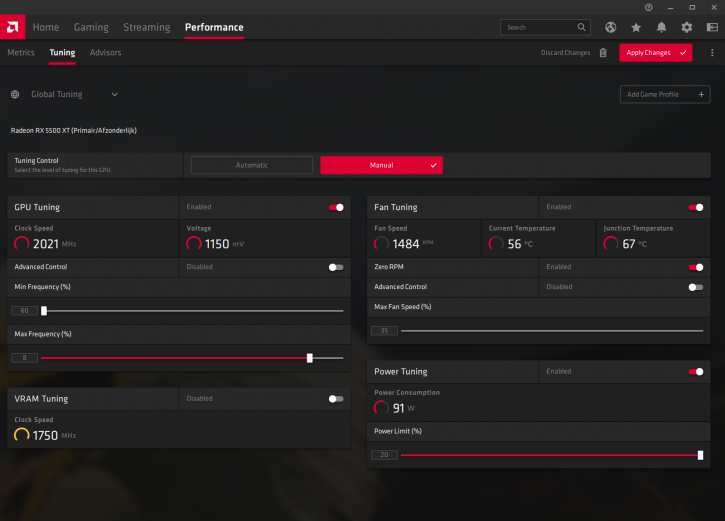- AMD Community
- Support Forums
- PC Graphics
- After Effects is not using the GPU of my Radeon RX...
PC Graphics
- Subscribe to RSS Feed
- Mark Topic as New
- Mark Topic as Read
- Float this Topic for Current User
- Bookmark
- Subscribe
- Mute
- Printer Friendly Page
- Mark as New
- Bookmark
- Subscribe
- Mute
- Subscribe to RSS Feed
- Permalink
- Report Inappropriate Content
After Effects is not using the GPU of my Radeon RX 570 Series. How?
Hello,
I built a computer from scratch for gaming and for working (I'm a graphic designer).
The thing is After Effects is not working properly due to a constant error related to my Radeon RX 570 graphic card I believe. At the moment I had to manually disconnect After Effects from the AMD GPU because any time I tried to use the program the entire thing would freeze and go to black and a pop-up would show reading "Default Radeon WattMan settings have been restored due to an unexpected system failure".
The question is: How can I allow After Effects to actually USE all the capacity the RX 570 has so it works properly and goes as smoothly and fast as it should go?
- Mark as New
- Bookmark
- Subscribe
- Mute
- Subscribe to RSS Feed
- Permalink
- Report Inappropriate Content
The error message you receive indicates that your graphics card failed due to a hardware error and the display driver restarted itself for fixing this failure.
The display driver may be the cause of this problem. So you can try a different version display driver.
This problem may also be caused by the graphics processor generating an error while turbo itself. For solving this problem, you can try reducing the graphics processor frequency with WattMan.
If you think this problem is caused by the driver, you can contact the AMD support team with that... https://www.amd.com/en/support/contact-email-form
- Mark as New
- Bookmark
- Subscribe
- Mute
- Subscribe to RSS Feed
- Permalink
- Report Inappropriate Content
According to my PC I have all drivers updated to the latest version.
Can you tell me how I can reduce the graphics processor frequency? I have the latest AMD software update so I can't find anymore the Wattman thing that shows up in almost every video there is on YouTube.
- Mark as New
- Bookmark
- Subscribe
- Mute
- Subscribe to RSS Feed
- Permalink
- Report Inappropriate Content
Have you tried to change -5% or -10% for the Max Frequency section?
Note: The sample picture is set to +8%.
Edit: WattMan settings may look different for your GPU. I shared the picture as an example.
- Mark as New
- Bookmark
- Subscribe
- Mute
- Subscribe to RSS Feed
- Permalink
- Report Inappropriate Content
I have the exact same problem, did you manage to solve it??
- Mark as New
- Bookmark
- Subscribe
- Mute
- Subscribe to RSS Feed
- Permalink
- Report Inappropriate Content
What are your full system specs, inc PSU..