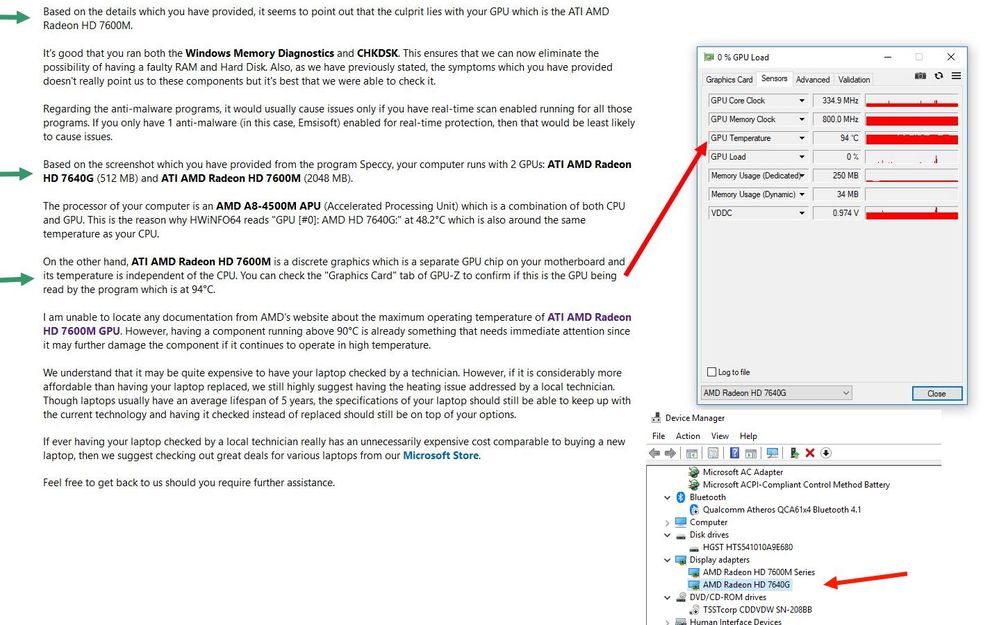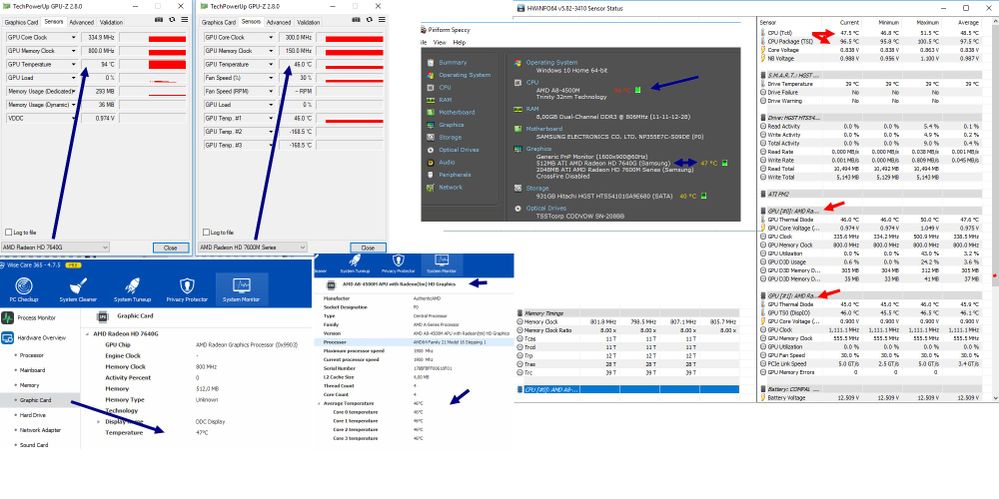- AMD Community
- Communities
- PC Graphics
- PC Graphics
- A question about a randomly freezing PC attributed...
PC Graphics
- Subscribe to RSS Feed
- Mark Topic as New
- Mark Topic as Read
- Float this Topic for Current User
- Bookmark
- Subscribe
- Mute
- Printer Friendly Page
- Mark as New
- Bookmark
- Subscribe
- Mute
- Subscribe to RSS Feed
- Permalink
- Report Inappropriate Content
A question about a randomly freezing PC attributed to overheating graphic card
Hi there
I have a Samsung notebook which was upgraded from Windows 8.1 to 10 a while back, just before Samsung stopped making PCs & so Win 10 software.
That was no problem because the notebook worked well with the drivers Win 10 provided. About 2, 3 months ago, I started getting some random freezing, which seemed to come out of the blue, and on forcing a shut down and subsequent power-up, there's consistently no error message. There's no overheating, because it never felt too hot at the time, the fan works well, and several software showed the CPU & graphic card temps apart from a few spikes mostly between 50 & 69°C (average around 55 °C). ALL drivers are consistently kept up-to-date and ALL available Windows updates & other software immediately installed.
I turned to Windows Answers and after many weeks of going through all sorts of tests, (including "tips to improve PC performance in Windows 10.") [the exhaustive exchange is here => What causes Windows to freeze for no apparent reason? - Microsoft Community ], it was not at all clear what was behind this, especially after a Windows Reset and installation of just a couple of programs, the laptop froze again, afer just a couple of days. Actually since resetting Windows around 12th April, it has frozen several times, although before the reset, it was around once every 3, 4, 5 weeks.
Then about a week ago, after sharing a number of screenshots by different software, showing temperature readings f the CPU, HDD & graphic card, one of the folks suggested it must be the graphic card.
I had noted though, that different software mostly showed one graphic card temp value mostly averaging around 50° C, ... HDD, mostly below 50 °C and CPU as said 50 - 69 °C, sometimes higher, but freezing has NEVER occurred when the temps were shown to be higher by the available software.
I need to note Speccy (as seen in one of the screenshots in above article at Microsoft Answers somehow always shows CPU temps mostly above 100 °C, but when I noted that even over a year ago, I thought it was spinning and ignored it since other software like Wise Care 365 desktop tool consistently sowed CPU temps mostly between 50 & 69° C. Those high CPU temps as said, which were that high over a year ago, which I mistakenly or not considered not realistic were never a problem as the repeated freezing is just about 2, 3 months old. It's just that the MS-Answers guy thinks there's a connection with the problem.
The last screenshots I shared in Microsoft Answers forum included one from GPU-Z, which showed 2 values for the graphic card, one "normal" and consistent with that of other software in the range of 50° C and one 94°C or above. He explained that the AMD Radeon graphic card has 2 GPUs ...
"Based on the screenshot which you have provided from the program Speccy, your computer runs with 2 GPUs: ATI AMD Radeon HD 7640G (512 MB) and ATI AMD Radeon HD 7600M (2048 MB)."
The GPU-Z identifies the former as the one with 94°C and the reading actually is mostly just over 100 °C. Other readings by HWiNFO.
Anyway, they advised me to immediately contact a technician. They suggested it might require replacing the "heatsink" (?) ...
My questions:
As said, after an exhaustive discussion with MS-Answers, other issues like drivers or software as cause seem to be ruled out.
- From my short description and a look at the "What causes Windows to freeze for no apparent reason? - Microsoft Community", can you confirm the cause of the issue is this ATI AMD Radeon HD 7640G (512 MB), which seems to be overheating, with temperatures between 94 & 105°C?
- I have no picture of the motherboard with this, but in case the notebook is opened up, is "ATI AMD Radeon HD 7640G (512 MB)" easily identifiable and if so, would replacing the heat sink help get these temperatures down as everyone seems to say 90°C is too high, and I have been having mostly over 100° C??
Because of the high repair costs, and this being an oldish gadget, I want to try and do this myself. I have bought some heat sink paste.
Is there anyway of obtaining a picture of this gadget? - Lastly, as said, the Microsoft Answers guy says this graphic card has 2 GPUs and if you look at the Device Manager, it has 2 Display Adapters, "AMD Radeon HD 7640G and AMD Radeon HD 7600M ". I am NOT an expert on this and this may sound silly, but ... is it possibly to disable the culprit adapter "AMD Radeon HD 7640G", in case you agree it's responsible for the GPU-Z temperatures between 95 & 105°C without any effects?
Since in the device manager it's possible to disable one of them, would it affect performance in any way? Does the notebook need both adapters?
I would very much appreciate you expert advice. I'm NOT an expert, so an appropriate explanation would be great. ![]()
P.S.: More screenshots in the Microsoft Answers article show more details about installed hardware and my system.
Thank you in advance & kind regards.
- Mark as New
- Bookmark
- Subscribe
- Mute
- Subscribe to RSS Feed
- Permalink
- Report Inappropriate Content
What is the exact MAKE & MODEL of your Samsung Laptop?
This is an image of the HD 7600M:

As you notice there is no fan or anything to keep it cool. I would take the suggestion of having your Laptop being seen by a technician. Sounds like either the Heatsink to the CPU is drying out and not working correctly or your laptop (Fan assembly or exhaust ports) is dirty inside or clogged preventing air flow through the laptop.
This website seems to be User friendly in the respect in how it explains why a Laptop can have overheating issues: How to Fix an Overheating Laptop
- Mark as New
- Bookmark
- Subscribe
- Mute
- Subscribe to RSS Feed
- Permalink
- Report Inappropriate Content
Hi there
Thank you very much for the response.
I have just made a number of new screenshots showing different readings from different tools, which I must say are a bit confusing. Speccy apparently shows the Samsung Model, at least same as attributed to motherboard.
As said before, as long as I remember, even more than a year ago, Speccy has always shown the CPU temperatures as over 100°C, unlike a number of other programs like Wise care 365 desktop tool, which also showed "CPU" temperatures in much lower regions, as I write this "50 - 51°C". That made me not take it seriously, THEN.
After the problem of freezing came up about 2, 3 months ago, and I contacted MS Answers, as overheating was suspected, I ruled that out as at the time it froze these tools never showed any high CPU temperatures, one time it was actually 58°C and ... the fan, as much as I can hear does not sound any different than in the past, I do clean the laptop now & then, with a hoover(?). So I think dust is not a problem, or else, I would think the CPU & the "other" temperature values of the CPU & graphic card would not mostly be in the 50s ...°C. If these other tools show the temp spike to over 70°C and over, like once in a while with some processes, the fan works correspondingly harder.
It's however this one value shown by GPU-Z that is 95° - 105°C, which is connected to Radeon HD 7640, according to previous screenshot, which the MS Answers guy, thinks is connected to the Speccy reading.
It is a bit confusing for me, because Speccy's 96°C in screenshot seems to be of "AMD A8-4500M" CPU, under Graphics only one value 54°C (50°C as I write this), whereas, at the same time the Wise Cleaner Tool shows the temp. of the processor "AMD A8-4500M APU with Radeon(tm) HD Graphics, currently at 47°C. Why are they different?
The GPU-Z shows different values for ATI AMD Radeon HD 7640G (94°C) and ATI AMD Radeon HD 7600M (46°C).
I had thought "ATI AMD Radeon HD 7640G" is the culprit and the one needing attention.
So the MS Answers guy had said "On the other hand, ATI AMD Radeon HD 7600M is a discrete graphics which is a separate GPU chip on your motherboard and its temperature is independent of the CPU. You can check the "Graphics Card" tab of GPU-Z to confirm if this is the GPU being read by the program which is at 94°C." Also: "The processor of your computer is an AMD A8-4500M APU (Accelerated Processing Unit) which is a combination of both CPU and GPU. This is the reason why HWiNFO64 reads "GPU [#0]: AMD HD 7640G:" at 48.2°C which is also around the same temperature as your CPU."
- Is he right to say it is located separately on the motherboard, which makes sense in the case of the temperatures and if so, is there any way to identify it, so that heatsink paste can be applied? The image you show is of "HD 7600M". Assuming "AMD Radeon HD 7640G" is the culprit, can I assume it is located elsewhere, is identifiable & what does it look like?
- I do appreciate the link to "How to Fix an Overheating Laptop" and hope to try and fix this myself, though I know it's not easy, but I first want to be sure of what exactly to look for, hence my question above & request for clarity.
- My other question of yesterday was in connection to the device manager which shows the notebook has 2 display adapters "AMD Radeon HD 7640G & AMD Radeon HD 7600M", which one it seems can disable. Can I safely disable "AMD Radeon HD 7640G" in the device manager assuming it's the culprit without any consequences or the 2 have to both be available? If I do, can I assume that would make the heatsink operation unnecessary?
- Can I assume from the readings that only the graphic card is at fault and not the main processor itself? As said, the other desktop tools consistently show CPU temps mostly in the mid 50s (°C) and the notebook only feels hot & the fan works extra hard, when these are shown to go well over 70°C ... and the freezing has never occurred when this specific value is that high.
Thank you ... ![]()
- Mark as New
- Bookmark
- Subscribe
- Mute
- Subscribe to RSS Feed
- Permalink
- Report Inappropriate Content
Hello!
"Is he right to say it is located separately on the motherboard, which makes sense in the case of the temperatures and if so, is there any way to identify it, so that heatsink paste can be applied? The image you show is of "HD 7600M". Assuming "AMD Radeon HD 7640G" is the culprit, can I assume it is located elsewhere, is identifiable & what does it look like?"
That is correct. The A8-4500M APU contains both CPU and GPU cores in a single die. As such, they are both cooled together. The chip will almost certainly be below a heatsink and fan assembly.
"My other question of yesterday was in connection to the device manager which shows the notebook has 2 display adapters "AMD Radeon HD 7640G & AMD Radeon HD 7600M", which one it seems can disable. Can I safely disable "AMD Radeon HD 7640G" in the device manager assuming it's the culprit without any consequences or the 2 have to both be available? If I do, can I assume that would make the heatsink operation unnecessary?"
Since it seems like the APU is what is getting hot. You could try going into your radeon settings (Gaming, global options) and disable crossfire. This will prevent the APU graphics cores and the discrete 7600M from working in tandem. It will lower your overall graphics performance however. If you simply disable your display adapter, your laptop screen may cease to function, depending on whether or not the laptop display is connected to the APU or discrete GPU. You will want to check after you have disabled crossfire, which of the two is now the primary display adapter.
"Can I assume from the readings that only the graphic card is at fault and not the main processor itself? As said, the other desktop tools consistently show CPU temps mostly in the mid 50s (°C) and the notebook only feels hot & the fan works extra hard, when these are shown to go well over 70°C ... and the freezing has never occurred when this specific value is that high."
It sounds like the GPU cores on the primary APU are getting hot, and as they are on the same die as the CPU cores, they are not cooled separately. It sounds like you are doing more GPU intensive tasks vs CPU so that is the portion of the APU that is heating up. If you can use only the 7600M, it may be possible to avoid replacing the APU heatsink.
- Mark as New
- Bookmark
- Subscribe
- Mute
- Subscribe to RSS Feed
- Permalink
- Report Inappropriate Content
Hi
Thank you for the detailed explanation.
- Since it seems like the APU is what is getting hot. You could try going into your radeon settings (Gaming, global options) and disable crossfire. ...
I went to the Gaming settings and selected => "Disable AMD Radeon Dual Graphics". Under Information => Hardware, it shows AMD Radeon HD 7640G with 512 MB is the Primary Adapter & AMD Radeon HD 7600M (2048 MB) the "Linked Adapter". - In Speccy readings, it's noted under Graphics => "Crossfire Disabled".
I guess that means retreating from trying out disabling AMD Radeon HD 7640G in Device Manager as it's the primary adapter, as there seems to be no obvious way of making the "linked adapter", the primary (or not?).
It seems I have to look into opening up the gadget and first having a look at what can & should be done.
Meanwhile ... one more question:
- Although, everyone including MS-Answers & some guys in local PC shops have said 90° C anywhere is too high and needs immediate attention, as repeatedly mentioned, as long as I remember, including as far back as 1 - 1.5 years ago, when I first installed Speccy for unconnected reasons and when there's no random freezing, it has always shown the AMD A8-4500M CPU as mostly around or over 100 °C. As said, I thought it was a funny reading because other tools, showed more "realistic" lower temperatures, which however appear to be of only one of the 2 values.
Am I just lucky that these mostly 100° plus ... has caused no further damage so far, including freezing then, assuming it's the cause of current random freezing or this component can withstand these temperatures?
Once again, many thanks for your help.
- Mark as New
- Bookmark
- Subscribe
- Mute
- Subscribe to RSS Feed
- Permalink
- Report Inappropriate Content
It seems likely then, that disabling the APU display adapter 7640G, will render your laptop display unusable. There is likely an HDMI/Display port on the laptop that links to the 7600M. Meaning, you could use it with the 7600M but only with a separate monitor.
The components can certainly withstand those temps, but I think 105C is the critical fail temp for that APU. Meaning, the computer will automatically shut down if the APU reaches that temp. Your cooler may never have been installed correctly, and now you have lost some efficiency do to aging and use that you are crossing the temperature threshold.
- Mark as New
- Bookmark
- Subscribe
- Mute
- Subscribe to RSS Feed
- Permalink
- Report Inappropriate Content
Or, possibly you could be the victim of faulty sensor readings. See the thread below.
Looks like the user in this thread reapplied paste and removed dust to fix an overheating issue. Speccy readings seem like they may be unreliable.
- Mark as New
- Bookmark
- Subscribe
- Mute
- Subscribe to RSS Feed
- Permalink
- Report Inappropriate Content
Hi
At the time of my last post, I had bought heat-sink paste and was contemplating using it, though I was quite worried about opening the laptop. The heat-sink requires some risky work to get to. Although different folks, just about everywhere, including in this forum, at Microsoft Answers, local shops, etc said those high temperatures alone required immediate action, ... because the gadget could not survive them for long, I was constrained by a number of issues and could not undertake anything, although I use it many hours of each day.
Anyway to cut the long story short, I thought and at least hoped my case could also be one of faulty (Speccy) readings, mentioned above. I had noticed similar readings around 1.5 - 2 years ago or longer, more less by accident as I tested that program, when there was no performance issue. May be they not wrong. In any case, I had not done anything yet although the frequency of freezing seemed to have increased from around once every 3, 4, 5 weeks to once every few days around the time of the last post.
Then a couple of weeks back on 11th May, I upgraded to the latest Windows 10 spring build (version 1803) and since then, it has not frozen again (yet). I hope it remains so, as this is what it has always been, before the random & then frequent freezing started about 3 months ago.
If it nothing drastic happens or freezing returns, may be I will leave it as it is until further notice.
Thank you and regards
- Mark as New
- Bookmark
- Subscribe
- Mute
- Subscribe to RSS Feed
- Permalink
- Report Inappropriate Content
Update: No more freezing
A couple of months down the road, there's been hardly any inexplicable and random freezing or anything making me suspect the heat-sink as being behind this behavior.
I suspect the problem had something to do with the previous build of Windows 10, since ever since I upgraded to Windows 10 spring build (version 1803) in May, I have only had one case about 8 weeks after, and none since then.
Regards