- Mark as New
- Bookmark
- Subscribe
- Mute
- Subscribe to RSS Feed
- Permalink
- Report Inappropriate Content
7900xtx Low Performance in SteamVR and VR in general
Purchased a 7900xtx at Microcenter on launch. Just installed it tonight. Replaced a 6800xt. I'm running a 5600x CPU.
When my PC boots the bios screen is green.
When I try to play steamvr (The only reason why I upgraded) the performance is terrible.
Using FPSvr I can see that I am all in the green as far as frame time. Under 6ms. But I'm hitting reprojection hard and cant maintain above a 70fps on my reverb g2, which runs at 90fps.
If I put the 6800 back in everything is fine.
Did I get a lemon?
Solved! Go to Solution.
- Mark as New
- Bookmark
- Subscribe
- Mute
- Subscribe to RSS Feed
- Permalink
- Report Inappropriate Content
Thank you to everyone for your patience whilst we worked on investigating and improving the lower than expected performance in VR for RX 7900 series graphics products.
The 23.7.1 release notes have a fixed issue listed for VR:
Fixed Issues
- Certain virtual reality games or applications may encounter suboptimal performance or occasional stuttering on Radeon™ RX 7000 series GPUs.
The driver can be downloaded here: AMD Software: Adrenalin Edition 23.7.1 Release Notes | AMD
- Mark as New
- Bookmark
- Subscribe
- Mute
- Subscribe to RSS Feed
- Permalink
- Report Inappropriate Content
bonjour,
avec OpenVR Benchmark c normal surtout avec le reverb
le quest 2 est moins gourmand
j'ai la même chose
cordialement
Good morning, with OpenVR Benchmark c normal especially with the reverb quest 2 is less greedy i have the same thing Cordially
- Mark as New
- Bookmark
- Subscribe
- Mute
- Subscribe to RSS Feed
- Permalink
- Report Inappropriate Content
Same for me openVR 29.3 fps. Driver 23.3.1. Reverb G2 ryzen 3600x
- Mark as New
- Bookmark
- Subscribe
- Mute
- Subscribe to RSS Feed
- Permalink
- Report Inappropriate Content
OpenVR 30.7fps using Reverb G2.. 7900xtx and 5600x
About same score with all 23.x.x drivers.
- Mark as New
- Bookmark
- Subscribe
- Mute
- Subscribe to RSS Feed
- Permalink
- Report Inappropriate Content
I understand that you recently purchased an AMD Radeon RX 7900XT graphics card and have been experiencing issues with performance when using SteamVR on your Reverb G2 headset. Additionally, you have noticed that the BIOS screen appears green during boot-up, which may indicate a potential issue with the graphics card. It's possible that the issue may be related to driver or software compatibility, or potentially a hardware issue with the graphics card itself. Ensure that you have the latest drivers installed for your graphics card. You can check the manufacturer's website for the most up-to-date drivers, and make sure to perform a clean installation of the drivers. Try running other VR applications to see if the issue is specific to SteamVR or more widespread. This can help determine whether the issue is related to the graphics card or potentially the headset itself. If the issue persists, it may be worth checking for any hardware issues with the graphics card or other components. Regarding the green BIOS screen, this could be related to a potential hardware issue with the graphics card. It's possible that the card may be defective.
I hope this helps
Have a great day
- Mark as New
- Bookmark
- Subscribe
- Mute
- Subscribe to RSS Feed
- Permalink
- Report Inappropriate Content
this solved my problems with VR and OQ2... now I play absolutely smoothly like with nvidia, maybe even better
https://www.reddit.com/r/OculusQuest/wiki/faq/virtualdesktop/
- Mark as New
- Bookmark
- Subscribe
- Mute
- Subscribe to RSS Feed
- Permalink
- Report Inappropriate Content
what i try DR2.0 with steamvr that give about 50-60fps but when i try DR2.0 with openvr fps is about 80-90 with same settings..
and some other games works better in openvr..
if you want some fps boost use openvr
- Mark as New
- Bookmark
- Subscribe
- Mute
- Subscribe to RSS Feed
- Permalink
- Report Inappropriate Content
bonjour,
comment utilise tu openVR ? pour les jeux
moi il se lance qu’ avec steamVR
dans l'attente de ta réponse
Good morning,
how do you use openVR? for games
me it only launches with steamVR
waiting for your answer
- Mark as New
- Bookmark
- Subscribe
- Mute
- Subscribe to RSS Feed
- Permalink
- Report Inappropriate Content
Adding my experiences (no idea if i should separate some of them to their own posts):
1) Starting pitool connection with the headset or changing refresh-rate causes driver timeouts
This one i know is caused by or at least fixable by gpu drivers, because on first drivers this did not happen, only since 23.2.1 (the one that merged 7900 and other amd drivers) right now the only way to boot the hmd is when booting windows, changing refresh rates especially to 110 or 72 or booting hmd after too long after boot would either crash the driver (black screens, pitool stops working) or it misses the wake-up signal, so no output
2) Wrong framerate in pitool hmd
As seen in attached video (first half) , when in either 110hz or 72hz (independent of any other setting) the framerate is ultra low (~20fps) this applies to display framerate, new frames are still rendered faster than 110hz (as steamvr reports) and the re-projection is running at correct speed, this is similar to what i found here https://community.openmr.com/t/pimax-8kx-model-2075-doesnt-work-with-7900xtx/40002/11 specifically woomie64 @ Jan14
3) Wrong lighthouse synchronization
As seen in attached video (second half) , 90hz is free of the framerate issue when in 9axis mode, however, in 90hz there is an unique issue, where enabling lighthouse tracking, causes the camera to spin, this is most likely due to something in the chain not handling the asynchronous fps (lighthouses report at 60hz, so when the framerate is higher, issues happen).
//edit:compressed video
I've contacted pimax ant they think its gpu-related, so here i am
PC specs:
CPU: 1600X
MBO: A320M-HDV r2 bios 5.90
PSU: Thermaltake Toughpower GF3 850W
GPU Sapphire 7900xt
HMD: Pimax 8k+
- Mark as New
- Bookmark
- Subscribe
- Mute
- Subscribe to RSS Feed
- Permalink
- Report Inappropriate Content
It looks like some of the performance problems are WMR specific:
https://forums.flightsimulator.com/t/amd-7900-xt-rift-s-vs-reverb-g2/581347/1
This is also an interesting discovery:
https://forums.flightsimulator.com/t/start-wmr-twice-with-reverb-g2-to-go-full-fps/580403/2
- Mark as New
- Bookmark
- Subscribe
- Mute
- Subscribe to RSS Feed
- Permalink
- Report Inappropriate Content
Yes anyone suffering from low frames you will see great benefits from simply using OpenXR . i went from a 5700xt ( average card now) to a 7900xt with woeful frames . I would have sent it back if it was not for OPENXR.
i can now play most games , what i also found as i use a G2 Reverb v1 with v2 cable is that if you lock the headset at 60FPS the GPU is much more stable and the FPSVR graph is a lot more stable and even . using 90fps FPS graph looks like a spiked frence. Also open gives you a better idead of frames per second.
i get around 13ms response on frames on ACC and Elite dangerous i get a great 6ms average response time on GPU frames. so even though the frames are locked at 60, because they are so fast they reduce any motion sickness.
- Mark as New
- Bookmark
- Subscribe
- Mute
- Subscribe to RSS Feed
- Permalink
- Report Inappropriate Content
Is there any news about it, any updates coming in any near future? I have bought a new Graphics Card 7900 XTX because of the very good review out there, comparing it to 4080 and 4090, something in between, so, I've decided to buy it. But I got really frustrated with DCS VR Performance and comparing it to other players who have 4080 and 4090, the benchmark was so far behind that worried me, and while I was quite happy playing non vr games, but now I'm not sure if had made the right choice anymore.
- Mark as New
- Bookmark
- Subscribe
- Mute
- Subscribe to RSS Feed
- Permalink
- Report Inappropriate Content
I don't think much will happen, VR is a small niche and AMD doesn't really care about minorities. Especially because they already have your money.....
- Mark as New
- Bookmark
- Subscribe
- Mute
- Subscribe to RSS Feed
- Permalink
- Report Inappropriate Content
That is very sad. I was expecting great things from this card tbh, but when I encountered this problem, I was shocked, I didn't know that was an issue on AMD. If they don't fix it, I will try to update my PC to NVIDIA ASAP.
- Mark as New
- Bookmark
- Subscribe
- Mute
- Subscribe to RSS Feed
- Permalink
- Report Inappropriate Content
If you're experiencing low performance with your 7900XTX graphics card in SteamVR and VR in general, there are several things you can try to improve performance:
Update your graphics card drivers: Make sure you have the latest drivers installed for your graphics card. This can often improve performance and fix any issues.
Check your VR settings: Make sure your VR settings are optimized for your system. Lowering the resolution and turning off any unnecessary graphical effects can help improve performance.
Check your PC specs: Make sure your PC meets the minimum system requirements for the VR headset you're using. If your PC is below the minimum requirements, you may experience performance issues.
Close any unnecessary programs: Make sure you close any unnecessary programs before running VR. This can free up system resources and improve performance.
Check your cooling: Make sure your PC is properly cooled. Overheating can cause performance issues, so make sure your PC is properly ventilated and your fans are working correctly.
Reduce the number of USB devices: Having too many USB devices connected to your PC can cause performance issues. Try unplugging any unnecessary USB devices to see if it improves performance.
Upgrade your hardware: If none of the above solutions work, you may need to upgrade your hardware. Upgrading your graphics card, adding more RAM, or upgrading your CPU can all improve performance.
- Mark as New
- Bookmark
- Subscribe
- Mute
- Subscribe to RSS Feed
- Permalink
- Report Inappropriate Content
My PC is pretty new, good specs. I have tried many things, and again, comparing my specs with others out there and they have such a better result, makes me feel like I had gone on the wrong direction when I decided to go to AMD. If AMD doesn't fix that, I will definitely go to NVIDIA as soon as I update my setup again.
- Mark as New
- Bookmark
- Subscribe
- Mute
- Subscribe to RSS Feed
- Permalink
- Report Inappropriate Content
The source of the issues is obviously drivers. Any small fps increases doing these things won't make it good enough for a 1000$ a card.
- Mark as New
- Bookmark
- Subscribe
- Mute
- Subscribe to RSS Feed
- Permalink
- Report Inappropriate Content
Ah this was not about helping this is like a BOT just GO TO THIS WEB SITE
- Mark as New
- Bookmark
- Subscribe
- Mute
- Subscribe to RSS Feed
- Permalink
- Report Inappropriate Content
you talk like a BOT and so completely out of line.
I have good HW and SW. Everything is set, but the problem is with the drivers.
Please don't tell people to update GPU drivers when you obviously don't understand
- Mark as New
- Bookmark
- Subscribe
- Mute
- Subscribe to RSS Feed
- Permalink
- Report Inappropriate Content
Was thinking of grabbing a 7900XT but this issue makes that a no-go! What a pity.
- Mark as New
- Bookmark
- Subscribe
- Mute
- Subscribe to RSS Feed
- Permalink
- Report Inappropriate Content
I am so utterly disappointed that todays update didn't fix the VR issues stated in the Known Issues. It feels like they don't care. This thread is literally the most viewed and interacted with thread on the forums... It just doesn't make sense.
- Mark as New
- Bookmark
- Subscribe
- Mute
- Subscribe to RSS Feed
- Permalink
- Report Inappropriate Content
It's because things like:
"The Performance Metrics Overlay may intermittently resize across the display on some AMD Graphics Products such as the Radeon™ RX 6600M."
Are just far more important than VR issues at the moment.
Honestly, best thing to do is sell your AMD GPU and get a 4080 or 4070ti.
AMD are absolutely incompetent when it comes to VR. They know the issue exists, but the software development team simply doesn't have the knowledge to fix it. All the good techs went over to NVIDIA.
- Mark as New
- Bookmark
- Subscribe
- Mute
- Subscribe to RSS Feed
- Permalink
- Report Inappropriate Content
Currently running a Sapphire RX 7900XTX Nitro+ with Ryzen 7 5800x. While in my Rift S, I get sporadic intervals of dropped frames that last around 10 seconds then go straight back to smooth gameplay. I thought it was low FPS reprojection at first but fpsVR overlay shows thousands of dropped frames during these intervals with the graph being fully pink until it ends.
The 7900XTX also seems to have a problem with MSAA in VR. If I enable it in games such as Pavlov, Contractors, TWD:S&S and Ghosts of Tabor, I get horrible, flickering rectangular artefacts that disappear when I lower the anti-aliasing method to one that isn't MSAA.
Hope these issues are driver related and can be resolved in time.
- Mark as New
- Bookmark
- Subscribe
- Mute
- Subscribe to RSS Feed
- Permalink
- Report Inappropriate Content
As I have Hp Reverb G2 and offcourse same problems as everybody with 7900 xtx and vr I have been following this tread. I understand that we are marginal user group but I don't understand that why this problem is so difficult to fix or is it? For me as I don't use regularly Vr it s not very big problem but I can't really use my headset cos performance problems. 6 month fix time is not acceptable in any way for this highend graphics card. At least I should expect samekind of performance as my old 6800 XT. Amd wake up and fix this so we maybe buy your gpu and advertisize products for everyone else. Now everyone with this problem are pissed off about this situation.
- Mark as New
- Bookmark
- Subscribe
- Mute
- Subscribe to RSS Feed
- Permalink
- Report Inappropriate Content
I was courious if this low performance indeed was a WMR specific issue or not.
So I have done some testing connecting the Quest 2 to the PC, using the reference 7900xtx.
In HL Alyx, I have got this result when using AirLink:
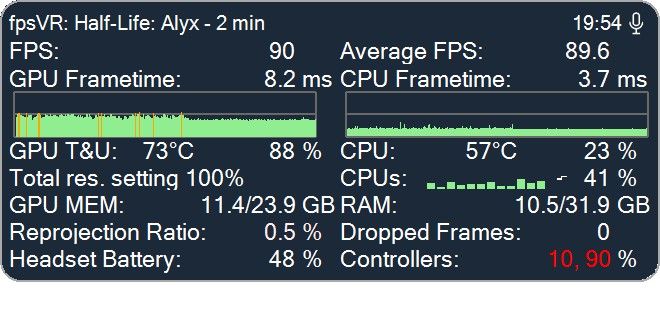
Smooth CPU frametimes and smooth GPU frametimes, effectively it was a butter smooth experience. It was the same even with 150% SteamVR resolution. The front part of the GPU frametime graph was recorded in the SteamVR menu just to be able to get to the screenshot option.
When using the Link Cable:
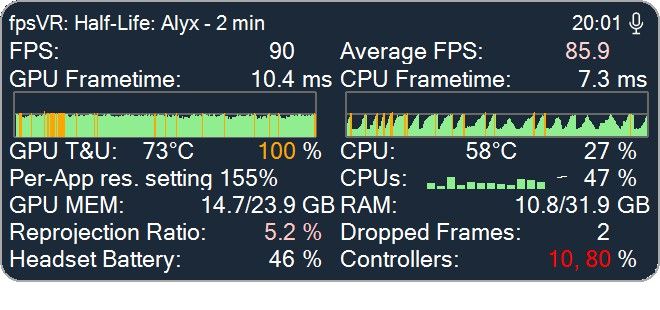
FPS wise OK, but ALL THE STUTTERING WAS THERE AGAIN, exactly like with the Reverb G2! See also the jaggedness of the CPU frametime graph, hmm interesting! So a little more FPS but the same stuttering mess as with the G2.
So I would say that this issue is NOT WMR specific and also affects the owners of the most popular headset, the Quest 2. So AMD do hear our woes and please do something!
- Mark as New
- Bookmark
- Subscribe
- Mute
- Subscribe to RSS Feed
- Permalink
- Report Inappropriate Content
13900k
sapphire nitro + 7900xtx
z790 max hero
64gb ddr5 6400
2tb ssd x2
1600psu
everything watercooled.
fresh install of windows 11pro
This gpu is absolute dog**bleep**, it works half of the time the other half i get green screens. Mostly during csgo, sometimes d4, sotf etc. Overclocked, default, just fails. Switched monitors, same thing, switched dp cables, same thing. Maybe i have a lemon? but what a waste of money. Do not buy.
- Mark as New
- Bookmark
- Subscribe
- Mute
- Subscribe to RSS Feed
- Permalink
- Report Inappropriate Content
So I saw back in JAN Matt_Amd was talking but.. odd he AMD has said nothing hmm
- Mark as New
- Bookmark
- Subscribe
- Mute
- Subscribe to RSS Feed
- Permalink
- Report Inappropriate Content
Why is this thread being actively suppressed? You cannot find it normally browsing the forums, and if you sort by most liked (which this thread is) you can't see it??!?!
- Mark as New
- Bookmark
- Subscribe
- Mute
- Subscribe to RSS Feed
- Permalink
- Report Inappropriate Content
I have it book marked but takes a while to get to the most recent post there are so many!
Though have almost given up on seeing any official AMD feedback on the problem.
fwiw , and damning with faint praise, driver 23.3.1 seem to be best in VR for me with less stuttering when moving head, but just my limited playing with it and a few older drivers and the newer one.
- Mark as New
- Bookmark
- Subscribe
- Mute
- Subscribe to RSS Feed
- Permalink
- Report Inappropriate Content
Another addition to the topic ReverbG2 vs AMD 7900 cards VR performance:
Today I bought the Vertigo 2 game. I found strange behaviour there from the 7900 XTX from the beginning.
This game uses SteamVR (OpenVR), so I predicted some issues. At first the game loads with maxed out settings (could be default for all hardware, I do not know):
It looked like this (SteamVR res 100%):

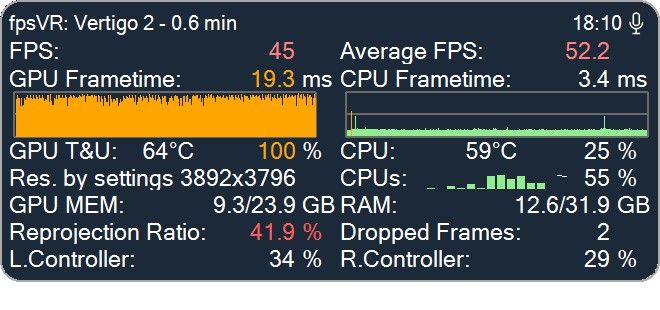
It was terrible, 45fps full of the "good old" stutters, pretty much unplayable.
Then I began fumbling with the settings and I found that no graphics setting besides Anti Aliasing had effect on performance! So turning down shadows, postFX, skinning nothing really mattered.
BUT Anti Aliasing had a great deal of effect on the performance, which normally should not make such a big difference! So stepping down from 8x (above) to OFF:
With 4xAA:
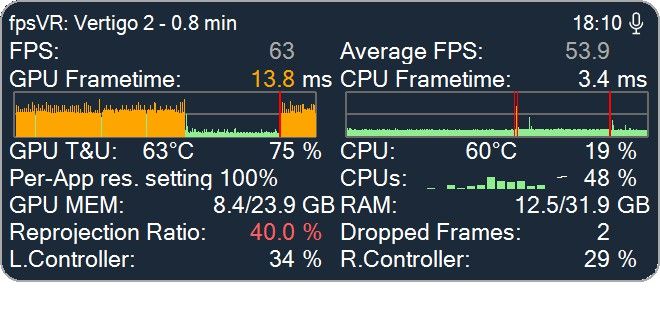
With 2xAA:
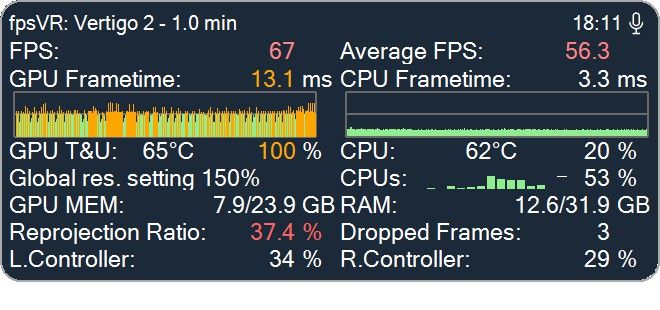
Without AA:
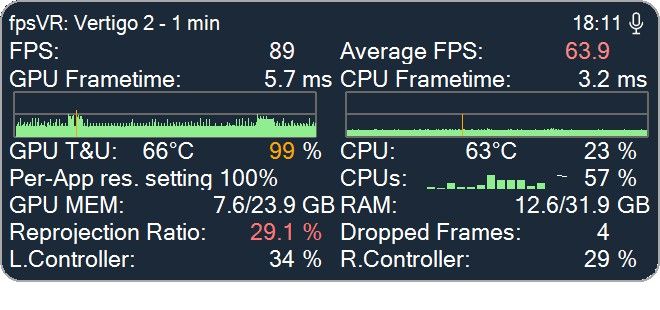
Turning OFF Anti Aliasing does the trick! Steady-ish 90 FPS! More than playable performance!
So I assume something with Anti Aliasing implementation should be the culprit here. I do not know which type of AA is used in this game. In majority of the games today you can only choose between the AA types and cannot turn it off. Especially and understandably true for VR games where with the majority of headsets without some AA the picture displayed would be much more pixellated and jaggy. There are types of AA that render a supersampled picture and go down from there to the original resolution, maybe the already high native resolution of the G2 with the AA supersampling produces the stutters.
- Mark as New
- Bookmark
- Subscribe
- Mute
- Subscribe to RSS Feed
- Permalink
- Report Inappropriate Content
Thanks for this! Have tried it in a few games now, and it's made a notable difference in fps without seeming to affect visual quality very much. I've been using Simple Planes VR as the test for my Reverb, as it's a game the 7900 should be able to destroy. With MSAA on, it struggles to get 45 fps. Off, and it's closer to 90...
- Mark as New
- Bookmark
- Subscribe
- Mute
- Subscribe to RSS Feed
- Permalink
- Report Inappropriate Content
Brilliant screenshots i will try this . but this then has to open the question why cant this card handle anti aliasing when the GPU Memory is only at less than half. Memory is where the computations are being processed. meaning this is a driver issue. CPU isnt being pusehd at all. People then go on about CPU bottle necking but this doenst make sense to me as one 58003xd owner has exactly the same issues. Its clearly a G2 issue also as the high pixel density is causing problems and the WMR - Steam is causing massive problems which can be fixed by Driver amendments .
OpenXR which bypasses the WMR TO STEAM process makes all my games run decent on my 7900xt . EVEN ACC A very demanding game gives Super solid resolution (without obs running of course )
not sure why AMD have linked up with Open Xr and either requested their advice or paid for them to consult on how they have managed to maximise the card.
- Mark as New
- Bookmark
- Subscribe
- Mute
- Subscribe to RSS Feed
- Permalink
- Report Inappropriate Content
Hello I too am also a disappointed user of a 7900 xtx based graphics card ,moving from a 6900 xt and expecting to get better performance in vr from with my hp reverb g2 headset, sadly this is not the case,it’s worse a occulus quest 2 runs a little better but some of my favorite sims still suffer.Fairly new build 5800x3d onboard sound asus x570 f gaming latest bios 64 gig Corsair 3200 merc 310 7900 xtx water cooled processor new 1200 watt psu nothing wrong with my old psu just about 6 yrs old 2d performance slowly getting better with new drivers, some drivers meh windows 11
- Mark as New
- Bookmark
- Subscribe
- Mute
- Subscribe to RSS Feed
- Permalink
- Report Inappropriate Content
Ordered a 7900 XTX in a discount promo last Friday and after finding this thread I cancelled the order today before it shipped. Think I'll stick with my 6950 XT for now.
A huge majority of my gaming is in VR for sim racing and I'd really hoped that with the price of the 7900 XTX vs the 4090 would have been the best value for money upgrade for most of my VR titles.
Really hope they manage to figure out the issues because I've enjoyed my AMD products over the last few years and I'd prefer not to go down the path of paying $1200-2000 for the 4080/4090
- Mark as New
- Bookmark
- Subscribe
- Mute
- Subscribe to RSS Feed
- Permalink
- Report Inappropriate Content
I've read that the 5800x3d is a big help in VR when using a 7900 card. Can anyone here confirm this? If so, it must mean that a CPU bottleneck is triggering problems in the AMD graphics card where it try's to compensate for slower frames with frame insertion or whatever and that ends up screwing up the VR. Just a hint for the driver developers I guess.
- Mark as New
- Bookmark
- Subscribe
- Mute
- Subscribe to RSS Feed
- Permalink
- Report Inappropriate Content
In his most recent video on Youtube, Tom from "Moore's law is dead" stated, that AMD had a problem with RDNA 3, that they were only able to find a fix for one day before they presented performance-figures. Remember 1,5 to 1,7 times over 6950XT.
The problem was artefacting after some time playing.
When they found the fix, they thought it to have no or little impact on perf, so they made the pre-fix-numbers public. Unfortunately performance was decreased considerably to what we have today.
Thats all info from this vid.
Obviously AMD have not been able to sort out the problem yet.
My guess is, that the poor 7900XT(X) VR-performance is also related to this problem and since they have not been able to fix it until now, chances could be slim to ever get fixed. Especially since there are new products coming, that need to get fixed more importantly. The harm with 7900 XT(X) is done anyway.
So, IMO onsidering this situation, when VR is your main focus, Id look at Nvidia or RDNA2.
My 6950XT is working fine in VR, so Im in no rush anyway. Even Id loved to get that promised 50% boost of a 7900XTX
- Mark as New
- Bookmark
- Subscribe
- Mute
- Subscribe to RSS Feed
- Permalink
- Report Inappropriate Content
While I don't disagree with your last point (RDNA3 is definitely not recommended in its current state for VR), I wouldn't rely too much on click-bait rumour mongers for secret technical insight into why.
My XFX 7900XTX has been broadly pretty incredible for my regular 4K gaming, and if I didn't want to use my Reverb G2 with it, I'd have essentially zero complaints for it performing as expected. It overclocks well, runs cool, and is quiet once the fan curve is modified.
The cards are priced fairly when compared with the competition (whether it's fair generally is another conversation), and when I bought mine in January, it was much better value than any NVidia or RDNA2 cards based on street price at the time (though those were already wonky, with 6800XT cards often selling for more than 6900XT's for no obvious reason except maybe so many YouTube hardware folks were recommending the 6800 as the value choice, therefore making it terrible value).
I was upgrading from a 5700XT, though, and if I already had a 6950 like you, the math would have been different...
- Mark as New
- Bookmark
- Subscribe
- Mute
- Subscribe to RSS Feed
- Permalink
- Report Inappropriate Content
I'm running a 5800X3D in an Aorus Master X570S board with 4x8GB G.Skill 3200-14 memory, 2TB Kingston KC3000 PCI4 M.2 drive, and 1000W Asus Thor 2 PSU. None top of the line, but all quality parts.
I'm having exactly the same issues as everyone else with terrible performance on a Reverb G2 headset. As I've said multiple times above, my Quest 2 runs much better, though still well behind what I've seen 4080 cards do in similar systems. I've been OK with the Quest for VR, but I'd much prefer to use the Reverb with its uncompressed video, slightly higher resolution, and lighter weight...
- Mark as New
- Bookmark
- Subscribe
- Mute
- Subscribe to RSS Feed
- Permalink
- Report Inappropriate Content
Just goes to show the X3D cpu is pure hype. like many its not just as simple as having cpu bottle neck . i run OpenXR and FPSVR and there is loads of CPU headroom and no bottlenecking its the DRIVERS - Memory issue. The GPU is not being utililsed by the game properly AMD can only fix this .
- Mark as New
- Bookmark
- Subscribe
- Mute
- Subscribe to RSS Feed
- Permalink
- Report Inappropriate Content
So I run VR today (Win11, HP Reverb G2, RX 7900 XTX) and am able to boot and run
- Skyrim VR
- HL Alyx
but as stated above the performance should be better. One thing that might have helped a bit was changing the settings when Seam VR is in the Hub, I adjusted the Microsoft Mixed Reality settings to use larger ammounts of ram and so on. But the uplift was not as much as I liked (and sometimes I'm not sure if it is significant at all)
I hope new drivers solve the issue. I do wonder why older GPUs worked fine and the 7000 series doesn't. I guess it has to do with the chiplets somehow?
- Mark as New
- Bookmark
- Subscribe
- Mute
- Subscribe to RSS Feed
- Permalink
- Report Inappropriate Content
I still have a 7900xt @ 23.4.1 drivers with horrible performance and frame drops in VR. 6900XT is considerably faster.