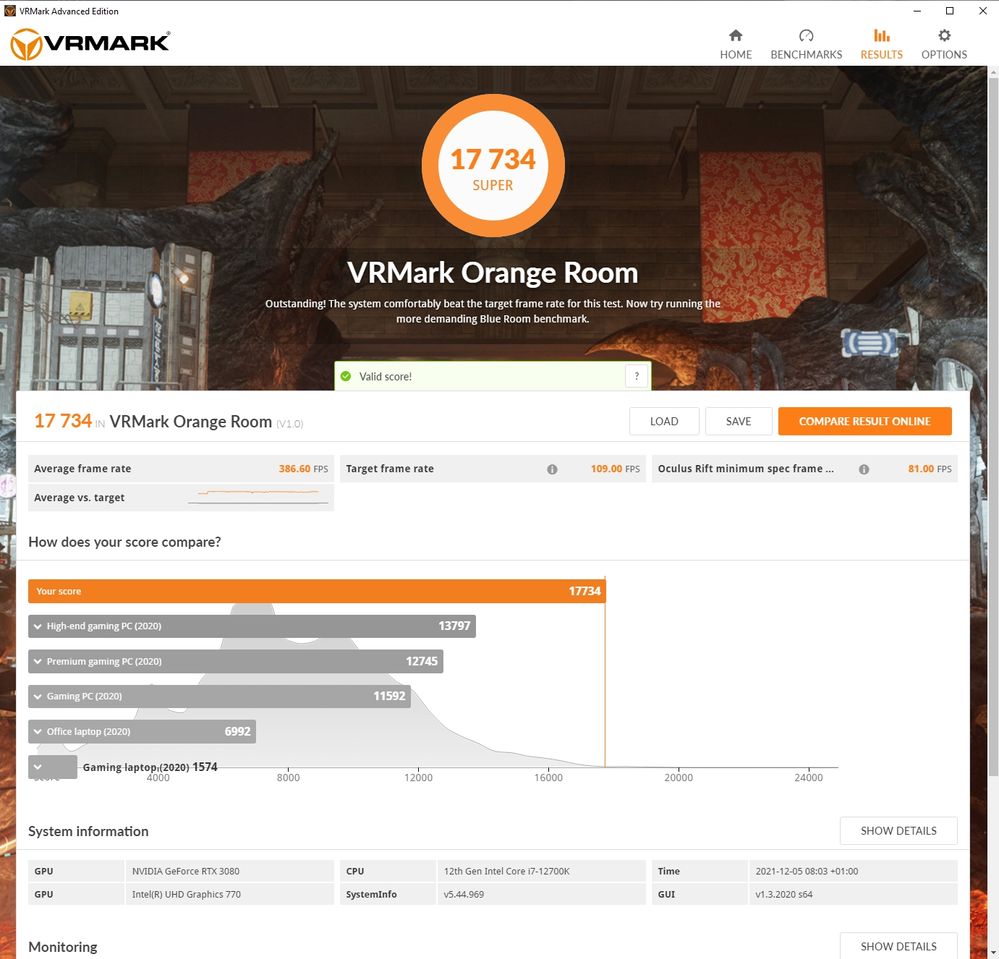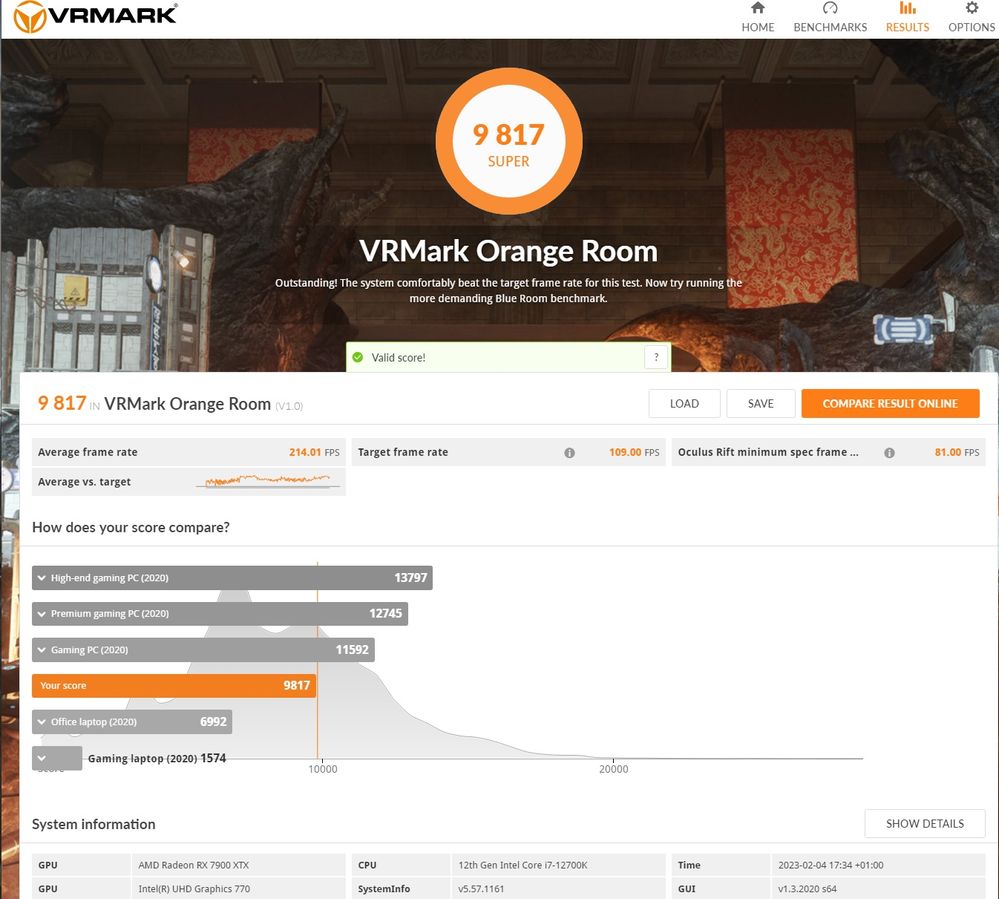- AMD Community
- Support Forums
- PC Graphics
- Re: 7900xtx Low Performance in SteamVR and VR in ...
PC Graphics
- Subscribe to RSS Feed
- Mark Topic as New
- Mark Topic as Read
- Float this Topic for Current User
- Bookmark
- Subscribe
- Mute
- Printer Friendly Page
- Mark as New
- Bookmark
- Subscribe
- Mute
- Subscribe to RSS Feed
- Permalink
- Report Inappropriate Content
7900xtx Low Performance in SteamVR and VR in general
Purchased a 7900xtx at Microcenter on launch. Just installed it tonight. Replaced a 6800xt. I'm running a 5600x CPU.
When my PC boots the bios screen is green.
When I try to play steamvr (The only reason why I upgraded) the performance is terrible.
Using FPSvr I can see that I am all in the green as far as frame time. Under 6ms. But I'm hitting reprojection hard and cant maintain above a 70fps on my reverb g2, which runs at 90fps.
If I put the 6800 back in everything is fine.
Did I get a lemon?
Solved! Go to Solution.
- Mark as New
- Bookmark
- Subscribe
- Mute
- Subscribe to RSS Feed
- Permalink
- Report Inappropriate Content
Thank you to everyone for your patience whilst we worked on investigating and improving the lower than expected performance in VR for RX 7900 series graphics products.
The 23.7.1 release notes have a fixed issue listed for VR:
Fixed Issues
- Certain virtual reality games or applications may encounter suboptimal performance or occasional stuttering on Radeon™ RX 7000 series GPUs.
The driver can be downloaded here: AMD Software: Adrenalin Edition 23.7.1 Release Notes | AMD
- Mark as New
- Bookmark
- Subscribe
- Mute
- Subscribe to RSS Feed
- Permalink
- Report Inappropriate Content
I am currently planning to upgrade from my good ol' RX-480 (yes, my Valve Index works with that old chunk ;)). Although I'd love to buy another AMD product again, this issue is makes me look in another direction. I am going to buying a product with a bit less performance on paper but that delivers reliable in VR (my most performance-hungry application).
Dear AMD community Manager, do not see this as an angry whining post or be offended by it. I created an account here for the sole purpose of giving feedback, hoping that (if done by enough people) next time the management is able to considers waiting with the release and provide drivers that work from the start...
I hope to see you in a few years again :'-(
- Mark as New
- Bookmark
- Subscribe
- Mute
- Subscribe to RSS Feed
- Permalink
- Report Inappropriate Content
If you still have your 6900xt, keep it. It’s like you’re going to have to own two GPUs. Once AMD plays catchup with their own hardware, the you can upgrade to the 7900xtx. By then a new card will be out.
Radeon VII has such a short life, and I’m afraid the 6900xt maybe in the same boat.
Hell, I thought about pulling out the old 1080ti off my mining rig. But playing E:D Odyssey will smoke it.
- Mark as New
- Bookmark
- Subscribe
- Mute
- Subscribe to RSS Feed
- Permalink
- Report Inappropriate Content
AMD Drivers are LEMONS. I bought a high end card back then 6800XT and performanc in VR is TOTALLY BAD.
I bought a Quest 2 and it works TERRIBLE. I'm soooo sory for selling my 2080TI.
- Mark as New
- Bookmark
- Subscribe
- Mute
- Subscribe to RSS Feed
- Permalink
- Report Inappropriate Content
I still don't have any issues with VR or performance since I wiped Windows 11 and fresh installed Windows 10. I'm betting the AMD drivers aren't playing nicely in a non-fresh setup, especially if you're going from Nvidia to AMD. I do have a slight bit more games crashing than I'm used to, but not too unusual for a brand new card and drivers. VR performance doesn't really seem much better than with my 1080GT, but I always had really good performance, so I don't know how much better it should be. It's definitely not worse performance. There definitely is wonkiness between the VR headset and the 7900xtx though, if I boot with the headset connected I'll get weird boots with strange display stuff, and trying to start VR might be messed up and broken until I shut off the headset and restart it. But as long as the headset is off when I'm not using it or booting, everything is fine.
My setup
- HP Reverb G2
- Radeon 7900XTX
- Ryzen 9 3900x
- X570 Aorus Master
- 32GB RAM
- Windows installed on WD Black 2TB SN850X NVME SSD
- Mark as New
- Bookmark
- Subscribe
- Mute
- Subscribe to RSS Feed
- Permalink
- Report Inappropriate Content
I think if you're struggling to notice a VR performance bump over a 6-year-old card while using a brand new flagship model, then it's safe to say you're having VR performance issues. Compare to the bump you see in regular gaming, which should be somewhere between 70-500% faster, depending on game, resolution, and options.
As for a clean Windows install, I did exactly that when installing my 7900 XTX, as I was running Windows 11 and had a 4080 installed for a short time. Made absolutely no difference. I'm still very much getting awful performance with my Reverb G2, with frame rates roughly doubling when I switch back to my Quest 2 via Virtual Desktop. The issues here are much deeper than just driver conflicts, and are much worse with specific headsets.
I'm praying this is just a matter of working out some driver bugs, but the longer it takes to implement a fix, the more I worry there is something inherent in the card and/or chip design that doesn't work well in VR. There seems to be longstanding issues with AMD cards managing multiple displays, especially at high resolutions, and maybe that's the root of the issue? I'm really hoping the fact that it's listed as a known issue in the driver release notes means it's fixable on the software side, though.
If they can't get it sorted in the next couple of months, I'll be selling mine while it still has some value and getting a 4080 or 4090, depending on pricing (4090's are in my local shops now). Kills me to do that, as nVidia really took advantage of card shortages/mining and showed a lot of contempt for regular gamers, but supporting the underdog only goes so far when the product is barely ahead in some areas and way, way behind in others...
- Mark as New
- Bookmark
- Subscribe
- Mute
- Subscribe to RSS Feed
- Permalink
- Report Inappropriate Content
Which games do work fine for you?
How is the flight simulator performance in vr with the g2?
- Mark as New
- Bookmark
- Subscribe
- Mute
- Subscribe to RSS Feed
- Permalink
- Report Inappropriate Content
I don't own an AMD gpu anymore since... last year but i still get updates from replies to the topic:
https://community.amd.com/t5/drivers-software/amd-drivers-and-vr/td-p/526584/jump-to/first-unread-me...
The cards are awesome for raster, but VR? i wouldn't wait for a driver fix since this issue has been going on for the last 1.5 years already, interesting the devs are replying here at least, must be because the 7000 is the new toy.
- Mark as New
- Bookmark
- Subscribe
- Mute
- Subscribe to RSS Feed
- Permalink
- Report Inappropriate Content
I replaced my 6700 XT with a 7900 XT. The performance in VR remains below expectations with my HP Reverb G1. The performance increase in high resolutions on the monitor is remarkable. Since I play almost exclusively in VR, I am disappointed with the current situation and hope for a solution soon.
- Mark as New
- Bookmark
- Subscribe
- Mute
- Subscribe to RSS Feed
- Permalink
- Report Inappropriate Content
Changing SteamVR resolution generally doesn't work for me since upgrading to a RX 7900 XTX. It always looks exactly the same with the same performance.
Is this a known issue or does someone have an idea what's causing this?
The headset I'm using is a Vive Pro 2.
- Mark as New
- Bookmark
- Subscribe
- Mute
- Subscribe to RSS Feed
- Permalink
- Report Inappropriate Content
The 7900xtx arrived
On vrmark blue room 3060 ti scored around 3600, with 7900xtx around 8300, though hopefully of interest is that the 7900xtx drops to around 3500 if windows mixed reality portal is running. Note the output of the vrmark run is to my main display, not the hp reverb g2.
I know the above is only indicative
As others report with vr , I have only tried Skyrim vr modded with fus, it shows many re projections and lost frames, far more than the 3060 ti did, resulting in the experience being better on the 3060 ti at present.
- Mark as New
- Bookmark
- Subscribe
- Mute
- Subscribe to RSS Feed
- Permalink
- Report Inappropriate Content
Please AMD just fix this. I really wanna like this GPU but you're making it very hard. At least be a little more transparent in terms of drivers and what you're working on RIGHT NOW. Not just tell us known issues. Since vr performance is listed at the very bottom of known issues it seems it's not a high priority which is a shame. I just wanna know when u got it figured out. But knowing AMDs customer service and driver team it's probably in my best interest to just sell it and go back to Nvidia sadly....
- Mark as New
- Bookmark
- Subscribe
- Mute
- Subscribe to RSS Feed
- Permalink
- Report Inappropriate Content
c'est très dur à digérer d'avoir acheté une carte graphique soit disant avec des performance incroyable en 4K et en 8K alors qu’avec mon reveb G2 je suis en dessous de la 4K
en espérant que AMD résolve se problème assez vite
comparaison avec VRMARK
c'est presque la moitié
it's very hard to digest having bought a graphics card supposedly with incredible performance in 4K and 8K while with my reveb G2 I'm below 4K comparison with VRMARK it's almost half Cordially
cordialement
- Mark as New
- Bookmark
- Subscribe
- Mute
- Subscribe to RSS Feed
- Permalink
- Report Inappropriate Content
I expect you have come across the performance impact with the 7900 in VR of just running the WMR ‘home’ on the physical headset as I had above. If you were running WMR close that and try the test again, which at least gives an indication of what VR performance could be like one day.
- Mark as New
- Bookmark
- Subscribe
- Mute
- Subscribe to RSS Feed
- Permalink
- Report Inappropriate Content
I might have missed something, but how's performance there?
- Mark as New
- Bookmark
- Subscribe
- Mute
- Subscribe to RSS Feed
- Permalink
- Report Inappropriate Content
When I run without WMR I get much better results. If those results could be reproduced when actually outputting to the VR headset I would be much happier with the VR performance. I do wonder how much having WMR and home running on the headset affects Nvidia results, but I sold my 3060 ti so can't try that.
I'm probably being optimistic that the problems when outputting to the headset can be overcome.
- Mark as New
- Bookmark
- Subscribe
- Mute
- Subscribe to RSS Feed
- Permalink
- Report Inappropriate Content
I'll post my Orange room results with and without WMR running tonight when I get a chance to run them.
- Mark as New
- Bookmark
- Subscribe
- Mute
- Subscribe to RSS Feed
- Permalink
- Report Inappropriate Content
Not as much of a difference as I thought there would be
orange room no WMR 11029
orange room WMR home low 10583
orange room WMR Home high 9761
my cpu is a 3600x
so yes, the results are very disappointing compared to the 3080 posted.
- Mark as New
- Bookmark
- Subscribe
- Mute
- Subscribe to RSS Feed
- Permalink
- Report Inappropriate Content
- Mark as New
- Bookmark
- Subscribe
- Mute
- Subscribe to RSS Feed
- Permalink
- Report Inappropriate Content
I fixed my problem with the 7900xtx & VR. I bought a 4090. Problem solved. VR & AMD have too many problems. My idle power draw & multi-monitor problems were fixed as well.
- Mark as New
- Bookmark
- Subscribe
- Mute
- Subscribe to RSS Feed
- Permalink
- Report Inappropriate Content
Hello, just had my first proper VR Session (without any lag spikes) with the 7900 XTX Merc310 (7700X CPU, 32GB DDR5, Asus B650 TUF, LG C2 4k 120hz Freesync Monitor). 2023.1.2 Drivers.
Played Boneworks, HL:Alyx and Blade & Sorcery, all ran flawlessly.
All ran with way higher settings than on my 1070 and 120hz solid instead of 90hz before, so there's an improvement already.
I haven't recorded anything, this was just to test if it was better than pre-christmas drivers (which where a stuttery mess for me) so i'm happy to see some improvement. Hope some more people will get better VR results!
- Mark as New
- Bookmark
- Subscribe
- Mute
- Subscribe to RSS Feed
- Permalink
- Report Inappropriate Content
That's great to know! I've seen people struggle with XFX's 7900 more than with other cards. However, I wish comparison with 1070 wasn't even on the table
I'm really looking forward to someone reporting that they run VRChat successfully with it tho, as not only it's the most demanding VR title, it's also notoriously not-too-great with AMD GPUs
- Mark as New
- Bookmark
- Subscribe
- Mute
- Subscribe to RSS Feed
- Permalink
- Report Inappropriate Content
Lol hahaha vrchat is not even close to being the most demanding VR game out there. In actual fact, with my 7900 gpu and it's broken VR driver, out of all the VR games I've got it runs the best. Still a stuttering mess, but still a lot better than Microsoft flight simulator, Automobilista 2, Assetto Corsa Competizione, hotdogs horseshoes & hand grenades, first person tennis, etc etc. VRchat doesn't take much of a GPU to run, it's very lightweight compared to most other VR games.
- Mark as New
- Bookmark
- Subscribe
- Mute
- Subscribe to RSS Feed
- Permalink
- Report Inappropriate Content
Well, the game itself is pretty light on your GPU, yes, but it's full of user-created content that is typically very poorly optimized, as there are some great worlds there, which, with the best quality settings, bring 4090 to 35 fps even without any players in the world.
It's for a reason people still makes jokes about how RTX 7090 is the optimal GPU for VRChat
- Mark as New
- Bookmark
- Subscribe
- Mute
- Subscribe to RSS Feed
- Permalink
- Report Inappropriate Content
It's because VRChat API is only able to use a single thread from your CPU. The only reason a 4090 would be going down to 35fps is because of a CPU bottleneck and a poor optimisation by the game developers.
- Mark as New
- Bookmark
- Subscribe
- Mute
- Subscribe to RSS Feed
- Permalink
- Report Inappropriate Content
Sorry, that's a very old myth, VRChat has never been single-threaded. I'm not sure where that myth came from.
Although the app itself is still CPU bottlenecked, you will get close to no performance uplift in a shader-heavy world by upgrading your CPU. You will though, if you have bad framerates even in Black Cat
- Mark as New
- Bookmark
- Subscribe
- Mute
- Subscribe to RSS Feed
- Permalink
- Report Inappropriate Content
Sorry that's my bad about the CPU single thread use, I think that's just for the dynamic bones. Do you have a world I could try that's very GPU intensive so I can turn my analytics on and check it out?
- Mark as New
- Bookmark
- Subscribe
- Mute
- Subscribe to RSS Feed
- Permalink
- Report Inappropriate Content
Sure, no problem
I don't have a PC right now to check it out, from the top of my head I can only remember one of my favs, Stratoreverie Island, completely obliterating my old rig, maybe you could check out that one
- Mark as New
- Bookmark
- Subscribe
- Mute
- Subscribe to RSS Feed
- Permalink
- Report Inappropriate Content
What headset? I can fudge getting my Quest 2 to run reasonably well (though it works best in Virtual Desktop, which means constant adjustment of various supersampling settings, as it doesn't support OpenComposite), but my Reverb G2 is horrible with less than half the performance. I think there's something specific about WMR and possibly OpenXR connections, as the worst problems seem to be with the Reverb, Index, PiMax, etc.
I know WMR is a bit of a mess itself, and now likely abandoned by MS, but it works fine with other cards...
- Mark as New
- Bookmark
- Subscribe
- Mute
- Subscribe to RSS Feed
- Permalink
- Report Inappropriate Content
Oh right forgot to mention, I'm using the Valve Index.
I'll try to get some numbers towards the end of the week, in my opinion it's much much better visually than on my GTX 1070 before (Blade and sorcery at 1.5x rendering, high settings and 4xmsaa even) and with solid 120hz so I'm pretty happy right now. Will try more games soon.
- Mark as New
- Bookmark
- Subscribe
- Mute
- Subscribe to RSS Feed
- Permalink
- Report Inappropriate Content
Agreed. The only VR usage with the 7900 I have found on YouTube, by user 6900xt, seems to get much better results than I can with the G2. Going to see how my project cars 2 compares when I can.
- Mark as New
- Bookmark
- Subscribe
- Mute
- Subscribe to RSS Feed
- Permalink
- Report Inappropriate Content
Tried HL:Alex as result of above and best result so far on my G2. 90Hz high settings. Still some reproduction and missed frames but much higher settings than experienced before on the 3060 ti , which of course it should be! Main monitor is running at 60 Hz
- Mark as New
- Bookmark
- Subscribe
- Mute
- Subscribe to RSS Feed
- Permalink
- Report Inappropriate Content
Tried project cars 2 quickly, 60 hz seems ok, 90Hz stuttering mess. Also similar for Fallout4 VR which also had a chance to try. In addition to poor performance in VR I noticed some horizontal lines look like a skipping rope has been shook when I move my head, though don’t know if that is result of reproduction or something else for driver developers.
Hopefully developers have enough to be getting on with for VR: I hope they have visibility of what is posted here
- Mark as New
- Bookmark
- Subscribe
- Mute
- Subscribe to RSS Feed
- Permalink
- Report Inappropriate Content
I tried project cars for too little time it seems. Lots of shimmering on overhead signs etc. even at 60 Hz
- Mark as New
- Bookmark
- Subscribe
- Mute
- Subscribe to RSS Feed
- Permalink
- Report Inappropriate Content
Regarding the investigation into the very bad VR performance on the new 7900 series GPUs, are there any updates?
It's very good that the team is working hard to clear some other bugs that other people are having issues with, like high power usage with more than one monitor, or crashing in some parts of some various games, but I feel like these are minor bugs compared to what the VR community are experiencing. We can literally not play VR at all. Not a single VR game.
The state of the drivers for these cards is not only that the performance is lower than expected, but as reported by everyone using VR, major stuttering in every game, which makes VR completely unplayable.
We are a small minority, I know, but we've spent thousands of dollars in equipment just to get us to where we are now, to be able to enjoy a niche hobby. I've put nearly 15 thousand dollars into my rig alone, a dedicated VR sim racing cockpit. I use VR exclusively for it, and for it to all go unused because I bought the top of the line AMD GPU product is saddening.
But what's more, I believe it's unacceptable that the only information we can get about VR officially from AMD is that "the problem is known and under investigation".
Most of us work extremely hard, have families and responsibilities in our lives, and what little time we get at the end of the week or day, we like to spend enjoying our hobbies. We spend good money to do this.
So please AMD, give us a better update and understanding of what's going on with the drivers for the 7900 series cards for VR. Give us a time frame for when we should expect fixes to start being rolled out, and give us some hope that it can be fixed.
- Mark as New
- Bookmark
- Subscribe
- Mute
- Subscribe to RSS Feed
- Permalink
- Report Inappropriate Content
i tried VR extensively this whole week and while i have no simulator games, everything so far worked flawlessly with locked 120fps on high to ultra settings with even SS in some games. I'm running the 23.1.2 Driver with a fresh windows install (december when i built this pc), i hope more people get those results soon!
although i cant compare performance to a 4080/4090 etc. my vr experience is at least enjoyable again, compared to launch, with much higher settings.
My main bug is that turning off my tv while playing VR works fine, but turning it back on while in VR makes the whole VR exprience run in 5 to 10fps until i click restart headset in steam vr (valve index).
- Mark as New
- Bookmark
- Subscribe
- Mute
- Subscribe to RSS Feed
- Permalink
- Report Inappropriate Content
bonjour,
finalement j'ai remis ma rtx 3080 et je n'est plus de soucis en vr tous les jeux 90 fps
j’espère que AMD fera sont travail pour résoudre se gros problème
je ne rachèterai pas de GPU AMD
mais je vais suivre l'actualité de se fil
bon courage à tous
cordialement
- Mark as New
- Bookmark
- Subscribe
- Mute
- Subscribe to RSS Feed
- Permalink
- Report Inappropriate Content
Yes, it's an absolute joke that a previous gen GPU runs VR better than the top of the line current GPU from AMD right? My advice to everyone here, stick with NVIDIA. They do VR better, they do rasta better, their cards are more energy efficient, their team comes out with fixes for their drivers MUCH MUCH faster than AMD. The only catch is, you have to spend a little bit more, but it's worth every extra dollar. AMD are pathetic.
- Mark as New
- Bookmark
- Subscribe
- Mute
- Subscribe to RSS Feed
- Permalink
- Report Inappropriate Content
what nvidia card would you guys recommend that doesnt cost an arm and a leg and has similar performance to a 7900xt?
- Mark as New
- Bookmark
- Subscribe
- Mute
- Subscribe to RSS Feed
- Permalink
- Report Inappropriate Content
For VR, right now a 3060 performs better. I've seen brand new 3080s going for pretty cheap compared to when they released, I'd go for that.
- Mark as New
- Bookmark
- Subscribe
- Mute
- Subscribe to RSS Feed
- Permalink
- Report Inappropriate Content
bonjour,
j'ai eu une 2080 TI j’avais de très bonne performance
actuellement j'ai une 3080 oc
c est une tuerie
sur assetto corsa competizione j'ai de super résultats et pourtant il est très gourmand
cordialement