- Mark as New
- Bookmark
- Subscribe
- Mute
- Subscribe to RSS Feed
- Permalink
- Report Inappropriate Content
7900xtx Low Performance in SteamVR and VR in general
Purchased a 7900xtx at Microcenter on launch. Just installed it tonight. Replaced a 6800xt. I'm running a 5600x CPU.
When my PC boots the bios screen is green.
When I try to play steamvr (The only reason why I upgraded) the performance is terrible.
Using FPSvr I can see that I am all in the green as far as frame time. Under 6ms. But I'm hitting reprojection hard and cant maintain above a 70fps on my reverb g2, which runs at 90fps.
If I put the 6800 back in everything is fine.
Did I get a lemon?
Solved! Go to Solution.
- Mark as New
- Bookmark
- Subscribe
- Mute
- Subscribe to RSS Feed
- Permalink
- Report Inappropriate Content
Thank you to everyone for your patience whilst we worked on investigating and improving the lower than expected performance in VR for RX 7900 series graphics products.
The 23.7.1 release notes have a fixed issue listed for VR:
Fixed Issues
- Certain virtual reality games or applications may encounter suboptimal performance or occasional stuttering on Radeon™ RX 7000 series GPUs.
The driver can be downloaded here: AMD Software: Adrenalin Edition 23.7.1 Release Notes | AMD
- Mark as New
- Bookmark
- Subscribe
- Mute
- Subscribe to RSS Feed
- Permalink
- Report Inappropriate Content
did you solve the problem with tearing and artifacts?
- Mark as New
- Bookmark
- Subscribe
- Mute
- Subscribe to RSS Feed
- Permalink
- Report Inappropriate Content
I've just upgraded from 108)Ti to 7900xtx using it with HP Rev.G2 and W11 but I have serious issues with VR. In most of the games, when I move my head, it is stuttering even under the steam VR home screen, the text is not clear, or blurry. I had a decent FPS loss in VR when I compare it to 1080ti. Currently, the quality of the performance is so bad that I can't play as it is shaking. It only looks OK under the Mixed reality default room. Outside of Steam VR, MSFS is also shaking even on its main menu in VR. For non-VR games, the card is flawless! It looks like it is a driver problem but if anybody managed to make it work right, please let me know.
- Mark as New
- Bookmark
- Subscribe
- Mute
- Subscribe to RSS Feed
- Permalink
- Report Inappropriate Content
I have exactly the same problem in Win10. In falcon bms I could make it work but it produces major eye strain compared to my old 3060ti.
- Mark as New
- Bookmark
- Subscribe
- Mute
- Subscribe to RSS Feed
- Permalink
- Report Inappropriate Content
Thank you for that hint. I had exactly the same problem but with a 7900xt. The re installation with the driver only option solved that. The performance still isn't that great but al least it is something to work with.
- Mark as New
- Bookmark
- Subscribe
- Mute
- Subscribe to RSS Feed
- Permalink
- Report Inappropriate Content
Maybe have a look at this article:
https://forum.dcs.world/topic/295123-openxr-guide-for-wmr-headsets/
Two of my friends had similar issues when they upgraded to Reverb G2’s and 3090’s not so long ago.
They have both noticed significant improvements. Worth checking out as it may be the interaction with the G2, Steam and WMR.
Hope it helps.
- Mark as New
- Bookmark
- Subscribe
- Mute
- Subscribe to RSS Feed
- Permalink
- Report Inappropriate Content
Hi.
OpenXR is better than SteamVR (in DCS and AssettoCorsa), at least for me. But AMD still has some problems with it, meaning reprojection is unusable. But thats also with SteamVR (GPU only at ~ 70% utilization). Also AMD dont support FOVed-rendering in the Toolkit. Nvidia-Cards can render the outer and blurrier parts of the image at a lower quality, increasing overall perfomance.
I dont want to buy Nvidia, but will not buy AMD right now too as I intended to.
But if a friend would ask me for advice on what to buy for VR Id right now would not recommend red but green.
- Mark as New
- Bookmark
- Subscribe
- Mute
- Subscribe to RSS Feed
- Permalink
- Report Inappropriate Content
use openxr in the meantime till they fix it. OPENXR will seriously improve your VR Frames . clarity and enjoyment.
OPENXR has a wierd issues where some UI overlays have a watery ripple effect , like a menu in ACC before you race. once this UI goes when the race starts the watery effect disapears instantly so does not bother the game. FYI
- Mark as New
- Bookmark
- Subscribe
- Mute
- Subscribe to RSS Feed
- Permalink
- Report Inappropriate Content
I was having other performance issues with the 7900xtx after upgrading from a 1080gtx, like almost no noticeable performance improvement over the 1080, which is ridiculous. Since I was tired of the Win11 VR issues unrelated to the graphics card I decided to do a fresh reinstall back to Win10 and all my problems were solved. 3DMark TimeSpy went from just over 8000 to just under 23000. I also have no problems with my Reverb G2 and VR now either, though I'm not sure the VR is as much of an improvement over the 1080 as I was expecting, maybe I'm just bottlenecked at the CPU again, Ryzen 9 3900x.
I'm not saying if you're on Win11 you need to downgrade to Win10, but it's possible that you might just need a fresh Windows install, especially if you're upgrading from an Nvidia card. Graphics drivers can be janky and don't clean up nicely, and they probably conflict with each other even though you're using different hardware that shouldn't be using the other brand drivers.
Just make sure even when you're changing cards and graphics drivers, leave your VR hardware unplugged or off so it's not detectable until after you have the new graphics card set up. This can help avoid any display conflicts.
- Mark as New
- Bookmark
- Subscribe
- Mute
- Subscribe to RSS Feed
- Permalink
- Report Inappropriate Content
changing gpu from one brand to the other , you have to "load setup defaults" in bios , and ddu previous drivers in windows, and i would even check a "reset to factory settings" on adrenalin installation
- Mark as New
- Bookmark
- Subscribe
- Mute
- Subscribe to RSS Feed
- Permalink
- Report Inappropriate Content
The video shows a little bit of water inside the GPU card's Vapor Chamber. Could that be the video you're referring to?
- Mark as New
- Bookmark
- Subscribe
- Mute
- Subscribe to RSS Feed
- Permalink
- Report Inappropriate Content
For those with oculus, try my settings, it helped another guy. It's with the oculus debug tool. I'm coming from 1080 TI and the performance boost is incredible and day and night. I can have on max pixel settings on oculus client in 72hz in some games if i lower the quality a little in game. But it's like day and night for me. EDIT: ohh, i have a 7900 XT not XTX, so i dont know, you would think XTX would get better. But another guy had issues but after doing as in the picture he thanked me that now he can play!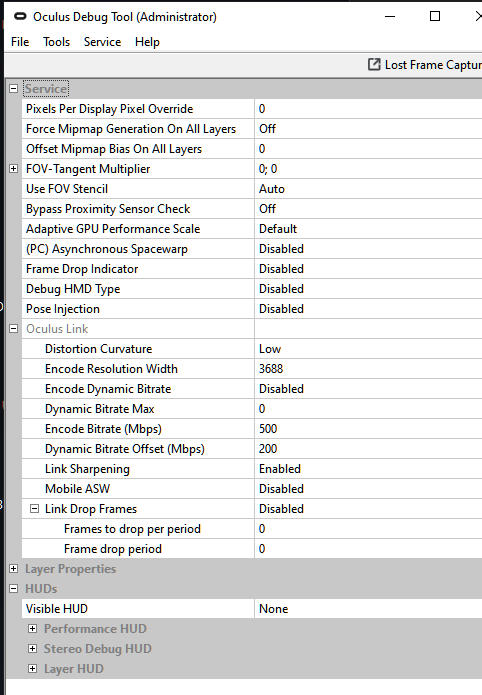
- Mark as New
- Bookmark
- Subscribe
- Mute
- Subscribe to RSS Feed
- Permalink
- Report Inappropriate Content
Do you happen to play DCS?
- Mark as New
- Bookmark
- Subscribe
- Mute
- Subscribe to RSS Feed
- Permalink
- Report Inappropriate Content
Since amd isn't fixing it as fast as everyone would like....
Did anyone notice that there something running at insane fps? Loading vrchat and sitting in empty world I can hear the typical sound gpus make when they rendering something at over 500fps.
I checked XSOverlay and it shows me that something running at 200~500fps
- Mark as New
- Bookmark
- Subscribe
- Mute
- Subscribe to RSS Feed
- Permalink
- Report Inappropriate Content
Usually when you have vsync off and the fps goes really high or unlimited, you will hear coil wine! And even the GPU usage can go really high 70+ when this happens and fans turning to high/maximum. I found out its because off no vsync. But the weird thing is, ive seen it not do that when high fps no vsync. So it seems to depend on what API is used or what game it is or something like that. Hmm..
- Mark as New
- Bookmark
- Subscribe
- Mute
- Subscribe to RSS Feed
- Permalink
- Report Inappropriate Content
I had issues with VRC. (Reverb G2) Even when it seemed to be working well, running was jittery. Nothing was smooth. I was also having heating issues and had to run my PC on its side. Constant crashes and freezing. After waiting for nearly a month for a response from sent it back to retail store and got a 4080 of Amazon in the meantime, thinking I could return it or sell it if AMD fixed the card. The difference was huge. . no more crashes, it all works smoothly even other issues with my PC work better. If AMD decide not to refund me I wont be keeping the card. The 4080 is so much better suited for my purposes. It saddens me. but the better performance of the 4080 greatly outweigh any benefits of the 7900XTX. In my opinion the card was rushed to get market share but it cost them. I hope they learnt from this.
- Mark as New
- Bookmark
- Subscribe
- Mute
- Subscribe to RSS Feed
- Permalink
- Report Inappropriate Content
With an Oculus Quest, no problem ! With an HP Reverb G2 v2 on the DisplayPort, very important loss of performance ! DCS World unplayable, FS2020 at 20fps (when >40fps with Oculus) ..
- Mark as New
- Bookmark
- Subscribe
- Mute
- Subscribe to RSS Feed
- Permalink
- Report Inappropriate Content
+1 PiMax Support is needed - desperately from AMD side...
- Mark as New
- Bookmark
- Subscribe
- Mute
- Subscribe to RSS Feed
- Permalink
- Report Inappropriate Content
For anyone currently experiencing low FPS and /or HMD connection issues on 7900 series GPU's. I found a viable solution if your running an MSI main board. Install the full suite of MSI center and retry VR after a reboot. This fixed my connection and low fps issues and I'm now enjoying the full rendering power of my GPU and 5K super HMD. I have no idea what this does but it gave me back VR gaming. My system specs are as follows. MSI X670 Pro motherboard 7700X cpu 32 Gigs G Skill 6000 memory XFX 7900XT.
- Mark as New
- Bookmark
- Subscribe
- Mute
- Subscribe to RSS Feed
- Permalink
- Report Inappropriate Content
No, this does not work. I bet you're just going into reprojection at half the fps and you just don't know it.
What exactly has increased in performance for you? You can attach images here in the replies, so please attach some before and after FPS and fram timing results.
Your response just sounds like advertising for MSI, I don't know why anybody into serious PC gaming, and more so VR gaming would want to download any motherboard bloatware such as MSI centre.
- Mark as New
- Bookmark
- Subscribe
- Mute
- Subscribe to RSS Feed
- Permalink
- Report Inappropriate Content
Perhaps a little background for you to ponder before you make silly accusations of shilling for a vendor. This thread https://community.openmr.com/t/can-we-get-acknowledgement-of-the-pimax-specific-rtx-4090-latency-lag... and this thread https://community.openmr.com/t/pimax-8kx-model-2075-doesnt-work-with-7900xtx/40002/24 should help if you take the time to actually read them.
- Mark as New
- Bookmark
- Subscribe
- Mute
- Subscribe to RSS Feed
- Permalink
- Report Inappropriate Content
bonjour,
même problème pour moi je joue spécialement en vr hp reverb G1
avec les même réglage
assetto corsa competizione 50 à 55 fps (avec ma 3080 entre 80 et 90 fps) heureusement je ne l'ai pas vendu
assetto corsa (60 a70 fps)
rfactor 2 (55 75 fps)
automibilista 2 (pas mieux)
donc décevant
en espérant qu'une mise à jour pilote règle tout c 'est problème et assez vite
- Mark as New
- Bookmark
- Subscribe
- Mute
- Subscribe to RSS Feed
- Permalink
- Report Inappropriate Content
It'll take months before AMD fixes this problem as it did with 6900xt drivers. Elite Dangerous planet tech now is a hit or miss in VR.
With the Valve Index, I had to drop the speed down to 120Hz. 144Hz will not work; will give a blank screen.
Another issue is that don't try to stream with this card. Total crap-show. I use two computers to stream with. Using the Twitch chat app on the desktop just tanks the frames. I'm like why? I'm using OBS for everything. Tried the StreamLabs version of OBS it was tanking just as badly.
At least USB-C to DisplayPort works just fine.
So, I'll be downgrading back to my 6900xt and will check back in a few months, that's how long it'll before it gets fixed.
Now class what have we learned? Wait a few months before getting a new AMD GPU.
- Mark as New
- Bookmark
- Subscribe
- Mute
- Subscribe to RSS Feed
- Permalink
- Report Inappropriate Content
Join the club, and welcome to the party!
When AMD released RDNA1, took em like 1 year to get the driver on relatively stable. 3 years for to be
"fine".
For RDNA 2 - close to 1 year. Before most of the issues and complains where down.
RDNA2+ or 6950* or the facelift version were actually better.
For RDNA 3 i think it will be like 6 months or so, as the driver is on relatively better place then before. But i would wait for 7950, 7850 etc XTX versions...
- Mark as New
- Bookmark
- Subscribe
- Mute
- Subscribe to RSS Feed
- Permalink
- Report Inappropriate Content
You reminded me of the Radeon VII. It was months before the drivers finally caught up with the hardware. Sad.
Another thing is when it comes to local recordings, that's another hot mess. You turn it on, and your FPS takes hits. But I guess in this day and age, quality assurance/control (QA/QC) is no longer relevant. You see this in games too. It's up to the end-user to report all the bugs. At least give us a discount on the products because we work for them.
- Mark as New
- Bookmark
- Subscribe
- Mute
- Subscribe to RSS Feed
- Permalink
- Report Inappropriate Content
I've had problems also with VR & the new 7900 xtx. I have a magenta looking overlay on my VR display. I can clearly see what's being displayed but all with a pink or magenta look to it. I have the HP Reverb G2. I played VR just fine with my 6900 xt 3-4 days prior to installing new card. Nothing has changed but adding the card. Pop in new card & it all goes to crap. It's definitely the driver's. I honestly might send the card back & wait to get a 4090. If AMD wants to compete with Nvidia they better start working on their driver's. I see this is the main complaint when it comes to AMD.
- Mark as New
- Bookmark
- Subscribe
- Mute
- Subscribe to RSS Feed
- Permalink
- Report Inappropriate Content
Yes, I use Desktop+, and when I open the display in VR, FPS tanks when trying to view the desktop or send a quick text on discord.
- Mark as New
- Bookmark
- Subscribe
- Mute
- Subscribe to RSS Feed
- Permalink
- Report Inappropriate Content
Add my voice to the chorus that's very unhappy with the VR performance of the 7900 XTX. I have an XFX Merc 310, which is otherwise amazing. No coil whine, cool temps, excellent performance in standard gaming. (It's even better with an o/c and undervolt, though the power consumption goes through the roof.)
But VR is a disaster, especially with a WMD HP Reverb G2. Things improve somewhat with a Meta Quest 2, but them I'm back to USB connections, dicey H.264 support, and needing to use Virtual Desktop. old games that the 7900 should crush, like Euro Truck Simulator 2 and IL-2, are still well below 45 hz, and more demanding games like DCS and FS2020 quickly turn into chug-fests unless quality is dropped dramatically.
Open VR Benchmark seems to reflect in-game performance better than VR Mark or Superposition, as it actually renders in headset rather than just generating a fake VR image on a flat monitor. On the WMR headset, I'm well under 30 fps average (seriously!). Quest 2 number are much better, in the high 70's. Compare to 4080 numbers at over 100 fps, though, and it's clear that something is very wrong with the existing implementation. This isn't a ray tracing issue, so on paper the 7900 XTX should be at least similar to the 4080, if not well ahead, similar to what we see in non-RT non-VR gaming.
(For reference, I'm running an Aorus Master X570S mainboard, Asus Thor II 1000W PSU, 5800X3D CPU, 32 GB G.Skill 3200 CL14 RAM, and a 2TB Kingston KC3000 SSD, so none should be bottlenecking performance in VR.)
I'm really hoping there's a fix for this on the driver end, as VR demands are the biggest reason why I spent the (lots) extra for the newest card. To have VR performance that doesn't even match previous-gen cards from both AMD and nVidia, let alone the 4080 competition, is a pretty bitter pill to swallow.
I don't normally like messing with beta software, but in this case the VR performance is so awful that I'd happily sign up for beta driver testing...
- Mark as New
- Bookmark
- Subscribe
- Mute
- Subscribe to RSS Feed
- Permalink
- Report Inappropriate Content
It's **bleep**ing bull**bleep** isn't it. It's been 40 days since I bought the card to play VR, and I only play VR games exclusively, and it's also been 40 days since I touched my PC because of these stupid driver issues. I've been playing my old PS4 in the mean time, and I think coming this pay day, I'm going to return this card as it doesn't perform as advertised, and I'm buying a 4080. I'm so sick and tired of AMD. There's no excuse. They're a rubbish company when it comes to GPUs. It's problem after problem after problem.
- Mark as New
- Bookmark
- Subscribe
- Mute
- Subscribe to RSS Feed
- Permalink
- Report Inappropriate Content
@Matt_AMD please give us some outlook here? Can we expect a fix in the next weeks? Or should we all return the cards?
- Mark as New
- Bookmark
- Subscribe
- Mute
- Subscribe to RSS Feed
- Permalink
- Report Inappropriate Content
I cannot provide any timeframes unfortunately. As soon as I have any update I can share with you, I'll be sure to update the thread with that information.
- Mark as New
- Bookmark
- Subscribe
- Mute
- Subscribe to RSS Feed
- Permalink
- Report Inappropriate Content
I have a HP reverb g2, and have ordered a 7900xtx. All the above is a concern.
Is an hp g2 one of the test setups AMD uses ?
- Mark as New
- Bookmark
- Subscribe
- Mute
- Subscribe to RSS Feed
- Permalink
- Report Inappropriate Content
Considering it's one of the main Windows headsets out there, it must be. It's pretty much the only current WMR headset still being sold, and considering all indications are Microsoft is pulling the plug on their own MR/VR products, I suspect it'll be the last one. Considering the popularity vs pricier options like Pimax, Varjo and Valve Index, there's no way they're not testing with it, though. Also, VR is still a very niche market, especially once you get away from Meta etc (MS is not the only company bailing on the tech for now) so I suspect it's relatively low priority for AMD vs tuning the drivers for improved performance elsewhere. Their terrible "over promise and under deliver" marketing leading up to the launch of RDNA3 put a lot of pressure on the dev team.
Also, to be fair to AMD, Microsoft's own implementation of VR has been generally pretty awful. For example, moving to Windows 11 saw huge problems for a lot of folks, including big dips in performance.
As a total aside, MS is only beaten by Google/Alphabet for coming up with something cool, botching the iterations, and then dropping it for opaque reasons. On the VR side, for example, Google Earth VR is insanely cool, but they stopped developing for it years ago. Incidentally, a driver update from AMD broke that program with AMD GPU's a few months ago with the only known fix to downgrade drivers to a June '22 (I think?) release.
As for using a 7900 XTX with a Reverb G2, I think a lot depends on value vs a 4080 where you live (regional pricing varies wildly for the XTX) and what percentage of game time is VR and what is pancake. If you're like Emil above, and are pretty much exclusively VR, then I'd say keep an eye on your return cut-off and be prepared to make a switch. The 4080 does work relatively well for VR (I had one briefly but returned it when I got a better deal on the XTX). Unless AMD can release a fix, you'll be losing a lot to that card.
But if you're like me, and VR is a smaller part of your gaming, then the 7900 XTX is still a pretty extraordinary card, regardless of what the hyperventilating horde online says. I've had no issues with mine outside of VR (granted, I have a pricier AIB card from XFX), and it mostly smashes the games I've played, including maxed out 4K on Guardians of the Galaxy, Cyberpunk, Red Dead II, Death Stranding, etc. If they can just find a way to make the headset performance match the monitor performance, I'll be very happy...
- Mark as New
- Bookmark
- Subscribe
- Mute
- Subscribe to RSS Feed
- Permalink
- Report Inappropriate Content
I'm currently not able to use my G2. Worked fine with the 6900xt.
- Mark as New
- Bookmark
- Subscribe
- Mute
- Subscribe to RSS Feed
- Permalink
- Report Inappropriate Content
Thanks. Along with the extra expense of a 4080 I would need a new case as cannot find air cooled one that would fit my max 30 cm length limit. There were ‘teething’ problems with the 3060ti I have, so I am used to having my fingers crossed waiting for updates. It is a pity with the current situation as the 7900xtx seems a good fit on paper as an upgrade for > 4k VR display as it doesn’t really need ray tracing at present for the games I play in vr .
- Mark as New
- Bookmark
- Subscribe
- Mute
- Subscribe to RSS Feed
- Permalink
- Report Inappropriate Content
With my new XFX Merc 310 RX 7900 XTX and VR on a Quest 2 via Oculus Air Link I have two problems:
- In Red Matter2, the PC crashes and reboots (after a few minutes of gaming)
- Everywhere (as soon as I enter Oculus Link), I am experiencing distortions near that borders that substantially impair the experience. I compared it to Quest2 standalone, and it's definitely something specific to PC-VR.
I should mention that both problems did not occur with my previous GPU (Nvidia 1080TI) .
Would be interested to hear if anyone has/had similar issues with the visual distortions...?
- Mark as New
- Bookmark
- Subscribe
- Mute
- Subscribe to RSS Feed
- Permalink
- Report Inappropriate Content
Just an update: Without an AMD driver update, Quest2 VR through Oculus Link suddenly seems to work. The distortions are gone and I did not experience a crash in about an hour of gaming.
Maybe Meta fixed something in the meantime? Anyway, fingers crossed it continues like this!
Regarding performance, I also cannot complain, but it was already really good with my 1080 TI (and my i5-12600K), so I don't know if the 7900 XTX uses its full potential.
- Mark as New
- Bookmark
- Subscribe
- Mute
- Subscribe to RSS Feed
- Permalink
- Report Inappropriate Content
I'm experiencing the same issues I had a GTX 1080 before and was hoping this would ba a massive upgrade so far it's been disappointing I've had more luck with Virtual desktop but performance is no better than my old card Mines card's a 7900 xt.
- Mark as New
- Bookmark
- Subscribe
- Mute
- Subscribe to RSS Feed
- Permalink
- Report Inappropriate Content
AMD just released some new drivers 23.1.2. They don't even mention VR being one of the known issues. That tells me it's not on their radar or they don't care. This will be my last AMD card. I'd rather overpay & be able 2 use all features. I keep hearing, "AMD drivers get better in time". Why release a product when you know it's riddled with bugs, "money"???
- Mark as New
- Bookmark
- Subscribe
- Mute
- Subscribe to RSS Feed
- Permalink
- Report Inappropriate Content
Perhaps everyone having VR issues could post up their system specs so AMD could look at specific hardware and more quickly find a resolution rather than turning this into a bitch session. If were not part of the solution sort of thing you know. I'll start I guess 7700X , MSI X670 pro,32 gigs gskill expo 6000, XFX 7900XT , Pimax 5K super HMD,win 10 pro. Frame rates are great but tracking lag is nauseating.
- Mark as New
- Bookmark
- Subscribe
- Mute
- Subscribe to RSS Feed
- Permalink
- Report Inappropriate Content
Don't worry we are aware of the issue and are investigating. Once I have something to share I'll update the thread to let you all know.