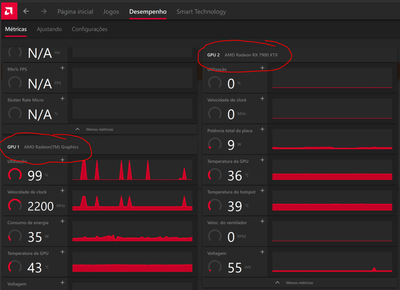- AMD Community
- Communities
- PC Graphics
- PC Graphics
- 7900xtx does not apear after driver update, only t...
PC Graphics
- Subscribe to RSS Feed
- Mark Topic as New
- Mark Topic as Read
- Float this Topic for Current User
- Bookmark
- Subscribe
- Mute
- Printer Friendly Page
- Mark as New
- Bookmark
- Subscribe
- Mute
- Subscribe to RSS Feed
- Permalink
- Report Inappropriate Content
7900xtx does not apear after driver update, only the integrated graphic card
Hello guys, yesterday i updated the driver for the 24.7.1, and now the 7900xtx does not appear in the graphics elements, only the integrated card. Causing all my game to run in low fps, but in the adrenalin software it appears normal. What should I do ? Thanks
Solved! Go to Solution.
- Mark as New
- Bookmark
- Subscribe
- Mute
- Subscribe to RSS Feed
- Permalink
- Report Inappropriate Content
Your 7900XTX is showing up as GPU2. You need to set it as primary. Make sure PCIe is set to primary in BIOS. Make sure your monitor is connected to the card, not the motherboard.
Ryzen R7 5700G | B550 Gaming X | 2x8GB G.Skill 4000 | Radeon Vega 8 IGP
Ryzen R5 5600 | B550 Gaming Edge | 4x8GB G.Skill 3600 | Radeon RX 6800XT
- Mark as New
- Bookmark
- Subscribe
- Mute
- Subscribe to RSS Feed
- Permalink
- Report Inappropriate Content
Hi Lufe22,
Try uninstalling the current driver using the AMD Cleanup Utility and reboot your PC. After that, install the latest driver from the AMD website. If the problem persists, check your BIOS settings to ensure it's not defaulting to integrated graphics, or consider reseating the GPU.
Hope this will helps you
- Mark as New
- Bookmark
- Subscribe
- Mute
- Subscribe to RSS Feed
- Permalink
- Report Inappropriate Content
Your 7900XTX is showing up as GPU2. You need to set it as primary. Make sure PCIe is set to primary in BIOS. Make sure your monitor is connected to the card, not the motherboard.
Ryzen R7 5700G | B550 Gaming X | 2x8GB G.Skill 4000 | Radeon Vega 8 IGP
Ryzen R5 5600 | B550 Gaming Edge | 4x8GB G.Skill 3600 | Radeon RX 6800XT