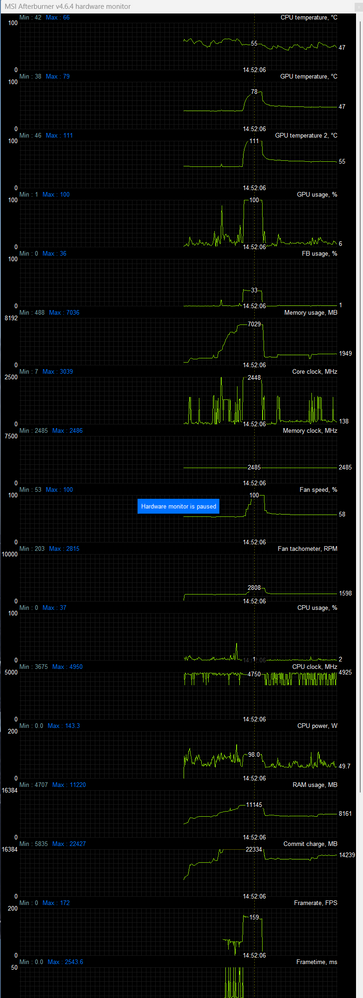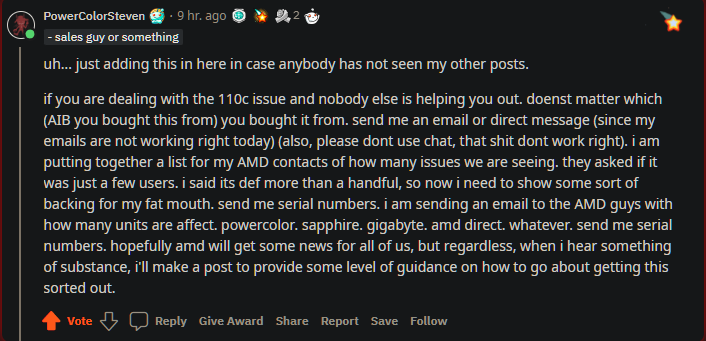- AMD Community
- Communities
- PC Graphics
- PC Graphics
- Re: 7900 XTX Heat Problem
PC Graphics
- Subscribe to RSS Feed
- Mark Topic as New
- Mark Topic as Read
- Float this Topic for Current User
- Bookmark
- Subscribe
- Mute
- Printer Friendly Page
- Mark as New
- Bookmark
- Subscribe
- Mute
- Subscribe to RSS Feed
- Permalink
- Report Inappropriate Content
7900 XTX Heat Problem
I got the 7900 xtx today and my gpu junc-temp is getting to the 110°C while playing COD.
Tried opening my sidepanel, but still stays the same.
Undervolting is also the same scenario here.
What can i do ?
Will there be a fix for this ?
Solved! Go to Solution.
- Mark as New
- Bookmark
- Subscribe
- Mute
- Subscribe to RSS Feed
- Permalink
- Report Inappropriate Content
We have an existing discussion on this topic, please that to track future updates.
- Mark as New
- Bookmark
- Subscribe
- Mute
- Subscribe to RSS Feed
- Permalink
- Report Inappropriate Content
Sound similar to my issue in this thread here.
so far no luck, AMD support has yet to even acknowledge my issue may be their card and not some obscure software on my machine even though I have already tested the card on multiple machines with the same issue.
funny enough having th card vertical fixes it for more so I think the issue is build quality related. I’m guessing you have a reference card?
- Mark as New
- Bookmark
- Subscribe
- Mute
- Subscribe to RSS Feed
- Permalink
- Report Inappropriate Content
Yeah got a reference card
- Mark as New
- Bookmark
- Subscribe
- Mute
- Subscribe to RSS Feed
- Permalink
- Report Inappropriate Content
https://youtu.be/fg26En8g_iA
https://www.tomshardware.com/news/amd-investigating-rx-7900-reference-hot-spot-temperatures
- Mark as New
- Bookmark
- Subscribe
- Mute
- Subscribe to RSS Feed
- Permalink
- Report Inappropriate Content
Submit an RMA.
https://www.amd.com/en/support/kb/warranty-information/rma-form
Don't know that it's something that is an actual issue (it should *definitely* be considered one) but you want to get in the front of the line if it is.
- Mark as New
- Bookmark
- Subscribe
- Mute
- Subscribe to RSS Feed
- Permalink
- Report Inappropriate Content
I also have this issue, I did submit an RMA and am waiting for a response
- Mark as New
- Bookmark
- Subscribe
- Mute
- Subscribe to RSS Feed
- Permalink
- Report Inappropriate Content
I just had him in today, but yeah i already did an RMA as you recommended. I hope its getting fixed soon.
- Mark as New
- Bookmark
- Subscribe
- Mute
- Subscribe to RSS Feed
- Permalink
- Report Inappropriate Content
I agree, I got mine in just yesterday, so it's a bother. Best to iron this out immediately though. Make sure you take some pictures of your case with it for them, as well as it happening as a log file + SS, as well as submitting a bug request in the Adrenaline Software Bug Report Tool.
The more data you have the better
- Mark as New
- Bookmark
- Subscribe
- Mute
- Subscribe to RSS Feed
- Permalink
- Report Inappropriate Content
Just found a little solution in this forum. I turned off my second monitor and turned down the refresh rate of my main monitor from 165 hz > 60 hz and the temps are way better.
- Mark as New
- Bookmark
- Subscribe
- Mute
- Subscribe to RSS Feed
- Permalink
- Report Inappropriate Content
sooo gimp your experience on a 1k card by limiting the advertised performance by 1/4? that's hardly a solution
- Mark as New
- Bookmark
- Subscribe
- Mute
- Subscribe to RSS Feed
- Permalink
- Report Inappropriate Content
Yeah i know its not supposed to be like this but in the meantime..
- Mark as New
- Bookmark
- Subscribe
- Mute
- Subscribe to RSS Feed
- Permalink
- Report Inappropriate Content
That's my before and after with and without a 2nd monitor. When I try to limit the FPS to 60 using Radeon Chill the system just cuts out and shuts down.
Without the 2nd monitor, 30 seconds to 110c
- Mark as New
- Bookmark
- Subscribe
- Mute
- Subscribe to RSS Feed
- Permalink
- Report Inappropriate Content
Mmm yeah idk. for whatever reason it just crashes any time I try to launch a game now.
It also crashes the system if I turn on or off my 2ndary monitor while the pc is running.
Have to turn the PSU off, drain the capacitors, then turn the PSU back on to restart.
Looks like I'm swapping back to my 6900xt until w.e is going on is fixed.
- Mark as New
- Bookmark
- Subscribe
- Mute
- Subscribe to RSS Feed
- Permalink
- Report Inappropriate Content
Same problem for me and nothing worked so far to fix the overheating. Already submit and RMA and sent everythig they asked for and hopefully i can get my money back or they replace it.
- Mark as New
- Bookmark
- Subscribe
- Mute
- Subscribe to RSS Feed
- Permalink
- Report Inappropriate Content
Yeah i'm waiting on response.
I came from team green to the red team because of price/performance.
But they let me down with this one.. i hope it will be fixed soon
- Mark as New
- Bookmark
- Subscribe
- Mute
- Subscribe to RSS Feed
- Permalink
- Report Inappropriate Content
Same here switched from a 2080 super to the 7900xtx and for now its really dissapointing with all the driver issues and the overheating. I wanted to play the witcher 3 next gen with this card but the game keeps crashing and when i can play it its stuttering so much.
- Mark as New
- Bookmark
- Subscribe
- Mute
- Subscribe to RSS Feed
- Permalink
- Report Inappropriate Content
You got no heat issues?
And yeah its really dissapointing.
- Mark as New
- Bookmark
- Subscribe
- Mute
- Subscribe to RSS Feed
- Permalink
- Report Inappropriate Content
I used the 2080 Super for 3 years. Totally zero problems. 3 days ago I installed the 7900XTX and since then I have installed the system 3 times. This is crazy. I'm back to the 2080Super and I'm going to have to give up Radeon.
- Mark as New
- Bookmark
- Subscribe
- Mute
- Subscribe to RSS Feed
- Permalink
- Report Inappropriate Content
So the day after my GPU temps are completely normal.
All of a sudden. Didn't change anything, as there was also no new driver update.
After 2 hours all of a sudden gpu became back very hot 110 °C. So nothing changed at this point.
- Mark as New
- Bookmark
- Subscribe
- Mute
- Subscribe to RSS Feed
- Permalink
- Report Inappropriate Content
as far i saw its an issue with the pressure applied, if you would like you can open, re-thermal paste it and apply pressure first to gpu then the rest, i did it for a friend its working perfect !
- Mark as New
- Bookmark
- Subscribe
- Mute
- Subscribe to RSS Feed
- Permalink
- Report Inappropriate Content
Yeah but should amd just solve this problem in my opinion. We pay 1200 euros for this product and we expect atleast some premium product back.
- Mark as New
- Bookmark
- Subscribe
- Mute
- Subscribe to RSS Feed
- Permalink
- Report Inappropriate Content
What thermal pads did you use? Maybe i will try it myself never done it before. Is it easy?
- Mark as New
- Bookmark
- Subscribe
- Mute
- Subscribe to RSS Feed
- Permalink
- Report Inappropriate Content
No.
You can, and many have damage(d) your/their card(s) if you are uninformed or unaware of what you should be doing during the process.
At the *VERY* least, watch this video before you choose to attempt this.
https://www.youtube.com/watch?v=VIUU5ogVHg8&t
- Mark as New
- Bookmark
- Subscribe
- Mute
- Subscribe to RSS Feed
- Permalink
- Report Inappropriate Content
Greeting everyone,
I have paused my purchase of rx 9700 xt due to the heat & fan problems that was reported by many users.
I am interested in whether will it be solved by factory or not?
I am waiting for the fundamental solvation to activate my purchase again.
thank you
- Mark as New
- Bookmark
- Subscribe
- Mute
- Subscribe to RSS Feed
- Permalink
- Report Inappropriate Content
I'm putting this anywhere I see discussion on the 7900xtx overheating issues:
This person did have this post under the "RMA Refused by AMD 7900xtx junction temps" reddit post, but it appears he either retracted or removed it, or someone else did (you know how reddit mods can be)
https://www.reddit.com/r/PowerColor/comments/zrzcfc/7900xt_7900xtx_junction_temperatures/?utm_source...
I will caveat, I have no idea of the legitimacy of this person or their relation to the company(s) they claim relation to, but multiple of the people I have known to be usually correct have recommended me to pursue this information
- Mark as New
- Bookmark
- Subscribe
- Mute
- Subscribe to RSS Feed
- Permalink
- Report Inappropriate Content
I saw that earlier and came to mention it too. You guys need to band together and stand up to AMD and this BS!
- Mark as New
- Bookmark
- Subscribe
- Mute
- Subscribe to RSS Feed
- Permalink
- Report Inappropriate Content
🤔
- Mark as New
- Bookmark
- Subscribe
- Mute
- Subscribe to RSS Feed
- Permalink
- Report Inappropriate Content
These amd service is really *** , for real i ask for a replacement and they send me 2 times with the question if wanna still do a replacement. Also i have to wait 24 - 48 hours till they respond. He actually admitted that it is a faulty GPU. I just noticed even when i record with amd adrenalize the hotspot is also hitting that **bleep** 110°C. But finally i'm getting a replacement where i have to wait for respond now and after that 2 weeks till i got a new GPU. Great service! (NOT). If the new GPU is also faulty i'm refunding and buying a NVIDIA card again, LACK of service/support from AMD itself.
- Mark as New
- Bookmark
- Subscribe
- Mute
- Subscribe to RSS Feed
- Permalink
- Report Inappropriate Content
Huh. That's a pretty extreme contrast to my experience with it: they're basically demanding that I return mine for a refund after I sent them my logs, video details of what mine is doing, after having spent a few days with their team troubleshooting -- updating system + bios, collecting data logs and data, etc 🤔
I mean I could always just ignore them and keep the thing, but I do really want the Sapphire Nitro+, and this was always just meant as a holdover until that released
- Mark as New
- Bookmark
- Subscribe
- Mute
- Subscribe to RSS Feed
- Permalink
- Report Inappropriate Content
I know this doesn't help but I fixed mine, seems to be a lack of thermal compound.. I cleaned it and re applied MX 6 and temps are in the high 70s now on hot spot.
AMD should fix this ASAP, we should not have to fix them ourselves.
- Mark as New
- Bookmark
- Subscribe
- Mute
- Subscribe to RSS Feed
- Permalink
- Report Inappropriate Content
Well they lost a costumer.
Lack of service convinced me more to just refund this **bleep** card.
Insane power consumption.
Tried once amd and it was a huge dissapointment.
1200 euros for a gpu and its not even a premium quality product.
Just sended them back a message to refund it not gonna wait 2 weeks to get back a faulty gpu or that they deny the faulty gpu by testing themself.
Well it will be 300 euros more then for a 4080 then.
- Mark as New
- Bookmark
- Subscribe
- Mute
- Subscribe to RSS Feed
- Permalink
- Report Inappropriate Content
- Mark as New
- Bookmark
- Subscribe
- Mute
- Subscribe to RSS Feed
- Permalink
- Report Inappropriate Content
Had same issue yesterday when st plugged my XFX 7900xtx. 110C in MW2 and SCUM game on DX12. Called to return and decided to give it another try this morning. Plugged it in 4k monitor and no high temps today. 75-80 - on junction point. Weird. Only difference it had that adrenaline had anti lag on OFF today by default, was ON yesterday and had temps problems
- Mark as New
- Bookmark
- Subscribe
- Mute
- Subscribe to RSS Feed
- Permalink
- Report Inappropriate Content
We have an existing discussion on this topic, please that to track future updates.