- Mark as New
- Bookmark
- Subscribe
- Mute
- Subscribe to RSS Feed
- Permalink
- Report Inappropriate Content
7900 XT Saphire Pulse
Hi i upgraded yesterday my Vega 56 gpu and 2700x cpu with a paired 7900 xt Saphire Pulse and Ryzen 5800x3d. Then i installed the current version of my chip drive and used DDU to clean the remaining driver and installed afterwards "whql-amd-software-adrenalin-edition-24.3.1-win10-win11-mar20-rdna". Now everything was fine, tested some games and even used 3dmark to test my system. Now whenever i shut down my pc and start it up this happens, that crazy graphic artifacts show up a few minutes later display goes black and my monitor tells me it changes the resolution, if i force shut down the pc and restart it that message of amd adrenalin pops up in the desktop.
Windows 10
Mainboard Msi x470 gaming plus
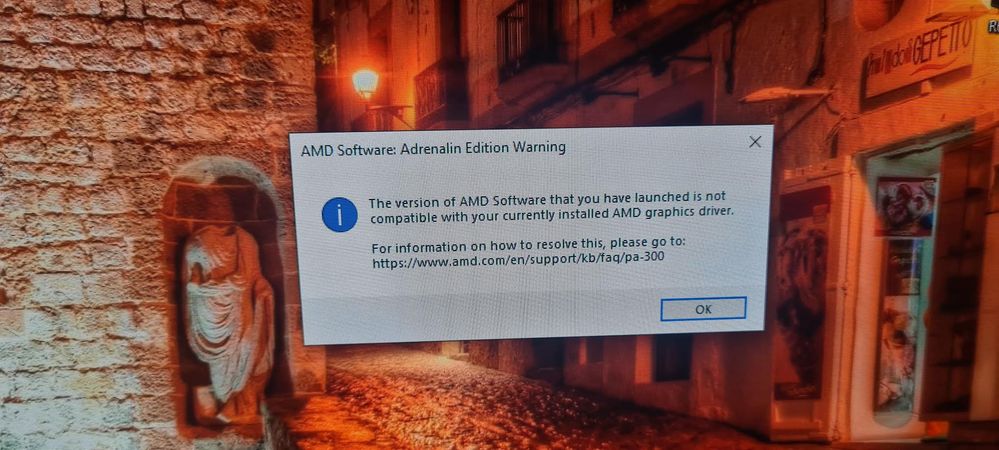

- Mark as New
- Bookmark
- Subscribe
- Mute
- Subscribe to RSS Feed
- Permalink
- Report Inappropriate Content
It could be a driver issue.
- Did you update your motherboard BIOS to the latest non-beta version?
- Did you install the latest chipset drivers from AMD?
- Did you confirm your RAM is compatible with the 5800x3D on your motherboard?
- You should disable Windows Update from updating your drivers. There are guides out there on how to do this.
- After doing #4, you'll want to use AMD Cleanup Utility and/or DDU in Safe Mode to remove the existing GPU drivers, then install the GPU drivers from AMD for your GPU. https://www.amd.com/en/support/graphics/amd-radeon-rx-7000-series/amd-radeon-rx-7900-series/amd-rade...
- Mark as New
- Bookmark
- Subscribe
- Mute
- Subscribe to RSS Feed
- Permalink
- Report Inappropriate Content
Yes my Bios is updated to the latest Update, duo without it i wouldnt been able to switch the 2700x to the 5800x3d. As i already mebtioned i installed the latest chipset driver and used DDU on safe mode to clean all Amd drivers, disconnected the internet cable restarted the pc and installed the mentioned gpu driver above. I use a dual gskill 16gb ram Sticks that worked before the upgrade.
- Mark as New
- Bookmark
- Subscribe
- Mute
- Subscribe to RSS Feed
- Permalink
- Report Inappropriate Content
So my research lead me to Windows Update being the cause of my troubles, when i pause the windows update for 7 days, use ddu to clean gpu drivers, disconnect the internet, restart the pc and install the proper amd driver, shut down the pc and turn it back on everything works just fine.
Interesting this kind of problems are trackable back almost 3 years ago and yet amd aint able to solve it properly. Its almost like they dont care.
- Mark as New
- Bookmark
- Subscribe
- Mute
- Subscribe to RSS Feed
- Permalink
- Report Inappropriate Content
Glad disabling Windows Update fixed it. There's a few ways to disable Windows Update for drivers specifically -- there are guides out there on how to do it.
As for Windows automatically overriding your GPU drivers...well, welcome to using Windows.
- Mark as New
- Bookmark
- Subscribe
- Mute
- Subscribe to RSS Feed
- Permalink
- Report Inappropriate Content
Yes that might be right but i plug and unplug regularly a ps5 and xbox controller and im not sure if disableing the driver update permanently gonna cause problems in the future. I think i stick to the 7 days pause till i find a proper fix for that. Thanks for the helps guys. Im gonna update this topic in case i found a proper solution as it seems i aint the only one with it.