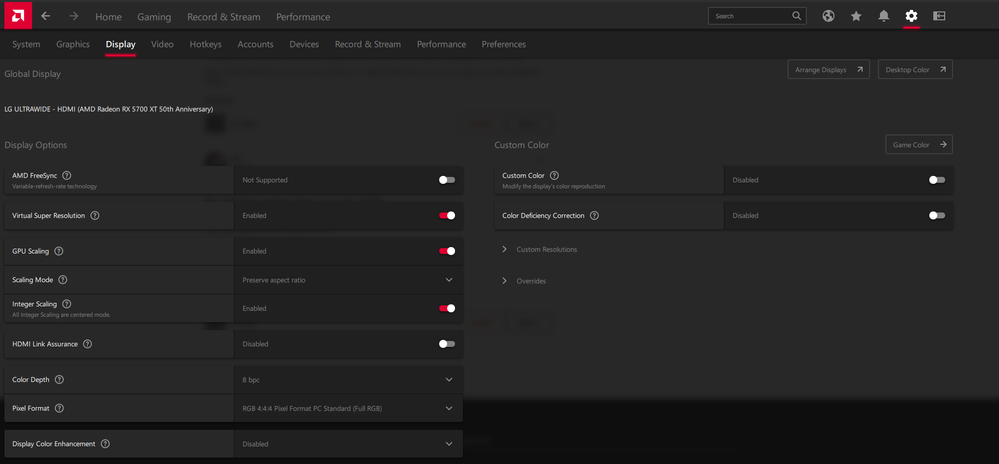- AMD Community
- Support Forums
- PC Graphics
- Re: 6900xt weaker then my old 1080ti
PC Graphics
- Subscribe to RSS Feed
- Mark Topic as New
- Mark Topic as Read
- Float this Topic for Current User
- Bookmark
- Subscribe
- Mute
- Printer Friendly Page
- Mark as New
- Bookmark
- Subscribe
- Mute
- Subscribe to RSS Feed
- Permalink
- Report Inappropriate Content
6900xt weaker then my old 1080ti
i bought this card -https://www.newegg.ca/asrock-radeon-rx-6800-xt-rx6900xt-pgd-16g/p/N82E16814930052?Item=N82E168149300...
i play hunt showdown only coz its my main game
my old 1080ti give 120 fps avg and more
but 6900xt is 95 to 135 its jumping all time why
am using swift pg248q monitor which G-sync 1080p
- Mark as New
- Bookmark
- Subscribe
- Mute
- Subscribe to RSS Feed
- Permalink
- Report Inappropriate Content
Sounds like you might have a CPU bottleneck. What CPU are you using?
A Google search for Hunt Showdown CPU Bottleneck brings up a lot of results.
- Mark as New
- Bookmark
- Subscribe
- Mute
- Subscribe to RSS Feed
- Permalink
- Report Inappropriate Content
3950x amd
X570 mb bios f31 I think
850 psu
- Mark as New
- Bookmark
- Subscribe
- Mute
- Subscribe to RSS Feed
- Permalink
- Report Inappropriate Content
A lot of the time games just can't run better due to optimization issues, for example Crysis 3 and Dead by Daylight will run the same on a 1060 and on a 6900XT due to how the developers made the game.
Check your CPU and GPU usage with Radeon Overlay.
Option 1.) Your CPU is at a high usage (Over 75% I'd say), and your GPU is at mediocre (50% or less), meaning it is a CPU bottleneck, or the game isn't meant to run any better.
Option 2.) Your CPU is at regular usage, and your GPU is at 50-75% usage, meaning the game isn't meant to run any better.
The game runs at 75-100 FPS with the 6900XT, on 4K maximum settings in the game, because at 4K the game can use all the card has to offer, while the 1080Ti just can't deal with it, having only 45FPS on average.
- Mark as New
- Bookmark
- Subscribe
- Mute
- Subscribe to RSS Feed
- Permalink
- Report Inappropriate Content
If Radeon anti-lag is enabled, try and disable it. I get massive FPS drops in many titles with anti-lag.
Same goes for Radeon enhanced sync.
Today, someone wrote that he found out if he disabled 10-bit color support, his stuttering was removed.
- Mark as New
- Bookmark
- Subscribe
- Mute
- Subscribe to RSS Feed
- Permalink
- Report Inappropriate Content
Anti-Lag doesn't seem to affect FPS, from my experience it "introduces some stutters in exchange for responsiveness", but doesn't affect FPS.
Radeon Enhanced Sync makes it so you won't get screen tearing at the cost of stutters, but again, no FPS loss.
- Mark as New
- Bookmark
- Subscribe
- Mute
- Subscribe to RSS Feed
- Permalink
- Report Inappropriate Content
cpu - even less then 30% i say avg
gpu- 75-80% avg
even i trun off all those setting u say stil 0 improvement
on hunt
cpu les the 25% use
gpu - jumping like retard way 88,42,79,66,45,88% like that
- Mark as New
- Bookmark
- Subscribe
- Mute
- Subscribe to RSS Feed
- Permalink
- Report Inappropriate Content
The game is poorly optimized.
That's it.
The game favors Nvidia cards for some reason, there is nothing else to it.
However, at 1440p and above, the 6900XT will do way better than the 1080Ti in every singular scenario, including this messy game.
If you only play this game, I'm afraid you shouldn't have bought a 6900XT to begin with, it's a very beefy card and it's potential shouldn't be wasted with a game like this.
However, if you play other games that are extremely demanding, and if you are using game engines, then your purchase wasn't a waste, otherwise, using this card for a single game is like using a Threadripper Pro 3995WX for gaming.
Wasted potential, wasted money.
- Mark as New
- Bookmark
- Subscribe
- Mute
- Subscribe to RSS Feed
- Permalink
- Report Inappropriate Content
i get 3950x free
- Mark as New
- Bookmark
- Subscribe
- Mute
- Subscribe to RSS Feed
- Permalink
- Report Inappropriate Content
I was making a comparison.
If you are using your card for this one game only, that's a huge waste.
In comparison, if you were to use a 3995WX for gaming, it would be just as big of a waste.
- Mark as New
- Bookmark
- Subscribe
- Mute
- Subscribe to RSS Feed
- Permalink
- Report Inappropriate Content
i love hunt coz good pvp thats y my main game
i play other games too but mostly time hunt
brah please teach me about amd i can stream my screen expain about amd software
my discord -https://discord.gg/ERxg4NQ5
- Mark as New
- Bookmark
- Subscribe
- Mute
- Subscribe to RSS Feed
- Permalink
- Report Inappropriate Content
Enable Virtual Super Resolution, it will unlock the options in the game after you enable it.
- Mark as New
- Bookmark
- Subscribe
- Mute
- Subscribe to RSS Feed
- Permalink
- Report Inappropriate Content
world war z game over 200fps
if i upscale 2x 190 around
its only game i get which optimized for AMD
warzone have kinda fps drops like hunt
as you show me those pic i did no happen
- Mark as New
- Bookmark
- Subscribe
- Mute
- Subscribe to RSS Feed
- Permalink
- Report Inappropriate Content
If the game hunt showdown would have been originally written for 12 directx, then multi-core processors would have coped with this perfectly, since the api itself perfectly parallelizes loads on 8 or more processor cores. 11 directx can't do this, the same problem is in the assassin odyssey and origin= (If you turn the camera where there are few objects, for example, in the sky or on something simple that the api itself can skip through itself, the fps soars to the skies as soon as the scene is loaded with objects, for example, in the city center on the tower (assassin creed odyssey) then the load on the gpu drops due to 11 directx, even if the processor is 5800x 5950x)
- Mark as New
- Bookmark
- Subscribe
- Mute
- Subscribe to RSS Feed
- Permalink
- Report Inappropriate Content
amd cards work extremely poorly with 11 directx, and given that the game Hunt Showdown uses 11 directx, then basically the problem is in the api itself, for the sake of interest, run any other game on directx 12 or vulcan, then there will be an emphasis on gpu. 11 directx works extremely poorly with threads (if there are a lot of objects in the frame, the GPU on 11 directx will be idle, and given that you have an amd 3000 series processor, there will be more problems(you need a processor for at least 5600x). And about the frequencies, try using the ASRock Tweak 2.0 utility to switch the operating modes of the video card. Install the rage 2 game and run it on a maximum graphics of 1440p, if the video card is poorly loaded, then the problem is in the processor. Your processor should work well at 1440p, for 1080p, you need a much more powerful processor (considering the top video card)
- Mark as New
- Bookmark
- Subscribe
- Mute
- Subscribe to RSS Feed
- Permalink
- Report Inappropriate Content
Try upscaling to 1440p with VSR, and/or setting minimum clock to 100mhz below rated speed in Perf. Tuning.