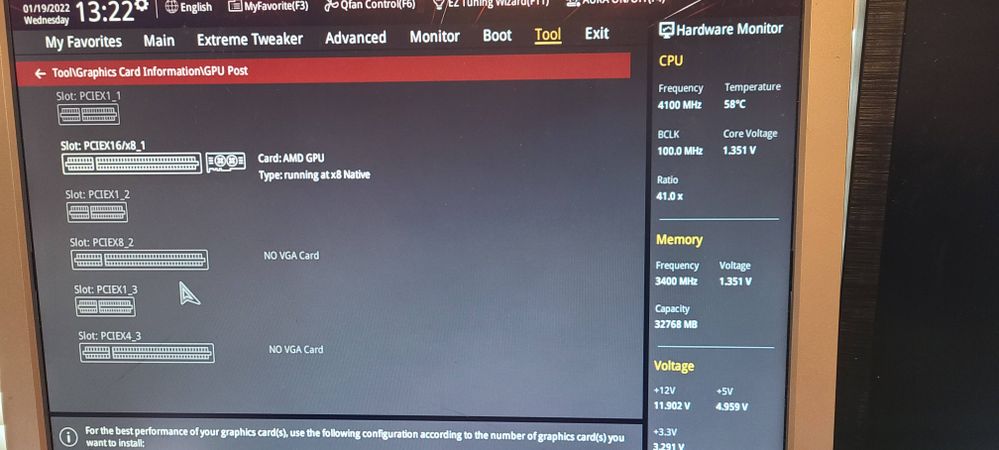- AMD Community
- Communities
- PC Graphics
- PC Graphics
- Re: 6900XT Only using x8 PCI-E Lanes
PC Graphics
- Subscribe to RSS Feed
- Mark Topic as New
- Mark Topic as Read
- Float this Topic for Current User
- Bookmark
- Subscribe
- Mute
- Printer Friendly Page
- Mark as New
- Bookmark
- Subscribe
- Mute
- Subscribe to RSS Feed
- Permalink
- Report Inappropriate Content
6900XT Only using x8 PCI-E Lanes
Hey everyone,
For some reason my graphics card is only using x8 of my avaliable x16 lanes in my PCI-E slot. I'm sure the card is in there correctly since it clicked into place and don't see any exposed circuits.
Is it possibly a software issue or am I missing something? I'm running on a Asus Crosshair VI Hero X370 motherboard with a 3900x. I made sure I updated the bios and re-seated the card just to be sure.
Thanks.
Solved! Go to Solution.
- Mark as New
- Bookmark
- Subscribe
- Mute
- Subscribe to RSS Feed
- Permalink
- Report Inappropriate Content
Any other pci slots occupied, have you checked pcie x16 bifurcation settings and pcie config. in bios ?
What was previous gpu, were all those drivers removed using DDU ?
- Mark as New
- Bookmark
- Subscribe
- Mute
- Subscribe to RSS Feed
- Permalink
- Report Inappropriate Content
Any other pci slots occupied, have you checked pcie x16 bifurcation settings and pcie config. in bios ?
What was previous gpu, were all those drivers removed using DDU ?
- Mark as New
- Bookmark
- Subscribe
- Mute
- Subscribe to RSS Feed
- Permalink
- Report Inappropriate Content
Have you tried going into your advance BIOS settings and setting your PCIE parameters manually?
You could also try placing your GPU in other PCIE slots.
Clearing CMOS may fix the issue to.
Last thing I would try is reflashing the BIOS via a USB with windows update turned off.
I have an X370 chipset MSI MOBO with 3 PCIE x 16 slots.
I can manually configure them in BIOS as one in 16 pipelines 2 in 8 x 8 config 3 in 4 x 4 x 4 for data mining or 2 in 8 x 8 and one in 4.
My PCIE is 3.0 and I get full 16 on my RX 6900 XT.
You could also try a clean (factory reset install of your GPU software).
- Mark as New
- Bookmark
- Subscribe
- Mute
- Subscribe to RSS Feed
- Permalink
- Report Inappropriate Content
I didn't see many options in my PCI settings in the bios, I will try clearning CMOS and possibly reflashing my motherboard.
The only other components that use PCI lanes would be my NVME drive which is x4 and a x1 for a wifi 6 card.
My previous card was a 1080 FE, it worked fine and I did uninstall my previous drivers with DDU.
- Mark as New
- Bookmark
- Subscribe
- Mute
- Subscribe to RSS Feed
- Permalink
- Report Inappropriate Content
Try one other thing before BIOS flash.
Open Command Prompt run as administrator and run the following command.
sfc /scannow
This will check your OS for any errors and attempt to repair them one it completes the process restart your PC.
- Mark as New
- Bookmark
- Subscribe
- Mute
- Subscribe to RSS Feed
- Permalink
- Report Inappropriate Content
This should not be, or it's a bug, try the gpu z program (see photo click start render test) modern video cards can switch the pci express line below the stated one in idle mode, it may help you if it has changed under load, this is good, if not, then you need to look further what is wrong. Only one video card is inserted into the motherboard? What another cpu-z program shows in the mainboard tab (photo 2)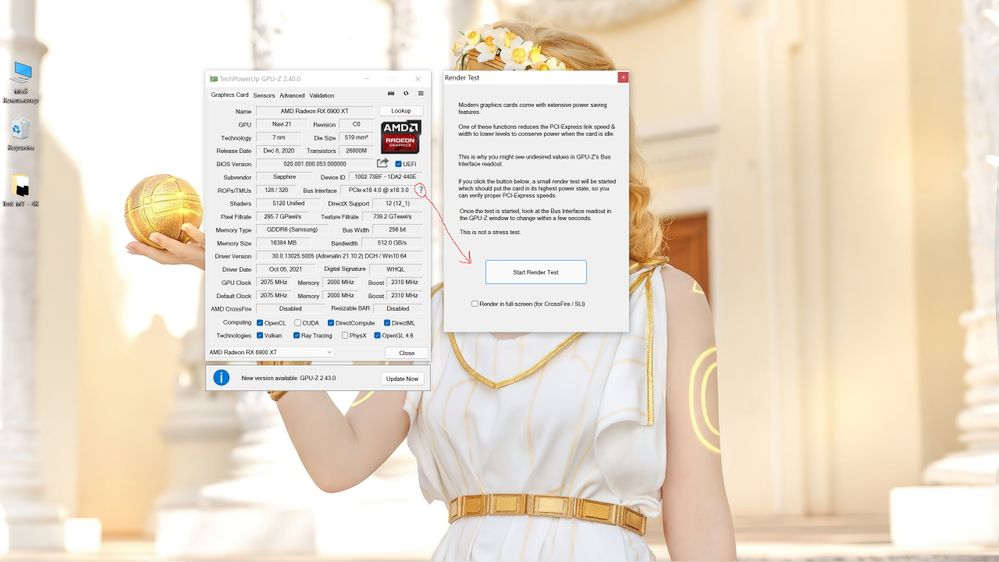
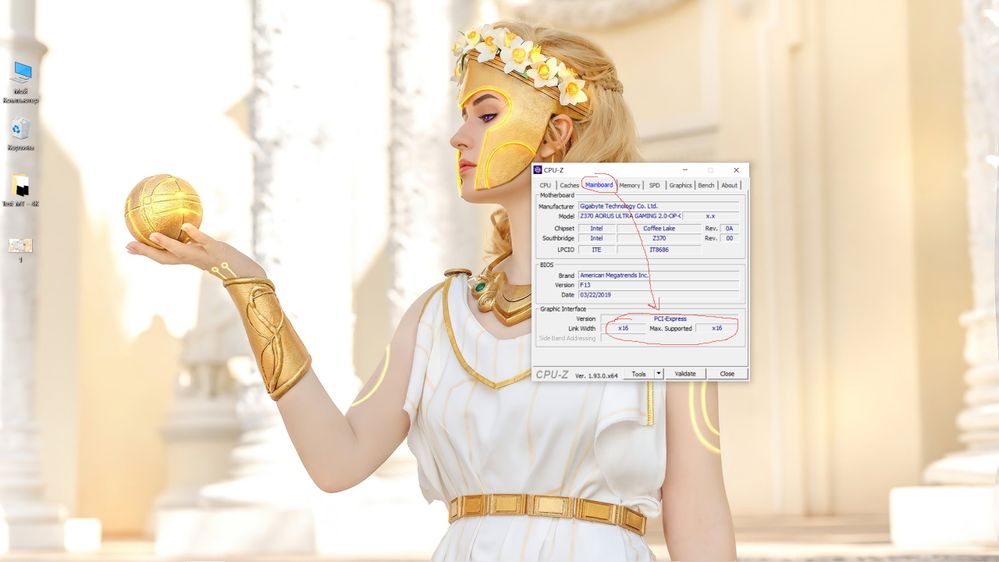
- Mark as New
- Bookmark
- Subscribe
- Mute
- Subscribe to RSS Feed
- Permalink
- Report Inappropriate Content
It is advisable to check the video card on another PC (you can pull it out again and put it back without distortions, preferably), well, look for something related to pci gen 1 gen 2 gen 3 in the bios of the motherboard. Try to take out the wifi card again, and see what will happen without it.
- Mark as New
- Bookmark
- Subscribe
- Mute
- Subscribe to RSS Feed
- Permalink
- Report Inappropriate Content
These are the only settings for PCIe in your manual that I could find. This might not be the same if your updated your BIOS on your motherboard but the settings could still be the same.


- Mark as New
- Bookmark
- Subscribe
- Mute
- Subscribe to RSS Feed
- Permalink
- Report Inappropriate Content
So I just cleared the CMOS, reset the drivers and reflashed my bios; still saying it's running on '8x native' in the bios. I also pulled up hwin64 and GPUZ with the render test confirming it's still running on x8. I did see a few other threads also reporting similar issues (https://www.reddit.com/r/buildapc/comments/s7050e/rx_6900_xt_in_a_pcie_40_x16_running_at_x8/)
I currently don't have access to another motherboard to see if it's the card itself or the motherboard. I plan on upgrading to Zen 4 in a year which will require a new mobo anyway..might just need to wait and see..
- Mark as New
- Bookmark
- Subscribe
- Mute
- Subscribe to RSS Feed
- Permalink
- Report Inappropriate Content
Gentlemen/Ladies I'm a moron.
My wifi card was in the 2nd full PCIE slot meant for SLI/Crossfire..so I moved my wifi card to another slot and we're gravy now..disregard post.
- Mark as New
- Bookmark
- Subscribe
- Mute
- Subscribe to RSS Feed
- Permalink
- Report Inappropriate Content
Not a moron you just provided good intel for such events that will help when similar issues occur down the road.
Without mistakes we never truly learn.
Glad you found the solution.
Frankly it had me stumped.