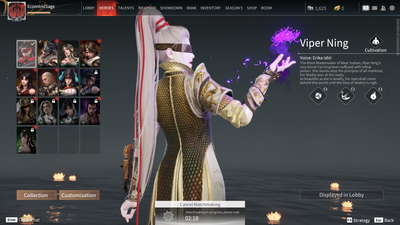- AMD Community
- Communities
- PC Graphics
- PC Graphics
- Re: 6900XT Grey (gray) Screen
PC Graphics
- Subscribe to RSS Feed
- Mark Topic as New
- Mark Topic as Read
- Float this Topic for Current User
- Bookmark
- Subscribe
- Mute
- Printer Friendly Page
- Mark as New
- Bookmark
- Subscribe
- Mute
- Subscribe to RSS Feed
- Permalink
- Report Inappropriate Content
6900XT Grey (gray) Screen
This issue is quite similar to what people reported in this thread: https://community.amd.com/t5/graphics/amd-5700xt-crashing-grey-screen-with-blue-lines/m-p/439422
So in the last couple weeks I've had three grey screens with blue lines while using my Asrock 6900XT. In one case I had been in WoW and alt-tabbed to do something. When I closed the other window and WoW regained focus it grey screened. In the latest (today) I hadn't been doing any gaming. Just had two windows explorer windows open moving files from one to the other. Went to drag files from one window and before I could even move the mouse to the second it grey screened. The third time I don't recall exactly what I was doing, I know I was playing WoW but I don't remember if I'd alt-tabbed or done something other than game.
In none of the cases was there high CPU or GPU load, temps were fine and power draw was relatively low. First two crashes were 22.7.1 drivers and todays was with 22.8.1. Enhanced sync was probably enabled (should have been off but it's on for some reason). Of interest, when the driver grey screened the PC stopped responding and even hitting CTRL-ALT-DEL didn't seem to do anything. The first time I reset the PC, the second and third times I waited longer. In those two cases after waiting roughly a minute the crash detector kicked in and the video driver restarted. WoW was still working, explorer and firefox were still working but both Thunderbird and Corsair ICue were non-responsive and had to be killed in task manager.
ICue displayed an error message which unfortunately I didn't capture that mentioned OpenGL context. So I'm wondering if there is some sort of conflict between ICue and AMD? Or maybe the display driver dying just kills whatever ICue relies on and it doesn't pickup the restarted driver? ICue was at 4.27.168 for latest grey screen and 4.26.110 for the previous two. The three crashes coincide with updating both ICue and AMD drivers. Since I'd done both when 22.7.1 came out and again yesterday (up to 22.8.1 and 4.27.168 respectively).
Hardware wise, I'm running two screens a Dell S3221QS (32 inch 4k 60Hz) and an MSI MPG321UR-QD (32 inch 4k 144hz but set to 120Hz in display properties). The MSI is primary and it's what grey screened. The display on the Dell remained "normal" though nothing was responsive until the video driver restarted. Windows 10 64Bit with latest updates. Asus CH8 DarkHero with latest bios, Ryzen 7 5800x, 64GB Kingston DDR4, multiple drives - boot is a Samsung 980 Pro 2TB NVME. PSU is a Corsair AX760i.
Have had this setup for awhile now and aside from issues that were resolved by turning off TPM in the mobo bios it's been stable. It seems unlikely to be PSU related since it's happened while doing a file copy where CPU, GPU and PSU load was minimal. If every grey screen was while under heavy load it'd be a possibility. Likewise temps don't seem likely since GPU was about 36C and CPU was about 31C.
Any thoughts? I'm considering rolling back drivers. To 4.25 for Corsair and 22.6.1 for AMD but I'm not sure that's going to help.
edit: Make that four times, just did it again while moving files. This time it didn't kill Thunderbird or ICue. Maybe because they were both minimized whereas previous time they were both visible on my second monitor?
- Mark as New
- Bookmark
- Subscribe
- Mute
- Subscribe to RSS Feed
- Permalink
- Report Inappropriate Content
Hello, I was having the same problem for a few weeks and now the colors on the screen are distorted. Colors look oversaturated and bright, is it the same for you?
- Mark as New
- Bookmark
- Subscribe
- Mute
- Subscribe to RSS Feed
- Permalink
- Report Inappropriate Content
Nope, everything looks perfect. Colours are fine, brightness is fine, no graphical anomalies while gaming. It's just these sporadic grey screens. Haven't had one since I posted. I'm trying the new drivers (22.8.2) that were released a couple days ago instead of rolling back. If I don't get any grey screens in the next couple weeks I'll assume they fixed it.
- Mark as New
- Bookmark
- Subscribe
- Mute
- Subscribe to RSS Feed
- Permalink
- Report Inappropriate Content
Welcome to the grey screen club. Thought I had it fixed a while back by reducing memory timings but didn't work. Only fix I've found so far is yanking the card out and replacing it with a 3080ti.
- Mark as New
- Bookmark
- Subscribe
- Mute
- Subscribe to RSS Feed
- Permalink
- Report Inappropriate Content
I mostly get these randomly when on facebook or youtube when some video is playing. Somewhere it was suggested to disable hardware acceleration but not sure if that's the workaround. I don't want to have to do that. I don't want to go back to nvidia but these long lingering issues make me consider it. I'm on a 5700xt.
I came here after it just happened again on youtube/chrome. I also had Citrix open and Teams etc. Main screen went gray. I had to remember the hotkey so it took me 5 seconds or so before I pressed ctrl + shift + windows key + B and it actually recovered. Normally things freeze up and lock up hard if I wait. I got in the habit of quickly pressing the reset button on the case because waiting and then rebooting seemed to resize all my windows and stuff. I'm on 22.8.1 atm, going to grab .2 I guess but there's nothing in the notes that gives me a reason to update.
- Mark as New
- Bookmark
- Subscribe
- Mute
- Subscribe to RSS Feed
- Permalink
- Report Inappropriate Content
Considering I've had the card for roughly 17 months and the grey screens have only started this month it suggests one of two things, 1: some hardware is failing or 2) some software has changed in the last month.
Considering I've changed both ICUE and AMD drivers in the last month (and they've made major changes to the AMD ones) I'm leaning towards the drivers. I'm now running latest ICUE (4.27.168) and AMD 22.8.2 and haven't had a grey screen since. I figure even if they don't announce "fixes grey screen errors" there is a possibility that that will happen as a byproduct of other changes.
As for apps, I don't use citrix, teams, facebook or chrome at all, and I rarely use youtube (and never during a grey screen). I have had Thunderbird (email) open, Firefox (with no videos playing) and Windows Explorer file windows open. And 3 out of 4 times I've had WoW open and alt-tabbed. It's possible focus bounced between monitors on a couple occasions, but at least once I was solely working on one monitor. I'm actually leaning towards it being audio related. Since (I think) every time I've been using the AMD audio.
- Mark as New
- Bookmark
- Subscribe
- Mute
- Subscribe to RSS Feed
- Permalink
- Report Inappropriate Content
Minimum recommended PSU for that card is 850w..
- Mark as New
- Bookmark
- Subscribe
- Mute
- Subscribe to RSS Feed
- Permalink
- Report Inappropriate Content
*sigh* It's not PSU. If it was I'd have been have grey screens for the 17 months I've owned this card, not JUST the last month. Similarly they'd be under load not just sitting in windows checking email.
- Mark as New
- Bookmark
- Subscribe
- Mute
- Subscribe to RSS Feed
- Permalink
- Report Inappropriate Content
Same problem and fixed by installing AMD Pro Edition 22.Q2.
- Mark as New
- Bookmark
- Subscribe
- Mute
- Subscribe to RSS Feed
- Permalink
- Report Inappropriate Content
Are you running a gaming card or a workstation card?
Looking at the dates I'd assume the Pro edition is older than the two drivers I've been using that cause grey screens. That would imply that it's a new driver change that's causing the issue.
- Mark as New
- Bookmark
- Subscribe
- Mute
- Subscribe to RSS Feed
- Permalink
- Report Inappropriate Content
6800 XT
Using for gaming and VMware for other things
22.Q2 Work flowless for games.
- Mark as New
- Bookmark
- Subscribe
- Mute
- Subscribe to RSS Feed
- Permalink
- Report Inappropriate Content
Thanks for that. I'll keep a note of that as an option to try if 22.8.1 doesn't pan out.
- Mark as New
- Bookmark
- Subscribe
- Mute
- Subscribe to RSS Feed
- Permalink
- Report Inappropriate Content
Wanted to add that since my post I have updated my monitor firmware and enabled VRR in the OSD options. I'm not sure if it has been long enough to say it helped but it feels like it may have. Monitor is a 240Hz Samsung Odyssey G7 32". I was on 1011 and updated to 1014. I was also having bad performance in game if a video was playing on the other screen, and the video would stutter too, and that seems to all have improved as well.
- Mark as New
- Bookmark
- Subscribe
- Mute
- Subscribe to RSS Feed
- Permalink
- Report Inappropriate Content
i checked so many forums and 98% of the people have this problem with an samsung monitor
pls AMD DO SOMETHING FOR GODSAKE
- Mark as New
- Bookmark
- Subscribe
- Mute
- Subscribe to RSS Feed
- Permalink
- Report Inappropriate Content
Well from sure6e's post it isn't AMD that's at fault!
It is Samsung with the monitor firmware..
- Mark as New
- Bookmark
- Subscribe
- Mute
- Subscribe to RSS Feed
- Permalink
- Report Inappropriate Content
Don't blame Samsung yet. I've got an Asus Strix XG27AQM which is also 240 hz and have the same problem. Tested with a 6800XT and 6950XT and both random grey screen. RTX 3080 Ti, 3080, and 3070 all worked fine.
- Mark as New
- Bookmark
- Subscribe
- Mute
- Subscribe to RSS Feed
- Permalink
- Report Inappropriate Content
I want to add that everything I see on this thread describes my issues perfectly. Gray screen, particularly when watching videos, or a video enabled website is running in background like Reddit, YouTube, ext. 6900xt also.
It is a daily occurrence, has been for a few months. It is worse recently. Drivers crash, can't recover itself like it used to. Used to be it reset after 1-2 minutes of gray screen. Now it never does must reset pc.
Upsetting. Also is pushing me towards switching back to Nvidia next generation. Stability is way more important to me than performance per dollar.
- Mark as New
- Bookmark
- Subscribe
- Mute
- Subscribe to RSS Feed
- Permalink
- Report Inappropriate Content
Previously the 6800XT worked fine and then I was gone to work for a few months, come home in May and bought the6950XT. That's when the problems started. After I tried all of the only drivers that worked for the 6950XT (used removal tool, ddu, etc...),I contacted AMD and sent them all of the usual msinfo, dxdiag. They recommended I reinstall Windows, said the problem was with my system. So I decided to buy another M.2 drive and copy of Win11 and setup a dual boot system. New install did the same thing. I then upgraded my 1000w psu to a 1300w psu, no change. I still had the 6800XT so I tried it and it started grey screening too. Tried just about everything short of changing my motherboard and got so pissed I just gave up and bought a Nvidia gpu, which is what I had to begin with before I decided I wanted to have an "all AMD" system. What a ginormous mistake that was. It's probably their drivers and something to do with 240 hz and adaptive sync. Since we are just a few compared to the many with other driver issues that they are working on, I doubt they will even look into it. Sold my 6800XT, can't even give away the 6950XT. This mistake is only being made once.
- Mark as New
- Bookmark
- Subscribe
- Mute
- Subscribe to RSS Feed
- Permalink
- Report Inappropriate Content
Ok guys reduced the Greyscreens to a minimum happening only 1 or 2 times in a week by installing the and pro version drivers which are old drivers but stable with the new drivers sometimes I had like 3-4 Greyscreens per day
- Mark as New
- Bookmark
- Subscribe
- Mute
- Subscribe to RSS Feed
- Permalink
- Report Inappropriate Content
Guess it's been a week or so since I updated firmware and enabled VRR. I have not had the issue occur anymore. I will disable VRR now and see if that matters. I'll stay subscribed and post back after some time has passed.
- Mark as New
- Bookmark
- Subscribe
- Mute
- Subscribe to RSS Feed
- Permalink
- Report Inappropriate Content
Ok looks like the Greyscreens only reduced with the and pro Version software but they still occur omg and pla fix this I'm so pissed
How can this be so many people are reporting can someone from the staff say something?
- Mark as New
- Bookmark
- Subscribe
- Mute
- Subscribe to RSS Feed
- Permalink
- Report Inappropriate Content
I would guess that the causes are varied. For example, some people seem to be putting it down to Samsung monitors. I'm not running a Samsung monitor. Some seem to think it's hardware acceleration in certain apps (again I don't use them). So at least in my case the cause was something different. It's possible that there are a dozen different causes and they'd all need to be tracked down.
As for my issue, its been working perfectly since 22.8.2. No gray screens, no crashes. So I'd assume for whatever reason that 22.7.1 and 22.8.1 had some conflicts with my particular setup. Considering a couple new features were introduced (like the Audio changes) I'm not super surprised.
- Mark as New
- Bookmark
- Subscribe
- Mute
- Subscribe to RSS Feed
- Permalink
- Report Inappropriate Content
My firmware or VRR wasn't the solution either.
I did find some posts on Reddit about it and I noticed a lot of people have the same RAM as me and someone said they solved it by not using XMP and instead setting timings manually and even upped the voltage. I pretty much dismissed that right away but then noticed several had the same RAM as me, so I went looking in my BIOS for RAM related settings and found a few that I read up on and changed. XMP is still on and I didn't change the voltage.
Power Down Enable = switched to Disabled (I read it can cause instability if enabled)
Cmd2T = switched to 1T
Gear Down Mode = Still doing some reading on this. Currently Enabled. I read that some may not be able to disable it. I can't remember if I disabled it but either way it's set to Enabled. Reading more it can add stability to have this enabled and is auto enabled above 2666 speed so maybe that's why. I would leave this Enabled/leave it alone.
I have since made it a point to alt tab to chrome with fb and yt open and other tabs and have not had any grays yet. It has been a couple of days. I know you'll never figure things out if you make more than one change at a time but I thought these all made sense to do based on the reading I had done, the RAM commonality, and what some people had told me. Take it with a grain of salt but maybe someone else can try it and see if they have any luck with it.
After I couldn't get that to crash I also went back to 22.5.1, the latest WHQL.
- Mark as New
- Bookmark
- Subscribe
- Mute
- Subscribe to RSS Feed
- Permalink
- Report Inappropriate Content
Hello, I can confirm this worked with a friend by changing these 3 things in the memory timings
It worked for today and will update in the next few days
If not he'll return his 6900 XT and get a 3080 Ti
His specs are
5800X3D
Asrock x570 steel legend on 3.90 bios version
XFX RX 6900 XT MERC319 Black
G.skill DDR4 3600mhz CL16
Samsung 980 Pro 1TB
Cooler master V850 V2
His monitor is Samsung G7 Odyssey 32inch 1440p 240hz updated to the latest firmware with factory settings with FreeSync On
Drivers are 22.8.2 Optional running Win 11 Pro 64 bit
I am worried though about AMD not responding about this issue
Either it's too big of an issue or they don't know how to fix it yet
Thank you so much for the solution and hopefully it does well in the next days
- Mark as New
- Bookmark
- Subscribe
- Mute
- Subscribe to RSS Feed
- Permalink
- Report Inappropriate Content
This has been happening to me since the latest driver update from AMD - 22.8.2. This is the only thing that has changed since I've started getting these grey screen freezes.
I've got a 6900XT
- Mark as New
- Bookmark
- Subscribe
- Mute
- Subscribe to RSS Feed
- Permalink
- Report Inappropriate Content
I updated to 22.8.2 again last night because my tuning profile isn't sticking. I don't think that solved that particular issue but so far have had no gray screen and I had fb and yt open all night. Normally fb will trigger it for me the most. I'll report if anything happens.
Do you by chance have G.skill memory? 3600? CL16? Wondering if there's a pattern with any of these specs.
Maybe you can check the two settings I mentioned above in your BIOS and see if it helps you.
- Mark as New
- Bookmark
- Subscribe
- Mute
- Subscribe to RSS Feed
- Permalink
- Report Inappropriate Content
yeah I have the same monitor and ram as you withe the same problem...
I will try the same fix in bios and see if it can help me too with the gray screen!
- Mark as New
- Bookmark
- Subscribe
- Mute
- Subscribe to RSS Feed
- Permalink
- Report Inappropriate Content
I just had a gray screen on 22.8.2. I'm going back to WHQL again and will stay there for a longer time. 😞
- Mark as New
- Bookmark
- Subscribe
- Mute
- Subscribe to RSS Feed
- Permalink
- Report Inappropriate Content
I used AMD's cleanup utility and reinstalled my chipset and radeon crap. At least my tuning settings are sticking now. I'm on 22.5.1 WHQL and will stay here until I get a gray screen or at least a week goes by.
I did notice there was an optional WHQL... ???? 22.6.1 I believe listed under previous drivers but I didn't go for that. Seems silly to have an optional WHQL. Anyway, 5.1 is listed on the main results so that's what I'm on.
- Mark as New
- Bookmark
- Subscribe
- Mute
- Subscribe to RSS Feed
- Permalink
- Report Inappropriate Content
Been having this exact issue for the past few weeks. Had it lots yesterday when I was trying to edit a video. Before this I was getting driver crashes all the time. I am going to RMA and see if I can get a refund. I've had too many problems with this card already. I just want to go back to NVIDIA.
- Mark as New
- Bookmark
- Subscribe
- Mute
- Subscribe to RSS Feed
- Permalink
- Report Inappropriate Content
Good day!
Try disabling the amd streaming audio device in Device Manager and see if the issue persists.
- Mark as New
- Bookmark
- Subscribe
- Mute
- Subscribe to RSS Feed
- Permalink
- Report Inappropriate Content
To fix your problem, ensure your RAM is set to 1866 or 1600mhz or whatever lowest it lets you manually and disable XMP leave it on AUTO and manually set your mhz to 1/4 or half perfect division for infinity fabric like say 933 for 1866mhz.. then set your CAS lower accordingly try for the DRAM timing info listed for 1866mhz which should work. then consider slightly lowering from 13 or 11 or whatever if you paid for expensive RAM and it should be stable at CAS8 if you paid a premium on X570 or x670 or x470 board (x470 is 150% the overclocking of B450 in the minimum board specs) set your voltage for your auto stable super low latency RAM that games millions times faster to whatever its stupid XMP profile wanted it to be before you boot or it wont have enough power to boot. DISABLE GEARDOWN MODE and command rate 1T. ensure you have secureboot enabled and are running windows with ALL EXPLOIT PROTECTION games with anticheat (which core isolation makes obsolete) wont rootkit into your PC's core memory anymore so some dodgy apps maybe wont work no more but you can always add an exception to the filepath manually. its in windows 10/11 device security. So core isolation and memory integrity on. In your bios enable PBO (its not really an overclock it just uses less base clock and more boost clock)
try doing these things after resetting the bios (or updating it agesa improves performance every 6 months or so by about up to 6% or more to allow for newer CPU's in same boards with AMD)
set your multiple monitors to same refresh rate and ideally same resolution and if its just for an AV receiver clone the output rather than extend. check it isnt a freesync or VRR issue and some applications particularly video players need to be set to fullscreen exclusive mode or capped FPS. if you play a 23.96fps movie or a 30fps movie.. strangely 144hz displays are lousy glitchy buggy crashy.. so you would need to enable enhanced sync and vsync in the movie player or some form of vsync like stuff or the windows OS by type it into a config.ini text file and or registry. vsync, vertical sync all the ways you spell it, probably going to work followed by true/enabled/on or whatever.
the asus gpu's had an issue where the thermal pad application and installing of final heat sink securing screws had the wrong screws or 'not been screwed in' and were loose on some models probably criminals trying to steal all the GPU cores or any expensive cache or quality components then not bother close it back up. You can try unscrewing the heatsink and check its properly contacting your thermal pads and the heatsink and that its screwed on secure or get some metal ring washer discs and screw back in with a bunch of them as padding to tighten the fit or some other means of padding the screw more full/secure if thats the issue.
vulkan titles in particular need to often cap FPS in game menus to 120fps rather than unlimited depending on whether the game devs are beating up the OS and graphics card makers with their "im way smarter than the people making the hardware and created my own worse and dumber far far slower and more crashy buggy glitchy software method of outputting frames and delaying/caching or buffering them for my own **bleep**ty post processing and spyware capturing" or its just sometimes all 3 of them turning on the important stuff.
the TPM stuff as in thermal power management? or do you mean fTPM the CPU security that you should always have enabled except the moment before you update the bios it asks you to turn it off?
or did you mean the secure boot and the secure boot protocol TPM2.0? you need TPM2.0 set in the device security and also have to disable fastboot/CSM compatability boot mode and enable resizeable bar, probably wanna turn on PCIE 4.0 or 5.0 and enable above4g decoding? install the latest 22.8 optional. I game on them with no issues but many games and apps all need different settings and things.
use the adrenaline profiles and add apps and games and configure them individually rather than global.
also you almost always only ever need antilag and possibly enhanced sync in global settings but enhanced sync should be off first to test if you need it or not. if its tearing/wobbly enable it also if theres excessive judder when panning video scenes maybe.
DO NOT INSTALL MSI afterburner i repeat DO NOT INSTALL MSI afterburner. simply use the AMD adrenaline drivers or if you need more install ryzen master or your MAINBOARD overclocking software utility. DO NOT USE MSI afterburner.
my truelight based ryzen 5700G and 5700xt quantum supercomputer with additive light with real mathematically precise wavelengths/waveforms and trueaudio.. with all the colours of the rainbow..
is suuuper frigging awesome when reality simulating. trust me i just watched the buzz light year movie on disney plus streaming service. when its realtime rendering and applying realtime lighting and quality and materials and rendering options as it re-renders and reanimates the computer graphics in realtime the same way it does for youtube and netflix or all light based content especially video games.. it looks amazing!
this is a steam screenshot of a directx11 game with my NON rtx card at 1080p. if i had RDNA 2 i could be running same fps in 4k. no upscaling.
whats causing your issues though im fairly certain is the multimonitors outputs or something. if you are using displayport or using hdmi and have another monitor you must NOT use a adaptor that changes one port type to another. this disabled freesync and adds massive delays instability they often cost a heap for anything with an active signal converter while massively reducing quality and tend to die and stop working in a short while.
if you have displayport monitor use displayport on the card, if you use one display port device from the card, anything else you connect must be displayport. if you wanted to connect a heap of HDMI devices to an AMD card, many asrock was it cards models seem to have like 6 or 8 or was it 12 hdmi ports? i dunno they just covered the entire rear. but maybe that was the 5700xt. hard to say.
run SFC.exe /scannow as admin in terminal/powershell or commandprompt. then run DISM.exe /online /cleanup-image /scanhealth then DISM.exe /online /cleanup-image /checkhealth DISM.exe /online /cleanup-image /restorehealth
maybe consider resetting your windows install.. if youv'e a bunch of steam games downloaded back em up to usb or move from programfiles to C: then just reset the windows install not wipe entire drive.
if you have a virus maybe consider secure erasing in bios as well as clr cmos jumper pin with it unplugged.
you shouldnt ever need to overclock your quantum super computer from AMD more than the defaults if you do buy a factory OC card and then you not need to overclock jobs done by third parties. air cooling is all you need liquid cooling gets you how much percent more? its not worth the effort and cost and instability..
JUST FYI *IMPORTANT!!* if you bought an overpriced ultrawide load of cheap nasty veritcally cut in half monitor called an ultrawide monitor meant for cheap mass production for dirt cheap to buy up monitors for entire offices and companies for word processing. Well sucks to be you, because its veritcally half the panel, when it says 2160p (4k) you want 4k you dont do 4k.. you select 1440p.. literally.. i cant say this enough. its not 4k its 1440p panel. if you wanted 1080p that means your gaming in 720p. Also multiple monitors or enabling HDR means the bandwidth gets used up more.. so resolutions you can do with a single display in higher quality.. you maybe cant hit anymore. When i set my 4k120hz 420 display 2.0b hdmi to full RGB 444 12bit HDR with 10bit displaypanel output 120hz i cant reach 1440p with HDMI 2.0b the bandwidth caps out for all 2.0b cards with full true rgb and full bitdepth and colour at 120hz at 1080p. you cant even upscale past it, if you try it will say 8bit with dithering. or or will change to lame 420 chroma.
SO try setting your displays all to 8bit maybe you dont have a 10bit or its got sorta cheaper falser hdr..
often cheaper panels that dont cost closer to $1-2000 TV's have such terrible 400nits hdr instead of 4000 or 2000 .. that its worse when you turn HDR on.. you're better off gaming in SDR with the software autohdr stuff and the tv autohdring your content with its image enhancements and processor. set your resolution 720p and 8bit then try with a single display.. see if issue still occurs. also make sure antivirus and stuff not an issue.
- Mark as New
- Bookmark
- Subscribe
- Mute
- Subscribe to RSS Feed
- Permalink
- Report Inappropriate Content
I think in the end the only stable driver is just 22.5.1. Just saw another thread on Reddit with people saying they have crashes and what not, and talking about hardware acceleration in browsers, steam, discord etc causing it. And also noticing that 5.1 just is the best driver. I mean it is the only one listed as Recommended WHQL.
- Mark as New
- Bookmark
- Subscribe
- Mute
- Subscribe to RSS Feed
- Permalink
- Report Inappropriate Content
Hi guys, i have same problem AMD Radeon RX 6900 XT OC Formula 16GB
and monitor Samsung Odyssey G7. It started about 9 months ago. Usually when I had the background video on. It happens randomly about 4-5 times a week
Luckily, it's never happened to me in a game.
- Mark as New
- Bookmark
- Subscribe
- Mute
- Subscribe to RSS Feed
- Permalink
- Report Inappropriate Content
Anyone fixed the problem?
Same samsung g7 yall have
- Mark as New
- Bookmark
- Subscribe
- Mute
- Subscribe to RSS Feed
- Permalink
- Report Inappropriate Content
i did! disable hardware acceleration in your webbrowser... this is so stupid i already informed google about this bug but idk if this only happening with chrome based browsers but i can say for sure since i disabled it the bug with the grey screen gone...
- Mark as New
- Bookmark
- Subscribe
- Mute
- Subscribe to RSS Feed
- Permalink
- Report Inappropriate Content
Same. Hardware acceleration is disabled in web browsers, and the issue hasn't returned. If I try turning it back on crashes within hours.
- Mark as New
- Bookmark
- Subscribe
- Mute
- Subscribe to RSS Feed
- Permalink
- Report Inappropriate Content
Last sunday I upgraded to 22.9.1 fully expecting the gray screens to return, and they did. Monday I had at least one, Tuesday I had at least two. Then I decided to stop using Chrome. I turned off it running in the background long ago, so if I don't open it I should not have any of it active. I installed Firefox and have been using only it since Tuesday evening. I enabled hardware acceleration in the settings when I found that on Wednesday. I have had no gray screens since I stopped touching Chrome. Hardware acceleration is still on in Steam and Discord etc..
- Mark as New
- Bookmark
- Subscribe
- Mute
- Subscribe to RSS Feed
- Permalink
- Report Inappropriate Content
Windows 11 (2022 Update). 6900 XT latest driver. Samsung G7 240 Hz + Samsung G5 144 Hz. FreeSync is ON on both. Firmware is updated to latest version.
I get a lot of gray screens; system freezes while playing YouTube videos. Most of the time it freezes exactly when the video finishes. If it freezes in the middle, then the sound continues in the background. Tried leaving it for a while, it does not recover. Event log has no information at all. I always have to force restart. It occurs with both Edge and Chrome ( both use Chromium albeit). It occurs as well when playing YouTube in full screen mode (F11).
It is frustrating. I will try disable hardware acceleration in the browser. I will also try with Firefox and hardware acceleration enabled and let you know how it goes.
- Mark as New
- Bookmark
- Subscribe
- Mute
- Subscribe to RSS Feed
- Permalink
- Report Inappropriate Content
I have switched to Firefox, with hardware acceleration ON. However, while having no crashes, YouTube audio is out of sync (by a small but still noticeable amount), scrolling is way less smooth than on Chrome, especially visible on the 240 Hz G7. However, I got no grey screen.
I disabled acceleration in Edge, smooth scrolling is ok, audio is synced, I also got no crashes.
Seems the consensus is a combination of AMD drivers and / or Chromium bug, when hardware acceleration is ON (which is the default anyway).
I can try reproducing it in great detail, but who to send any details they would require (and what specifically)??