- Mark as New
- Bookmark
- Subscribe
- Mute
- Subscribe to RSS Feed
- Permalink
- Report Inappropriate Content
6900XT flickering like artefact
hallo all i need help ,i try almost 2 days but nothing change ...
i use 5800x with my 6900xt Graphic card and alienware 240hz monitor . and suddenly yesterday 5/6 when i play game my screen get like artefact and flickering .. i tried use DDU and amd clean for clean up my amd draiver and reinstall it but doesnt change .
i try to go device manager and uninstall driver and reinstall it same doesnt change , i change psu from 850w to 1000w still same .and even i reset my pc and still when i instal amd driver the artefact screen and flickering come again . my bios screen or laoding os is fine .just when start to entr pass for windows is come . and when i delete the amd driver (6900xt not connect to my pc ) is normal .dont have artefact and flickering but when i wanna use for game or benchmark test i instal again the amd driver and is start flickering and artefact 😞
i have try change the input cable or another monitor is same (artefact and flickering )
i didnt do OC in my PC
before i change my graphic card i just wanna make sure is that really my Graphic card is broken or just the driver problem .and what should i do ..
thankyou very much ,sorry if my english is not good .i put some picture aswell 


- Mark as New
- Bookmark
- Subscribe
- Mute
- Subscribe to RSS Feed
- Permalink
- Report Inappropriate Content
Hello, try to lower the gpu frequency in amd adrenaline. or set a quiet mode in the same place in the adrenaline. You can also try the previous version of the driver 21.5.2. Ideally, go to your friends and install the card and drivers from them. You can also try to change the cable for the monitor. If the problem then manifests itself, then the dump of the gpu or one of the memory chips due to overheating is possible.(give it back under warranty)
- Mark as New
- Bookmark
- Subscribe
- Mute
- Subscribe to RSS Feed
- Permalink
- Report Inappropriate Content
i did but nothing change .. and i use amd power color 6900xt red devil .
i bought not in store . so i need to give the recipe picture and i dont have ;(
- Mark as New
- Bookmark
- Subscribe
- Mute
- Subscribe to RSS Feed
- Permalink
- Report Inappropriate Content
Return it immediately before your return window expires.
- Mark as New
- Bookmark
- Subscribe
- Mute
- Subscribe to RSS Feed
- Permalink
- Report Inappropriate Content
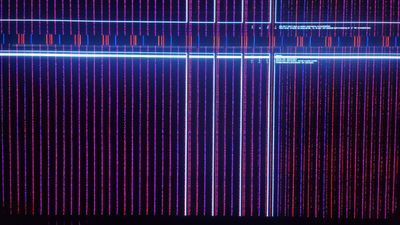
This is what I booted my computer into.
Here's more:

- Mark as New
- Bookmark
- Subscribe
- Mute
- Subscribe to RSS Feed
- Permalink
- Report Inappropriate Content
thats looks like me , did you fix the issue ?
- Mark as New
- Bookmark
- Subscribe
- Mute
- Subscribe to RSS Feed
- Permalink
- Report Inappropriate Content
No, unfortunately I haven't been able to fix this issue, but I did notice that it artifacts when it comes to displaying **bleep** 30Hz and 60Hz.
Have you RMA'd? I am so fed up with AMD and their faulty products. I'm hoping it is a driver issue.
- Mark as New
- Bookmark
- Subscribe
- Mute
- Subscribe to RSS Feed
- Permalink
- Report Inappropriate Content
I'm sorry to say this, but both of those cards don't look like they have driver issues.
If either of you has a warranty return them now. Or try and down clock them until you can get a repair on them.
- Mark as New
- Bookmark
- Subscribe
- Mute
- Subscribe to RSS Feed
- Permalink
- Report Inappropriate Content
Alternatively, connect another cable to the display port(different versions from 1.2 1.3 1.4, you can still try hdmi. If you bought it with your hands, try to give it for repair, the card is expensive. Or lower the gpu frequencies via epinephrine (manually). Also, there is a bios switch on the video card itself, turn off the PC and switch to another position, check again. Switch only when the PC is turned off!