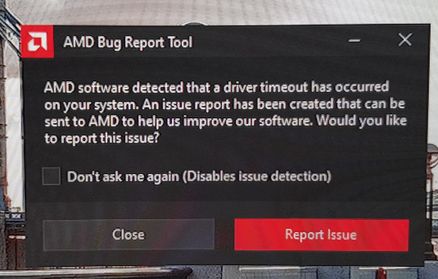- AMD Community
- Support Forums
- PC Graphics
- Re: 6900xt driver timeouts
PC Graphics
- Subscribe to RSS Feed
- Mark Topic as New
- Mark Topic as Read
- Float this Topic for Current User
- Bookmark
- Subscribe
- Mute
- Printer Friendly Page
- Mark as New
- Bookmark
- Subscribe
- Mute
- Subscribe to RSS Feed
- Permalink
- Report Inappropriate Content
6900xt driver timeouts
PC Specs:
CPU: Intel i9-10850k
Motherboard: Gigabyte Z490 GAMING X AX
Memory: Corsair 32gb 3600mhz vengeance
Video Card: MSI 6900xt gaming x trio
Power Supply: EVGA SuperNOVA 1000w G5 80 plus gold
Operating System: Microsoft Windows 10 Pro 64 bit
I've gotten my GPU around 2 weeks ago and I've been getting driver timeouts for around 2 days. I did overclock the GPU but after seeing it timeout for the first time, I reduced the clock speed until it kept doing it and just reset it to default but now it seems like it keeps doing it. I have the driver version 21.10.2 but I did try 21.12.x and it still happened. I have the latest bios, windows update (except for 21H2). The timeouts happen in every game I have tried which are so far apex legends, overwatch, and ready or not. I've tried a lot of solutions I've seen on the internet but none of them seemed to help me and at this point, my last option is to reset my PC and hope that it isn't a hardware issue.
Solved! Go to Solution.
- Mark as New
- Bookmark
- Subscribe
- Mute
- Subscribe to RSS Feed
- Permalink
- Report Inappropriate Content
I just got it RMA'd since I've tried everything I could. The best option is probably to contact AMD support and see what they can do and if they can't fix it, send it for repair or get a replacement if possible. Goodluck
- Mark as New
- Bookmark
- Subscribe
- Mute
- Subscribe to RSS Feed
- Permalink
- Report Inappropriate Content
I hope you can fix your problem. I'd try AMD Cleanup Utility or DDU and hope it resets if possibly a setting was causing the clocks to not set back to default.
As a side note and my personal opinion, this is why if I want to get a little more out of a card I buy the OC version if I can, that way the manufacturer has done the testing and it puts less strain on hopefully a little better silicon with the OC version. I know OCing is very popular, but there are some serious drawbacks and if you look into it, sometimes the OC actually causes the card to perform worse and also degrades it faster.
- Mark as New
- Bookmark
- Subscribe
- Mute
- Subscribe to RSS Feed
- Permalink
- Report Inappropriate Content
Hey, thanks for the reply and I’ve tried both ddu and amd cleanup but I should have made it clear that I overclocked it with afterburner but after this happened, I reverted the overclock and uninstalled it to make sure. I used ddu and amd cleanup for trying out other drivers but doesn’t seem like it has worked yet.
- Mark as New
- Bookmark
- Subscribe
- Mute
- Subscribe to RSS Feed
- Permalink
- Report Inappropriate Content
Thank goodness it's not just me having these problems.
Everytime now I fly on Microsoft Flight Sim 2020, it crashes midway through flight, with the attached error (below). Yes I do sent the bug report to AMD but doesn't look like anyone is going to act on this anytime soon.
My system specifications as follows:
CPU: Ryzen 9
Motherboard: X570
GPU: MSI AMD Radeon RX 6900 XT
Memory: Corsair, 64 GB
Power Supply: Coarsair 1000w Platinum
- Mark as New
- Bookmark
- Subscribe
- Mute
- Subscribe to RSS Feed
- Permalink
- Report Inappropriate Content
I agree with user Wealthy's reply, try using older drivers. If the older drivers don't seem to make any change, I would really look at testing it in another PC to try to isolate the problem, or if nothing seems to fix it, RMA the card.
I have a PC with a RX 480 and I rarely if ever got the timeout before with 21.10.x drivers, but with 21.11.3 I have seen it a few times. They probably have tweaked something to fix something and now timeouts are occurring a little more often, let's hope it is fixed in newer driver releases soon.
- Mark as New
- Bookmark
- Subscribe
- Mute
- Subscribe to RSS Feed
- Permalink
- Report Inappropriate Content
Im getting pretty much the same thing, I have a XFX 6900Xt Zero WB, And i can game for hours on end and its fine, But as soon as i close the game or i have like nothing running but youtube or anything that has videos on it, Tiktok,Pornhub,Youtube, Even facebook, If it has a windowed video that what seems to be the issue , After a few minutes its starts running real sluggish and bam black screen on main monitor and then the driver timeout pops up! Its really starting to get on my last nerve! I haven't bought an AMD card for like 7 years because of there crappy drivers, And i figured they probably had it figured out by now.. I WAS WRONG! Now im stuck with a 1000 dollar card the i cant even watch porn with! LOL
- Mark as New
- Bookmark
- Subscribe
- Mute
- Subscribe to RSS Feed
- Permalink
- Report Inappropriate Content
ahaha cant even see porn its hard
Whats your driver version?
I have 6900xt sapphire nitro + with driver versiob 22.5.1 and its being stable for months.
- Mark as New
- Bookmark
- Subscribe
- Mute
- Subscribe to RSS Feed
- Permalink
- Report Inappropriate Content
Not sure what programmes you are running when you get your 'driver timeout' pop-up message but, I'm in Microsoft Flight Simulator FS2020.....which crashes midway through flights, to a black screen and ultimately closes down.
I spoke with MSI regarding my AMD Radeon RX 6900XT and they have advised to install the previous driver - v21.11.3
Interestingly, in the release notes for this driver, it states about support for Microsoft Flight Simulator 2020 and further, fixing issues of the 'Driver Time-out' problem.
See here: https://www.amd.com/en/support/kb/release-notes/rn-rad-win-21-11-3
- Mark as New
- Bookmark
- Subscribe
- Mute
- Subscribe to RSS Feed
- Permalink
- Report Inappropriate Content
I just got it RMA'd since I've tried everything I could. The best option is probably to contact AMD support and see what they can do and if they can't fix it, send it for repair or get a replacement if possible. Goodluck
- Mark as New
- Bookmark
- Subscribe
- Mute
- Subscribe to RSS Feed
- Permalink
- Report Inappropriate Content
Did you get any answer from them ? I have a similar issue and would be interested in a solution
- Mark as New
- Bookmark
- Subscribe
- Mute
- Subscribe to RSS Feed
- Permalink
- Report Inappropriate Content
I have a 6900xt with the same issue on battlefield 4 in this case. This issue started happening in January/Feb 2022. Could be the newest drivers.