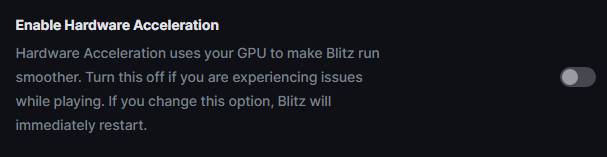- AMD Community
- Communities
- PC Graphics
- PC Graphics
- Re: 6600XT crash (black screen)
PC Graphics
- Subscribe to RSS Feed
- Mark Topic as New
- Mark Topic as Read
- Float this Topic for Current User
- Bookmark
- Subscribe
- Mute
- Printer Friendly Page
- Mark as New
- Bookmark
- Subscribe
- Mute
- Subscribe to RSS Feed
- Permalink
- Report Inappropriate Content
6600XT crash (black screen)
I have had a problem with my 6600xt GPU the last few weeks where it crashes and goes to a black screen, I have a 750W PSU so I doubt its cause by a lack of power, I have also removed and reinstalled the AMD drivers and continue to have the problem, anyone have any ideas?
- Mark as New
- Bookmark
- Subscribe
- Mute
- Subscribe to RSS Feed
- Permalink
- Report Inappropriate Content
PSU should be plenty, depending if it's a good quality one?
Try swapping the monitor cable, if it's a cheap cable or has been bent or removed/inserted too many times, it could be damaged.
Also, try turning off enhanced sync..
- Mark as New
- Bookmark
- Subscribe
- Mute
- Subscribe to RSS Feed
- Permalink
- Report Inappropriate Content
Monitor cable change did not work, no enhanced sync on.
- Mark as New
- Bookmark
- Subscribe
- Mute
- Subscribe to RSS Feed
- Permalink
- Report Inappropriate Content
Good afternoon! Sorry, English is not my native language, so in the previous message through the online translator I received an incomprehensible message. Try disabling the amd streaming audio device in Device Manager and see if the issue persists.
- Mark as New
- Bookmark
- Subscribe
- Mute
- Subscribe to RSS Feed
- Permalink
- Report Inappropriate Content
Amd streaming disable did not work.
- Mark as New
- Bookmark
- Subscribe
- Mute
- Subscribe to RSS Feed
- Permalink
- Report Inappropriate Content
Yo
Try disabling Hardware Acceleration in chrome and discord.
It has fixed my random black screens with driver crashes. I saw it in a couple of threads like this one>
https://community.amd.com/t5/graphics/random-black-screen-problem-rx-6600/m-p/541733
Its hard to say what program with Hardware Acceleration is doing it but I have chrome and discord open while gaming. if you have other programs open that use it you could try turning it off in them too.
Good luck
- Mark as New
- Bookmark
- Subscribe
- Mute
- Subscribe to RSS Feed
- Permalink
- Report Inappropriate Content
I re-enabled Hardware Acceleration on discord and no black screen driver crashes. I've only got it disabled in chrome only now.
also wanted to add that i tried so many of the fixes online, this one worked and its **bleep** near the easiest to do
- Mark as New
- Bookmark
- Subscribe
- Mute
- Subscribe to RSS Feed
- Permalink
- Report Inappropriate Content
more info.
I had a crash while having a game open and browsing the web.
this time discord closed, just chrome (no Hardware Acceleration), battle net launcher with Hardware Acceleration on.
when i say open i mean the application is in the task bar but minimized.
very disappointing as i thought it was just chrome.
- Mark as New
- Bookmark
- Subscribe
- Mute
- Subscribe to RSS Feed
- Permalink
- Report Inappropriate Content
Did you found a fix to that problem? I bought the same exact GPU model and had been running a 5600X with a GTX960 for half a year with no problems until i bought this one its always giving me Event ID 18 in windows when its either playing a game or idle it just shuts down and restarts.
- Mark as New
- Bookmark
- Subscribe
- Mute
- Subscribe to RSS Feed
- Permalink
- Report Inappropriate Content
Good day!
Try doing the following:
1. pre-download the drivers
video card, motherboard chipset, built-in Realtek audio codec;
2. uninstall Realtek audio codec drivers;
3. uninstall video card drivers;
4. uninstall chipset drivers;
5. Turn off the PC and physically turn off the Internet;
6. Disable antivirus or windows firewall;
7. Install the drivers in the following order: chipset, Realtek audio codec, video card;
8. Disable amd streaming audio device in device manager.
9. Prevent Windows from updating drivers.
Restart your PC by connecting to the internet and the problem should be gone.
- Mark as New
- Bookmark
- Subscribe
- Mute
- Subscribe to RSS Feed
- Permalink
- Report Inappropriate Content
You need to remove it everywhere, game apps specially