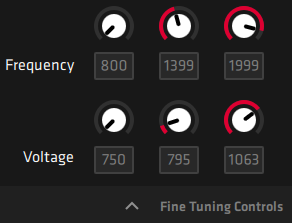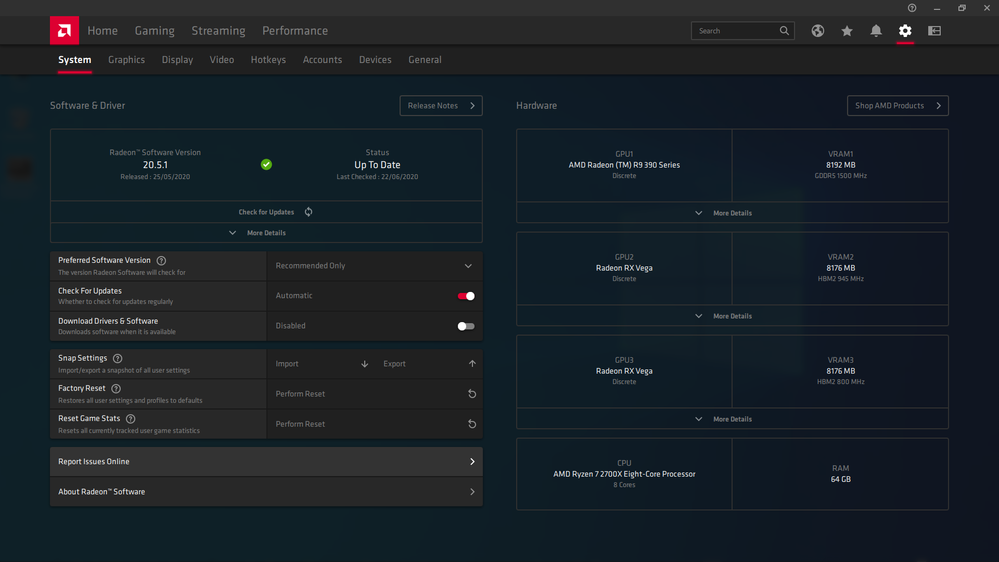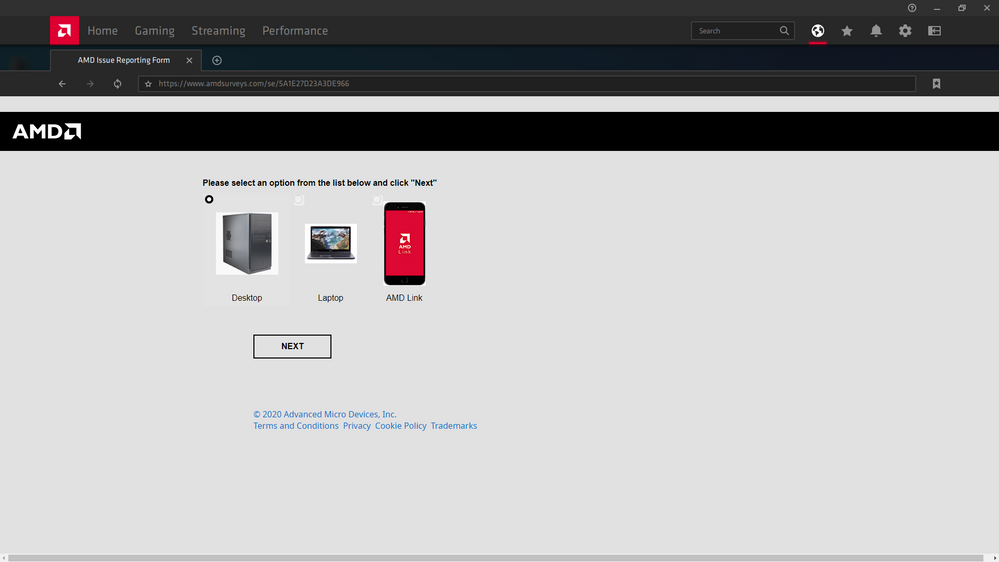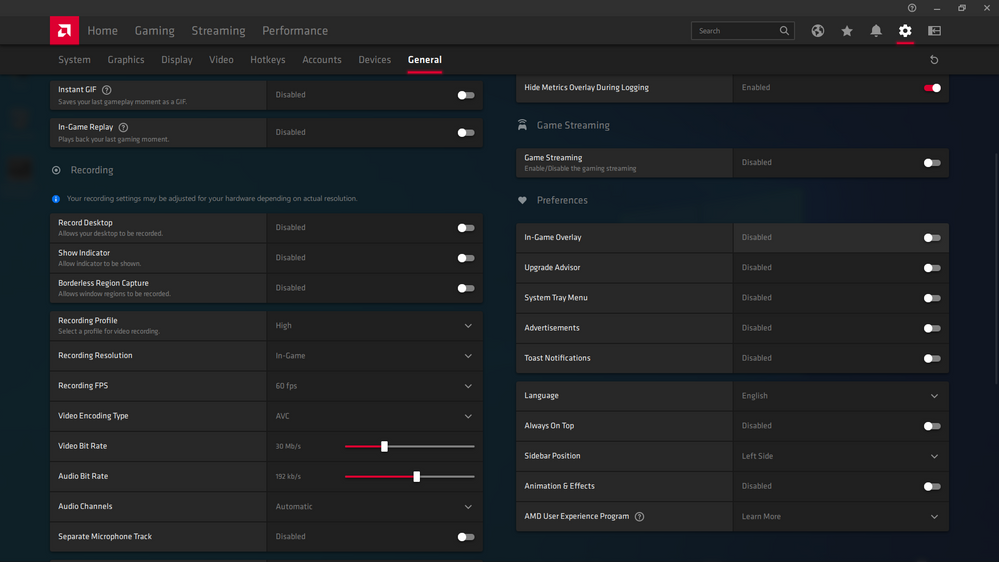- AMD Community
- Support Forums
- PC Graphics
- Re: 5700XT - 2 problems, Black Screen crash/shutdo...
PC Graphics
- Subscribe to RSS Feed
- Mark Topic as New
- Mark Topic as Read
- Float this Topic for Current User
- Bookmark
- Subscribe
- Mute
- Printer Friendly Page
- Mark as New
- Bookmark
- Subscribe
- Mute
- Subscribe to RSS Feed
- Permalink
- Report Inappropriate Content
5700XT - 2 problems, Black Screen crash/shutdown during gaming or random black screen flickering
Describe your system:
- AMD Graphics Card - 5700XT (Sapphire)
- Desktop or Laptop System - Desktop
- Operating System - Windows 10 Pro - 64
- Driver version installed - 20.4.2
- Display Devices
- Asus VP228QG, HDMI, 1080p and 75Hz
- Motherboard + Bios Revision - ASRock B450M PRO4 (Bios version P3.90)
- CPU/APU - Ryzen 5 1600 (YD1600BBAFBOX)
- Power Supply Unit Make, Model & Wattage - EVGA 650 Bq, 650w - 110-BQ-0650-V1
- RAM
- 16GB
Describe your issue:
- Provide a detailed description of the issue you are experiencing and the steps required to reproduce the issue.
- The first issue is random crashing and restarting of my pc during gaming. I will be playing just fine, and suddenly the screen will go black, PC still running, then it will restart. There never seems to be a loss of power.
- The second issue is less urgent but still annoying. Sometimes when jumping into a game, the screen continuously flickers for a couple seconds. It seems like clicking certain things in game triggers this particularly - character creation in Diablo 3, or interface options in WOW. But it also flickers at random almost as if it is switching resolutions. Resolution scaling is off. This issue is fixed temporarily by restarting the PC sometimes. It seems to be randomly showing up based on the boot - I turn on the PC and it happens once, it will continuously happen in all games. Or I turn on the PC and it doesn't happen at all.
- Details about applications/games affected (including version number)
- WOW - 8.3
- Diablo 3 - 2.8.6.6
- WOW Classic - 1.13.4
- Graphical settings used in the application/game (resolution and 3D settings)
- 1080p, using default settings in all games
- If possible, include a screenshot or video link of the issue
- I will try to video it, but it happens at random so it is hard to video.
- Mark as New
- Bookmark
- Subscribe
- Mute
- Subscribe to RSS Feed
- Permalink
- Report Inappropriate Content
I have the exact same first problem with the black screens and crashes with a very similar setup. My crashes only seem to be happening with Monster Hunter World, I've played Borderlands 3 at ultra with no crashes so far. The crashes are very sporadic, sometimes happening within minutes and sometimes only after 1-2hours
My details:
Desktop, Windows 10 Home 64 bit
1080p 144hz monitor
5700 XT
AMD Ryzen 5 3600
ASRock B450m Pro4-F motherboard
600 Watt be quiet! System Power 9 80+ Bronze power supply
16GB RAM
graphics drivers tried: 20.4.2, 19.11.2
- Mark as New
- Bookmark
- Subscribe
- Mute
- Subscribe to RSS Feed
- Permalink
- Report Inappropriate Content
Same here. Random Err 12 and MHW crashes to desktop.
I've read somewhere that disabling Game Mode, Game Bar, and Captures in Windows 10 could fix some things. I've yet to try it. Maybe tomorrow.
- Mark as New
- Bookmark
- Subscribe
- Mute
- Subscribe to RSS Feed
- Permalink
- Report Inappropriate Content
I have a same problem here. When i play Bns, Screen suddenly goes black and 2-3 sec after that my PC restarted. It's about 2 times a day.
Windowns 10 Home 64bit.
Amd R5 3600
B450M Steel Lengend
RX 5700 Sapphire
1080 70hz Monitor
700 Wat 80plus Bzone PS
Ram 16GB
Graphic driver 20.4.2|
It happen when i use AMD adrenalin ?
- Mark as New
- Bookmark
- Subscribe
- Mute
- Subscribe to RSS Feed
- Permalink
- Report Inappropriate Content
Same to me.
Playing Cod WZ for 1-2 hours -> black screen -> pc freeze -> have to turn it off by holding the power button.
After that, I turn pc on. It shows like nothing terrible just happened.
Somethings I tried:
- Update the latest Radeon software 20.4.2
- Disable all optional functions in Radeon software
- Config smt in the Msi afterburner (up fan speed, down core clock, mem clock, under-voltage...)
- Clean dust
- Mark as New
- Bookmark
- Subscribe
- Mute
- Subscribe to RSS Feed
- Permalink
- Report Inappropriate Content
Same here with my 5700XT
Ryzen5 2600
Win10 x64 2004
Adrenalin 20.5.1 driver
1440p 144hz freesync enabled
Black screen and sometimes stuttering as well
- Mark as New
- Bookmark
- Subscribe
- Mute
- Subscribe to RSS Feed
- Permalink
- Report Inappropriate Content
Same problem here with the sapphire 5700 xt reference
- Mark as New
- Bookmark
- Subscribe
- Mute
- Subscribe to RSS Feed
- Permalink
- Report Inappropriate Content
Same problem here, any solution?
- Mark as New
- Bookmark
- Subscribe
- Mute
- Subscribe to RSS Feed
- Permalink
- Report Inappropriate Content
For me it was actually the power supply. I swapped out the card and it was
still happening, just less often. Swapped out the PSU and boom, fine.
- Mark as New
- Bookmark
- Subscribe
- Mute
- Subscribe to RSS Feed
- Permalink
- Report Inappropriate Content
How much power do you upgrade your PSU?
- Mark as New
- Bookmark
- Subscribe
- Mute
- Subscribe to RSS Feed
- Permalink
- Report Inappropriate Content
Which font did you use, and which one are you using now?
- Mark as New
- Bookmark
- Subscribe
- Mute
- Subscribe to RSS Feed
- Permalink
- Report Inappropriate Content
I was on an EVGA 650 bronze, and I switched to a Corsair 650 bronze.
- Mark as New
- Bookmark
- Subscribe
- Mute
- Subscribe to RSS Feed
- Permalink
- Report Inappropriate Content
After testing for two weeks, I think the issue is still the drivers. Some games are okay and some are not. Nothing you can do about that. AMD has terrible drivers. If you want zero hassle best thing to do is return your card and change to Nvidia 2060 Super or 2070 Super.
One thing that worked for me after reading many forums is undervolting. It made my card more stable and lower temperatures and lower power consumption (watts). Out of the box my 5700XT is 1200 mV and 2084 MHz which is kind of high. This caused artifacts and crashes on some games.
I used Radeon Software -> Tuning and lowered the voltage between 1000-1100 mV. Also lowered Core clocks between 1950-2000 MHz. I also adjusted my fan profile to max 50% so it's quieter.
I also use Radeon Chill to lessen the spikes on my clocks. Setting is the freesync range of my monitor.
My rig:
Gigabyte 5700 XT Gaming OC
Intel i5 8400
16 GB RAM Kingston Hyper-X
750 W Seasonic GM Gold PSU
Windows 10 Version 2004 Build 19041
Adrenalin 20.4.2 Stable
- Mark as New
- Bookmark
- Subscribe
- Mute
- Subscribe to RSS Feed
- Permalink
- Report Inappropriate Content
Just a idea but try Uninstall all security software e.g. firewall antivirus then remove all types of afterburner software or overlays then give it a try.
- Mark as New
- Bookmark
- Subscribe
- Mute
- Subscribe to RSS Feed
- Permalink
- Report Inappropriate Content
cobray wrote:
Just a idea but try Uninstall all security software e.g. firewall antivirus then remove all types of afterburner software or overlays then give it a try.
Thanks. I already tried everything, no success.
Undervolting lowered my clock and power spikes, so it's better in performance. But some games will still crash. It's a hit or miss with 5700XT drivers.
- Mark as New
- Bookmark
- Subscribe
- Mute
- Subscribe to RSS Feed
- Permalink
- Report Inappropriate Content
I had the same issue but instead of black it was screen flickers.. i finally resolved the problem, it was the latest 2 driver 20.4 and 20.5... i went back to 20.2 and it all works perfectly fine.
realised it was the driver when it crashes my PC on default mode but overclocking GPU makes everything work again.. so must be some technical glitch within the default setting code. give it a go ![]()
- Mark as New
- Bookmark
- Subscribe
- Mute
- Subscribe to RSS Feed
- Permalink
- Report Inappropriate Content
I'll try this buddy, how long has it been since you changed your driver and you don't have a problem?
- Mark as New
- Bookmark
- Subscribe
- Mute
- Subscribe to RSS Feed
- Permalink
- Report Inappropriate Content
With the update to 20.4 and 20.5.. it was 100% certain every time i boot up the game (on AMD Default Performance Settings), it will flicker and crash the PC. After reverting, i have got no crashes yet. Note that this only happened two days back after spending nearly a week trying to understand why it is crashing. i had a ticket to get it RMA and only found out i had another version of AMD driver so gave it the last attempt. VIOLA
- Mark as New
- Bookmark
- Subscribe
- Mute
- Subscribe to RSS Feed
- Permalink
- Report Inappropriate Content
I thought I have tried everything. Will try lower versions. Many people from Reddit recommend 19.12.1. Next is 20.2.2.
- Mark as New
- Bookmark
- Subscribe
- Mute
- Subscribe to RSS Feed
- Permalink
- Report Inappropriate Content
UDATE 6/17: I was having a lot of luck for like 2 days. Then again complete system crash beginning with display driver fail... Card has been sent in for RMA. Will update again after that.
So I was having game/system crash issues (full reboot) up until yesterday when I DDU and installed the 20.2.2 drivers. Those seem pretty stable for me. Even with some mixture of overclocking and undervolting I haven't had a crash yet on the same games I've been having since I put this together on 5/31. I have even gone as far to reinstall windows twice after the initial time to see if some lingering issues were around from previous driver installs.
Full system build:
CPU - Ryzen 9 3900X - Wraith Prism Cooler (stock)
MOBO - Asus Tuf X570 gaming plus wifi
GPU - Asrock RX 5700XT Challenger D OC
Storage - 1TB Sabrent rocket pcie 4.0
RAM - Gskill trident Z neo 3600 16x2
Monitor - Samsung 27" JG56 144hz 1440p w/ freesync
PSU - 850W Thermaltake 80 plus gold GF1 tough power
- Mark as New
- Bookmark
- Subscribe
- Mute
- Subscribe to RSS Feed
- Permalink
- Report Inappropriate Content
I have recently made a completely new system and have been facing a similar issue of black screen and flicker. I have used stock settings for GPU as well as used manual settings (underclocking to reduce heat). In both the settings my screen goes Black or flickers in small horizontal patches (0-2 secs duration) after every 15min to 1hr (don't have approx time) and its more during gaming. Everything works (keyboard, audio, mouse) as usual during a blackout or flicker and after few seconds the screen comes back again. PC never went to shutdown.
Already tried doing the following stuff but nothing worked out:
1) Re-installing AMD driver software (20.5.1) with completely wiping old software (using same software itself)
2) Re-installing using safe mode and wiping drivers using DDU and installing new one again
3) Switching off AMD Freesync and running the display on 60Hz stock
4) Using all default settings in tuning control (default, undervolt/overclock GPU and overclock VRAM) and also used a manual setting (Just moving the fan curve to 80% max)
5) Adjusting the PICE slot from Auto to PCIE 3.0 in the Bios.
6) Reconnecting DP cable
Can someone help me here?
- Mark as New
- Bookmark
- Subscribe
- Mute
- Subscribe to RSS Feed
- Permalink
- Report Inappropriate Content
Try previous versions of drivers. See my previous post ^^
- Mark as New
- Bookmark
- Subscribe
- Mute
- Subscribe to RSS Feed
- Permalink
- Report Inappropriate Content
- Mark as New
- Bookmark
- Subscribe
- Mute
- Subscribe to RSS Feed
- Permalink
- Report Inappropriate Content
If that can be any consolations, at least your system is able to recover from the screen blackouts after a few seconds. Mine doesn't; it's just like if the screen has been unplugged; I need a hard reset to get it back.
- Mark as New
- Bookmark
- Subscribe
- Mute
- Subscribe to RSS Feed
- Permalink
- Report Inappropriate Content
Try undervolting. It worked for me.
This my card's default (Gigabyte 5700XT Gaming OC). Some games crash. Stress test crash with artifacts/horizontal lines. High temps.
I changed the last column to whatever's stable for me. From most forums, good values are around 1900-2000 Frequency and 1000-1100 Voltage.
I like these values below
All my games are okay except Monster Hunter World.
Doing stress test, watching movies, etc are also okay.
Very good temps. 60-75C both Current and Junction temps when playing games.
With Radeon Chill, I get temps 50-60C. very nice.
Driver 20.4.2 Stable
Fans depends on what temps and noise you like. Here is mine.
- Mark as New
- Bookmark
- Subscribe
- Mute
- Subscribe to RSS Feed
- Permalink
- Report Inappropriate Content
Just out of interest, how many people are using displayport or 144Hz freesync monitors?
I was having all of these problems with 20.4.2 and 20.5.1 and none of the fixes worked, but then I swapped from DisplayPort to HDMI, and I've gone from a crash every 2 hours to none in the last week.
Would be interesting to see if this helps anyone else, and if there's potentially a displayport driver/ freesync bug causing the issues.
- Mark as New
- Bookmark
- Subscribe
- Mute
- Subscribe to RSS Feed
- Permalink
- Report Inappropriate Content
I've already sent my card in for RMA and am waiting on getting a new one but yes I was using both display port and a 144hz freesync monitor. Regardless of what we are using if the technology is built in and advertised for use in such a way, It should work. Not that it didn't fix your issues and this isn't angry posting to your reply, I'm just ranting. We should not have to reduce our capabilities from what is proposed as a feature of a product because its having issues.
- Mark as New
- Bookmark
- Subscribe
- Mute
- Subscribe to RSS Feed
- Permalink
- Report Inappropriate Content
Yeah, don't worry about it, I get what you mean. I'm annoyed that I'm limited to 100Hz freesync over HDMI compared to the full 144Hz freesync I should be able to get on DisplayPort, but hopefully, if theres enough evidence that its relating to that specific setup, the devs can focus their time on finding a fix for that and get it fixed
- Mark as New
- Bookmark
- Subscribe
- Mute
- Subscribe to RSS Feed
- Permalink
- Report Inappropriate Content
I have two monitors. One use HDMI the other use DP. No issues on my card.
- Mark as New
- Bookmark
- Subscribe
- Mute
- Subscribe to RSS Feed
- Permalink
- Report Inappropriate Content
My blackout and flicker issue got resolved. It was a cable issue, no blackout since morning. After changing 2 HDMI and 1 DP cable, the 4th DP 1.2 cable works without any issues.
- Mark as New
- Bookmark
- Subscribe
- Mute
- Subscribe to RSS Feed
- Permalink
- Report Inappropriate Content
Glad yours was deducted to being a cable issue! A few of us here seem to be having issues Beyond our connection. Let us know if anything changes/develops. Good Luck Have Fun!
- Mark as New
- Bookmark
- Subscribe
- Mute
- Subscribe to RSS Feed
- Permalink
- Report Inappropriate Content
I experienced a similar problem:
https://community.amd.com/message/2982236
Had to do a hard reset each time to reset the display from the black screen.
I have gone down to Adrenalin 20.1.3; keeping my fingers crossed.
- Mark as New
- Bookmark
- Subscribe
- Mute
- Subscribe to RSS Feed
- Permalink
- Report Inappropriate Content
Any luck on that?
- Mark as New
- Bookmark
- Subscribe
- Mute
- Subscribe to RSS Feed
- Permalink
- Report Inappropriate Content
- Mark as New
- Bookmark
- Subscribe
- Mute
- Subscribe to RSS Feed
- Permalink
- Report Inappropriate Content
Install Adrenalin 2019 19.12.1 GUI/UI and Adrenalin 20.5.1 drivers.
That is stable on RX5700XT Red Dragon.
- Mark as New
- Bookmark
- Subscribe
- Mute
- Subscribe to RSS Feed
- Permalink
- Report Inappropriate Content
I Have tried every step above and still no hope ![]()
- Mark as New
- Bookmark
- Subscribe
- Mute
- Subscribe to RSS Feed
- Permalink
- Report Inappropriate Content
oh god.. so i had resolved the issue for nearly 10-12 days without crash but it came back yesterday.. one thing i notice is when launching the game.. the colour get washed out abit, so going down that path.. i changed the pixel format to full RGB from the limited RGB and it once again stop the issue again. Maybe it couldn't render the game properly causing it to crash.. will monitor if this fix will last..
Edit: Nevermind, it lasted slightly longer before the screen flickers came back .. this thing is so frustrating. Is there like no AMD Mods around that can escalate this issue.
- Mark as New
- Bookmark
- Subscribe
- Mute
- Subscribe to RSS Feed
- Permalink
- Report Inappropriate Content
Did anyone open one of these?
I note the Adrenalin 2020 GUI/UI often becomes unresponsive unless I disable the options under Preferences below.
- Mark as New
- Bookmark
- Subscribe
- Mute
- Subscribe to RSS Feed
- Permalink
- Report Inappropriate Content
Game crash also crashes the drivers. That's why you have washed out colors. It will not revert back to normal unless you restart your whole pc.
- Mark as New
- Bookmark
- Subscribe
- Mute
- Subscribe to RSS Feed
- Permalink
- Report Inappropriate Content
I met this mistake:
The first issue is random crashing and restarting of my pc during gaming. I will be playing just fine, and suddenly the screen will go black, PC still running, then it will restart. There never seems to be a loss of power.
I am playing Blade and soul and using 5 chrome tabs. My PC work stable but this problem appeared when AMD adrenalin occur. How to solve this ?