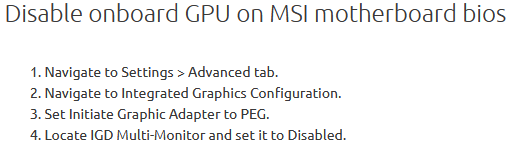- AMD Community
- Communities
- PC Graphics
- PC Graphics
- Re: 5700G disabling integrated graphics
PC Graphics
- Subscribe to RSS Feed
- Mark Topic as New
- Mark Topic as Read
- Float this Topic for Current User
- Bookmark
- Subscribe
- Mute
- Printer Friendly Page
- Mark as New
- Bookmark
- Subscribe
- Mute
- Subscribe to RSS Feed
- Permalink
- Report Inappropriate Content
5700G disabling integrated graphics
Hello everyone. I recently bought a new graphic card AMD Radeon 6750XT for my pc, because I had no graphic card, just the integrated graphics of my cpu AMD 5700G. The problem is that my pc, who is on Windows 11, detect my 6750XT, but do not use it. I've checked many times in BIOS to see if the external graphic card was selected. Even though I had the external GPU selected, my computer keep using my ADM Radeon TM Graphics instead of my 6750XT. I have a MSI motherboard and a MSI GPU. Please help me as soon as possible and I'll be very grateful.
Solved! Go to Solution.
- Mark as New
- Bookmark
- Subscribe
- Mute
- Subscribe to RSS Feed
- Permalink
- Report Inappropriate Content
Well AMD Radeon TM Graphics is the wrong one to connect to, this means you are probably connected to the motherboard.
You should connect it to one of you graphics's cards ports.
- Mark as New
- Bookmark
- Subscribe
- Mute
- Subscribe to RSS Feed
- Permalink
- Report Inappropriate Content
I've just found how to do it and it was really simple. I had to connect the HDMI cable not to the motherboard, but to the ports of the graphic card. Thank you for your help
- Mark as New
- Bookmark
- Subscribe
- Mute
- Subscribe to RSS Feed
- Permalink
- Report Inappropriate Content
I also would like to add that Radeon Software detects my 6750XT, but it says Radeon TM Graphics is "primary" GPU/APU.
- Mark as New
- Bookmark
- Subscribe
- Mute
- Subscribe to RSS Feed
- Permalink
- Report Inappropriate Content
@roty2Poulet, I am pretty sure the Radeon TM Graphics refers to your Integrated Graphics, you will have to try to go to the Windows Search -> type "Graphics Settings" and open -> Click on Browse -> Navigate to your game's .exe -> Once it is added click on the "Options" button and select "High Performance".
Hopefully it will switch to your RX 6750XT now during that game.
EDIT: @roty2Poulet , I described the steps to you because I see @yellasin linked an irrelevant restaurant site as opposed to his supposed guide.
- Mark as New
- Bookmark
- Subscribe
- Mute
- Subscribe to RSS Feed
- Permalink
- Report Inappropriate Content
Thank you for your reply. But isn't there a way to disable integrated graphics globally rather than choosing which GPU/APU to use for each application ?
- Mark as New
- Bookmark
- Subscribe
- Mute
- Subscribe to RSS Feed
- Permalink
- Report Inappropriate Content
@roty2Poulet, you should likely be able to disable it in the motherboards BIOS, this is the global way of doing it, since it toggles the hardware switch.
Do you know how to enter the BIOS? Usually, when your PC boots up you repetitively press DEL once the keyboard lights come on until it enters the motherboard BIOS, there you will have to navigate until you find a relevant option.
What's your motherboard model?
- Mark as New
- Bookmark
- Subscribe
- Mute
- Subscribe to RSS Feed
- Permalink
- Report Inappropriate Content
My motherboard is a MSI MPG B550 Gaming Edge Wifi
- Mark as New
- Bookmark
- Subscribe
- Mute
- Subscribe to RSS Feed
- Permalink
- Report Inappropriate Content
Looks like a very pretty motherboard, okay well I could not find a description in your manual, but here are generalized steps for MSI AMD and Intel motherboards:
From this article: https://www.nicehash.com/blog/post/how-to-disable-onboard-gpu
Once again, you enter the BIOS by repetitively pressing DEL when the boot menu/image appears. In addition, make sure your screen is connected to your Graphics card and not to your motherboard.
I hope you find similar settings in your BIOS, and remember to save before exiting the BIOS.
- Mark as New
- Bookmark
- Subscribe
- Mute
- Subscribe to RSS Feed
- Permalink
- Report Inappropriate Content
I found the Initiate Graphic Adapter and it was already set on PEG. In addition, I didn’t found the IGD Multi-Monitor setting, because this setting was removed with a newer version of the MSI BIOS
- Mark as New
- Bookmark
- Subscribe
- Mute
- Subscribe to RSS Feed
- Permalink
- Report Inappropriate Content
Also my screen is connected to the AMD Radeon TM Graphics
- Mark as New
- Bookmark
- Subscribe
- Mute
- Subscribe to RSS Feed
- Permalink
- Report Inappropriate Content
Well AMD Radeon TM Graphics is the wrong one to connect to, this means you are probably connected to the motherboard.
You should connect it to one of you graphics's cards ports.
- Mark as New
- Bookmark
- Subscribe
- Mute
- Subscribe to RSS Feed
- Permalink
- Report Inappropriate Content
And how can I do it ?
- Mark as New
- Bookmark
- Subscribe
- Mute
- Subscribe to RSS Feed
- Permalink
- Report Inappropriate Content
I've just found how to do it and it was really simple. I had to connect the HDMI cable not to the motherboard, but to the ports of the graphic card. Thank you for your help
- Mark as New
- Bookmark
- Subscribe
- Mute
- Subscribe to RSS Feed
- Permalink
- Report Inappropriate Content
Glad I could help @roty2Poulet ,
Let us hope it keeps working correctly now! 🙂
- Mark as New
- Bookmark
- Subscribe
- Mute
- Subscribe to RSS Feed
- Permalink
- Report Inappropriate Content
While @roty2Poulet is asking this question, I would like to add an important question related to this since I might consider to upgrade to a Ryzen 5 5600G in the future, but can't use my motherboard at the moment, because AMD Radeon's driver still crashes on my MSI B450 Tomahawk (does support ryzen 5000 after BIOS update) after numerous reports to AMD the Radeon driver still crashes on and corrupts itself on this motherboard and a Ryzen 5 1600.
Therefore, I am stuck on either my i7 870 or my FX 8350. So to the actual question: does anyone know if disabling Ryzen APU graphics give the lost x8 PCIe v3 lanes back to the GPU?, because simply having a Ryzen APU on this motherboard limits PCI speed from x16 to x8 for the primary PCIe slot.
This is a very important question, because currently I experience AMD's driver to take a big hit when having two GPUs in my i7 870's motherboard as opposed to Nvidia's driver when the PCIe lanes are running at x8 instead of x16.
Kind regards