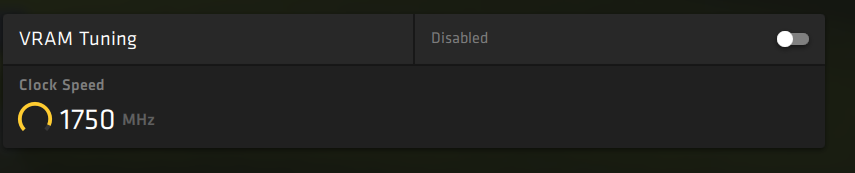- AMD Community
- Communities
- PC Graphics
- PC Graphics
- Re: 5700 XT vram 1750mhz idle at 144hz
PC Graphics
- Subscribe to RSS Feed
- Mark Topic as New
- Mark Topic as Read
- Float this Topic for Current User
- Bookmark
- Subscribe
- Mute
- Printer Friendly Page
- Mark as New
- Bookmark
- Subscribe
- Mute
- Subscribe to RSS Feed
- Permalink
- Report Inappropriate Content
5700 XT vram 1750mhz idle at 144hz
Hello is this normal to have the vram this high when running at 144hz idle
- Mark as New
- Bookmark
- Subscribe
- Mute
- Subscribe to RSS Feed
- Permalink
- Report Inappropriate Content
It is not normal, but at the moment the only fix is to change your refresh rate to 120hz or 142hz.
Hope AMD will fix this soon, more and more people report every day.
- Mark as New
- Bookmark
- Subscribe
- Mute
- Subscribe to RSS Feed
- Permalink
- Report Inappropriate Content
So is this issue purely software related or is it possibly a hardware failure
- Mark as New
- Bookmark
- Subscribe
- Mute
- Subscribe to RSS Feed
- Permalink
- Report Inappropriate Content
Depends on the monitor. Try: I solved my max memory clocks at 144Hz problem. Down the rabbit hole. : Amd
- Mark as New
- Bookmark
- Subscribe
- Mute
- Subscribe to RSS Feed
- Permalink
- Report Inappropriate Content
Same Issue with my 5700xt, only way I could get it to idle at 200 mhz is turn off my second monitor My setup is main 1440p 144hrz and 1200p 60hrz monitor. This also tied into overheating, screen flickering while gaming with 2nd monitor on and game crash /hard restart soon after even with a very aggressive fan curve. I also noticed with my second monitor on the junction temp would be 30c hotter than gpu temp, once I turned off the 2nd monitor temps even out. Even with 2x 1200p monitors still issue so its not the 1440p.
- Mark as New
- Bookmark
- Subscribe
- Mute
- Subscribe to RSS Feed
- Permalink
- Report Inappropriate Content
I found a compromise, but it has drawbacks. Same card by the way.
Create a custom resolution in Radeon Software at 142hz refresh, choose CVT Reduced Blanking and hit save. Don't forget to apply this through Windows Display Properties as well. I use an LG32GK650F with DP cable.
The drawback is that BPC (bits per colour) won't go above 6bpc, but VRAM idle goes down to 200Mhz and temps by about 10c.