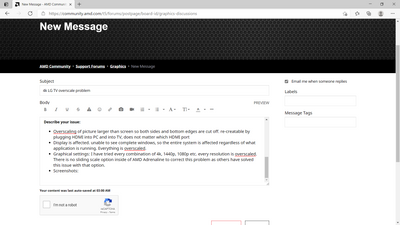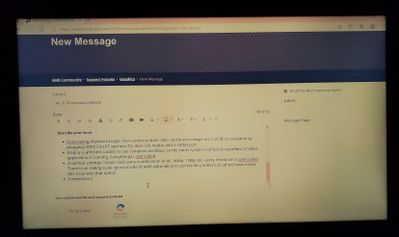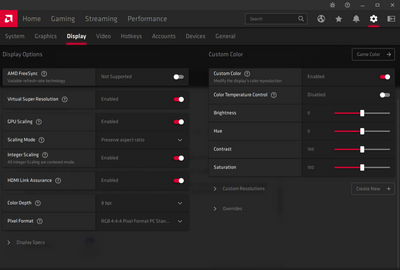- AMD Community
- Support Forums
- PC Graphics
- 4k LG TV overscale problem regardless of resolutio...
Turn on suggestions
Auto-suggest helps you quickly narrow down your search results by suggesting possible matches as you type.
Showing results for
PC Graphics
Options
- Subscribe to RSS Feed
- Mark Topic as New
- Mark Topic as Read
- Float this Topic for Current User
- Bookmark
- Subscribe
- Mute
- Printer Friendly Page
- Mark as New
- Bookmark
- Subscribe
- Mute
- Subscribe to RSS Feed
- Permalink
- Report Inappropriate Content
04-09-2021
03:27 AM
4k LG TV overscale problem regardless of resolution.
- AMD Graphics Card Make & Model
- PowerColor AMD Radeon RX 550 4GB Red Dragon AXRX 550 4GBD5-DH
- Desktop or Laptop System
- Desktop
- Operating System
- Windows 10 64bit
- Driver version installed
- Radeon Software Adrenaline 21.3.1
- Display Make and model and connection/adapter in use, resolution, and refresh rate.
- LG 50UN7000PUC 3840x2160 @60Hz Twisted veins HDMI cable to and from HDMI GPU port to TV HDMI port.
- CPU/APU Make and model number
- AMD Ryzen 7 3700X 8-Core Processor 4.05 GHz
- Motherboard Make & Model + Bios Revision
- Asus Tuff Gaming B550 Plus-Wifi AX200NGW
- Power Supply Unit Make & Model + Wattage
- PowerSpec PSX 850GFM 850Watts
- System Memory Make & Model + Frequency
- Crucial Ballistix Gaming Memory 3200Mhz DDR4 2x8GB
Describe your issue:
- Overscaling of picture larger than display so both sides and bottom edges are cut off. re-creatable by plugging HDMI into PC and into TV, does not matter which HDMI port is used.
- Display is affected. unable to see complete windows, so the entire system is affected regardless of what application is running. Everything is overscaled.
- Graphical settings: I have tried every combination of 4k, 1440p, 1080p etc. every resolution is overscaled. There is no sliding scale control inside of AMD Adrenaline 21.3.1 to correct this problem as others have solved this issue with that control.
- Screenshot 1: Taken from PC. This is what the PC is sending to the display.
- Screenshot 2: This is what I see. You can see the window scroll bar on the right is cut off along with portions of the left, bottom and top of the screen.
Screenshot 3: AMD Adrenaline 21.3.1 missing the overscale slide control.
- Is there any way to fix this issue? I have also tried to fix this problem with windows 10 Display settings to no avail. It will change the resolution but not the overscale.
- All screenshots and photos are the display in 1080p.
Thanks.
Solved! Go to Solution.
1 Solution
- Mark as New
- Bookmark
- Subscribe
- Mute
- Subscribe to RSS Feed
- Permalink
- Report Inappropriate Content
04-09-2021
06:18 AM
I guess you have to set "Just Scan" to on in the TVs Picture Settings. This disables Overscan from the display side.
2 Replies
- Mark as New
- Bookmark
- Subscribe
- Mute
- Subscribe to RSS Feed
- Permalink
- Report Inappropriate Content
04-09-2021
06:18 AM
I guess you have to set "Just Scan" to on in the TVs Picture Settings. This disables Overscan from the display side.
- Mark as New
- Bookmark
- Subscribe
- Mute
- Subscribe to RSS Feed
- Permalink
- Report Inappropriate Content
04-09-2021
11:16 AM
Edited this reply:
Thank you so much! You solved my problem. I could've sworn I had tried this before and nothing worked.... tried it and it worked!