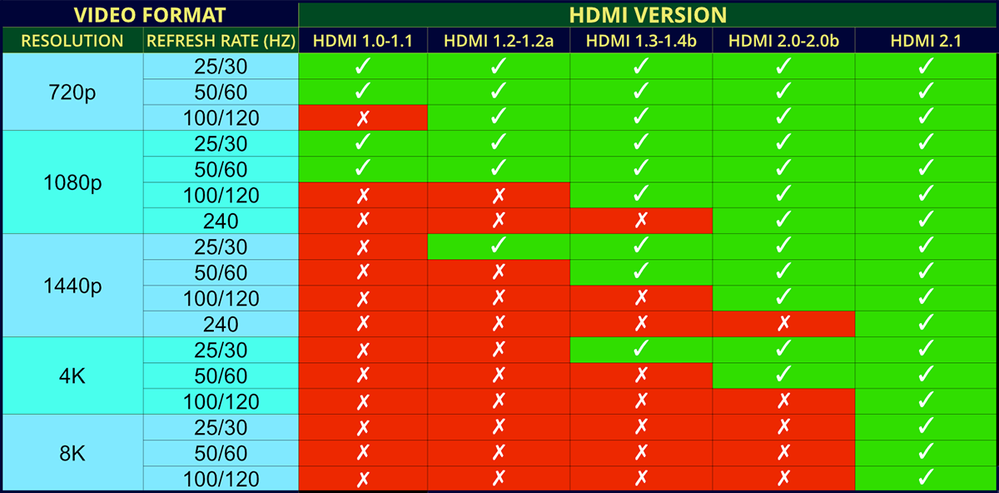- AMD Community
- Communities
- PC Graphics
- PC Graphics
- Re: 3440x1440 at 75hz on an r9 280x
PC Graphics
- Subscribe to RSS Feed
- Mark Topic as New
- Mark Topic as Read
- Float this Topic for Current User
- Bookmark
- Subscribe
- Mute
- Printer Friendly Page
- Mark as New
- Bookmark
- Subscribe
- Mute
- Subscribe to RSS Feed
- Permalink
- Report Inappropriate Content
3440x1440 at 75hz on an r9 280x
Hello i got a 3440x1440 75hz monitor from a friend who didn't use it but I'm using it now i can use it fine on 3440x1440 but i only get to 50hz even though the monitor native speed is 75hz and i cant find a way to change it i have installed the drivers for it I'm using the correct HDMI port that supports the 75 hz input. i installed the newest drivers on it too for the gpu
Setup:
Monitor Samsung sj55w
Cpu Ryzen 7 3800x
Ram corsair vengeance 32gb 3200mhz
Gpu Sapphire vapor x r9 280x
Motherboard Rog strix b550-f gaming
- Mark as New
- Bookmark
- Subscribe
- Mute
- Subscribe to RSS Feed
- Permalink
- Report Inappropriate Content
I have been doing a little reading for you..
Apparently you will need to use Display port or DVI to get to 75hz..
There are a few posts around the net with people having problems with HDMI and the R9 280x..
Providing your monitor has DP, I personally would use that..
- Mark as New
- Bookmark
- Subscribe
- Mute
- Subscribe to RSS Feed
- Permalink
- Report Inappropriate Content
Thank you !!!
- Mark as New
- Bookmark
- Subscribe
- Mute
- Subscribe to RSS Feed
- Permalink
- Report Inappropriate Content
Did a different cable work?
- Mark as New
- Bookmark
- Subscribe
- Mute
- Subscribe to RSS Feed
- Permalink
- Report Inappropriate Content
i tried dvi-d but the resolution goes to 2550x1080 but higher (60) hz stil not the 75hz native at 3440x1440. I need to order a new cable to try dp
- Mark as New
- Bookmark
- Subscribe
- Mute
- Subscribe to RSS Feed
- Permalink
- Report Inappropriate Content
Found out that the R9 280X is a rebranded HD7970 GPU card.
I looked at several websites for the specs on the R9 280X but it doesn't mention the HDMI version or Max resolutions except MSI R9 280x mentions that its GPU card uses HDMI version 1.4a which is probably the same for all R9 280X GPU cards.
So your GPU card probably has HDMI 1.4 version output which according to this tech site: https://kb.plugable.com/docking-stations-and-video/385318-does-the-hdmi-1-4-port-support-4k-resoluti...
Does the HDMI 1.4 Port Support 4K Resolution at 60Hz?
Last Update: August 13th, 2020
Article ID: 385318
No. The port complies with HDMI 1.4, and as such 3840x2160 (4K is only achievable at 30Hz. 2560x1440 and all lower resolutions will display at 60Hz.
Which probably indicates why you are getting only 50Hz on your monitor.
As @vialli100 mentioned to get higher Hz at your Resolution you will need to use the DP and possibly the DVI-D ports to get 75Hz at your Monitor's Resolution.
NOTE: You can google HD 7970 Specs to see what outputs version it has and what maximum Resolution it outputs.
- Mark as New
- Bookmark
- Subscribe
- Mute
- Subscribe to RSS Feed
- Permalink
- Report Inappropriate Content
Either the video card does not pull 75 Hz at 4k, or the cable you have is not the version you need. If a friend gave the monitor along with the cable, then the video card itself does not pull such a monitor frequency in 4k.
- Mark as New
- Bookmark
- Subscribe
- Mute
- Subscribe to RSS Feed
- Permalink
- Report Inappropriate Content
Can you please post the link where you found that Video Resolution chart?
That is something that would be useful in the future for other Users.
Thanks.
- Mark as New
- Bookmark
- Subscribe
- Mute
- Subscribe to RSS Feed
- Permalink
- Report Inappropriate Content
Yes, I just entered the HDMI characteristics in the search and a picture search, there was this one among the pictures, and the site on which it was no longer exists and most sites do not exist, with a similar table, so only the table remains (
- Mark as New
- Bookmark
- Subscribe
- Mute
- Subscribe to RSS Feed
- Permalink
- Report Inappropriate Content
No problem I just found the website where it shows that same chart: https://www.the-home-cinema-guide.com/hdmi-cable-connector-explained.html
Here is more information about the maximum resolutions for HDMI 1.4b: https://hdmi.org/spec/hdmi1_4b
HDMI 1.4b Specification
The major features introduced in the HDMI® 1.4b specification include:
- 4K support enables video resolutions beyond 1080p, supporting high-resolution displays that deliver movie theater-like experiences to the home with incredible depth, detail and color. This includes support for 4096×2160 at 24 Hz, 3840×2160 at 24, 25, and 30 Hz, and 1920×1080 at 120 Hz. All resolutions and refresh rates can be support with the High Speed HDMI Cable.
- Mark as New
- Bookmark
- Subscribe
- Mute
- Subscribe to RSS Feed
- Permalink
- Report Inappropriate Content
thank you