- Mark as New
- Bookmark
- Subscribe
- Mute
- Subscribe to RSS Feed
- Permalink
- Report Inappropriate Content
21.1.1 won't install on either of my Ryzen Laptops
Have 2 Ryzen laptops running Adrenalin 20.12.1. Version 21.1.1 won't install on either of them.
The laptops have the following CPU/Graphics:
1. Ryzen 3 3200U w/Radeon Vega 3 Graphics
2. Ryzen 5 3500U w/Radeon Vega 8 Graphics
On laptop #2 (Ryzen 5 system), the 21.1.1 installer launches, detects supported hardware, pretends to install, zips immediately to 100%, says Restart required. After restarting, drivers are still 20.12.1, the installer appears to have done NOTHING.
On laptop #1 (Ryzen 3 system), the 21.1.1 installer won't run...says no supported hardware found and only gives me an option to close it out. No dice.
Both laptops are about 1 yr old. Support already done for on both systems? Seems awful quick to leave 'em in the dust already. Per AMD's website, both are listed as supported on the 21.1.1 download page.
My Ryzen 7 gaming rig with Radeon RX 5700 XT GPU had no issues installing 21.1.1. Until now, neither of my Ryzen laptops have had any problems installing the latest drivers.
Ryzen 9 5900X CPU, RX 6700 XT GPU, Windows 11 Pro x64 build 24H2
- Mark as New
- Bookmark
- Subscribe
- Mute
- Subscribe to RSS Feed
- Permalink
- Report Inappropriate Content
it's 6000 series update
- Mark as New
- Bookmark
- Subscribe
- Mute
- Subscribe to RSS Feed
- Permalink
- Report Inappropriate Content
I don't see where version 12.1.1 supports your graphics. Where did you see that?
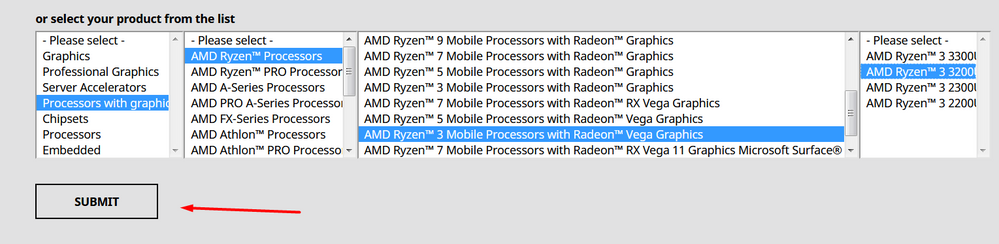
- Mark as New
- Bookmark
- Subscribe
- Mute
- Subscribe to RSS Feed
- Permalink
- Report Inappropriate Content
https://www.amd.com/en/support/kb/release-notes/rn-rad-win-21-1-1
Was hoping someone would ask that. Scroll about halfway down the page. I've take a screenshot as well. Sure, OEM drivers are recommended (which I've NEVER used, I've always updated to the latest Adrenalin drivers when they're released). It does state they're compatible on the 21.1.1 download page.
This is the first time, as far as I can remember, that an Adrenalin release would not install onto my Ryzen laptops. Maybe I'm mis-reading something, but if Ryzen Mobile processors w/Radeon Vega Graphics were NOT compatible, they should not be listed on the page under a large "PRODUCT COMPATIBILITY" heading...
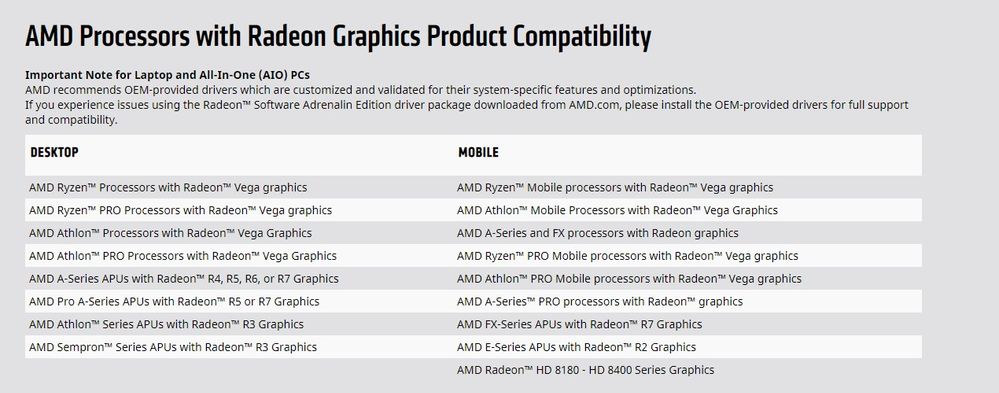
Ryzen 9 5900X CPU, RX 6700 XT GPU, Windows 11 Pro x64 build 24H2
- Mark as New
- Bookmark
- Subscribe
- Mute
- Subscribe to RSS Feed
- Permalink
- Report Inappropriate Content
If what your trying to install is not what's recommended, it won't install.
https://www.amd.com/en/technologies/radeon-software-apu-faq
When I search for your driver I get this
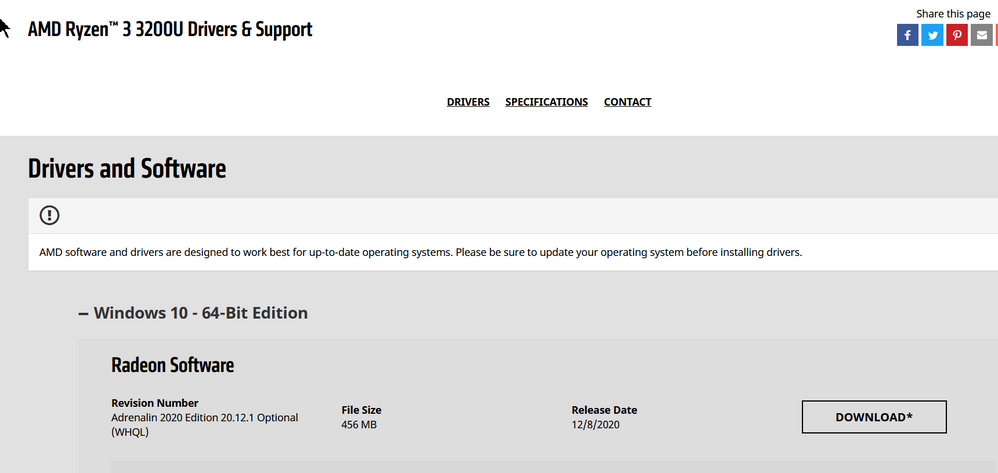
- Mark as New
- Bookmark
- Subscribe
- Mute
- Subscribe to RSS Feed
- Permalink
- Report Inappropriate Content
On Google look for and Download "DDU tool" (Display Driver Uninstaller) and boot to safe mode (for better results),
Then on the Right side of the tool click "select your Device Type" and choose AMD of course, then below it click Device Type and select GPU, finally click: Clean and do NOT restart.
after it finishes don;t forget to disable safe mode before rebooting to save time.
after rebooting turn off windows update for now, then install the AMD drivers from their official website instead of windows update.
- Mark as New
- Bookmark
- Subscribe
- Mute
- Subscribe to RSS Feed
- Permalink
- Report Inappropriate Content
I've never installed AMD drivers from the Windows update. In fact, if AMD drivers show up in the Windows update, I hide the update using the "Wushowhide" tool so that it can't be installed from Windows update.
Ryzen 9 5900X CPU, RX 6700 XT GPU, Windows 11 Pro x64 build 24H2
- Mark as New
- Bookmark
- Subscribe
- Mute
- Subscribe to RSS Feed
- Permalink
- Report Inappropriate Content
Laptops are proprietary for the most part. so regular AMD updates won't work, they need to come from the OEM. It's a BIOS code thing that you can't do anything about. That goes for the chipset driver as well. Even intel laptops are like that, no direct Intel updates, only from the OEM. Exceptions are laptops with a dedicated GPU.
Your desktop is a custom build or has a replaceable GPU, hence you can change the driver. Tip: if that newest driver starts giving you grief with the RX 5700 XT, go back to the 20.8.3, it's much friendlier to the 5000 series cards.
- Mark as New
- Bookmark
- Subscribe
- Mute
- Subscribe to RSS Feed
- Permalink
- Report Inappropriate Content
Never had issues using the AMD Settings panel to update the graphics drivers on either of my Ryzen laptops. Again, the 21.1.1 download page clearly states Ryzen mobile CPU's w/Vega graphics are supported. At best, it's confusing. Generally there are generic drivers embedded in the Radeon updates to cover the mobile CPU's w/embedded graphics. Guess 21.1.1 lacked those generic drivers. Either way, it's a bonus to have the updated software/UI and other under-the-hood improvements from the new releases. Just perplexed this time around that the update was much different.
As for performance on my 5700 XT and 21.1.1, personally I've noticed both stability and performance improvements on 21.1.1, most notably with Hitman 3, as advertised.
Ryzen 9 5900X CPU, RX 6700 XT GPU, Windows 11 Pro x64 build 24H2
- Mark as New
- Bookmark
- Subscribe
- Mute
- Subscribe to RSS Feed
- Permalink
- Report Inappropriate Content
- Mark as New
- Bookmark
- Subscribe
- Mute
- Subscribe to RSS Feed
- Permalink
- Report Inappropriate Content
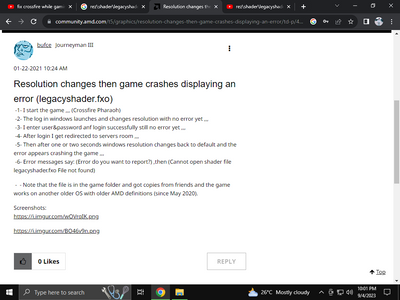
ser how to fix it ? this one because all most same your problem