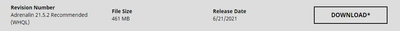- AMD Community
- Support Forums
- PC Drivers & Software
- Wrong version of driver is installed
PC Drivers & Software
- Subscribe to RSS Feed
- Mark Topic as New
- Mark Topic as Read
- Float this Topic for Current User
- Bookmark
- Subscribe
- Mute
- Printer Friendly Page
- Mark as New
- Bookmark
- Subscribe
- Mute
- Subscribe to RSS Feed
- Permalink
- Report Inappropriate Content
Wrong version of driver is installed
Hi, I need to update my AMD radeon R7 M265 graphic card driver but when I try to install it I get the wrong version and therefore I get a black screen when I try to reboot the laptop.
My driver updating process is as follows:
First I use DDU to uninstall any previous AMD driver (in safe mode), and when this is done successfully and that've rebooted the system, I then try to download and install this driver which is the one I need for my graphic card. [https://www.amd.com/en/support/graphics/amd-radeon-r7-series/amd-radeon-r7-200-series/amd-radeon-r7-...]
After it finished installing the driver (in safe mode) and that I rebooted the system (possible here cause I'm rebooting in safe mode), when I go check on the new AMD software I get the message "no amd graphics driver is installed or the amd driver is not functioning properly.".
So after this I go look in the release notes of the Adrenalin 21.5.2 driver [https://www.amd.com/en/support/kb/release-notes/rn-rad-win-21-5-2] and I see that the version that I got is the one for windows 7 even though I chose the windows 10 version.
When I go in device manager, then when I go to properties of amd graphics card and then into driver. It says my driver version is 27.20.20903.8001 when it should be the windows 10 one (27.20.21003.8013).
If I don't uninstall the AMD driver i can't boot the laptop in normal mode otherwise I get the black screen.
Please does anyone know what the problem is here?
Thank you for your help.
- Mark as New
- Bookmark
- Subscribe
- Mute
- Subscribe to RSS Feed
- Permalink
- Report Inappropriate Content
Many of the older AMD apu/gpu combo laptops required installing the apu graphics drivers, what model is your cpu(or apu) ?
And you don't install the drivers in safe mode.
- Mark as New
- Bookmark
- Subscribe
- Mute
- Subscribe to RSS Feed
- Permalink
- Report Inappropriate Content
Not trying to "pile on" to your current problem, but in addition to what goodplay mentioned, it's best to already have the new driver you wish to install on-hand, prior to uninstalling the previous driver, and, in so much as possible, disconnect the platform from the internet during the uninstall/re-install process.
The reason for that is I've seen Windows decide to get involved when you re-boot after driver removal and, unbeknownst to you, start fooling around with your system to compensate for what it feels is a problem with your computer. While this wouldn't be responsible for a driver/OS mis-match, I have seen at least a couple of instances where a delay in installing a replacement AMD Radeon driver while using a system allowed Microsoft to "help" just enough to cause some flakey graphics issues later, after the Radeon driver was installed.
- Mark as New
- Bookmark
- Subscribe
- Mute
- Subscribe to RSS Feed
- Permalink
- Report Inappropriate Content
Sorry for the late reply,
My laptop has a Intel Core i7-4500U cpu.
I usually install the driver updates in normal mode but I couldn't do it here because when I tried to install the driver in normal mode my screen would freeze. In safe mode it didn't freeze but apparently it installed the wrong version or i missed a step. Sorry again for late reply.