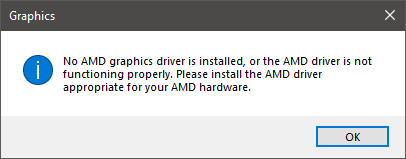- AMD Community
- Communities
- PC Drivers & Software
- PC Drivers & Software
- Would Adrenalin 2020 Edition 21.2.3 work on my lap...
PC Drivers & Software
- Subscribe to RSS Feed
- Mark Topic as New
- Mark Topic as Read
- Float this Topic for Current User
- Bookmark
- Subscribe
- Mute
- Printer Friendly Page
- Mark as New
- Bookmark
- Subscribe
- Mute
- Subscribe to RSS Feed
- Permalink
- Report Inappropriate Content
Would Adrenalin 2020 Edition 21.2.3 work on my laptop?
I have been using an HP Pavilion 15-aw009nt for last 4 years. But every Windows update made the graphics card useless.
Currently I am using Crimson 16.2.1as the driver, and it shows the second GPU as R8 instead of R7. Any other version, newer or older, makes it completely useless. I cannot even change the brightness of the laptop when any other driver is used. Last time I reformatted my laptop, it took about 10 days to break the install-regret-uninstall cycle.
Would Radeon Software Adrenalin 2020 Edition 21.2.3 solve my case, so that I can use my GPU after years?
- Mark as New
- Bookmark
- Subscribe
- Mute
- Subscribe to RSS Feed
- Permalink
- Report Inappropriate Content
What graphics card/APU? OS?
Information required > https://community.amd.com/t5/knowledge-base/information-required-when-posting-a-discussion/ta-p/4227...
- Mark as New
- Bookmark
- Subscribe
- Mute
- Subscribe to RSS Feed
- Permalink
- Report Inappropriate Content
Thank you for the reply. Here are the specs:
- MD Graphics Card Make & Model
- AMD Radeon(TM) R5 Graphics (Primary)
- Radeon R7 M440 (Linked)
- Desktop or Laptop System
- Laptop: HP Pavilion 15-aw009nt
- Operating System
- Windows 10 64bit 1909 Build 10.0.18363.0
- Driver version installed
- Crimson 16.2.1
- Display Make and model and connection/adapter in use, resolution, and refresh rate.
- 39.6 cm (15.6") diagonal FHD SVA anti-glare WLED-backlit (1920 x 1080)
- CPU/APU Make and model number
- AMD A10-9600P RADEON R5, 10 COMPUTE CORES 4C+6G
- Motherboard Make & Model + Bios Revision
- Motherboard:
- Manufacturer: HP
- Model: 81FE (P0)
- Version: 81.21
- Chipset Vendor: AMD
- Chipset Model: K15 IMC
- Chipset Revision: 00
- Southbridge Vendor: AMD
- Southbridge Model: Carrizo FCH
- Southbridge Revision: 11
- BIOS:
- Brand American Megatrends Inc.
- Version F.32
- Date 4/25/2019
- Motherboard:
- Power Supply Unit Make & Model + Wattage
- N/A
- System Memory Make & Model + Frequency
- SK Hynix 16 GB DDR4-2133 SDRAM (2 x 8 GB)
Problem is briefly: The old drivers from HP's site do not work on Windows 10 1909. The drivers provided by Microsoft via updates did not work either. I tried many Adrenaline and Crimson versions. But the one I mentioned above is the only one that works with primary GPU (Radeon R5). But it incorrectly recognizes the second, linked CPU. It should be R7 but it assumes it is R8 M445DX. So I cannot utilize it. Anything that requires GPU either do not work or works poorly.
- Mark as New
- Bookmark
- Subscribe
- Mute
- Subscribe to RSS Feed
- Permalink
- Report Inappropriate Content
These are the latest driver for your laptop. It is the only driver you install. It updates both graphics cards.
I suggest you download the driver...then disconnect from the internet. Use DDU in safe mode..to remove all vestiges of AMD drivers. Then reboot...install the AMD update...reboot. You can now re-connect to the internet.
Things have changed since the old drivers you were using. Read this: https://www.amd.com/en/support/kb/faq/gpu-110
- Mark as New
- Bookmark
- Subscribe
- Mute
- Subscribe to RSS Feed
- Permalink
- Report Inappropriate Content
I suggest you first install HP own AMD Driver for your APU from here: https://support.hp.com/us-en/drivers/selfservice/hp-pavilion-15-aw000-notebook-pc-series/10862162/model/1552247
Also update your Laptop BIOS to the last latest version:

Now see if both of your Integrated and Discrete GPUs work correctly and are identified correctly.
IF everything is working correctly with HP's own AMD driver then try installing the latest APU driver from AMD which is generic and will work basically like a basic VGA Driver in your laptop: https://www.amd.com/en/support/apu/amd-series-processors/amd-a10-series-apu-for-laptops/7th-gen-a10-...
NOTE: AMD Generic modile laptop driver most of the time won't show the exact Discrete GPU model you have installed. But it will be compatible and will work. Only HP own AMD Driver will correctly show the Discrete GPU model you have installed.
Make sure to use DDU in Safe Mode (Best method) or Desktop with the internet disconnected and deleting AMD prior Installation folder at C:\AMD.
Once DDU finishes removing all traces of the current AMD Driver and reboots back to Windows desktop, run the full downloaded package from AMD. If it is installs correctly, reconnect the Internet and again delete the AMD installation folder at C:\AMD.
EDIT: I see that you replied while I was replying. If HP drivers don't work after using DDU then try installing AMD own Previous AMD APU driver for your laptop and see if one of those work: https://www.amd.com/en/support/previous-drivers/apu/amd-series-processors/amd-a10-series-apu-for-lap...
Also you can go to 3dGURU website that has all the AMD GPU drivers from the latest to Crimson versions to download.
Also in the latest AMD Driver you need to use Windows Settings - Graphics to use your Discrete GPU with specific programs rather then using the Integrated Graphics.
- Mark as New
- Bookmark
- Subscribe
- Mute
- Subscribe to RSS Feed
- Permalink
- Report Inappropriate Content
Thank you elstaci. These were mentioned in forums and reddit. I tried but did not work. I was using 20H4 but downgraded to 1909 after many driver issues. I used DDU with about 5 or 6 different packs. I used Windows Update provided drivers, Driver Booster and DriverEasy provided ones etc. The only working combination is the one i mentioned. I'll try kingfish's guidance.
Kingfish, I'll try the links you provided. But to rollback, I need to find the current driver's setup. Thank you.
- Mark as New
- Bookmark
- Subscribe
- Mute
- Subscribe to RSS Feed
- Permalink
- Report Inappropriate Content
All copies of previous and current drivers are located in the C:AMD folder.
- Mark as New
- Bookmark
- Subscribe
- Mute
- Subscribe to RSS Feed
- Permalink
- Report Inappropriate Content
Good news: The device shows the second GPU as R7.
Bad news: Nothing works. All I got is this error message below. Since DDU removed everything in AMD folder, I lost the last working Crimson setup. I'll download it again. Now I cannot change screen brightness, so my laptop screen hits my face like the apocalyptic fire that hits Sarah Connor's face in Terminator II.
- Mark as New
- Bookmark
- Subscribe
- Mute
- Subscribe to RSS Feed
- Permalink
- Report Inappropriate Content
I used HP's driver for my laptop. After that I applied Crimson 16.2.1. I'm now back where I am started. At least it is somewhat working.
- Mark as New
- Bookmark
- Subscribe
- Mute
- Subscribe to RSS Feed
- Permalink
- Report Inappropriate Content
I gave feedback on AMD software with screenshots and all. Also on Microsoft Feedback Hub and HP Customer support. It seems like it is an unknown "known issue", or a "wontfix".