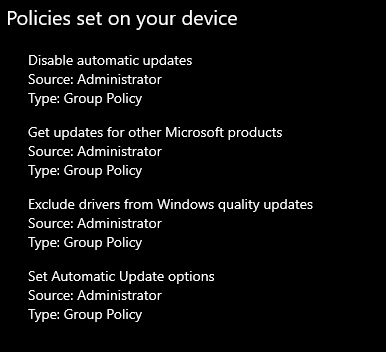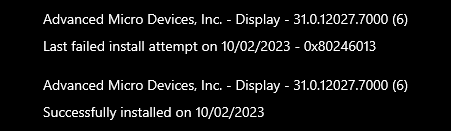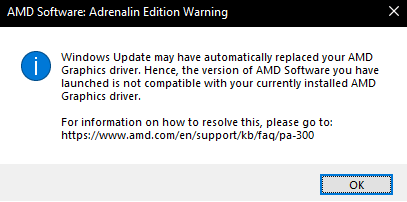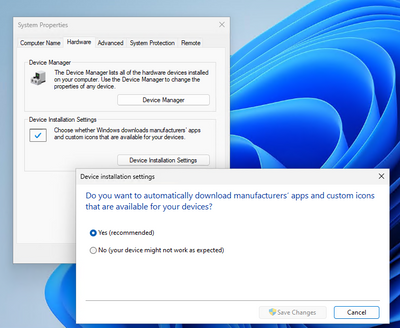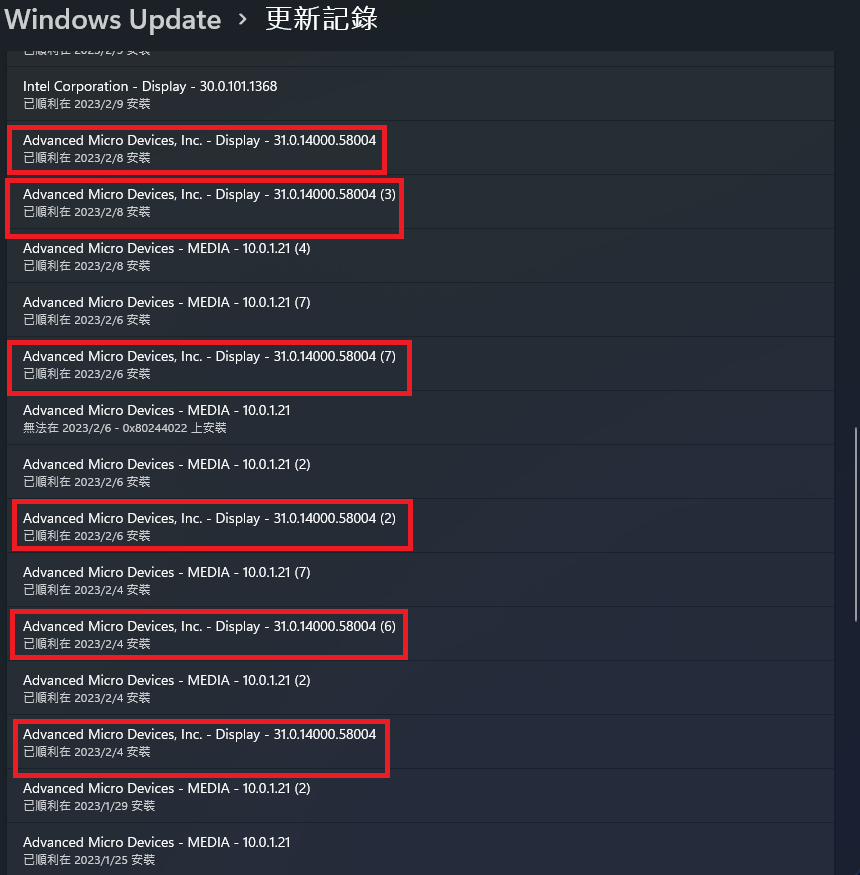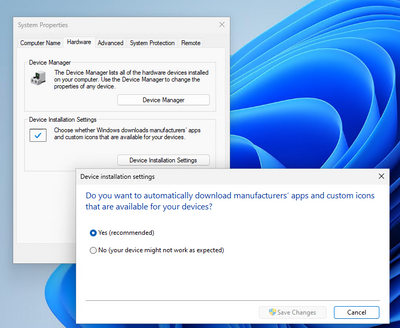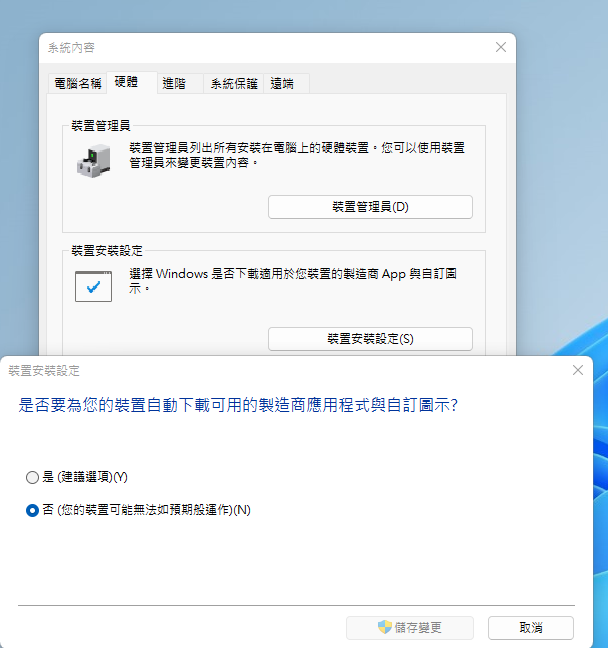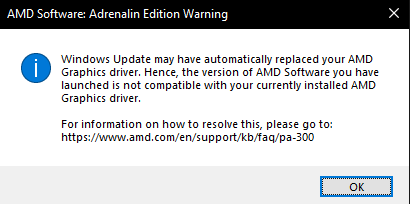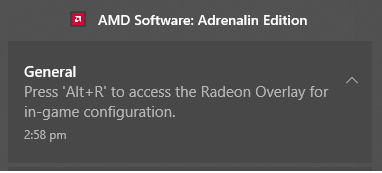- AMD Community
- Communities
- PC Drivers & Software
- PC Drivers & Software
- Re: Windows Update May Have Automaticall replaced ...
PC Drivers & Software
- Subscribe to RSS Feed
- Mark Topic as New
- Mark Topic as Read
- Float this Topic for Current User
- Bookmark
- Subscribe
- Mute
- Printer Friendly Page
- Mark as New
- Bookmark
- Subscribe
- Mute
- Subscribe to RSS Feed
- Permalink
- Report Inappropriate Content
Windows Update May Have Automaticall replaced your amd graphics driver
I'd already fixed it and it run the AMD software, but after i restarted it it goes back again!. i already set multiple policies and it still not fixing anything. The drivers that windows want to install is 31.12027.7000 but the drivers of latest amd is 31.00.12029.10015..
- Mark as New
- Bookmark
- Subscribe
- Mute
- Subscribe to RSS Feed
- Permalink
- Report Inappropriate Content
I use DDU and applied "Block Windows update". Haven't had a problem with that since. Didn't even have to bother with group policies, etc.
Maximus - Ryzen 7 3700x | Power Color Fighter RX 6700 XT | Fractal Ridge ITX Case (HTPC)
- Mark as New
- Bookmark
- Subscribe
- Mute
- Subscribe to RSS Feed
- Permalink
- Report Inappropriate Content
I already tried this one sir.. it fix the problem but after i restarted my pc.. it goes back again...
- Mark as New
- Bookmark
- Subscribe
- Mute
- Subscribe to RSS Feed
- Permalink
- Report Inappropriate Content
Install ROPService service to prevent Windows Update Automaticall replaced your AMD graphics driver.
This works very well for me. Now I can start Windows Update normaly.
- Mark as New
- Bookmark
- Subscribe
- Mute
- Subscribe to RSS Feed
- Permalink
- Report Inappropriate Content
Where can i download it?
- Mark as New
- Bookmark
- Subscribe
- Mute
- Subscribe to RSS Feed
- Permalink
- Report Inappropriate Content
There are in the article.
Download Last version AMD Radeon Software Customize Setup v6.3.1.48 and run it.
The ROPService service is included in Radeon Setup Tool. Requires downloading the Radeon Setup Tool and installing the ROPService service.
https://forums.guru3d.com/threads/amd-radeon-software-customize-setup-radeon-setup-tool.443504/
- Mark as New
- Bookmark
- Subscribe
- Mute
- Subscribe to RSS Feed
- Permalink
- Report Inappropriate Content
Already did sir.. but it's still the same
- Mark as New
- Bookmark
- Subscribe
- Mute
- Subscribe to RSS Feed
- Permalink
- Report Inappropriate Content
You can disable driver updates from Windows. Does not require any registry tinkering, group policy settings or installing 3rd party software.
Simply type View Advanced System Settings to Windows search and disable
After that, DDU current drivers in safe mode and download correct ones from amd.com and that is it. Do need to change anything else or tinker with DDUs settings.
- Mark as New
- Bookmark
- Subscribe
- Mute
- Subscribe to RSS Feed
- Permalink
- Report Inappropriate Content
This setting is not helpful. Is require registry tinkering and group policy settings.
It looks like you have no actual experience.
I disable driver updates from Windows. It will still be replaced my AMD graphics driver by Windows Update.
- Mark as New
- Bookmark
- Subscribe
- Mute
- Subscribe to RSS Feed
- Permalink
- Report Inappropriate Content
I have done it and no it doesn't. I think you are doing something wrong. Maybe in wrong order, maybe didn't actually remove old drivers and mistake some driver installation as being updated while it was not the same thing.
- Mark as New
- Bookmark
- Subscribe
- Mute
- Subscribe to RSS Feed
- Permalink
- Report Inappropriate Content
I install ROPService service on system.
The tool works for me.
- Mark as New
- Bookmark
- Subscribe
- Mute
- Subscribe to RSS Feed
- Permalink
- Report Inappropriate Content
Before installing ROPService. My 7900 XT drivers 23.1.2 keep getting replaced by Windows Update.
And I tried disable Windows search in Device Manager. It doesn't work.
It wasn't until I installed the ROPService third party tool that my problem was solved.
- Mark as New
- Bookmark
- Subscribe
- Mute
- Subscribe to RSS Feed
- Permalink
- Report Inappropriate Content
"And I tried disable Windows search in Device Manager. It doesn't work."
I don't know why you did that as it is not what should be done.
You should disable:
then reboot.
Download drivers so they are ready.
Use DDU software to uninstall current drivers: https://www.guru3d.com/files-details/display-driver-uninstaller-download.html
then reboot
and then install the drivers you just downloaded and reboot.
- Mark as New
- Bookmark
- Subscribe
- Mute
- Subscribe to RSS Feed
- Permalink
- Report Inappropriate Content
As I said I have disabled the option in your picture. Didn't work for me. It NOT solve my problem.
My option is disabled. It NOT work for me. I still receive updated drivers from Windows Update.
- Mark as New
- Bookmark
- Subscribe
- Mute
- Subscribe to RSS Feed
- Permalink
- Report Inappropriate Content
I tried this one, it fixed the problem but after i restart my pc it goes back to the problem again. And then i tried to do it again and it's not fixing the problem anymore.
- Mark as New
- Bookmark
- Subscribe
- Mute
- Subscribe to RSS Feed
- Permalink
- Report Inappropriate Content
Is it Win10 or 11?
- Mark as New
- Bookmark
- Subscribe
- Mute
- Subscribe to RSS Feed
- Permalink
- Report Inappropriate Content
Windows 10
- Mark as New
- Bookmark
- Subscribe
- Mute
- Subscribe to RSS Feed
- Permalink
- Report Inappropriate Content
Have you tried https://www.tenforums.com/tutorials/48277-enable-disable-driver-updates-windows-update-windows-10-a....
Option two, start at step 3.
- Mark as New
- Bookmark
- Subscribe
- Mute
- Subscribe to RSS Feed
- Permalink
- Report Inappropriate Content
Yes, i already did it... it's still not fixing it
- Mark as New
- Bookmark
- Subscribe
- Mute
- Subscribe to RSS Feed
- Permalink
- Report Inappropriate Content
Are you using an 'Insider' version of the OS?
And you tried that regedit from that link, not a similar one from another site?
I suggest you post a query on that forum, maybe someone there knows why it isn't working for you.
- Mark as New
- Bookmark
- Subscribe
- Mute
- Subscribe to RSS Feed
- Permalink
- Report Inappropriate Content
I'm not using the insider version of OS.. and yeah i tried that regedit .. btw.. i don't think what is the problem.. the amd software or the gpu driver..
- Mark as New
- Bookmark
- Subscribe
- Mute
- Subscribe to RSS Feed
- Permalink
- Report Inappropriate Content
But the amd is seems okay.. since it's popping up this kind of message.
- Mark as New
- Bookmark
- Subscribe
- Mute
- Subscribe to RSS Feed
- Permalink
- Report Inappropriate Content
did you solve the problem ? I'm having the same issue and i tried everything and nothing works....