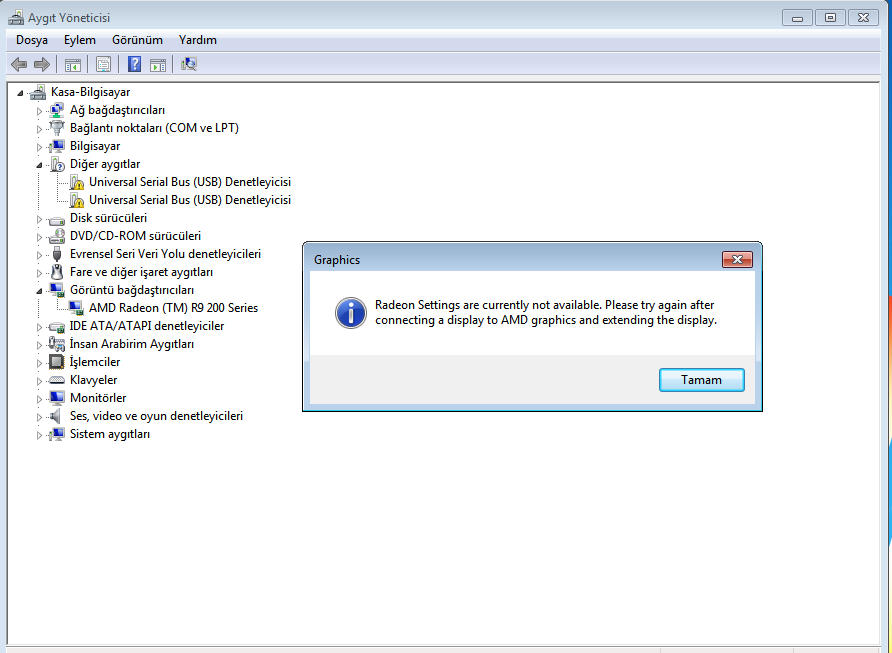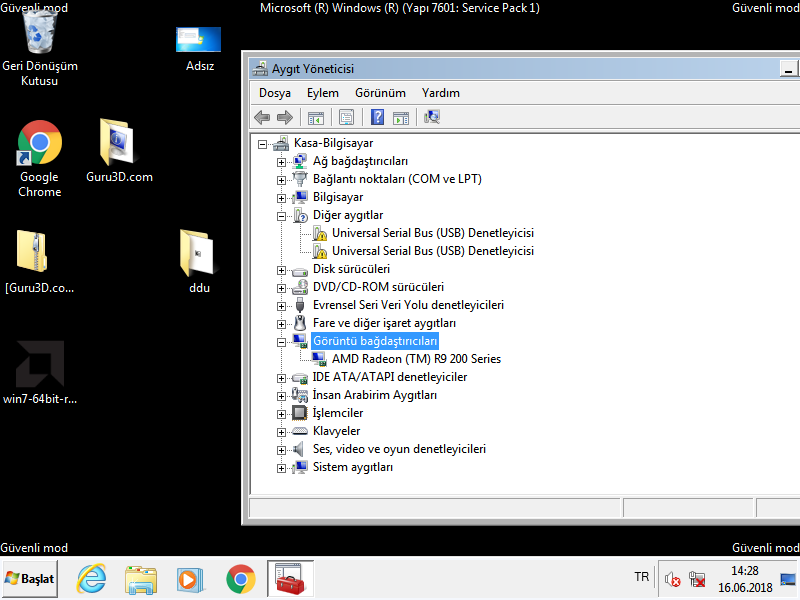- AMD Community
- Communities
- PC Drivers & Software
- PC Drivers & Software
- Re: windows 7 wont boot after installing driver r9...
PC Drivers & Software
- Subscribe to RSS Feed
- Mark Topic as New
- Mark Topic as Read
- Float this Topic for Current User
- Bookmark
- Subscribe
- Mute
- Printer Friendly Page
- Mark as New
- Bookmark
- Subscribe
- Mute
- Subscribe to RSS Feed
- Permalink
- Report Inappropriate Content
windows 7 wont boot after installing driver r9 270
i have desktop installed windows 7 formetted complete fresh start i tried intall via auto detect didnt work select my graphic and operating system still didnt work tried to use installation cd comes with graphic card still didnt work i basically cant install driver for it. it was working completely fine and good until 8 months ago i still cant figure out my issue
- Mark as New
- Bookmark
- Subscribe
- Mute
- Subscribe to RSS Feed
- Permalink
- Report Inappropriate Content
Clean Install AMD Graphics Drivers
** Windows 7 and Windows 8.1 must be fully updated before attempting to install any AMD driver. All 'critical', 'recommended', and 'optional' (no language packs,etc) updates as well as any Service Packs (SP) must be installed before any attempt to install graphics drivers. If you do not get this message .... keep installing until you do:

- Mark as New
- Bookmark
- Subscribe
- Mute
- Subscribe to RSS Feed
- Permalink
- Report Inappropriate Content
İ have done all my updates and used ddu to redownload three times
- Mark as New
- Bookmark
- Subscribe
- Mute
- Subscribe to RSS Feed
- Permalink
- Report Inappropriate Content
First of all, what processor do you have? Intel? AMD?
1. Download and save the correct AMD driver (https://support.amd.com/en-us/download/mobile?os=Windows+7+-+64) . Do not use "automatically detect and install". Download Drivers
2. Download and save DDU https://www.guru3d.com/files-details/display-driver-uninstaller-download.html
3. Disable All anti-virus/anti-malware/
4. Delete the contents of the C:/AMD folder of all previous drivers
Because it will install.

- Mark as New
- Bookmark
- Subscribe
- Mute
- Subscribe to RSS Feed
- Permalink
- Report Inappropriate Content
amd 6350 six-core 3.9ghz is my proccessor and i have did as you told after installing i get this error after restarting windows i get a black screen my only way to boot it is to open in safe mode and delete amd driver with ddu
- Mark as New
- Bookmark
- Subscribe
- Mute
- Subscribe to RSS Feed
- Permalink
- Report Inappropriate Content
Try installing these chipset drivers . Chipset
- Mark as New
- Bookmark
- Subscribe
- Mute
- Subscribe to RSS Feed
- Permalink
- Report Inappropriate Content
i have downloaded the first one without a problem then proceed to download suggested driver then it black screened after restart so ddu clean up again then installed the first one again to continue it with the second one but it in the first time on installation i couldnt click the quick installation button then it started giving me error 182 to there an support page to fix it which suggested selecting my driver from drivers&support and using the installation cd comes from sapphire's box which both of them i think i tried in the first steps and failed
- Mark as New
- Bookmark
- Subscribe
- Mute
- Subscribe to RSS Feed
- Permalink
- Report Inappropriate Content
Try checking for system file corruption....open a command prompt as Administrator . Copy and paste this sfc /scannow into the prompt. It will find and hopefully repair any problems. If problems were found that could not be repaired > Fix SFC /scannow errors that were not repaired
You can also try a previous driver > Previous
- Mark as New
- Bookmark
- Subscribe
- Mute
- Subscribe to RSS Feed
- Permalink
- Report Inappropriate Content
You might try downloading and installing the latest Windows Update Agent....afterwards, check Windows Update for additional updates.
d-alone packages for Windows 7 SP1 and Windows Server 2008 R2 SP1
The following files are available for download from Windows Update.
| Operating system | Update |
|---|---|
| All supported x86-based versions of Windows 7 SP1 |  Download the package now. Download the package now. |
| All supported x64-based versions of Windows 7 SP1 |  Download the package now. Download the package now. |
| All supported x86-based versions of Windows Server 2008 R2 SP1 |  Download the package now. Download the package now. |
| All supported x64-based versions of Windows Server 2008 R2 SP1 |  Download the package now. Download the package now. |
| All supported Itanium-based versions of Windows Server 2008 R2 SP1 |  Download the package now. Download the package now. |
Note Windows 8.1, Windows RT 8.1, and Windows Server 2012 R2 with update 2919355 already include the latest version of the Windows Update Agent.
- Mark as New
- Bookmark
- Subscribe
- Mute
- Subscribe to RSS Feed
- Permalink
- Report Inappropriate Content
Also make sure WU is set to show 'optional' updates:

- Mark as New
- Bookmark
- Subscribe
- Mute
- Subscribe to RSS Feed
- Permalink
- Report Inappropriate Content
sfc scan didnt found a broken file so there for sfc fix didnt fix anything. i download the rigtht update agent for mine and my WU was already showing optional updates after all that tried to run with 18.2.1 it saw my card right after install and when i restart black screen ddu processes again like the other ones
- Mark as New
- Bookmark
- Subscribe
- Mute
- Subscribe to RSS Feed
- Permalink
- Report Inappropriate Content
Did you try installing the latest driver for your card? Desktop
Troubleshooting Common AMD Graphics Driver Installation Problems
- Mark as New
- Bookmark
- Subscribe
- Mute
- Subscribe to RSS Feed
- Permalink
- Report Inappropriate Content
yes mate that was one of the first things that i tried
- Mark as New
- Bookmark
- Subscribe
- Mute
- Subscribe to RSS Feed
- Permalink
- Report Inappropriate Content
Man I'm stumped. You have tried everything that I can think of.
Edit: It must not be too uncommon as Microsoft has a tool to fix it....I guess.
- Mark as New
- Bookmark
- Subscribe
- Mute
- Subscribe to RSS Feed
- Permalink
- Report Inappropriate Content
last few months, my friend had this same problem with his HD6850. i try plug his card to my system. same problem. system go BLACK once go in to windows and loading up the driver. so he get a new 1050ti. problem solve!
- Mark as New
- Bookmark
- Subscribe
- Mute
- Subscribe to RSS Feed
- Permalink
- Report Inappropriate Content
well i have been trying to fix it for more than 3-4 months and already gave up. i went to computer mech yesterday to try if the can solve it. i will post the what is the issue if they manage to fix it or even determine it. BTW you are definetly right about gettting a new card but mine countries currency is amount of quarter of a dollar so as a working student that option is out for me in this economy