- Mark as New
- Bookmark
- Subscribe
- Mute
- Subscribe to RSS Feed
- Permalink
- Report Inappropriate Content
windows(10) cannot find launcherrsxruntime.exe message box
After installing an older 6850 graphics card catalyst and drivers, windows 10 throws the above error message box. Does anyone know what package contains this file so I can reinstall the package?
- Mark as New
- Bookmark
- Subscribe
- Mute
- Subscribe to RSS Feed
- Permalink
- Report Inappropriate Content
There should be more info related to the error, without that it's anyones guess ?
Is it a specific game launcher app and/or game ?
- Mark as New
- Bookmark
- Subscribe
- Mute
- Subscribe to RSS Feed
- Permalink
- Report Inappropriate Content
Not much to add here. Card is legacy HD 6850. Message appears on boot up after win10 desktop is loaded. All AMD drivers and software have been uninstalled except for chip set. Board is AM4 socket - new. Full text as follows:
"Windows cannot find C:\Program Files\WindowsApps\AdvancedMicroDevicesInc-2.AMDRadeonSof...\launcherrsxruntime.exe. Make sure you typed the name correctly, and then try again"
- Mark as New
- Bookmark
- Subscribe
- Mute
- Subscribe to RSS Feed
- Permalink
- Report Inappropriate Content
This is an Aorus B450 pro wifi board running an Athlon - but I wouldn't think that matters.
- Mark as New
- Bookmark
- Subscribe
- Mute
- Subscribe to RSS Feed
- Permalink
- Report Inappropriate Content
You got me there, i have the windowsapp folder, but its empty and old 2019 date..
You know there is only 2 current older drivers (2015/16 ) for your legacy card (aside from what ms installs).
Your not running an insider preview OS build ?
- Mark as New
- Bookmark
- Subscribe
- Mute
- Subscribe to RSS Feed
- Permalink
- Report Inappropriate Content
No this is a Win10pro retail purchase. I now remember why I stopped using this Radeon crxxxap. I ran their cleanup utility which did nothing. If I could see the entire path in the message box I could fix this with a command prompt. The file itself is all throughout the radeon directory so I could copy it and put it where windows says it couldn't find it. Is there a windows log file somewhere which might have the full path?
- Mark as New
- Bookmark
- Subscribe
- Mute
- Subscribe to RSS Feed
- Permalink
- Report Inappropriate Content
If you go to regedit go to [Edit->Find-> Type in the box: launcherrsx] and it should show up with this key or at least it should be similar to the below string... You can try going straight to the string or stop at SystemAppData and see if you get something similar the string below.
[Computer\HKEY_CLASSES_ROOT\Local Settings\Software\Microsoft\Windows\CurrentVersion\AppModel\SystemAppData\AdvancedMicroDevicesInc-RSXCM_fhmx3h6dzfmvj or something similar. Delete it and restart see if it pops up again.]
I also deleted the AMD Link one above it just to be sure since I don't use the original suite. If you do I wouldn't get rid of that AMD Link String.
I had to do this as my wife's laptop apparently does not accept the normal Radeon Adrenaline suite. Only Eluktronics specific version. Uninstalled it and started to get this message. Now it's gone. This is a Windows11 Machine but I'm sure they are parodying the same path on Win10 and Win11 now. Her main GPU is a 3080 but her CPU is a AMD APU. (5900HX with Radeon Graphics)
Hope this helps!
- Mark as New
- Bookmark
- Subscribe
- Mute
- Subscribe to RSS Feed
- Permalink
- Report Inappropriate Content
Thanks everyone for the excellent help. I am going through the suggested changes one by one to see what works...
- Mark as New
- Bookmark
- Subscribe
- Mute
- Subscribe to RSS Feed
- Permalink
- Report Inappropriate Content
Deleting that reg key seems to have fix my popup, thx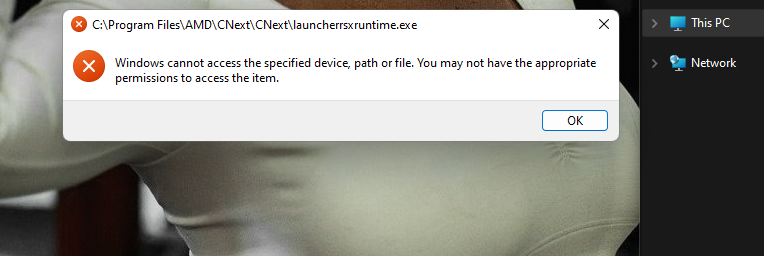
- Mark as New
- Bookmark
- Subscribe
- Mute
- Subscribe to RSS Feed
- Permalink
- Report Inappropriate Content
No problem!