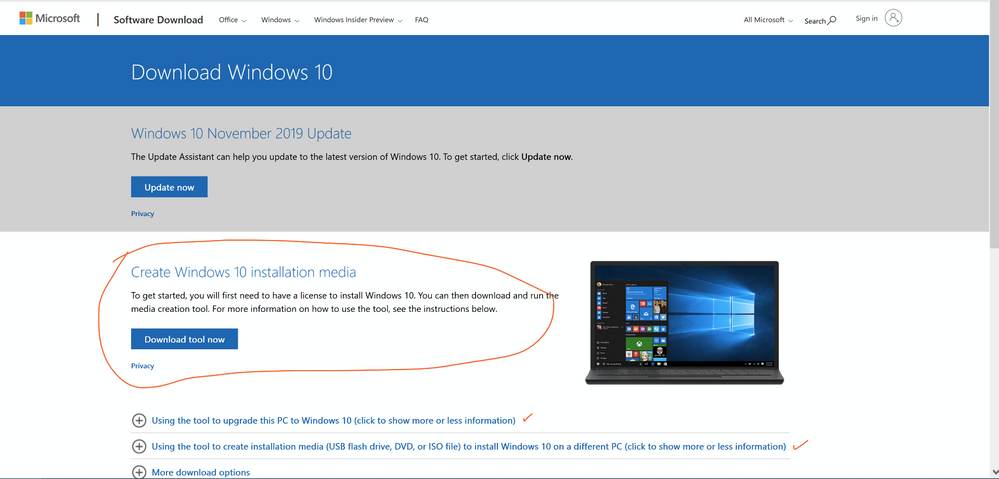- AMD Community
- Communities
- PC Drivers & Software
- PC Drivers & Software
- Re: Win 10 device manager won't recognise RX 580
PC Drivers & Software
- Subscribe to RSS Feed
- Mark Topic as New
- Mark Topic as Read
- Float this Topic for Current User
- Bookmark
- Subscribe
- Mute
- Printer Friendly Page
- Mark as New
- Bookmark
- Subscribe
- Mute
- Subscribe to RSS Feed
- Permalink
- Report Inappropriate Content
Win 10 device manager won't recognise RX 580
I get an image OK but despite trying many drivers device manager still shows basic MS adaptor. I am using win 10 32 bit
Solved! Go to Solution.
- Mark as New
- Bookmark
- Subscribe
- Mute
- Subscribe to RSS Feed
- Permalink
- Report Inappropriate Content
AMD has terminated 32-bit support.
- Mark as New
- Bookmark
- Subscribe
- Mute
- Subscribe to RSS Feed
- Permalink
- Report Inappropriate Content
AMD has terminated 32-bit support.
- Mark as New
- Bookmark
- Subscribe
- Mute
- Subscribe to RSS Feed
- Permalink
- Report Inappropriate Content
Thanks for the information - pity the blurb on the card doesn't mention it.
- Mark as New
- Bookmark
- Subscribe
- Mute
- Subscribe to RSS Feed
- Permalink
- Report Inappropriate Content
Install the 64-bit version of Windows 10.
- Mark as New
- Bookmark
- Subscribe
- Mute
- Subscribe to RSS Feed
- Permalink
- Report Inappropriate Content
I went to AMD Driver Download page and clicked on Previous Drivers and found Windows 10 - 32 bit driver that you can use on your computer.
Trouble is, it is from 2017: https://www.amd.com/en/support/previous-drivers/graphics/radeon-500-series/radeon-rx-500-series/rade...

- Mark as New
- Bookmark
- Subscribe
- Mute
- Subscribe to RSS Feed
- Permalink
- Report Inappropriate Content
Thanks to all of you that contributed, I appreciate your time. Elstaci - yeah, I found loads of drivers both by using the AMD tool and manually but there were none of them which would load fully. Some refused to start, some abandoned part way through and most of them said they had loaded but never offered me a restart - which makes me suspicious about whether it had loaded fully. The other thing is that I would be loading old drivers with a new card so when update time comes, trouble awaits me I think!
So I have to decide whether the card goes back or whether I load 64 bit. Its not the loading, its losing all my logon info and favourites etc.
- Mark as New
- Bookmark
- Subscribe
- Mute
- Subscribe to RSS Feed
- Permalink
- Report Inappropriate Content
elstaci wrote:
The best way to upgrade your Windows 32 to Windows 64 is by doing an Ingrade upgrade. This will preserve all of your 3rd party apps plus most of your configurations.
You can download the Windows Creation Tool (Microsoft Corporation ) and save the Windows.ISO to your computer. Then use the ISO to make either a bootable USB or DVD disc or you can unpack it and copy it to an external HDD/SSD.
But to do an Ingrade Upgrade you must run the Windows Installation file (Set.exe) while you are on your Windows 32 Desktop.
Once it finishes, you will have everything from Windows 32 except it will be Windows 64. You will have a Windows.old folder in your Root directory C:\Windows.old.
You can leave it temporarily in case you need to re-install Windows 32 again. I believe Windows.old will be deleted after 3 or 10 days automatically. But you can deleted immediately by using Windows HDD/SSD and using Disk Clean under System files.
That will not work, you have to do a fresh install when changing from x86 to x64. There is no inplace upgrade.
The cd-key for windows will not be needed as the existing install is registered with MSFT activation servers.
- Mark as New
- Bookmark
- Subscribe
- Mute
- Subscribe to RSS Feed
- Permalink
- Report Inappropriate Content
For once I do agree with you and found out what you are saying is correct. So I deleted my previous reply since it was not correct.
Here is a previous Article on how to upgrade from Windows x86 (32) to Windows x64 before doing a Clean installation of Windows: https://www.windowscentral.com/how-upgrade-32-bit-64-bit-version-windows-10 and another article concerning the same thing: https://www.groovypost.com/howto/switch-between-32-64-bit-windows-10/
I figured an Ingrade would have replaced the x86 Windows folder with a x64 Folder but apparently it won't.
Before you do a clean install of Windows use a program to migrate most of your 3rd party apps to the new Windows install such as Easeus PC TRANSFER PRO or something similar. It might save you a few hours of installing most of your 3rd Party apps.
Normally when I run PC TRANSFER PRO, I check mark all the important Folders in the Windows Root Directory like Program files or Programs Files (x86) to be added to the image file in case many of the 3rd party apps aren't included in the transfer image file.
Also do a SYSTEM BACKUP using either Windows own backup feature or Macrium or Acronis or Easeus etc.
- Mark as New
- Bookmark
- Subscribe
- Mute
- Subscribe to RSS Feed
- Permalink
- Report Inappropriate Content
Click on the helpful button ^