- AMD Community
- Communities
- PC Drivers & Software
- PC Drivers & Software
- Re: why not automatic update with app
PC Drivers & Software
- Subscribe to RSS Feed
- Mark Topic as New
- Mark Topic as Read
- Float this Topic for Current User
- Bookmark
- Subscribe
- Mute
- Printer Friendly Page
- Mark as New
- Bookmark
- Subscribe
- Mute
- Subscribe to RSS Feed
- Permalink
- Report Inappropriate Content
why not automatic update with app
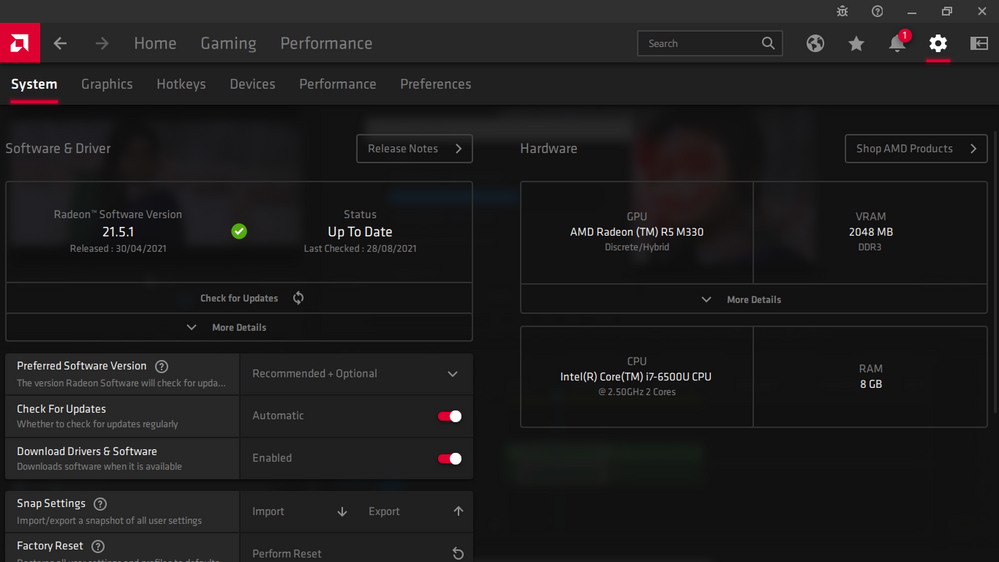
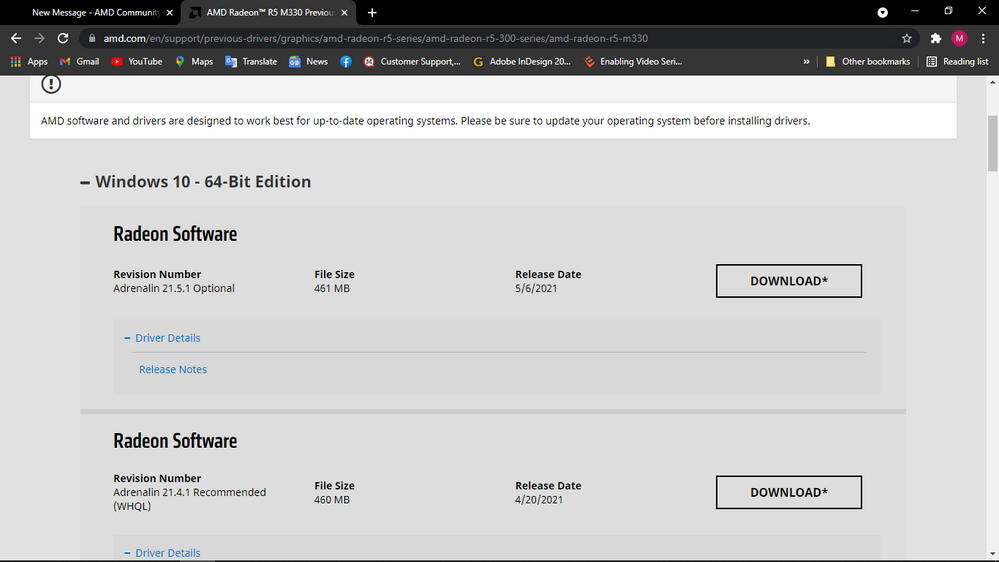
Solved! Go to Solution.
- Mark as New
- Bookmark
- Subscribe
- Mute
- Subscribe to RSS Feed
- Permalink
- Report Inappropriate Content
21.5.2 is the latest and final driver for your (now legacy status) product, there will be no newer drivers supplied.
- Mark as New
- Bookmark
- Subscribe
- Mute
- Subscribe to RSS Feed
- Permalink
- Report Inappropriate Content
21.5.2 is the latest and final driver for your (now legacy status) product, there will be no newer drivers supplied.
- Mark as New
- Bookmark
- Subscribe
- Mute
- Subscribe to RSS Feed
- Permalink
- Report Inappropriate Content
kindly check what i am saying and check screenshot carefully the date on the product release date and my software release date
- Mark as New
- Bookmark
- Subscribe
- Mute
- Subscribe to RSS Feed
- Permalink
- Report Inappropriate Content
Yes it is quite common for there to be a difference in the release/available to download dates.
Probably has been out with the select testers before public release.
As for the auto update failure, i do not know why.
You could send a 'bug report' and wait for a fix, or manually install the final driver.