- AMD Community
- Communities
- PC Drivers & Software
- PC Drivers & Software
- Re: Why do my monitor screens flicker whenever I p...
PC Drivers & Software
- Subscribe to RSS Feed
- Mark Topic as New
- Mark Topic as Read
- Float this Topic for Current User
- Bookmark
- Subscribe
- Mute
- Printer Friendly Page
- Mark as New
- Bookmark
- Subscribe
- Mute
- Subscribe to RSS Feed
- Permalink
- Report Inappropriate Content
Why do my monitor screens flicker whenever I play certain games?
I bought a gaming computer 2 days ago with an AMD graphics card and had noticed some extreme graphical issues, so I returned it thinking the GPU was faulty. I picked up a new setup yesterday, RX 580, and am having the same issues as before. I have two monitors, both 1080p (and I think 60hz) one is plugged in via HDMI, the other is DP. The graphics card only supports 1 HDMI port, the other 3 are DP ports. I can 100% replicate the problem when you plug in two monitors and then launch a game. Both screens start to flicker a lot. When you exit the game, the flickering continues. If you exit the game, or launch the game with just 1 monitor(either monitor, and either HDMI or DP cable) the flickering does not occur at all. I have tried updating drivers, reinstalling display driver, turning off enhanced sync, nothing seems to work. The only time the flickering does not occur is when one monitor is plugged in.
Current version of the driver I think is 26.20.13031.5006.. based on the "Radeon RX 580 Series Properties" menu.
Any ideas?
This is a photo of what the screen starts to look like(on both monitors) whenever I start to play most games.
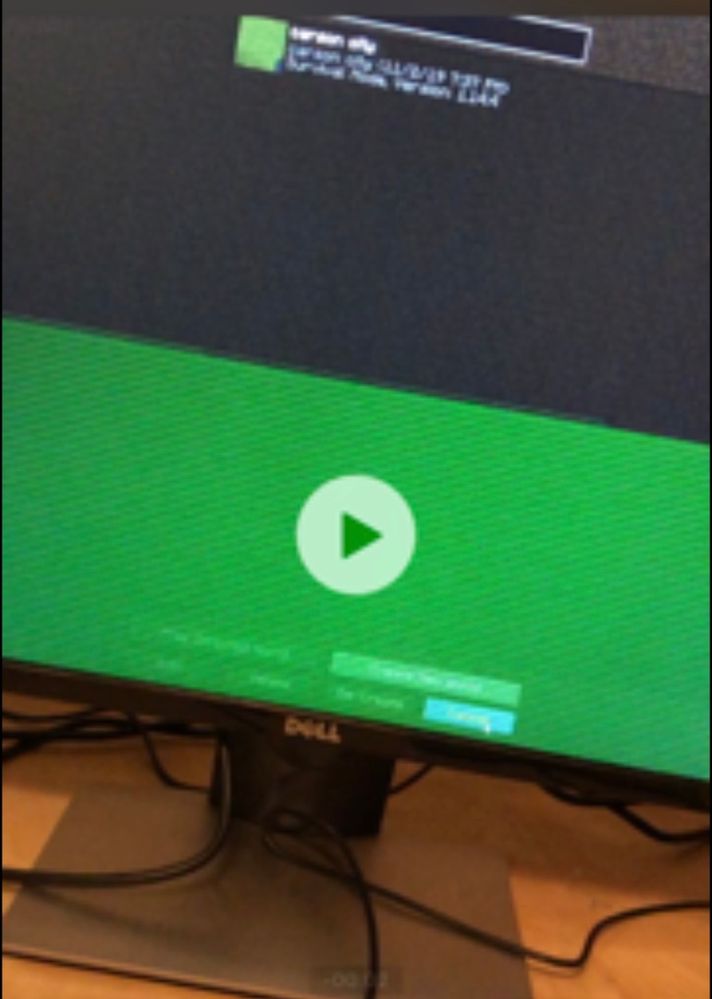
- Mark as New
- Bookmark
- Subscribe
- Mute
- Subscribe to RSS Feed
- Permalink
- Report Inappropriate Content
I have the same problem with the RX 580 and a R9 380 with the latest drivers. the problem has something to do with the memory clocks going to idle on multiple monitor setups on older gpus. the only solutions i found so far are using only one Monitor with the latest drivers or roll back to 19.6.3. I saw some more people posting the same problems but amd seems to ignore this problem so far.
- Mark as New
- Bookmark
- Subscribe
- Mute
- Subscribe to RSS Feed
- Permalink
- Report Inappropriate Content
I've gone ahead and started using one of my older monitors with my new monitor that was having the problem, this seems to have fixed the issue within games. Although, im not sure why this works but not with my two newer monitors.
- Mark as New
- Bookmark
- Subscribe
- Mute
- Subscribe to RSS Feed
- Permalink
- Report Inappropriate Content
Yes thats because your older Monitor has a lower refreshrate than you new monitor the gpu has to do more work and the memory clock stays high the problem dosent appear anymore.