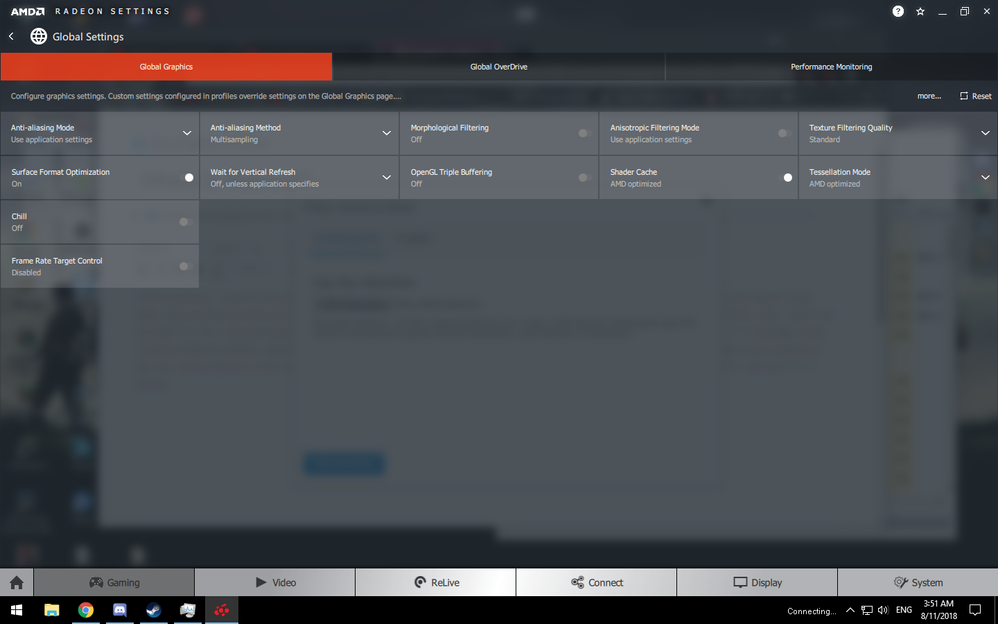Hello everybody, I come to you with a big problem. So I updated the graphics card driver of mine, because my game wasn't acting like usual, it was laggy, and usually that solves the problem. However, I updated my driver, and the game kept crashing on start. The game in question is PUBG. Now, I tried a lot of crash fixes for it, that are related to it, but none seemed to work. However, I noticed whenever I'd start the game, it would pop out a message, about "Wattman failed to initalize, settings reset to default" or something along those lines, as a notification, but I couldn't look at it later in the notification tab. So I tried to look for it in Radeon Settings, but I can't seem to find it, where other people on youtube go to it. I have Overdrive though. Here, let me show a picture. This is a computer, not a laptop, and my config is the following:
- AMD Radeon HD 7750 (GPU)
- AMD FX-6300 Six-Core 3.30 Ghz (CPU)
- 8 GB RAM
- MSI 890GXM-G65 (Motherboard)