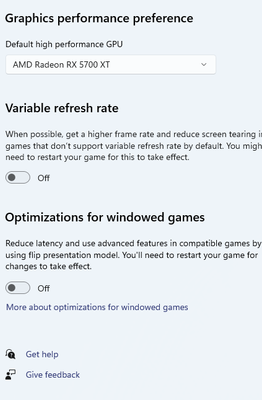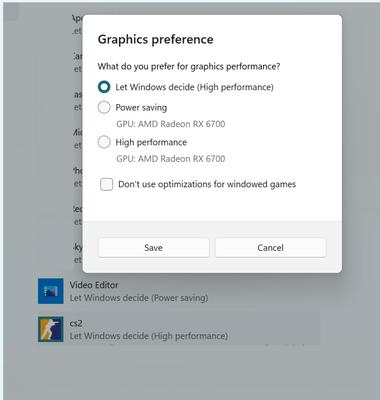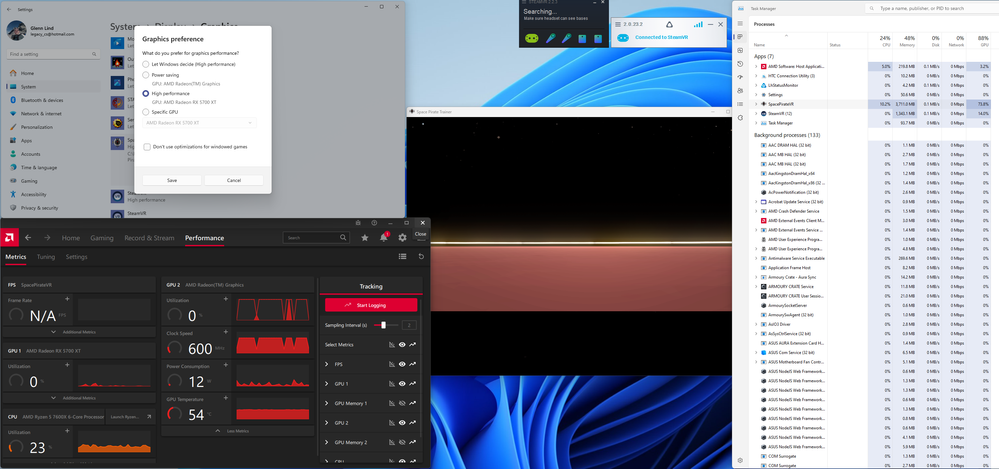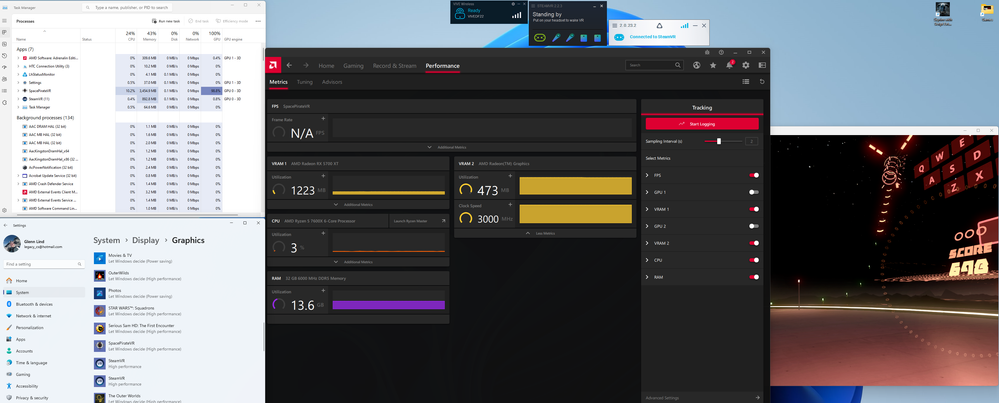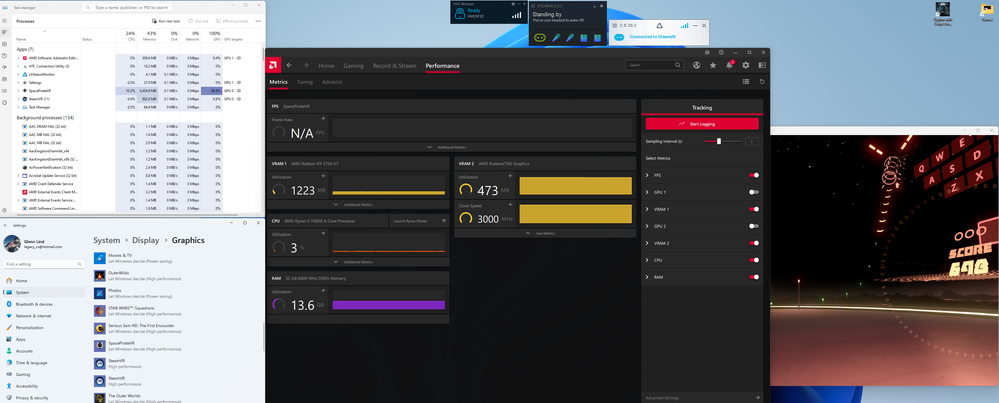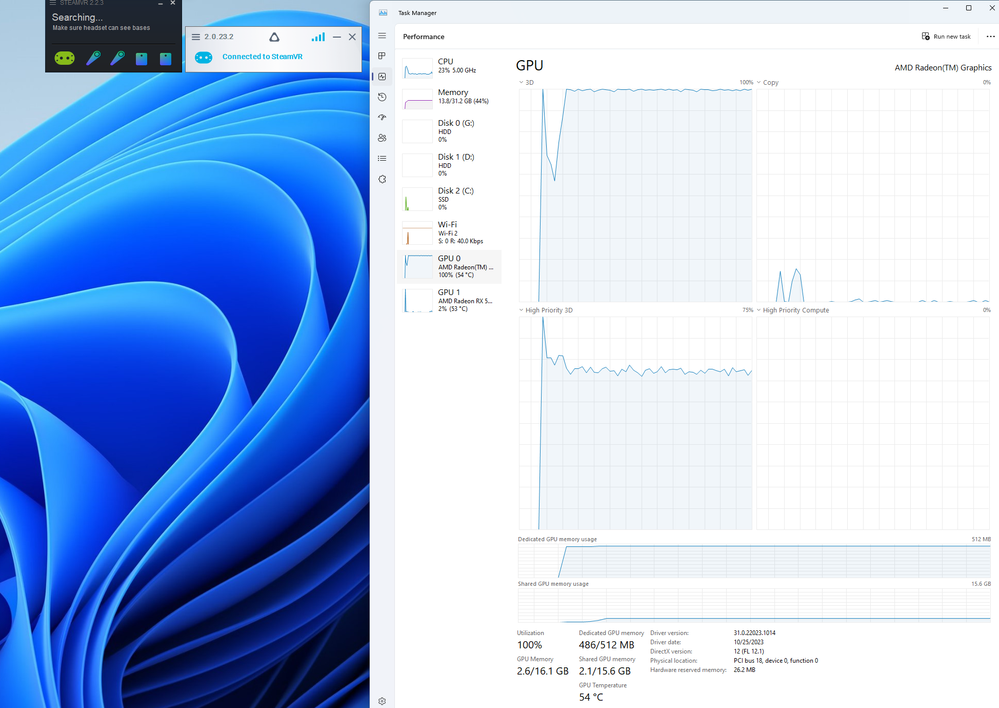- AMD Community
- Communities
- PC Drivers & Software
- PC Drivers & Software
- Re: VR Games playing on igpu instead of discrete c...
PC Drivers & Software
- Subscribe to RSS Feed
- Mark Topic as New
- Mark Topic as Read
- Float this Topic for Current User
- Bookmark
- Subscribe
- Mute
- Printer Friendly Page
- Mark as New
- Bookmark
- Subscribe
- Mute
- Subscribe to RSS Feed
- Permalink
- Report Inappropriate Content
VR Games playing on igpu instead of discrete card.
Got a problem with the 23.12.1 driver at least. When trying to play a VR game on my new computer, the game renders on the Radeon iGPU instead of the 5700XT. This is despite that I told Windows to always use the 5700XT. After many reboots and trying every setting that would seem to have an effect, only disabling the iGPU via the device manager actually worked. On the iGPU it would muster 25 fps on Space Invaders a very basic game. I'd like to be able to keep both enabled and gain the benefit of low power GPU when doing mundane things.
Just built a new computer and kept my graphics card.
Prior system:
Intel i7-7700k @5.0 Ghz
24 GB DDR4 2666
Gigabyte 5700XT
1TB SN750 WD Black
HTC Vive Cosmos Elite w/Vive Wireless
Windows 11 Pro
New system
AMD Ryzen 5-7600X @5.4 GHz
32 GB DDR5-6000
Gigabyte 5700XT
2TB Samsung 980 Pro
HTC Vive Cosmos Elite w/Vive Wireless
Windows 11 Pro
Solved! Go to Solution.
- Mark as New
- Bookmark
- Subscribe
- Mute
- Subscribe to RSS Feed
- Permalink
- Report Inappropriate Content
I presume you have connected DP/HDMI cable to discrete card and nothing is connected to MB socket.
try to experiment with another game VR/Non-VR, and prove windows is actually able to force select GPU based on user preference,.
For me above procedure had worked well, eventually I disabled igpu to avoid hassle.
- Mark as New
- Bookmark
- Subscribe
- Mute
- Subscribe to RSS Feed
- Permalink
- Report Inappropriate Content
"I told Windows to always use the 5700XT" : How did you tell, there is per program setting in win 11.
- Mark as New
- Bookmark
- Subscribe
- Mute
- Subscribe to RSS Feed
- Permalink
- Report Inappropriate Content
Even with specifically telling the game to use the 5700XT, it would sit at 5% utilization and the iGPU would be pegged at 100%.
- Mark as New
- Bookmark
- Subscribe
- Mute
- Subscribe to RSS Feed
- Permalink
- Report Inappropriate Content
It should look like above, per program. Work-load scheduling is all windows, Driver may not be issue.
- Mark as New
- Bookmark
- Subscribe
- Mute
- Subscribe to RSS Feed
- Permalink
- Report Inappropriate Content
can u confirm you actually selected gfx preference per exe and still seeing issue ?
Forgot to mention : (you will need to select "High Performance" for the game exe.)
- Mark as New
- Bookmark
- Subscribe
- Mute
- Subscribe to RSS Feed
- Permalink
- Report Inappropriate Content
As you can see here, the game (although I have 17 VR games installed, they all have this same problem, this seems like perhaps when the iGPU is drawing some VR dependancy it won't assign the game to the discrete gfx.)
- Mark as New
- Bookmark
- Subscribe
- Mute
- Subscribe to RSS Feed
- Permalink
- Report Inappropriate Content
- Mark as New
- Bookmark
- Subscribe
- Mute
- Subscribe to RSS Feed
- Permalink
- Report Inappropriate Content
I presume you have connected DP/HDMI cable to discrete card and nothing is connected to MB socket.
try to experiment with another game VR/Non-VR, and prove windows is actually able to force select GPU based on user preference,.
For me above procedure had worked well, eventually I disabled igpu to avoid hassle.
- Mark as New
- Bookmark
- Subscribe
- Mute
- Subscribe to RSS Feed
- Permalink
- Report Inappropriate Content
Hi, I'm planning to get a ryzen 5 7600x also, and I have a question
Since I'm not gonna be using the igpu at all, how do I disable it?
- Mark as New
- Bookmark
- Subscribe
- Mute
- Subscribe to RSS Feed
- Permalink
- Report Inappropriate Content
Try to install driver 23.3.1 and check if it works better. It solved many problems that I have with new drivers.
- Mark as New
- Bookmark
- Subscribe
- Mute
- Subscribe to RSS Feed
- Permalink
- Report Inappropriate Content
I tried with the May release and it still wasn't working
- Mark as New
- Bookmark
- Subscribe
- Mute
- Subscribe to RSS Feed
- Permalink
- Report Inappropriate Content
I'll try it on Monday.
- Mark as New
- Bookmark
- Subscribe
- Mute
- Subscribe to RSS Feed
- Permalink
- Report Inappropriate Content
And... Does it work?
- Mark as New
- Bookmark
- Subscribe
- Mute
- Subscribe to RSS Feed
- Permalink
- Report Inappropriate Content
Went home for Christmas, will test it today.
- Mark as New
- Bookmark
- Subscribe
- Mute
- Subscribe to RSS Feed
- Permalink
- Report Inappropriate Content
No, 23.3.1 made no difference.
- Mark as New
- Bookmark
- Subscribe
- Mute
- Subscribe to RSS Feed
- Permalink
- Report Inappropriate Content
Ok, tested with the 23.11.1 driver, problem still exists.
- Mark as New
- Bookmark
- Subscribe
- Mute
- Subscribe to RSS Feed
- Permalink
- Report Inappropriate Content
As can be seen here, in the first picture with nothing else running besides the basics, the iGPU is pinned. Starting Space Invaders (although other VR titles all experience the same problem) and even with Windows settings set to start with the 5700XT it still is running at low fps on the iGPU.