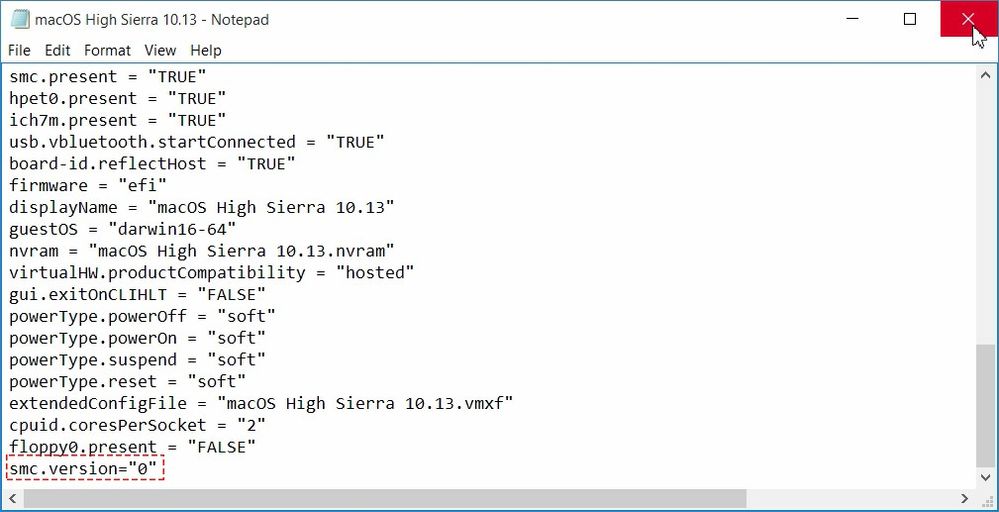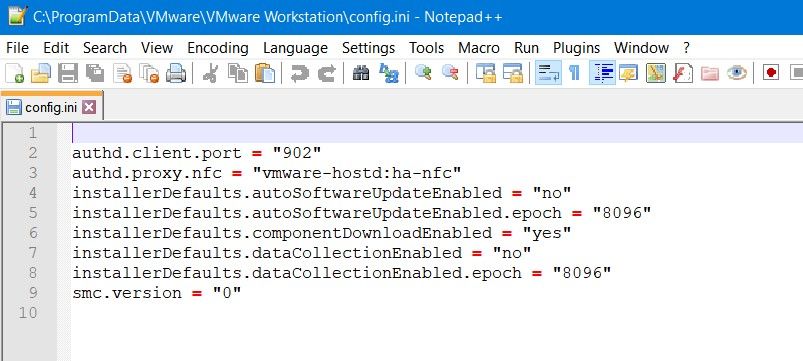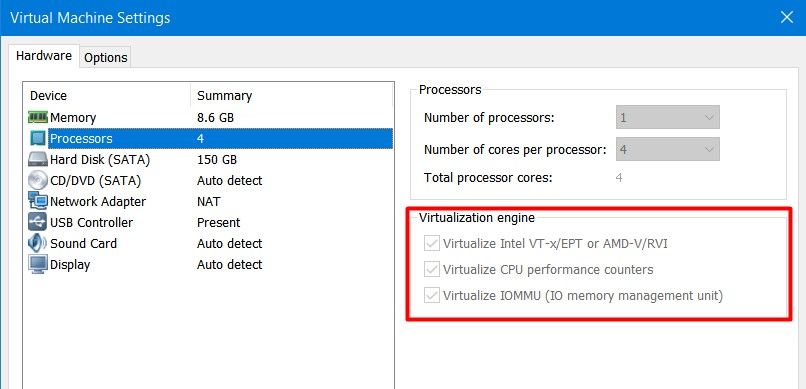- Mark as New
- Bookmark
- Subscribe
- Mute
- Subscribe to RSS Feed
- Permalink
- Report Inappropriate Content
05-06-2018
11:09 AM
VMware Workstation unrecoverable error: (vcpu-0)
Running Windows 10 Pro, VMware-workstation-full-11.1.2-2780323 on AMD Ryzen 7 2700x
No matter if the VM is Linux, Windows 10 Pro or Windows 7 Ultimate
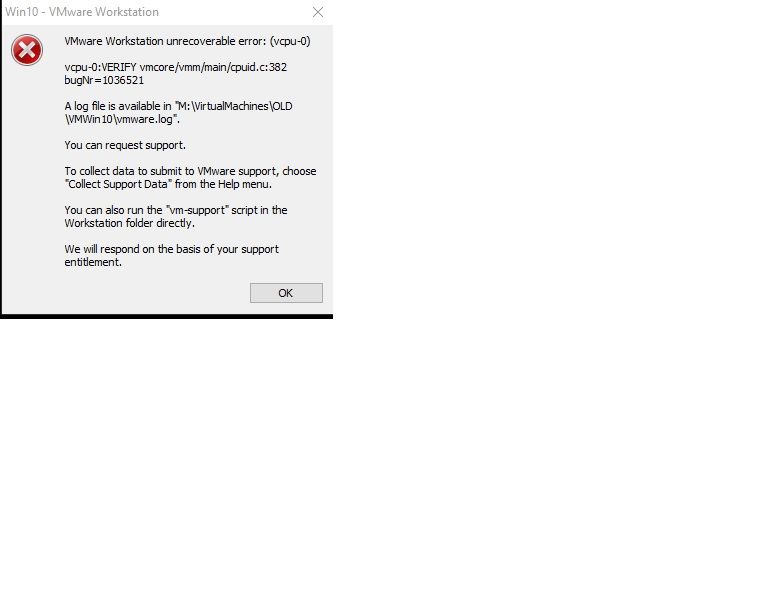
Even if I added this line into the .vmx, no changes :
smc.version = "0"
1 Reply
- Mark as New
- Bookmark
- Subscribe
- Mute
- Subscribe to RSS Feed
- Permalink
- Report Inappropriate Content
06-03-2018
05:07 AM
Open VMX File (VMX File is “VMware Virtual machine configuration”) with Notepad and Add this code: smc.version = "0" (image 1)
Add this also to C:\ProgramData\VMware\VMware Workstation\config.ini. (image 2)
Finally check all "Virtualization Engine" at the Processor Virtual Machine Settings (image 3)