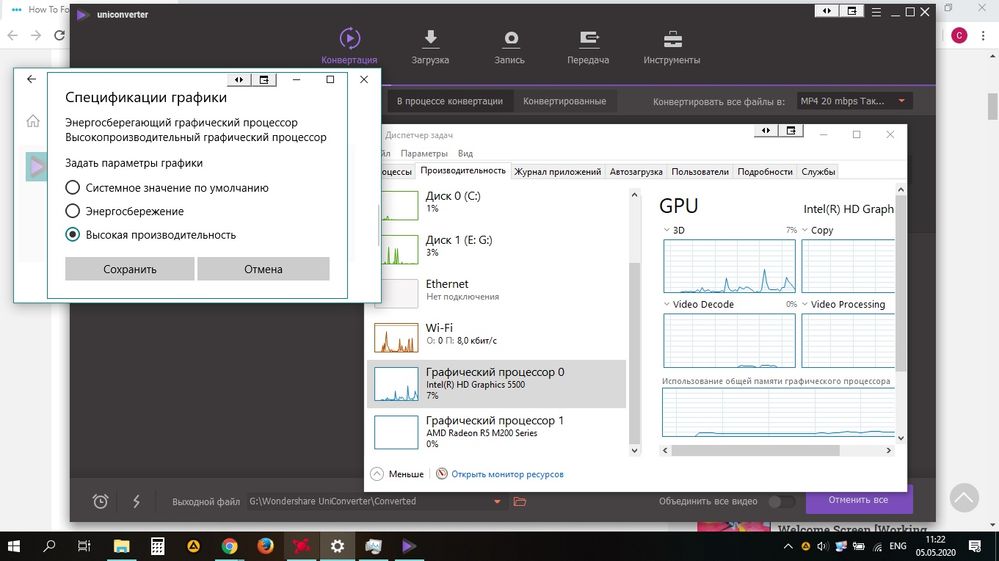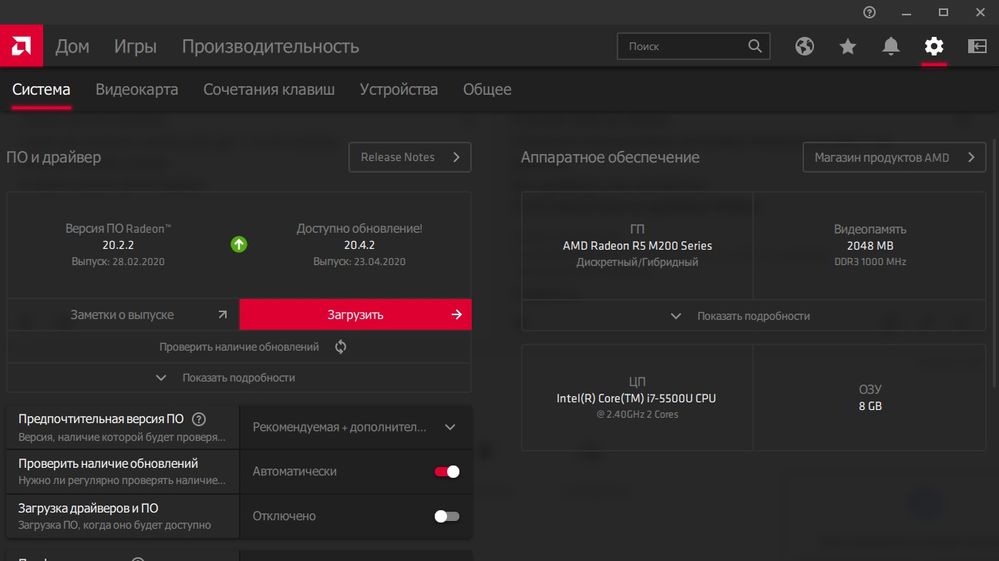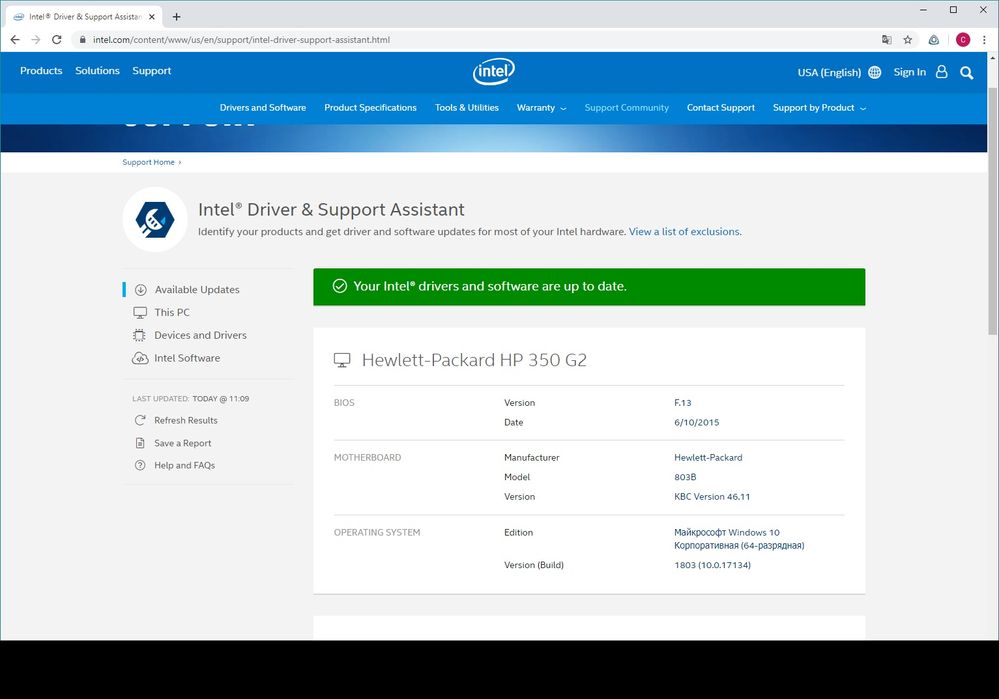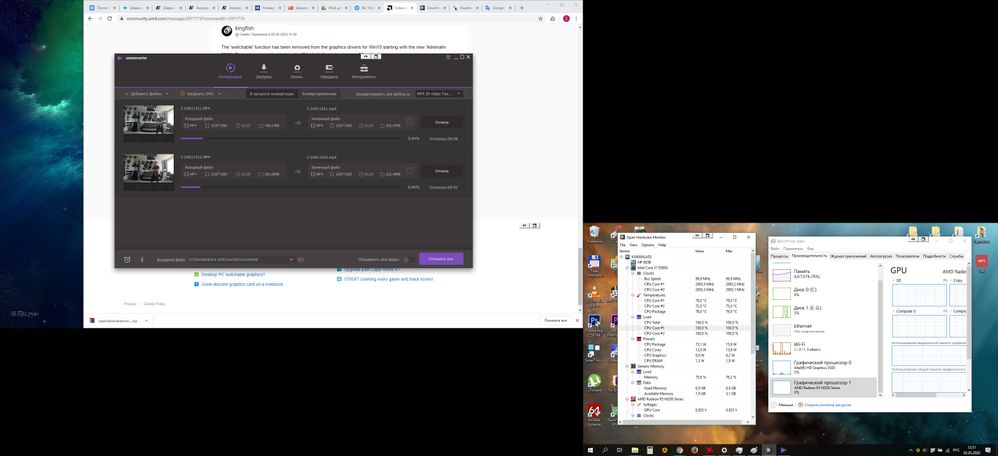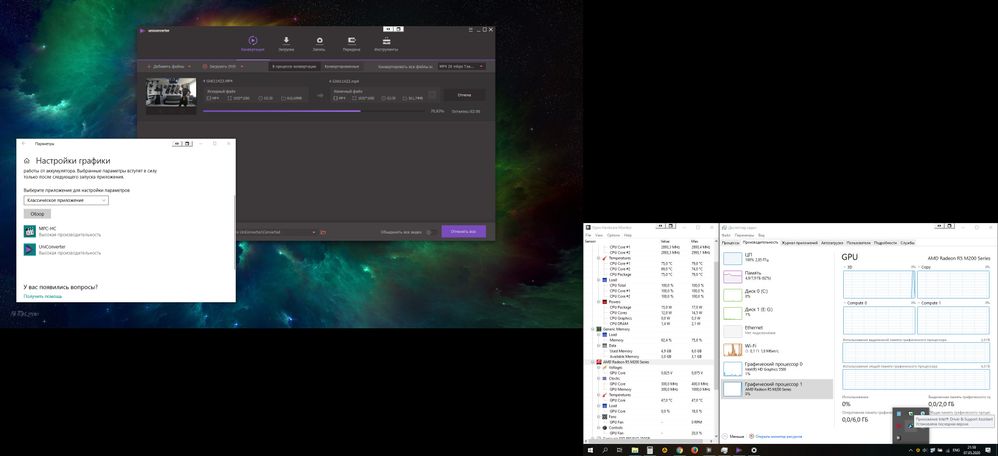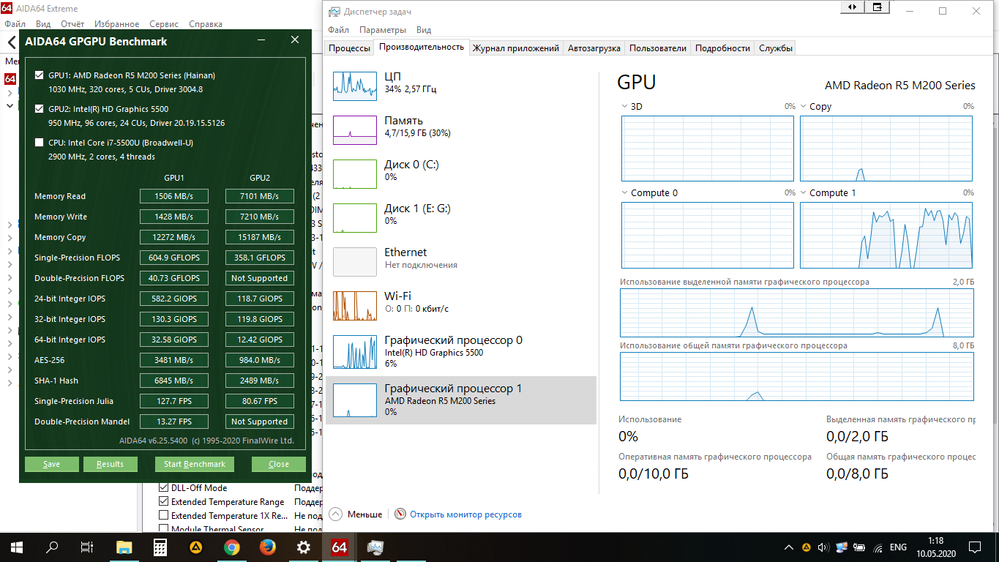- AMD Community
- Support Forums
- PC Drivers & Software
- Re: Videocard AMD+Intel
PC Drivers & Software
- Subscribe to RSS Feed
- Mark Topic as New
- Mark Topic as Read
- Float this Topic for Current User
- Bookmark
- Subscribe
- Mute
- Printer Friendly Page
- Mark as New
- Bookmark
- Subscribe
- Mute
- Subscribe to RSS Feed
- Permalink
- Report Inappropriate Content
Videocard AMD+Intel
Hi, i have problem with discrete video card in my notebook HP 350 G2. In driver found two: Intel HD Graphic 5500 and AMD Radeon R5 M200. But when i rendering video (example in Adobe Premiere) or have other hard graphic work. Discrete video card (Radeon) is not working - in Task Manager see 0%, when Intel have 100%. I use notebook several year and tried install different driver (last win10-radeon-software-adrenalin-2020-edition-20.2.2-mar5).
- Mark as New
- Bookmark
- Subscribe
- Mute
- Subscribe to RSS Feed
- Permalink
- Report Inappropriate Content
By default..all laptops will use the integrated (in your case Intel) graphics to run Adobe Premier. There are ways to disable the Intel graphics and force the laptop to use the discrete graphics. Here is a method I found, but have not tried. If it works it is much easier than other methods.
How To Force An App To Use The Dedicated GPU On Windows
Force App To Use AMD Graphics Card
You can force an app to use your AMD graphics card but it isn’t as easy, or as accessible as the NVIDIA option. With AMD, you can select which apps will use the dedicated graphics card. You don’t have an option in the context menu. Instead, you add apps to the AMD Catalyst Control Center.
Open the AMD Catalyst Control Center app by right-clicking on an empty area on your desktop. Select ‘Catalyst Control Center’ from the context menu. From the list of panels on the left, select ‘Power’. Under ‘Power’, select ‘Switchable application graphics settings’.
Here you will see a list of apps that AMD already recognizes as needing better GPU support. On this panel is an ‘Add Application’ button. Click it and select the EXE of the app you want to force to use the AMD graphics card.
After you add the application, open the dropdown next to it for setting graphics options. Select ‘High performance’ and you’re done. The app will always use AMD graphics card.
We should mention that some options may differ depending on your driver version and the GPU model you have. These solutions will still work but the options may be found under a different menu.
- Mark as New
- Bookmark
- Subscribe
- Mute
- Subscribe to RSS Feed
- Permalink
- Report Inappropriate Content
You might check Intel support for the latest driver....WU is not always the latest. Use their "Autodetect' tool..
- Mark as New
- Bookmark
- Subscribe
- Mute
- Subscribe to RSS Feed
- Permalink
- Report Inappropriate Content
Thanks you for answers.
I tried use windows setting, but gpu 1 is not working.
All driver already updated.
In latest version software Radeon didn't have same function.
Please, see in screenshot.
- Mark as New
- Bookmark
- Subscribe
- Mute
- Subscribe to RSS Feed
- Permalink
- Report Inappropriate Content
The 'switchable' function has been removed from the graphics drivers for Win10 starting with the new 'Adrenalin 2020'. The option is now located under 'Display' of your computer...."Graphics'.
- Mark as New
- Bookmark
- Subscribe
- Mute
- Subscribe to RSS Feed
- Permalink
- Report Inappropriate Content
Yes, i try with Win10. See in first screenshot.
- Mark as New
- Bookmark
- Subscribe
- Mute
- Subscribe to RSS Feed
- Permalink
- Report Inappropriate Content
Install and run Hardware Monitor while you are playing a game. When you quit the game check/post your readings:
- Mark as New
- Bookmark
- Subscribe
- Mute
- Subscribe to RSS Feed
- Permalink
- Report Inappropriate Content
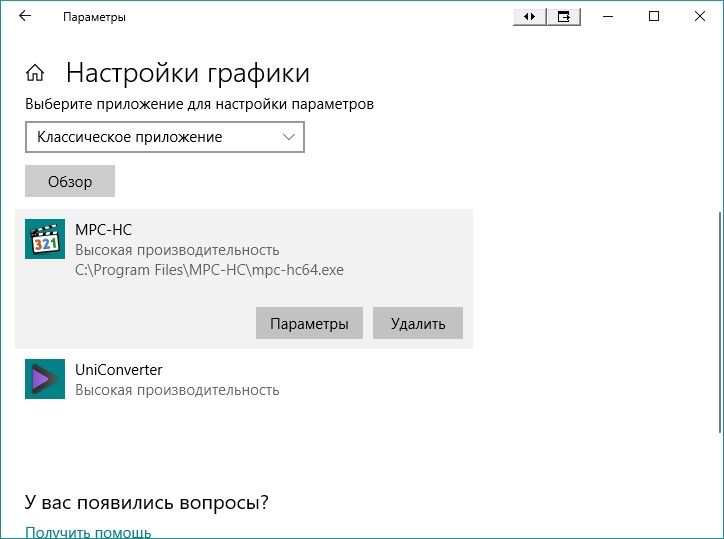
- Mark as New
- Bookmark
- Subscribe
- Mute
- Subscribe to RSS Feed
- Permalink
- Report Inappropriate Content
- Mark as New
- Bookmark
- Subscribe
- Mute
- Subscribe to RSS Feed
- Permalink
- Report Inappropriate Content
It looks to me that the R5 is being used.
- Mark as New
- Bookmark
- Subscribe
- Mute
- Subscribe to RSS Feed
- Permalink
- Report Inappropriate Content
I'm not sure, that 300 may just be the idle speed of one core?
I would suggest the OP run DDU and return to the last driver provided by HP. Then see what results they get.
- Mark as New
- Bookmark
- Subscribe
- Mute
- Subscribe to RSS Feed
- Permalink
- Report Inappropriate Content
On the Hardware Monitor screenshot...it shows the graphics used as the R5 M200 series
- Mark as New
- Bookmark
- Subscribe
- Mute
- Subscribe to RSS Feed
- Permalink
- Report Inappropriate Content
the task manager says 0%. The open hardware monitor has the core results of the screen. Wish we could see that.
- Mark as New
- Bookmark
- Subscribe
- Mute
- Subscribe to RSS Feed
- Permalink
- Report Inappropriate Content
Maybe its at idle? Yeah..OP please take another screenshot so we can see the graphics results. It's cut off in the screenshot.
- Mark as New
- Bookmark
- Subscribe
- Mute
- Subscribe to RSS Feed
- Permalink
- Report Inappropriate Content
You want to help? That's wonderful!
I repeated the test on example "UniConverter". I start the programm on converting video. CPU have 100%, GPU 2 is 0% during test. All driver is updated. "UniConverter" added in windows 10 setting graphics how "high performance". "Open Hardware monitor" has running. See in picture.
- Mark as New
- Bookmark
- Subscribe
- Mute
- Subscribe to RSS Feed
- Permalink
- Report Inappropriate Content
The Intel GPU is only 1% usage and that is likely just the OS subsystem. I am not familiar with this software. It doesn't appear to be using a GPU at all only CPU?
- Mark as New
- Bookmark
- Subscribe
- Mute
- Subscribe to RSS Feed
- Permalink
- Report Inappropriate Content
The high performance graphics applies to 3D graphics...not 2D. Some programs ,OGL, Adobe, etc will not use the performance graphics by default...all laptops are the same.
- Mark as New
- Bookmark
- Subscribe
- Mute
- Subscribe to RSS Feed
- Permalink
- Report Inappropriate Content
You right. In "Uniconverter" and "Premiere" i try install GPU accelerate but setting in not active. Maybe because my video card doesn't have Open CL.
But how i can to test work GPU on my laptop? What is programm?
- Mark as New
- Bookmark
- Subscribe
- Mute
- Subscribe to RSS Feed
- Permalink
- Report Inappropriate Content
Try this : GPU-Z Graphics Card GPU Information Utility
- Mark as New
- Bookmark
- Subscribe
- Mute
- Subscribe to RSS Feed
- Permalink
- Report Inappropriate Content
Used AIDA64 with GPU test. Result is very strange. During test the GPU 2 not active again.
Maybe in games video card is work, but i don't game. In this laptop Radeon AMD is unnecessary device. Maybe Intel CPU better work with NVIDEA card.