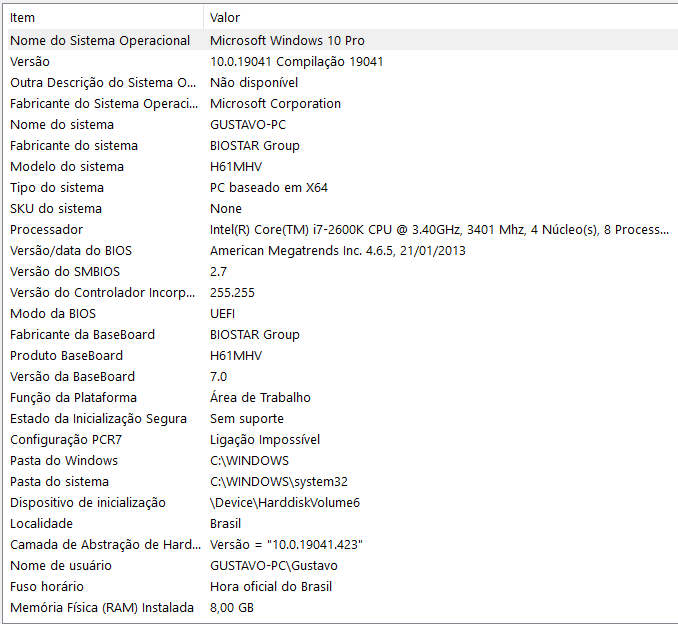- AMD Community
- Support Forums
- PC Drivers & Software
- Re: Video stream crashing
PC Drivers & Software
- Subscribe to RSS Feed
- Mark Topic as New
- Mark Topic as Read
- Float this Topic for Current User
- Bookmark
- Subscribe
- Mute
- Printer Friendly Page
- Mark as New
- Bookmark
- Subscribe
- Mute
- Subscribe to RSS Feed
- Permalink
- Report Inappropriate Content
Video stream crashing
Good afternoon, for a while now I started to realize that the videos in stream are in full screen. I also noticed that the video card is rendering the videos, and I had already disabled the option of the card to render the monitor image, in addition to the use of the GPU being low. I changed browsers and nothing. I thought this new update would help, but it doesn't.
Can you help me ?
- Mark as New
- Bookmark
- Subscribe
- Mute
- Subscribe to RSS Feed
- Permalink
- Report Inappropriate Content
What is your question?
Please supply > https://community.amd.com/thread/196209
- Mark as New
- Bookmark
- Subscribe
- Mute
- Subscribe to RSS Feed
- Permalink
- Report Inappropriate Content
I would like to know why this problem that I described above happens
- Mark as New
- Bookmark
- Subscribe
- Mute
- Subscribe to RSS Feed
- Permalink
- Report Inappropriate Content
Laptop or desktop?
What graphics card?
You have a external monitor or a laptop?
How did you 'stop' the graphics card from rendering video?
- Mark as New
- Bookmark
- Subscribe
- Mute
- Subscribe to RSS Feed
- Permalink
- Report Inappropriate Content
Desktop
RX550 2gb
Monitor external
In the Radeon Software settings, on the screen, in GPU scale
- Mark as New
- Bookmark
- Subscribe
- Mute
- Subscribe to RSS Feed
- Permalink
- Report Inappropriate Content
And you have the monitor plugged in to the graphics card? HDMI?
- Mark as New
- Bookmark
- Subscribe
- Mute
- Subscribe to RSS Feed
- Permalink
- Report Inappropriate Content
My monitor is connected via an HDMI to VGA adapter
- Mark as New
- Bookmark
- Subscribe
- Mute
- Subscribe to RSS Feed
- Permalink
- Report Inappropriate Content
When I open the video on Twitch.TV in full screen in 1080p, the video hangs until I leave it on the minimized screen, on YouTube it doesn't happen the same
- Mark as New
- Bookmark
- Subscribe
- Mute
- Subscribe to RSS Feed
- Permalink
- Report Inappropriate Content
If you connect from the processor instead of the video card?
- Mark as New
- Bookmark
- Subscribe
- Mute
- Subscribe to RSS Feed
- Permalink
- Report Inappropriate Content
There's no way, because I use the PC constantly to play games