- AMD Community
- Support Forums
- PC Drivers & Software
- VERIFIED AMD x670 RAID1 UNREPORTED Driver Problem
PC Drivers & Software
- Subscribe to RSS Feed
- Mark Topic as New
- Mark Topic as Read
- Float this Topic for Current User
- Bookmark
- Subscribe
- Mute
- Printer Friendly Page
- Mark as New
- Bookmark
- Subscribe
- Mute
- Subscribe to RSS Feed
- Permalink
- Report Inappropriate Content
VERIFIED AMD x670 RAID1 UNREPORTED Driver Problem
First of all, know that I am an industry multi-certified professional technician with 22 years' experience as of this past January, I have virtually designed and built hundreds of custom systems since 2002, so you can bet I know what I'm doing.
There is a serious problem with the AMD RAID1 driver for the x670 chipset which renders it inoperable, and based on all my research online, as far as I know, I'm the only one who has discovered it. I also just called and left a voicemail 45 minutes ago with someone at AMD about this issue, but have not been called back.
The problem is that after loading the pre-installation driver under Windows 10 or 11, the drives still come up as separate under RAID1 when they should not, and the two 4TB M.2 Gen5 drives I'm using each keep getting *automatically* partitioned to 2048GB and 1678GB. This problem has been verified on two separate x670 motherboards, the AMD driver is the same as the manufacturer's driver, and during my testing I tried them both just for verification purposes. After many hours of testing and trying virtually every possible way to resolve this problem, I have determined that there is no way around this issue until AMD rectifies it. But of course, they can't do that unless they know about it, thus this post.
See photo below. As you can see, despite installing the driver both drives are being displayed, and not only that, they have been automatically partitioned as previously stated. None of these things should be happening, yet they are, as you can see below...

- Mark as New
- Bookmark
- Subscribe
- Mute
- Subscribe to RSS Feed
- Permalink
- Report Inappropriate Content
Sometimes it pays to RTFM. (read the free manual)
In order to use a RAID array to install an operating system on, you will first need to access the motherboard BIOS to create the array. You don't mention what motherboard you are using but here are instructions for Gigabyte X670/B650, your BIOS options may be similar.
Once you have the array created in the BIOS, then begin your OS installation and load the RAID driver during the setup process, as detailed in the guide.
The screenshot above appears to reflect a known Windows 2TB Partition size limit, likely due to the drives being initialized for MBR rather than GPT.
Ryzen R7 5700G | B550 Gaming X | 2x8GB G.Skill 4000 | Radeon Vega 8 IGP
Ryzen R5 5600 | B550 Gaming Edge | 4x8GB G.Skill 3600 | Radeon RX 6800XT
- Mark as New
- Bookmark
- Subscribe
- Mute
- Subscribe to RSS Feed
- Permalink
- Report Inappropriate Content
Uh, seriously?? You're telling ME to read the free manual, yet you clearly did NOT read what I wrote, and even worse, it was my VERY FIRST SENTENCE!!
So let me paste it below and say it again:
First of all, know that I am an industry multi-certified professional technician with 22 years' experience as of this past January, I have virtually designed and built hundreds of custom systems since 2002, so you can bet I know what I'm doing.
So you might want to pay attention next time!
- Mark as New
- Bookmark
- Subscribe
- Mute
- Subscribe to RSS Feed
- Permalink
- Report Inappropriate Content
Well shucks, I guess you're the only one who knows what they're doing that can't get it to work. If you can't be bothered to read the manual maybe try the search function...
https://community.amd.com/t5/drivers-software/issues-with-raid-1-install-after-os-x670e/m-p/611193
https://community.amd.com/t5/drivers-software/raid-on-new-motherboard/m-p/571776
https://community.amd.com/t5/drivers-software/amd-nvme-raid-drivers-which-one-to-choose/m-p/425526
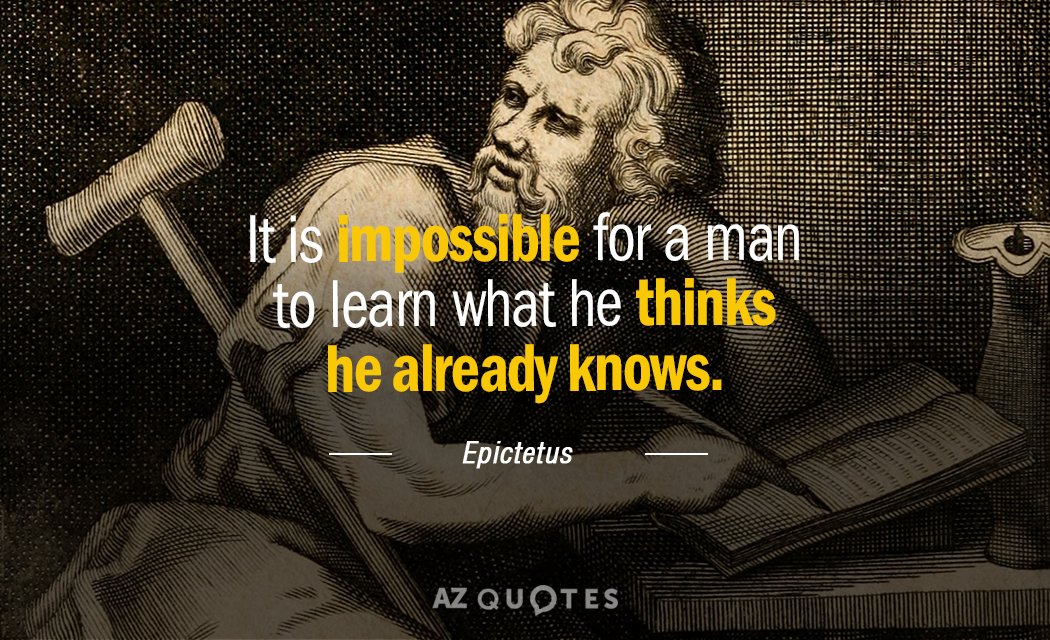
Ryzen R7 5700G | B550 Gaming X | 2x8GB G.Skill 4000 | Radeon Vega 8 IGP
Ryzen R5 5600 | B550 Gaming Edge | 4x8GB G.Skill 3600 | Radeon RX 6800XT
- Mark as New
- Bookmark
- Subscribe
- Mute
- Subscribe to RSS Feed
- Permalink
- Report Inappropriate Content
Perhaps it may be better for you to keep your mouth shut, especially since you have no idea what's actually going on with this issue, but I will be generous enough to clue you in:
AMD programmers and engineers are in continual daily contact with my AMD contact, who is acting as a proxy, and they are working on the problem, they are currently in process of re-creating it for testing purposes, and are thereby on path to resolve it.
So next time, you might want to tame your ego by respecting the fact that you don't actually know everything, even though you 'think' you do.