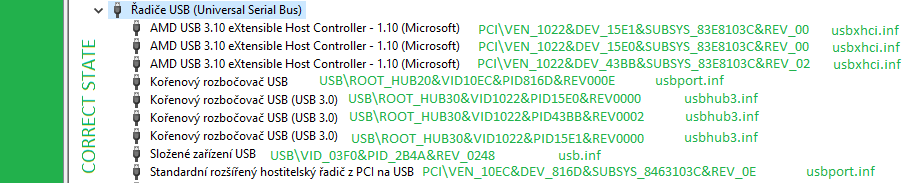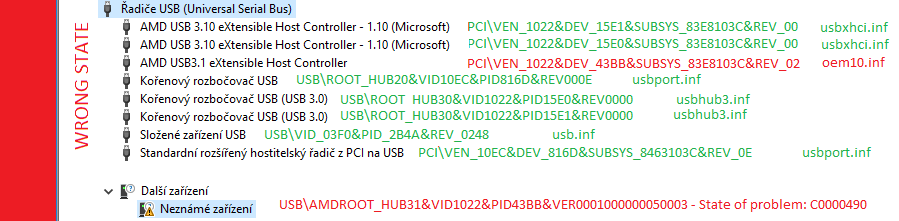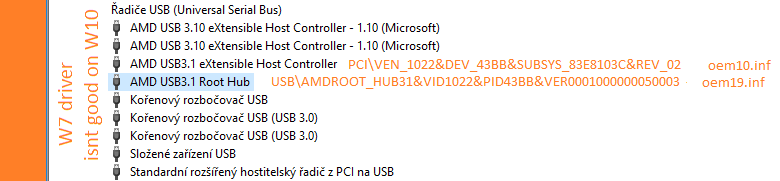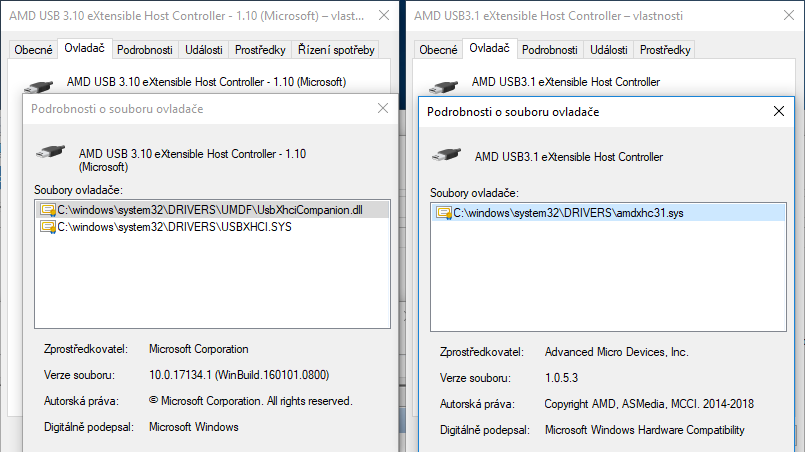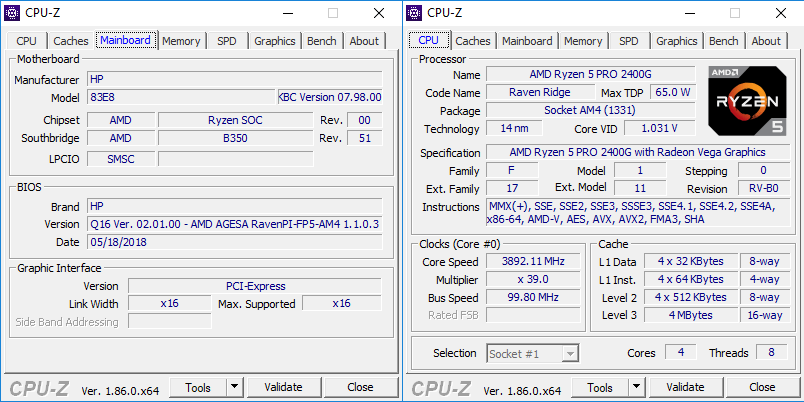- AMD Community
- Support Forums
- PC Drivers & Software
- USB and USB Driver troubles
PC Drivers & Software
- Subscribe to RSS Feed
- Mark Topic as New
- Mark Topic as Read
- Float this Topic for Current User
- Bookmark
- Subscribe
- Mute
- Printer Friendly Page
- Mark as New
- Bookmark
- Subscribe
- Mute
- Subscribe to RSS Feed
- Permalink
- Report Inappropriate Content
USB and USB Driver troubles
Here are my troubles - 200 pcs computers with AMD
I'm speaking about HP EliteDesk 705 G4 with latest bios and most recent drivers, everything's up to date (bios, chipset driver, vga driver, all drivers from HP).
This is the out of the box configuration from HP:
100% perfect, no troubles!
Everything is correct, USB ports are working properly, but system contains unapproved-ware so it is required to Reimage all the stations with our image.
This is what I get after Reimage (fresh W10 1803 with no addons, image directly from MS), during the installation AMD chipset driver and VGA driver installation is applied.
Device PCI\VEN_1022 DEV_43BB have another driver and the second device is not recognized.
It is possible to fix this problem MANUALY with the file: amdhub31.inf for W7
This file is inside: amd-chipset-drivers_18.10_0813\Packages\Drivers\SBDrv\USB31_PT\amdhub\W764A
It is required to do a manual installation (on 200 computers? LOL?). Never mind - because this fix is not working well.
This is the state after manual assign:
Result after FIX:
The system behaviour with this other driver is strange, some devices are turning off for no reason, its behaviour is a bit strange.
I wish to have same state as HP, their solution looks most clean - from point of view of long time period.
I had a discussion with HP and from their point of view its problem of AMD, we have to use their image.
But we don't want to use their image!
- I was NOT able to achieve the same state as is on the HP image.
- I don't know what it will do when a new Windows 10 version will be out, you know, during the automatic reinstallation(upgrade) Win 1803 to 1810(?).
- I didn't find an automatic way to fix this issue, manual fix is not acceptable on 200 computers.
- I will try to solve this also with HP, but they allready told me their opinion (use their image).
- This is not a new problem, problems with USB on AMD are here a long time, but I was able to handle it somehow.
- It is quite urgent, because this is not childplay anyomere, I'm not deploying computers for playing a Call of Duty, We have here 200 computers and more may come.
- It is a shame that this issue is here so long and was not solved, I met this problem last year on 2 systems.
Please, if you can, fix your device drivers, I expect fully working system after installation of chipset driver.
I have here 200 computers, so if you have some fix, I can test it on 200 same computers ;-)
Good Luck, Petr
- Mark as New
- Bookmark
- Subscribe
- Mute
- Subscribe to RSS Feed
- Permalink
- Report Inappropriate Content
Here is the configuration:
FYI: I have been working MDT for years. And I was able to handle more than 50ty different configurations from Dell or HP.
- Mark as New
- Bookmark
- Subscribe
- Mute
- Subscribe to RSS Feed
- Permalink
- Report Inappropriate Content
Here is the workaround:
devcon.exe update c:\Windows\INF\usbxhci.inf "PCI\VEN_1022&DEV_43BB&REV_02"
The devcon utility is from Microsoft and is available here:
Download the Windows Driver Kit (WDK) | Microsoft Docs
The fix works well, however, I was not able to verify if will survive update to the new version.
It is really tricky, because USB ports can suddenly (after the update on new Windows version) stop working.
This is not a solution, this is just a workaround.
- Mark as New
- Bookmark
- Subscribe
- Mute
- Subscribe to RSS Feed
- Permalink
- Report Inappropriate Content
I am glad you have found a solution to your issue.
Regarding future updates breaking the configuration, that unfortunately is a Microsoft issue. You may want to contact Microsoft for their suggestions on how to prevent this from happening.
As of now, if you are running the Professional, Enterprise or Education versions of Windows 10 you can use the Group Policy Editor to block future updates.
- Mark as New
- Bookmark
- Subscribe
- Mute
- Subscribe to RSS Feed
- Permalink
- Report Inappropriate Content
Microsoft is innocent this time. Respectively AMD is responsible for solving this.
And I will not negotiate with Microsoft ![]()
I did the following:
- Reported the issue to AMD and HP. ticketno:[8200827118]
And I have this plan to do:
- Wait a 14 days, if there will be some progress. (problem solved? OK, great!, problem persists? Next step)
- Mark as New
- Bookmark
- Subscribe
- Mute
- Subscribe to RSS Feed
- Permalink
- Report Inappropriate Content
First you need to install Windows 10 drivers and not Windows 7 drivers in a Windows 10 OS.
Under Device Manager, Do you see any Yellow Exclamation marks?
If you do, Uninstall the driver and let Device Manager install the correct driver. Then run the proper Windows 10 AMD CHIPSET from AMD SUPPORT for your motherboard which is below.
Here is the correct AMD CHIPSET for your HP computer that seems to have B350 Chipset installed: B350 Drivers & Support | AMD .
Got this information from HP.com under Specs: HP EliteDesk 705 G4 Small Form Factor PC :
ChipsetAMD B350 FCH
- Mark as New
- Bookmark
- Subscribe
- Mute
- Subscribe to RSS Feed
- Permalink
- Report Inappropriate Content
- Mark as New
- Bookmark
- Subscribe
- Mute
- Subscribe to RSS Feed
- Permalink
- Report Inappropriate Content
You are correct that some Windows 7 drivers also work in Windows 10. The CHIPSET from AMD supports both OSes. Since you said it doesn't work then it is best to open a AMD Support ticket since this Forum is for Users to Users only.
Have you tried contacting AMD SUPPORT by opening a AMD EMAIL SUPPORT TICKET since this seems to be a business type PC. You can open one from here: Email Form .
They might be able to guide you in how to fix our computer USB issues.
- Mark as New
- Bookmark
- Subscribe
- Mute
- Subscribe to RSS Feed
- Permalink
- Report Inappropriate Content
I did it, but this tickets are quite offten ignored ;-)
FYI, here is "what is going on":
Simplified version:
- for VEN_1022&DEV_43BB is installed with a wrong driver by Windows 10 itself (during installation process, before is possible to run any other software)
- Windows 10 are sure, that this driver is the best for this device and refuse to use another driver
- no installation of chipset drivers is solving this, for Windows is the driver the best one
- as a result, there is an orphan device without a driver (undetected device - red marked on the picture)
- my workaround is to assign the correct driver to the VEN_1022&DEV_43BB
- problem with the orphan device is solved by Windows itself
Here is the workaround:
devcon.exe update c:\Windows\INF\usbxhci.inf "PCI\VEN_1022&DEV_43BB&REV_02"
The devcon utility is from Microsoft and is available here:
Download the Windows Driver Kit (WDK) | Microsoft Docs
The fix works well, however, I was not able to verify if will survive update to the new version.
It is really tricky, because USB ports can suddenly (after the update on new Windows version) stop working.
This is not a solution, this is just a workaround.
- Mark as New
- Bookmark
- Subscribe
- Mute
- Subscribe to RSS Feed
- Permalink
- Report Inappropriate Content
Odd, Most AMD EMAIL SUPPORT tickets do get a reply. If you made the ticket on a Friday, than you would need to wait til next week to get an answer. If you just opened a AMD REPORT ISSUE you won't get an answer.
But since the workaround does work I would mention that in the EMAIL Support ticket if you should open one again.