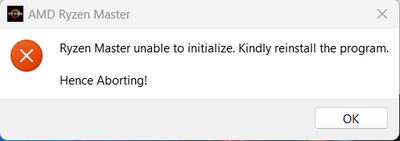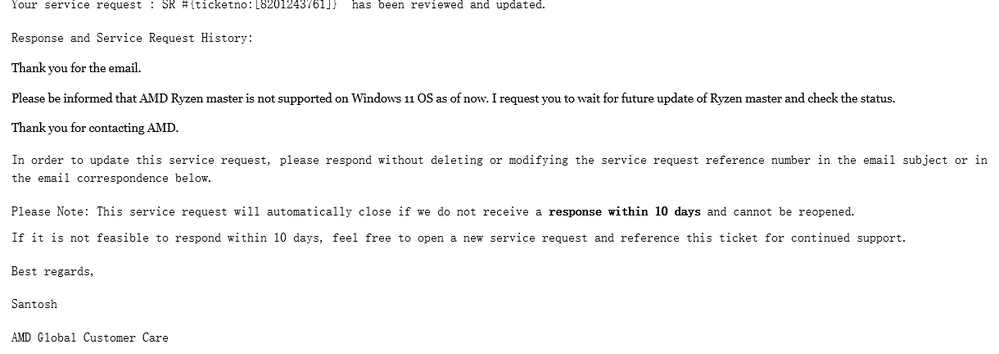- AMD Community
- Communities
- PC Drivers & Software
- PC Drivers & Software
- Re: Update Ryzen Master Software,Make it comporta...
PC Drivers & Software
- Subscribe to RSS Feed
- Mark Topic as New
- Mark Topic as Read
- Float this Topic for Current User
- Bookmark
- Subscribe
- Mute
- Printer Friendly Page
- Mark as New
- Bookmark
- Subscribe
- Mute
- Subscribe to RSS Feed
- Permalink
- Report Inappropriate Content
Update Ryzen Master Software,Make it comportable with the LATEST Windows11
Hi AMD engineers,
I'm a AMD user from the early FX series till now on my Ryzen 2700X with MSI b450m mortar max mother board.
After I upgraded my system to the latest Windows 11, the Ryzen Master software has not function well for almost a year! I reported the issue to Microsoft specialist, have been told that its all about the Ryzen Master Software which needs to be redesign.As an engineer, I need the new features in Windows 11 as well as the Ryzen Master Software. Intel has already upgraded their CPU manage software.For the sake of your loyalty costumer, could the team make the update for Ryzen Master?
It's really frunstrating to spend hours to try different ways in the forums but could not solve the issue, which is the major fxxk up!!!
I hate the window below!
Solved! Go to Solution.
- Mark as New
- Bookmark
- Subscribe
- Mute
- Subscribe to RSS Feed
- Permalink
- Report Inappropriate Content
HI, I have recieved AMD official reply on this issue :
There is NO Win11 Software so far, needed waiting : (
- Mark as New
- Bookmark
- Subscribe
- Mute
- Subscribe to RSS Feed
- Permalink
- Report Inappropriate Content
I read in a previous thread from another Forum that error occurred due to a conflict with another app.
To rule this out boot into a Clean Windows Desktop and see if Ryzen Master starts to work again. When doing a Clean Windows Desktop don't disable anything to do with Ryzen Master: How to perform a clean boot in Windows
Try using Microsoft Install/Uninstall Tool (Microsoft Install/Uninstall Tool ) to remove Ryzen Master and to install it. See if that fixes the problem.
Also I read by updating your Chip set drivers and using the latest BIOS also help fix the issue.
Latest AMD Chip set: https://www.amd.com/en/support/chipsets/amd-socket-am4/b450
Latest Ryzen Master Windows 11 for the 2700X: https://www.amd.com/en/support/cpu/amd-ryzen-processors/amd-ryzen-7-desktop-processors/amd-ryzen-7-2...
Latest BIOS Version for your MSI MoBo: https://www.msi.com/Motherboard/B450M-MORTAR-MAX/support
- Mark as New
- Bookmark
- Subscribe
- Mute
- Subscribe to RSS Feed
- Permalink
- Report Inappropriate Content
Hi elstaci,
I have tried your methods, those are both general methods which did not work. Could you help me to check which application does the conflict with AMD Ryzen Master? I think I can delete those conflict applications. Thanks !
- Mark as New
- Bookmark
- Subscribe
- Mute
- Subscribe to RSS Feed
- Permalink
- Report Inappropriate Content
Also, the Win11 driver can not be found in link "Latest Ryzen Master Windows 11 for the 2700X: https://www.amd.com/en/support/cpu/amd-ryzen-processors/amd-ryzen-7-desktop-processors/amd-ryzen-7-2...", it has Store-MI only..
- Mark as New
- Bookmark
- Subscribe
- Mute
- Subscribe to RSS Feed
- Permalink
- Report Inappropriate Content
You are correct that there are no specific Windows 11 Ryzen Master but under Windows 10 it does mention Windows 10 version and newer versions.
The only thing I can suggest is to open a AMD Support ticket from here: https://www.amd.com/en/support/contact-email-form
NOTE: You can try a Clean Windows Desktop just to eliminate any 3rd party startup Apps that might be causing the issue from here: How to perform a clean boot in Windows
- Mark as New
- Bookmark
- Subscribe
- Mute
- Subscribe to RSS Feed
- Permalink
- Report Inappropriate Content
HI, I have recieved AMD official reply on this issue :
There is NO Win11 Software so far, needed waiting : (
- Mark as New
- Bookmark
- Subscribe
- Mute
- Subscribe to RSS Feed
- Permalink
- Report Inappropriate Content
Hey Thanks for the update.
That confirms why so many Users are having issues with installing Ryzen Master in Windows 11.
In my case I have Ryzen Master installed while on Windows 10 and it was working fine. But then I did an In-Place Windows upgrade to Windows 11 and Ryzen Master is still working normally.
I haven't the need to install it again. But I suspect from the above information you gave I won't be able to install Ryzen Master in Windows 11 now until a Windows 11 version comes out.
EDIT: This User was able to install Ryzen Master in Windows 11 by changing a Registry entry: https://community.amd.com/t5/drivers-software/unable-to-install-ryzen-master-tool-on-windows-11/m-p/...
- Mark as New
- Bookmark
- Subscribe
- Mute
- Subscribe to RSS Feed
- Permalink
- Report Inappropriate Content
for maximum performance, you should always do a clean install of windows 11, not an upgrade from win 10.
- Mark as New
- Bookmark
- Subscribe
- Mute
- Subscribe to RSS Feed
- Permalink
- Report Inappropriate Content
Thank you for sharing this information. I have stopped looking for the reason why Ryzen Master is not initializing. Let's hope Windows 11 version of Ryzen Master will be out soon.
- Mark as New
- Bookmark
- Subscribe
- Mute
- Subscribe to RSS Feed
- Permalink
- Report Inappropriate Content
I do think AMD's software needs to be put more importance on, otherwise there will be another loyalty customer turn to the Intel platform : (
- Mark as New
- Bookmark
- Subscribe
- Mute
- Subscribe to RSS Feed
- Permalink
- Report Inappropriate Content
I don't understand what problem you are having with the Ryzen Master Tool. I've been on Windows 11 Dev for months and have no problems running and using the tool.
- Mark as New
- Bookmark
- Subscribe
- Mute
- Subscribe to RSS Feed
- Permalink
- Report Inappropriate Content
does it work with the 3600 series?