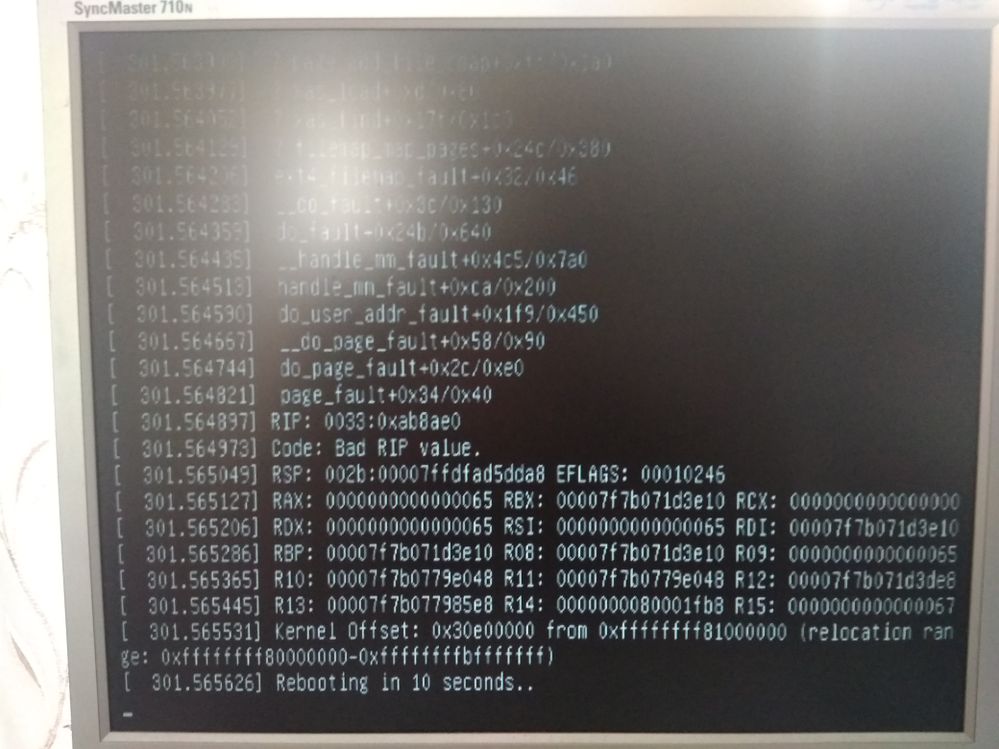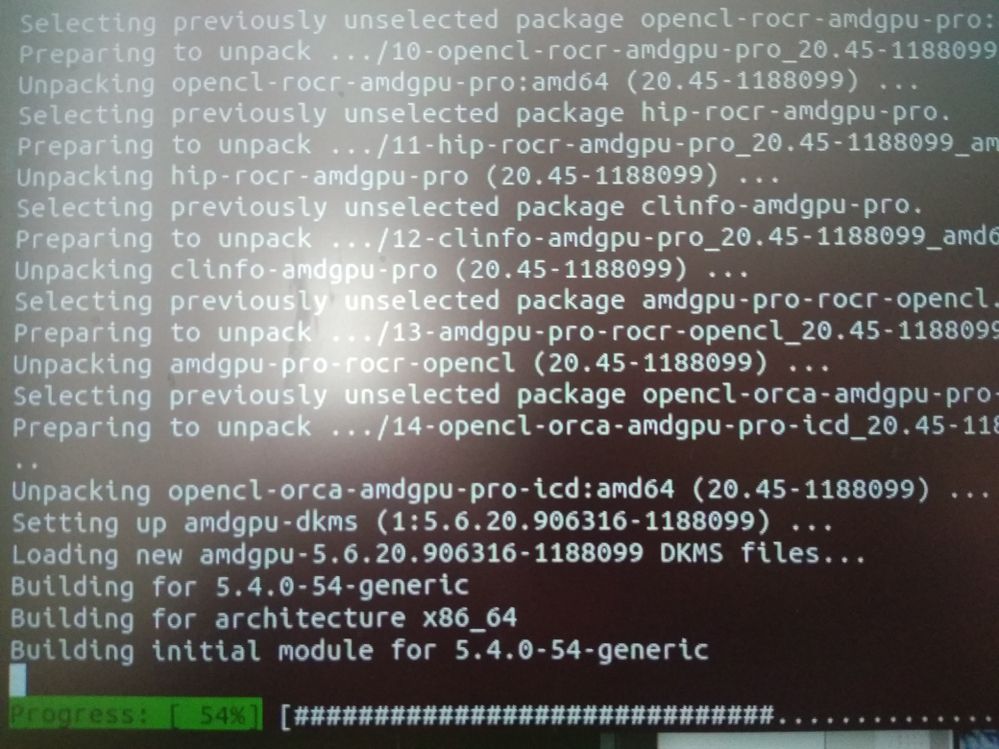- AMD Community
- Communities
- PC Drivers & Software
- PC Drivers & Software
- Re: Unable to install amdgpu-pro drivers on Ubuntu...
PC Drivers & Software
- Subscribe to RSS Feed
- Mark Topic as New
- Mark Topic as Read
- Float this Topic for Current User
- Bookmark
- Subscribe
- Mute
- Printer Friendly Page
- Mark as New
- Bookmark
- Subscribe
- Mute
- Subscribe to RSS Feed
- Permalink
- Report Inappropriate Content
Unable to install amdgpu-pro drivers on Ubuntu 20.04.1
Hello,
I've spent two days trying to install amdgpu-pro drivers on Ubuntu 20.04.1. I've tried to install 20.45 and 20.20 versions:
- amdgpu-pro-20.45-1188099-ubuntu-20.04.tar.xz
- amdgpu-pro-20.45-1164792-ubuntu-20.04.tar.xz
- amdgpu-pro-20.20-1098277-ubuntu-20.04.tar.xz
Here is the command which I'm using to install driver:
./amdgpu-pro-install --opencl=legacy,pal --headless -y
The installation process interrupts on building DKMS module for kernel with errors on screen and then PC automatically reboots in 10 seconds.
..... Setting up amdgpu-dkms (1:5.6.20.906316-1188099) ... Loading new amdgpu-5.6.20.906316-1188099 DKMS files... Building for 5.4.0-54-generic Building for architecture x86_64 Building initial module for 5.4.0-54-generic
I've also tried different versions of kernels: 5.4.0-58-generic (default for Ubuntu), 5.8 and even tried to downgrade to 5.4.0-54-generic, but get the same error each time.
Please help me to fix this.
Thanks
- Mark as New
- Bookmark
- Subscribe
- Mute
- Subscribe to RSS Feed
- Permalink
- Report Inappropriate Content
i get this error on linux mint 20
/var/opt/amdgpu-pro-local/./amdgpu-dkms-firmware_5.6.20.906316-1188099_all.deb
E: Sub-process /usr/bin/dpkg returned an error code (1)
- Mark as New
- Bookmark
- Subscribe
- Mute
- Subscribe to RSS Feed
- Permalink
- Report Inappropriate Content
Have you solved it?
- Mark as New
- Bookmark
- Subscribe
- Mute
- Subscribe to RSS Feed
- Permalink
- Report Inappropriate Content
No
- Mark as New
- Bookmark
- Subscribe
- Mute
- Subscribe to RSS Feed
- Permalink
- Report Inappropriate Content
Would it be possible to paste a kernel log (/var/log/kern.log) after a failed build and reboot ?
At the risk of stating the obvious I would not expect to see the PC reboot during the build stage.
- Mark as New
- Bookmark
- Subscribe
- Mute
- Subscribe to RSS Feed
- Permalink
- Report Inappropriate Content
Yes. I've also tried to install with rocr option, but it does not help:
./amdgpu-pro-install --opencl=legacy,rocr -y
# uname -r 5.4.0-58-generic
Driver: amdgpu-pro-20.45-1188099-ubuntu-20.04.tar.xz
Kernel log (/var/log/kern.log) after a failed build and reboot:
# dkms status amdgpu, 5.6.20.906316-1188099: added
- Mark as New
- Bookmark
- Subscribe
- Mute
- Subscribe to RSS Feed
- Permalink
- Report Inappropriate Content
@bridgman Is it possible to figure out which versions of Ubuntu 20.04 kernel were tested and stable for specific driver versions?