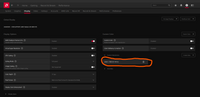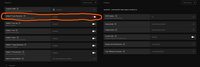- AMD Community
- Support Forums
- PC Drivers & Software
- Re: Unable to get Radeon Super Resolution working
PC Drivers & Software
- Subscribe to RSS Feed
- Mark Topic as New
- Mark Topic as Read
- Float this Topic for Current User
- Bookmark
- Subscribe
- Mute
- Printer Friendly Page
- Mark as New
- Bookmark
- Subscribe
- Mute
- Subscribe to RSS Feed
- Permalink
- Report Inappropriate Content
Unable to get Radeon Super Resolution working
Hi All,
I have a Amd 5700-XT with a 1440p monitor and i've just downloaded the latest 22.3.1 drivers so that i can use FSR, but quite frankly it seems like a half baked untested solution.
I've tried 3 steam games now and not one of them works - Every time I launch a game it shows the Amd status window in the top right corner and super-resolution shows an amber exclamation mark - stating that the resolution of the game needs to be lower than the native screen resolution - despite having tried every single in game resolution resolution possible right down to 720p yet FSR still thinks it's 1440P and warms me it's the same resolution as the native resolution of my monitor
Rich.
- Mark as New
- Bookmark
- Subscribe
- Mute
- Subscribe to RSS Feed
- Permalink
- Report Inappropriate Content
Does any of your games mention that is supports FSR?
Here is AMD Webpage for FSR that give a lot of information plus games that support FSR: https://www.amd.com/en/technologies/fidelityfx-super-resolution
From above link at AMD FSR Webpage:
*AMD FidelityFX Super Resolution is “game dependent” and is supported on the products listed above if the minimum requirements of the game are met. AMD does not provide technical or warranty support for AMD FidelityFX Super Resolution enablement on NVIDIA® graphics cards. To prevent over-sharpening, we recommend not to use Radeon™ Image Sharpening with FSR-enabled games.
I read that a new version of FSR just came out FSR 2.0.
- Mark as New
- Bookmark
- Subscribe
- Mute
- Subscribe to RSS Feed
- Permalink
- Report Inappropriate Content
I wonder if OP made a typo and is talking about the new RSR driver function ?
I've tested a couple of games and it works.
- Mark as New
- Bookmark
- Subscribe
- Mute
- Subscribe to RSS Feed
- Permalink
- Report Inappropriate Content
There is no such Thing as oversharpening on your Tools not even when you max it out. To have a few artifacts is not oversharpening. To have a flat blurry picture tho is under sharpening
- Mark as New
- Bookmark
- Subscribe
- Mute
- Subscribe to RSS Feed
- Permalink
- Report Inappropriate Content
I agree, I believe the OP is referring to Radeon Super Resolution (RSR). I've updated the discussion title to reflect this.
Please have a read through the KB which should help you get RSR setup and working.
https://www.amd.com/en/support/kb/faq/dh3-040
- Mark as New
- Bookmark
- Subscribe
- Mute
- Subscribe to RSS Feed
- Permalink
- Report Inappropriate Content
Apologies all, i'm getting my terminology all mixed up. Yes it's RSR that i meant. I was under the impression that that you just enabled it in the global graphics setting and then lowered the resolution of your game graphics to be lower than the default resolution of your monitor and then it's just supposed to work.
I've now tried 5 games and none of them work - my monitor is 1440p and i've tried setting every game to lower resolutions right down to 720p and every time RSR just keeps giving an amber warning as it thinks game resolution is the same as the native resolution of my monitor which is clearly not the case.
Am i missing something ? or is there some other setting that needs to be enabled or disabled ?
- Mark as New
- Bookmark
- Subscribe
- Mute
- Subscribe to RSS Feed
- Permalink
- Report Inappropriate Content
Make sure you have it enabled in "game profile". I had it only in global settings and it did not work. As soon as I enabled it in game profile (apex legends) it started working.
- Mark as New
- Bookmark
- Subscribe
- Mute
- Subscribe to RSS Feed
- Permalink
- Report Inappropriate Content
How do you enable in the game profile. the reason i ask is that i tired, but as soon as you modify any of the pre-set profiles such as game, standard etc it make it a custom profile and again i get the same issue where it thinks lower resolutions are actually the same as my monitor.
So i give up for now, and just going to write it off as a poorly implemented function within the driver.
- Mark as New
- Bookmark
- Subscribe
- Mute
- Subscribe to RSS Feed
- Permalink
- Report Inappropriate Content
First create "custom resolution" lower than your native resolution.
My native is 3440x1440p, so I have created smaller one 2560x1080p:
Then, enable "RSR" in game profile:
Then run the game in lower resolution (verify if the RSR is working - green icon):
- Mark as New
- Bookmark
- Subscribe
- Mute
- Subscribe to RSS Feed
- Permalink
- Report Inappropriate Content
Many thanks for taking time to create the screen prints. i'll give it a try this afternoon.
Cheers,
Rich
- Mark as New
- Bookmark
- Subscribe
- Mute
- Subscribe to RSS Feed
- Permalink
- Report Inappropriate Content
Did you solve this problem?
I have the same issue. RSR not working. Tried with custom resolution lower than native - RSR still not working.
Looks like the driver applying RSR 4k, but the game sets it back to the resolution that is set in-game settings, all games.
RX6600
- Mark as New
- Bookmark
- Subscribe
- Mute
- Subscribe to RSS Feed
- Permalink
- Report Inappropriate Content
I have the same issue in Dying Light 2 game. When RSR enabled, even I can see the FSR settings appeared
in-game settings but unfortunately Scaling still shows Inactive: In game resolution (width and height) needs to be a lover than the monitor's native resolution in order to Radeon Super Resolution to work". I couldn't start to work both in adrenalin v.22.9.1 and 22.10.1. I have 5700XT and 4K LG TV. W
Windows 11 - 22623.730
- Mark as New
- Bookmark
- Subscribe
- Mute
- Subscribe to RSS Feed
- Permalink
- Report Inappropriate Content
I have the same issue. I have 4K TV. First it wasn't activated because my 10-bit Pixel Format was enabled. (Don't understand why I cannot using both enabled at the same time).
Whatever so I disabled 10-bit Pixel Format but still RSR Inactive:
Even I can see the RSR setting appeared in Dying Light 2 in-game settings. but Adrenalin says "In game resolution (width and height) needs to be a lover than the monitor's native resolution in order to Radeon Super Resolution to work".
No matter which lower resolution I tried won't work both 22.9.1 and 22.10.1 version. I even tried wiped the drivers and re-installed but no luck.
I have 5700XT and Windows 11 - 22623.730
- Mark as New
- Bookmark
- Subscribe
- Mute
- Subscribe to RSS Feed
- Permalink
- Report Inappropriate Content
Hi, I put this here because I had the same problem and this was what first came up on google. I was able to get it to work only by changing RSR Enabled to Enabled - Borderless Fullscreen (weird since I am playing in exclusive fullscreen but whatever). Then there is a resolution override slider that appears from performance to quality. Drag that to match the lower resolution you set in game and relaunch the game, the RSR should have green ! and work now.