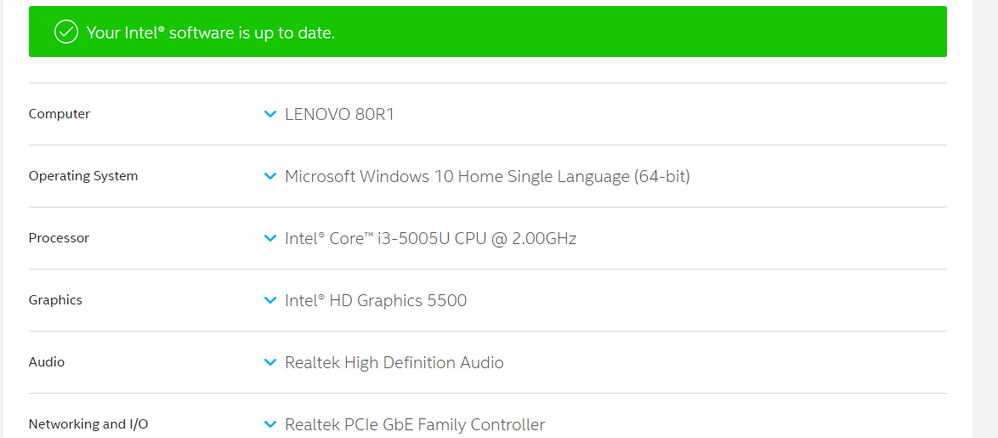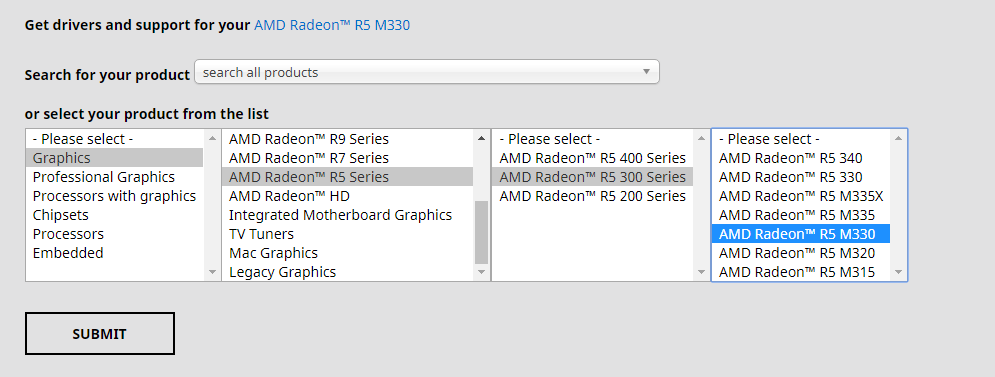- AMD Community
- Communities
- PC Drivers & Software
- PC Drivers & Software
- Thread Stuck in Device Driver
PC Drivers & Software
- Subscribe to RSS Feed
- Mark Topic as New
- Mark Topic as Read
- Float this Topic for Current User
- Bookmark
- Subscribe
- Mute
- Printer Friendly Page
- Mark as New
- Bookmark
- Subscribe
- Mute
- Subscribe to RSS Feed
- Permalink
- Report Inappropriate Content
Thread Stuck in Device Driver
Lenovo 80R1
Windows 10 64bit 1803
AMD R5 M330
Everything is working fine except I install AMD driver.
List of solutions I tried.
1. Uninstalled driver using DDU then reinstall AMD drivers from their site.
2. Fresh install of Windows 1703 1803 and 1903 all Thread Stuck in Device Driver.
3. Reset Laptop
4. Install all drivers from the Lenovo website. The default drivers when I bought this laptop Wayback 2016
5. Updated all the drivers using drivers easy.
6. Tried to install different versions of the AMD driver.
7. Edit power plan set Intel R and AMD to maximum performance. PCI Express to OFF.
NOTE: When installing drivers I make sure that my laptop doesn't have access to the internet.
Help Thank You!
- Mark as New
- Bookmark
- Subscribe
- Mute
- Subscribe to RSS Feed
- Permalink
- Report Inappropriate Content
Have you tried Laptop graphics update...How to
- Mark as New
- Bookmark
- Subscribe
- Mute
- Subscribe to RSS Feed
- Permalink
- Report Inappropriate Content
Yup !
- Mark as New
- Bookmark
- Subscribe
- Mute
- Subscribe to RSS Feed
- Permalink
- Report Inappropriate Content
I seem to have the same problem, did anyone manage to fix this issue?
thank you.
- Mark as New
- Bookmark
- Subscribe
- Mute
- Subscribe to RSS Feed
- Permalink
- Report Inappropriate Content
I've been looking all over the internet for a legitimate solution. Nothing so far. I'm so frustrated.