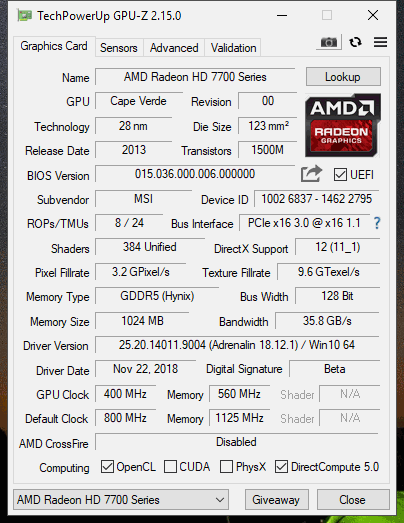- AMD Community
- Communities
- PC Drivers & Software
- PC Drivers & Software
- Re: The driver for several versions already undere...
PC Drivers & Software
- Subscribe to RSS Feed
- Mark Topic as New
- Mark Topic as Read
- Float this Topic for Current User
- Bookmark
- Subscribe
- Mute
- Printer Friendly Page
- Mark as New
- Bookmark
- Subscribe
- Mute
- Subscribe to RSS Feed
- Permalink
- Report Inappropriate Content
The driver for several versions already underestimates the frequency of the GPU and GDDR. AMD does not respond.
All driver versions released after version 18.9.3 underestimate the frequencies of the GPU and GDDR. As a result, the FPS is very low. Under load, the frequencies do not return to their original values. Without monitoring programs do not notice. I'm tired of writing in support of AMD. Already several driver versions and the problem is not fixed.
Windows 10 (1803)
Pentium G3220, 3000 MHz
Asus H81M2 BIOS 2203
4GB DDR3 x 2 (1333mh)
MSI HD 7730 1gb gddr5 (MSI R7730-1GD5V1)
Сообщение отредактировано: Danis Miryasov
- Mark as New
- Bookmark
- Subscribe
- Mute
- Subscribe to RSS Feed
- Permalink
- Report Inappropriate Content
If you check in AMD Wattman do you have the option to reset to default? You should be able to set the GPU clock in wattman to 800mhz.
- Mark as New
- Bookmark
- Subscribe
- Mute
- Subscribe to RSS Feed
- Permalink
- Report Inappropriate Content
In my case, not Wattman, My video card has support for AMD Overdrive.
It's just not clear why I need to tune the frequencies myself.
- Mark as New
- Bookmark
- Subscribe
- Mute
- Subscribe to RSS Feed
- Permalink
- Report Inappropriate Content
Have you run the gpu-z render test, see if clocks increase to spec.
When/how/who flashed the vbios to uefi, does reinstalling 18.9.3 return clocks to spec..
Are you using, ever installed/used 3rd party oc apps (maybe not uninstalled correctly/fully).
Did you buy the card new/used.
- Mark as New
- Bookmark
- Subscribe
- Mute
- Subscribe to RSS Feed
- Permalink
- Report Inappropriate Content
When running tests on a driver above 18.9.3, the specifications are not returned to the factory ones.
There are no problems on version 18.9.3.
I do not use the reverse program for deleting and working with drivers.