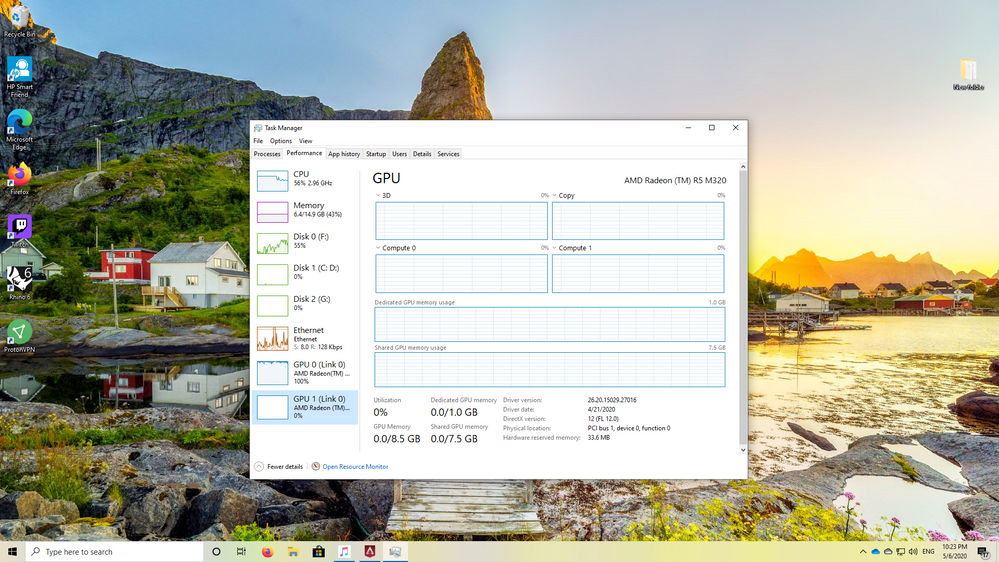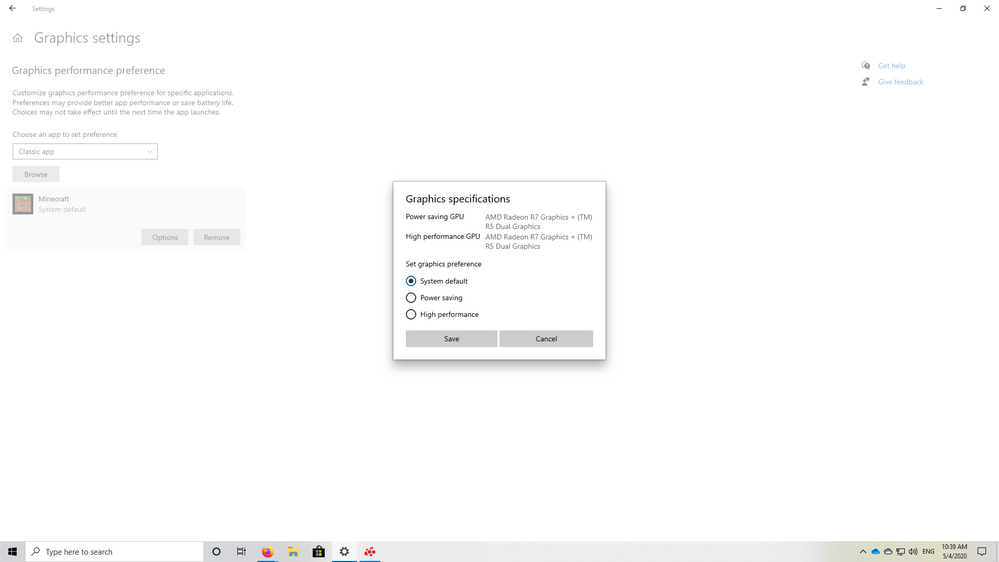- AMD Community
- Communities
- PC Drivers & Software
- PC Drivers & Software
- Re: Switchable Graphics Tab Radeon Software 2020
PC Drivers & Software
- Subscribe to RSS Feed
- Mark Topic as New
- Mark Topic as Read
- Float this Topic for Current User
- Bookmark
- Subscribe
- Mute
- Printer Friendly Page
- Mark as New
- Bookmark
- Subscribe
- Mute
- Subscribe to RSS Feed
- Permalink
- Report Inappropriate Content
Switchable Graphics Tab Radeon Software 2020
Hi everyone, Since the new Radeon Software 2020 Update. I have been unable to find the Switchable Graphics Tab on the program. I do have 2 Graphics card. Mainly the integrated Intel UHD 620, and the discrete Radeon 540.
My System Specs:
- Lenovo Ideapad 330s-15IKB
- Intel Core i7-8850U
- Intel UHD 620 (Integrated Graphics)
- Radeon 540 (Discrete Graphics)
- 2TB HDD
- 8GB RAM
- Mark as New
- Bookmark
- Subscribe
- Mute
- Subscribe to RSS Feed
- Permalink
- Report Inappropriate Content
Yeah man they broke it in the latest update.
I got a Radeon 530 and i cant choose it for my games now.
I downgraded the driver for now.
- Mark as New
- Bookmark
- Subscribe
- Mute
- Subscribe to RSS Feed
- Permalink
- Report Inappropriate Content
The switchable graphics option is removed from the driver. You have to use the option under Windows Display settings.
- Mark as New
- Bookmark
- Subscribe
- Mute
- Subscribe to RSS Feed
- Permalink
- Report Inappropriate Content
Hi, what display settings? all I see is resolution and scale display on windows 10. The update made my discrete graphics unusable.
- Mark as New
- Bookmark
- Subscribe
- Mute
- Subscribe to RSS Feed
- Permalink
- Report Inappropriate Content
The display settings of your computer...not the graphics card.
- Mark as New
- Bookmark
- Subscribe
- Mute
- Subscribe to RSS Feed
- Permalink
- Report Inappropriate Content
Since Intel didn't update its integrated graphic drivers, Win 10 can not manage that correctly. "Start Menu" and "Windows Snapping" have problem with hybrid graphics (Integrated AMD and Intel Graphics on Laptops). Before Adrenalin 2020 I was able to dedicate Intel (Power Save Mode) to "Start Menu" process but now I can't do that with Win 10 "Display Settings", it won't work (I had a try!). Start menu has a lag to open and windows snapping is a bit offset (before Adrenalin I just add "Start Menu" and "Shell Experience" processes as "Power Save Mode" in "Switchable Graphics" tab, now I have to do that in Win 10 "Display Settings" that it doesn't work. I downloaded Intel driver through Win driver update but it didn't work too. My Intel driver is now up to date (latest version, 03.2019).
Specs:
CPU: i7-U Series (4th Gen)
Intel Graphic: Onboard (4th Gen)
AMD Graphic: R7 M260
- Mark as New
- Bookmark
- Subscribe
- Mute
- Subscribe to RSS Feed
- Permalink
- Report Inappropriate Content
Why, just why.
Also, yeah, what option under Windows Display settings? I am at a complete loss of words.
- Mark as New
- Bookmark
- Subscribe
- Mute
- Subscribe to RSS Feed
- Permalink
- Report Inappropriate Content
AMD graphics cards doesn't have any API like nvidia does. so if you want to play a game or run an application with amd descrete graphics card, you have to dedicate the graphics card to the particular application. Here is how it should be done. 1)right click on desktop 2)Go to display settings 3)and scroll down, you can see an option(graphics settings) 4) and click browse and select which application you want. And select high perfomance. This will use discrete graphics card now. Do not select any other options or else it will it will take any integrate intel graphics card or no graphics card.
- Mark as New
- Bookmark
- Subscribe
- Mute
- Subscribe to RSS Feed
- Permalink
- Report Inappropriate Content
Yup.
This "support page" is completely useless now;
https://www.amd.com/en/support/kb/faq/dh-017
I have no idea why people take away support for stuff, for functions, what happened to improvement. Not giving a damn for the older stuff. You can add without removing some of the basic stuff some of us NEED.
- Mark as New
- Bookmark
- Subscribe
- Mute
- Subscribe to RSS Feed
- Permalink
- Report Inappropriate Content
Alright. I'm at a loss now. I want the old tab back. The windows display options don't do their job most the time.. Now its just an RNG if win10 decides that a game is worthy of the better graphics card and if it's not, can't do anything about it. I've had AMD stuff for years now, but this decision is genuinely making me think that my next purchase, whenever the hell that is with my money situation, is not gonna be from AMD.
- Mark as New
- Bookmark
- Subscribe
- Mute
- Subscribe to RSS Feed
- Permalink
- Report Inappropriate Content
This was not an AMD choice. This is all part of Windows moving to the Universal driver platform. So complain to Microsoft.
- Mark as New
- Bookmark
- Subscribe
- Mute
- Subscribe to RSS Feed
- Permalink
- Report Inappropriate Content
Agreed it wasn’t their fault but the fact that the option got removed in the Adrenalin 2020 version put the final nail in the coffin.
The feature could have been kept
I doubt the user base was desperate to have this feature removed.
Sent from Mail<https://go.microsoft.com/fwlink/?LinkId=550986> for Windows 10
- Mark as New
- Bookmark
- Subscribe
- Mute
- Subscribe to RSS Feed
- Permalink
- Report Inappropriate Content
People on the green team forums are complaining of the same issue. nVidia stopped releasing the original driver package at the beginning of the year and only have the universal driver. They even went one step further meeting Windows requirements and the GUI interface actually now downloads from the Windows store as part of the driver install or you have to manually download it if that does not work as it should. Many can't get it to install at all. Microsoft is really messing things up with these changes and apparently it must be more complicated than we realize because the Realtek audio drivers and Intel NIC drivers all went through these growing pains too.
I would not doubt that there is something more to be done in the AMD drivers to help but I truly think in this case the issue is born on the Microsoft side.
Regardless I hope these issues get resolved sooner than later.
Make sure to report the issue to AMD: https://www.amd.com/en/support/contact-email-form
I would complain to Microsoft support too.
- Mark as New
- Bookmark
- Subscribe
- Mute
- Subscribe to RSS Feed
- Permalink
- Report Inappropriate Content
- Mark as New
- Bookmark
- Subscribe
- Mute
- Subscribe to RSS Feed
- Permalink
- Report Inappropriate Content
The 'switchable' function has been removed from the graphics drivers for Win10 starting with the new 'Adrenalin 2020'. The option is now located under 'Display' of your computer...."Graphics'.
- Mark as New
- Bookmark
- Subscribe
- Mute
- Subscribe to RSS Feed
- Permalink
- Report Inappropriate Content
Hey thanks for the reply
I’ve even tried doing that but it again only shows the R5 in those settings and it does not show the R7. I’ve tried clean install of windows, clean driver install but nothing seems to make the R7 useable.
Sent from Mail<https://go.microsoft.com/fwlink/?LinkId=550986> for Windows 10
- Mark as New
- Bookmark
- Subscribe
- Mute
- Subscribe to RSS Feed
- Permalink
- Report Inappropriate Content
Same issue here! I even reinstalled AMD Catylyst drivers from HP's website and the gpu is still not activating! In Windows settings it looks like I'm having the same issue with high performance and power saving GPU being the apu too.
- Mark as New
- Bookmark
- Subscribe
- Mute
- Subscribe to RSS Feed
- Permalink
- Report Inappropriate Content
Yeah I have the exact same issue I’ve tried the latest drivers and the HP drivers and nothing seems to fix the issue. I’ve just a relatively good gpu sitting there on the motherboard that is unusable. So frustrating!
Sent from Mail<https://go.microsoft.com/fwlink/?LinkId=550986> for Windows 10
- Mark as New
- Bookmark
- Subscribe
- Mute
- Subscribe to RSS Feed
- Permalink
- Report Inappropriate Content
- Mark as New
- Bookmark
- Subscribe
- Mute
- Subscribe to RSS Feed
- Permalink
- Report Inappropriate Content
I have the same issue, has anyone managed to find a solution?
- Mark as New
- Bookmark
- Subscribe
- Mute
- Subscribe to RSS Feed
- Permalink
- Report Inappropriate Content
- Mark as New
- Bookmark
- Subscribe
- Mute
- Subscribe to RSS Feed
- Permalink
- Report Inappropriate Content
try to check, when playing a game> open the task manager> open the performance tab> scroll down and see if your Discrete GPU is used or not
- Mark as New
- Bookmark
- Subscribe
- Mute
- Subscribe to RSS Feed
- Permalink
- Report Inappropriate Content
The iGPU has 100% usage while the discrete gpu just sits there with 0%:
I’ve tried every driver including the OEM 2015 Radeon drivers (where the “High Performance” option for games does absolutely nothing) and the January 2019 Crimson drivers (someone said those would work). When I used those, the “High Performance” option that was supposed to enable the discrete GPU would magically change back to “Power Saving” as soon as the game was launched and the GPU would never be used. Interestingly enough, installing this would change the name of the options in Windows Settings so that both the iGPU and GPU were listed together:
Back to the current 2020 drivers, all methods everyone has suggested; including setting power options to “Maximize Performance” or disabling the iGPU in device manager do not seem to get the GPU to start at all.
- Mark as New
- Bookmark
- Subscribe
- Mute
- Subscribe to RSS Feed
- Permalink
- Report Inappropriate Content
(For radeon January 2019 version) Even though iGPU and GPU are the same in the list, try putting it in "High Performance" and see the task manager. Because when I have the same problem as you and I put the game in the "High Performance" option it turns out that my GPU works.
- Mark as New
- Bookmark
- Subscribe
- Mute
- Subscribe to RSS Feed
- Permalink
- Report Inappropriate Content
Hey...download and run Hardware monitor while you are playing a game. Post the results showing the graphics performance.
This assumes you have a supposed working driver version and no yellow marks in Device Manager.
- Mark as New
- Bookmark
- Subscribe
- Mute
- Subscribe to RSS Feed
- Permalink
- Report Inappropriate Content
Here ya go:
100% usage on the iGPU (the R7) and 0% usage on the GPU (the R5). It's not running at all. As I stated in the comment above, I've kind of exhausted everything everyone in all the forum threads have suggested but nothing has worked.
- Mark as New
- Bookmark
- Subscribe
- Mute
- Subscribe to RSS Feed
- Permalink
- Report Inappropriate Content
The 'Value' number is what it is right now 0%...not when it's being used which shows 100%.
- Mark as New
- Bookmark
- Subscribe
- Mute
- Subscribe to RSS Feed
- Permalink
- Report Inappropriate Content
Well the issue is that I can’t get the GPU to be used at all.
- Mark as New
- Bookmark
- Subscribe
- Mute
- Subscribe to RSS Feed
- Permalink
- Report Inappropriate Content
Hi,
I am writing from my own PCs experience. My own PCs config is as under -
System: HP 15 ba017ax laptop
OS: Windows 10 Pro 64 bit v1909
Processor (APU): AMD A8-7410 with AMD Radeon R5 Graphics 2.20 Ghz
Installed RAM: 16.0 GB (14.9 GB usable)
Primary / Integrated Graphics Chipset: AMD Radeon(TM) R5 Graphics
Primary / Integrated Graphics Chipset Memory Size: 1024 MB
Discrete / Switchable Graphics Chipset: AMD Radeon (TM) R5 M330 (It is actually M430 - correctly identified by HP OEM drivers, but with AMD drivers it is identified as M330)
Discrete / Switchable Graphics Chipset Memory Size: 2048 MB (incorrectly identified as 1024 MB in Windows 10 task manager - performance tab)
I had seen all these messages wherein people find it impossible to make their discrete graphics chipset to work in Windows 10 with AMD Adrenalin 2020 drivers. Applications always tend to work with Primary / Integrated GPU, including measures like - Graphics settings in Win 10 settings etc.
Even I faced the same issue, wherein my games never used the discrete graphics and always forced my PC to work with the Primary / Integrated GPU causing serious slowdown of my PC. Graphics settings in my OS showed same GPU name in both power saving and High performance and selecting high performance there had no effects. Finally, I found a solution to my issues, which I am sharing with all -
It is the Primary / Integrated GPU which is connected to display through hardware connection. The discrete graphics chip is not built as a separate hardware unit in my motherboard to be detected in the graphics settings of Win 10 under high performance tab. It is like a co-processor (a subset of the primary GPU) which need to be made visible to OS for usage through separate software, which is graphics driver. Once made visible to OS, it shares the hardware connection of the Primary / Integrated GPU to display for its performance. Now which driver to use.
I found AMD Radeon software version 19.11.1 https://www.amd.com/en/support/kb/release-notes/rn-rad-win-19-11-1 to be the latest one to provide switchable graphics tab, allow the High Performance GPU (Discrete / Switchable GPU) to be assigned to individual applications run on the system and the same is captured in the performance tab of Win 10 task manager while such applications are running. Also for the applications, I had assigned the Discrete / Switchable GPU (high performance GPU) in AMD radeon settings, I had also set them to high performance in Win 10 graphics settings to avoid any conflict from OS, though in there both GPUs are shown as same.
Any version after 19.11.1 gets into the ambit of Adrenalin 2020 wherein such switchable graphics options are unavailable. Adrenalin 2020 assumes that the graphics settings of Win10 will do this task of switchable graphics, but it seems Win 10 does not identify the co-processor model of discrete / switchable graphics.
Thus, it would be wise to stay at this level of graphics drivers till the time switchable options are restored in future adrenalin versions of radeon settings. Do let me know, if such measures helped you or not.
Thanks.