- Mark as New
- Bookmark
- Subscribe
- Mute
- Subscribe to RSS Feed
- Permalink
- Report Inappropriate Content
Stuttering on Desktop and Games
Getting really awful stuttering in games and on desktop sometimes relieved by restarting in windows.
Problem:
Mouse stutters at desktop, Games stutter 0.1% lows in games is average 2-8 FPS. (across 18 games I tried)
Trouble Shooting: I tried
- reinstalling all drivers,
- checked for updates,
- ensure my PC is within temp specs (under load 60c CPU/48c GPU).
- Changed mice
- Changed monitors,
- Changed cables,
- Changed Display Ports,
- Reinstalled and formatted drives,
- Freshly installed Windows11.
- Ensure GPU and Mobo all have the latest bios updates,
- Ensure I downloaded the latest chipset and mobo bios for Asus Strix B550-F updates that claim to fix AMD fTPM stutter.
Nothing is fixing the issue.
System:
Ryzen 5600x (stock)
RTX 3090 (stock)
32GB 3600 MHz ram (XMP <Tried stock value>)
Samsung 980 pro PCIe 4.0 SSD
Windows 11 EDU key Preview build Version 10.0.22000 Build 22000
VBS - OFF
Resise bar/SAM -On (same issue off)
Drivers for the entire system
Bios for the entire system
latest as of Sep 5th, 2022
Solved! Go to Solution.
- Mark as New
- Bookmark
- Subscribe
- Mute
- Subscribe to RSS Feed
- Permalink
- Report Inappropriate Content
FIXED!!!!!!!!!!
It was the bios setting under secure boot something related to deleting the secure key was enabled by default this setting is only to be used when installing a new CPU after the first boot it needs to be toggled to disabled as you want to keep the same secure boot key the entire life of the system.
Asus and AMD you need to fix this setting in the AGESA code.
So the solution is, Go to BIOS > secure Boot > toggle off the delete key / new CPU setting.
Sorry, it's a bios so I cant take a screen grab it was my own issue that got fixed so I'm here just if google my pc stutters how to fix windows 11 or anything like that here ya go.
Good luck
- Mark as New
- Bookmark
- Subscribe
- Mute
- Subscribe to RSS Feed
- Permalink
- Report Inappropriate Content
Hi,
This is not disabling secure boot, it is about disabling the "Erase fTPM to keep record and continue to boot" and should only be set to enable erase fTPM with a new CPU mounted otherwise fTPM will not boot.
So I did just that and I could immediately se less stuttering in Assassins Creed Odyssey and AC Valhalla - the two games that has been most plagued with stuttering for me.
Om my Asus ROG Crosshair VIII Hero with BIOS ver 4201 (AGESA version ComboV2PI 1207) it is under BIOS Setup > Advanced > AMD fTPM configuration => Erase fTPM NV for factory reset - Disabled.
@blue23kidon some Bios there is a hot key for print screen=F12 but it requires a Fat32 formatted device in one of the rear (preferable) usb-ports.
Btw I have an external (Discrete) fTPM device mounted on my mobo.
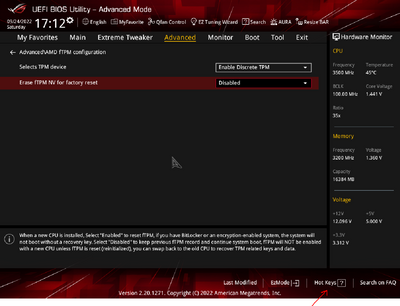
Hotkeys
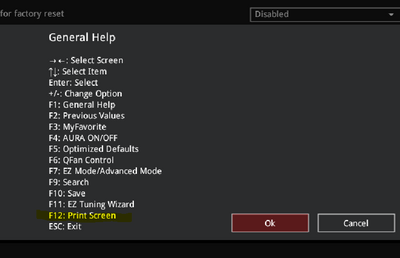
Best regards from Sweden
- Mark as New
- Bookmark
- Subscribe
- Mute
- Subscribe to RSS Feed
- Permalink
- Report Inappropriate Content
Hi,
I believe you are now eligible for DDU if you have not done it yet.
I've read somewhere that nvidia 30series was getting some issues as you describe, stuttering even on the desktop. You should check nvidia support foruns as well.
Check perfmon to see if your CPU gets pegged when stuttering.
- Mark as New
- Bookmark
- Subscribe
- Mute
- Subscribe to RSS Feed
- Permalink
- Report Inappropriate Content
Thanks for the feedback.
Tried DDU
CPU has been monitored and looks typical with no anomaly stuttering is consistent like pressing pause and play on a youtube video.
- Mark as New
- Bookmark
- Subscribe
- Mute
- Subscribe to RSS Feed
- Permalink
- Report Inappropriate Content
FIXED!!!!!!!!!!
It was the bios setting under secure boot something related to deleting the secure key was enabled by default this setting is only to be used when installing a new CPU after the first boot it needs to be toggled to disabled as you want to keep the same secure boot key the entire life of the system.
Asus and AMD you need to fix this setting in the AGESA code.
So the solution is, Go to BIOS > secure Boot > toggle off the delete key / new CPU setting.
Sorry, it's a bios so I cant take a screen grab it was my own issue that got fixed so I'm here just if google my pc stutters how to fix windows 11 or anything like that here ya go.
Good luck
- Mark as New
- Bookmark
- Subscribe
- Mute
- Subscribe to RSS Feed
- Permalink
- Report Inappropriate Content
you should update your bios... it's been fixed for a few months... don't disable secure boot
- Mark as New
- Bookmark
- Subscribe
- Mute
- Subscribe to RSS Feed
- Permalink
- Report Inappropriate Content
Hi,
This is not disabling secure boot, it is about disabling the "Erase fTPM to keep record and continue to boot" and should only be set to enable erase fTPM with a new CPU mounted otherwise fTPM will not boot.
So I did just that and I could immediately se less stuttering in Assassins Creed Odyssey and AC Valhalla - the two games that has been most plagued with stuttering for me.
Om my Asus ROG Crosshair VIII Hero with BIOS ver 4201 (AGESA version ComboV2PI 1207) it is under BIOS Setup > Advanced > AMD fTPM configuration => Erase fTPM NV for factory reset - Disabled.
@blue23kidon some Bios there is a hot key for print screen=F12 but it requires a Fat32 formatted device in one of the rear (preferable) usb-ports.
Btw I have an external (Discrete) fTPM device mounted on my mobo.
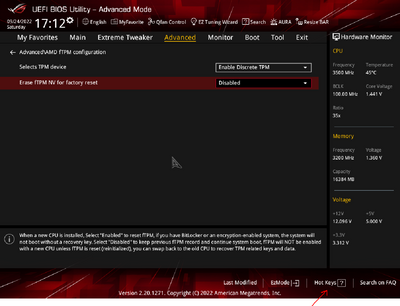
Hotkeys
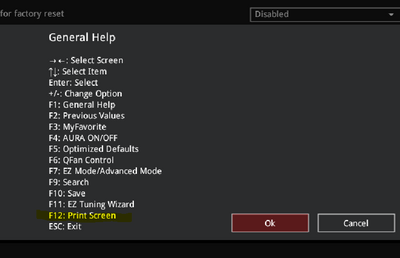
Best regards from Sweden
- Mark as New
- Bookmark
- Subscribe
- Mute
- Subscribe to RSS Feed
- Permalink
- Report Inappropriate Content
Hello does this fix the stutter problem? cause i have a stutter problem and am really begging for help, am also from sweden and i would love som help for anyone i have spent so much in this pc. Thanks
check my post on reddit /MidoUXDX.
- Mark as New
- Bookmark
- Subscribe
- Mute
- Subscribe to RSS Feed
- Permalink
- Report Inappropriate Content
That was with the latest bios update I am unsure if it is exclusive to Asus but there seems to be a mistake in the default bios, yes secure boot is still on but being a software key there is the option to delete the key via toggle. For some stupid reason that was set to enable to secure boot literally had to boot then delete the key and get a new key. This was the cause of the CPU stutter. It had to constantly check if the key matched, with every single boot and software and hardware communication was off.
- Mark as New
- Bookmark
- Subscribe
- Mute
- Subscribe to RSS Feed
- Permalink
- Report Inappropriate Content
the issue is caused by completely toggling vsync off via drivers (you should set it to "off, unless otherwise specified") and/or hardware acceleration.
i had the same issues with drivers version 22.7.x and 22.8.x... but 22.9.1 seems to have it fixed, even if both issues are described in the "known issues".
- Mark as New
- Bookmark
- Subscribe
- Mute
- Subscribe to RSS Feed
- Permalink
- Report Inappropriate Content
No that is not the case. I never had VSYNC enabled and still got stutters, but that went much better after I installed a discrete fTPM device instead of using the internal some months back, but now it got even better with even less stutter after I disabled the Erase fTPM key, as in my previous post above.
Best regards from Sweden
- Mark as New
- Bookmark
- Subscribe
- Mute
- Subscribe to RSS Feed
- Permalink
- Report Inappropriate Content
Is this the same thing or nah amd ftpm switch? I have no idea with this bios version.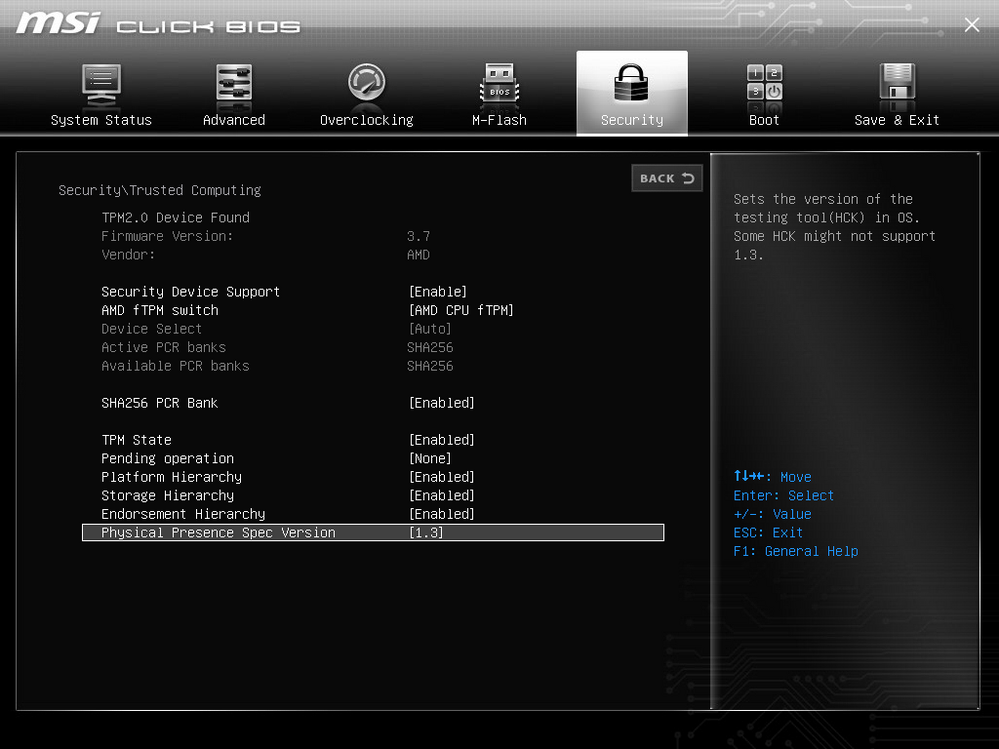
- Mark as New
- Bookmark
- Subscribe
- Mute
- Subscribe to RSS Feed
- Permalink
- Report Inappropriate Content
It seems like you've done a thorough job troubleshooting your system to address the stuttering issues you're experiencing. Given that you've already tried reinstalling drivers, checking for updates, and ensuring your hardware is within temperature specifications, it's possible that there may be an underlying software or compatibility issue causing the problem.
Car parking games played on a desktop or monitor, they can be quite enjoyable and immersive. With a powerful system like yours, you should have no trouble running these games smoothly. The larger screen and higher resolution of a desktop or monitor can enhance the visual experience and make it easier to navigate and park vehicles in the game. However, if you're experiencing stuttering issues, it's important to address them to ensure a smooth and enjoyable gaming experience.
One suggestion would be to monitor your system's resource usage during gameplay to see if there are any specific components or processes that are maxing out or causing spikes in usage. This could help identify potential bottlenecks or conflicts that might be contributing to the stuttering.