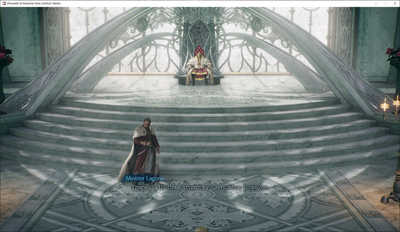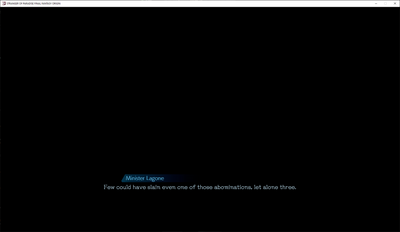- AMD Community
- Communities
- PC Drivers & Software
- PC Drivers & Software
- Re: Stranger of Paradise: Final Fantasy Origin has...
PC Drivers & Software
- Subscribe to RSS Feed
- Mark Topic as New
- Mark Topic as Read
- Float this Topic for Current User
- Bookmark
- Subscribe
- Mute
- Printer Friendly Page
- Mark as New
- Bookmark
- Subscribe
- Mute
- Subscribe to RSS Feed
- Permalink
- Report Inappropriate Content
Stranger of Paradise: Final Fantasy Origin has black screen during cutscenes
Final Fantasy Origin just launched on Epic Games store and the game seems to have an issue with cutscenes either freezing or showing a blackscreen while the audio continues to play. Interestingly enough, the overlay subtitles will display on screen but the rendering of the cutscene either freezes or does not display.
Tested on 22.2.3, 21.11.2, and 21.10.2 all result in the same issue. Changing graphics settings, resolution, monitor refresh, disabling freesync, enhanced sync, and smart access memory make no difference. Also tried forcing -dx11 and -dx12 rendering in the command line arguments on the Epic Games launcher and this made no difference.
This is how it looks when the image displays but freezes while the audio and subtitles continue to advance. Note that the game itself doesn't freeze, just the rendering of the characters and environment during the cutscene. All major cutscenes are affected.
This is the blackscreen issue. Note that the game audio continues to play and the subtitles advance as normal.
After the cutscene (blackscreen) finishes the game continues to display correctly.
Test system:
CPU: Ryzen 7 5800x (stock)
Motherboard: ASUS Crosshair VIII Hero (bios 3801)
RAM: 64gb G.Skill 3200mhz
PSU: Corsair HX1200
GPU: Radeon RX 6800 XT (AMD reference)
Game is installed on Samsung 860 QVO 2TB
- Mark as New
- Bookmark
- Subscribe
- Mute
- Subscribe to RSS Feed
- Permalink
- Report Inappropriate Content
The issue seems to have been resolved though I'm not sure what changed. Maybe it was version 1.01 but I saw no notifications or patches installed through the Epic Games launcher.
In any case the game seems to run really well on Radeon compared to the competition based on what I've seen online.
- Mark as New
- Bookmark
- Subscribe
- Mute
- Subscribe to RSS Feed
- Permalink
- Report Inappropriate Content
Correction, the issue still occurs but less often. However, once you get the blackscreen on cutscenes it cannot be corrected without closing and relaunching the game. Seems like there might be a memory leak or memory management issue as well.
- Mark as New
- Bookmark
- Subscribe
- Mute
- Subscribe to RSS Feed
- Permalink
- Report Inappropriate Content
- Mark as New
- Bookmark
- Subscribe
- Mute
- Subscribe to RSS Feed
- Permalink
- Report Inappropriate Content
Turn off any AMD enhancements, like image sharpening.
All of my cutscenes work after doing this.