- Mark as New
- Bookmark
- Subscribe
- Mute
- Subscribe to RSS Feed
- Permalink
- Report Inappropriate Content
SSD pci gen4 issues
Hi, i have a B550 DS3H motherboard with latest BIOS, a ryzen 5 5700X non overclocked, and a nvme SSD WD SN850 gen4.
The issues : Recently i wanted to upgrade the ssd, so i bought this SN850, after a couple of months i'm having quite the issues, i have Windows 11 PRO 22H2 right now..
First, i have lots of Audio Dropouts lately, and its the wdf10000.sys, i have managed to discover that the SSD sometimes boots up as gen3 and the issue of stuttering and audio drops has disappeared.
But most of the times, it will boot in gen4 (i cannot control this on the motherboard) and the issue simply comes back.
Faulty SSD ? Bad AMD chipset drivers (i have tried both latest, and gigabyte drivers) ?
I'm ruling out bad windows , because this is a fresh install and the same issue is present on windows 10 21h1.
- Mark as New
- Bookmark
- Subscribe
- Mute
- Subscribe to RSS Feed
- Permalink
- Report Inappropriate Content
It seems like you are having a motherboard issue. Between audio and pcie issues, I’d look on the gigabyte website for drivers or bios updates. I’d also check to see if your ssd is seated properly, and make sure that windows is only installed on one drive. Check your other drivers from the device manager while your at it.
- Mark as New
- Bookmark
- Subscribe
- Mute
- Subscribe to RSS Feed
- Permalink
- Report Inappropriate Content
The motherboard you have listed is a GEN 3 motherboard (3000 series Ryzen). I'm assuming that Gigabyte has a BIOS update for that board. They show a B550 DS3H AC (rev. 1x) which supports 5000, 4000, and 3000 series Ryzen.
If you haven't flashed your BIOS I would say that is likely your problem.
- Mark as New
- Bookmark
- Subscribe
- Mute
- Subscribe to RSS Feed
- Permalink
- Report Inappropriate Content
I have the latest bios, AGESA 1.2.0.7
- Mark as New
- Bookmark
- Subscribe
- Mute
- Subscribe to RSS Feed
- Permalink
- Report Inappropriate Content
B550 motherboard and Gen3? What smoke you had?
It is B450 mobos that are only Gen3...
Also
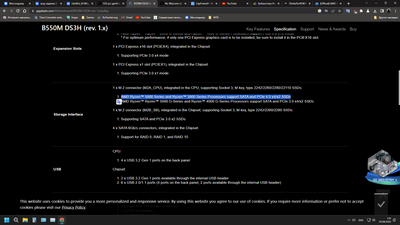
1 x M.2 connector (M2A_CPU), integrated in the CPU, supporting Socket 3, M key, type 2242/2260/2280/22110 SSDs:
- AMD Ryzen™ 5000 Series and Ryzen™ 3000 Series Processors support SATA and PCIe 4.0 x4/x2 SSDs
- AMD Ryzen™ Ryzen™ 5000 G-Series and Ryzen™ 4000 G-Series Processors support SATA and PCIe 3.0 x4/x2 SSDs
1 x M.2 connector (M2B_SB), integrated in the Chipset, supporting Socket 3, M key, type 2242/2260/2280 SSDs:
- Supporting SATA and PCIe 3.0 x2 SSDs
But i do agree, that issue can be on mobo side. @c300g97 Try BIOS reflash/reset... Maybe something broke in saved settings.
- Mark as New
- Bookmark
- Subscribe
- Mute
- Subscribe to RSS Feed
- Permalink
- Report Inappropriate Content
I did try both reflash another older BIOS, and the latest, none helped.
I believe the issue was the SSD somehow, because i had a spare 128GB nvme , and that one works fine, no audio issues whatsoever (its gen.3) , sadly i cannot test the gen4 ssd elsewhere, as this is the only gen4 platform i have, luckily Amazon has accepted the RMA for it.
- Mark as New
- Bookmark
- Subscribe
- Mute
- Subscribe to RSS Feed
- Permalink
- Report Inappropriate Content
No, it is not the SSD. Run a speed test on it. Instead of running near the 7000 read and 6000 write speeds as advertised, it is probably running at around 3100 read and 2600 write.
I have and MSI MPG X570 board with a Ryzen 2700. In my case it is the GEN 2 CPU limiting the PCIE 4 speed on my XPG GAMIX S70. It drops back to GEN 3 speeds. It tells you right in the manual if you take the time to read it.
- Mark as New
- Bookmark
- Subscribe
- Mute
- Subscribe to RSS Feed
- Permalink
- Report Inappropriate Content
Looking at the specs on that board (or any B550 board) I'm not sure if it has PCIe 4 support for both the NVMe and Ryzen 5000 CPU.
The specs say 2 PCIe 4 slots but normally they only have one or the other. The way you described your issue it sounds like any time you access the NVMe it drops the CPU support and jumps back and forth on its support. The best remedy is to never buy another B550 board when an X570 board is only a "Few Dollars More". With these Ryzen CPU's, don't knee-cap your system with a sub-par board.