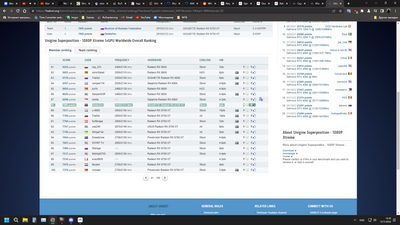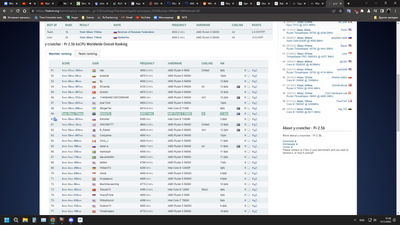- AMD Community
- Communities
- PC Drivers & Software
- PC Drivers & Software
- Re: Since AMD requires hardwareDEP and exploit pro...
PC Drivers & Software
- Subscribe to RSS Feed
- Mark Topic as New
- Mark Topic as Read
- Float this Topic for Current User
- Bookmark
- Subscribe
- Mute
- Printer Friendly Page
- Mark as New
- Bookmark
- Subscribe
- Mute
- Subscribe to RSS Feed
- Permalink
- Report Inappropriate Content
Since AMD requires hardwareDEP and exploit protect all ON and others can we make a simple script?
So you know to enable the above and to enable coreisolation and memory integrity delete systemrestorepoints and disable systemprotection and set to nopage file and ensure hibernate is OFF and disable drive indexing and maybe do a cleanmgr sweep and a defrag each time the PC boots? is there a way to put this in a config.ini text file or registry in any random location of the computer? Im struggling to configure and find words for my config file like relativisticmass .. i never bothered to learn windows admin scripting.
- Mark as New
- Bookmark
- Subscribe
- Mute
- Subscribe to RSS Feed
- Permalink
- Report Inappropriate Content
In .ini file - unlikely. But in .bat and planned task, why not.
HW DEP - idk hadn't tried to touch
Exploit protection - not required for work, can be manually disabled until you would need to enable it again. Enabled by default in Microsoft Defender
Core isolation - not required for work, can be manually disabled or enabled. Again, Microsoft Defender.
Script for removal of system restore points is possible, i think.
You can permanently disable Hibernation manually in parameters.
Drive indexing can be manually disabled.
Cleanmgr and defrag is doable on startup via .bat and planned task
But in something .bat or .exe file and set it to autorun on startup - doable.
Also exploit protection isn't required by anyone.
But if you wanted something more specific, i hadn't understood you. Text is too cramped without any punctuation.
- Mark as New
- Bookmark
- Subscribe
- Mute
- Subscribe to RSS Feed
- Permalink
- Report Inappropriate Content
its actually required to function, without those things enabled your graphics are super crippled massive latency and everything runs ultra lousy.
when turn on hardware DEP and core isolation memory integrity and such PC speeds up way quicker. lower latency becomes possible so your ray tracing and pro rendering like my 5700xt and ryzen 5700G win11 (it only needs r9 fiji and win7) will become sparklier brighter.
lots of rootkits and malware particularly C++ dos trash wont hold your PC back as much as the nvidia and intel strangle of your PC gets mitigated by hardware security features.
but then strangely each restart or reboot toggling them off and on again seems to improve it from how its performance was when booting without toggling them off and on again. leaving default on from the previous reboot its like 2/3 as fast/good as it was when you first turned it on.
so if you've never turned on those security features you've never used your AMD devices im afraid.
- Mark as New
- Bookmark
- Subscribe
- Mute
- Subscribe to RSS Feed
- Permalink
- Report Inappropriate Content
so if you've never turned on those security features you've never used your AMD devices im afraid.
Yeah... sure. I definitely hadn't used my system if i hadn't enabled virtualisation for reducing overall performance. Maybe i also hadn't used system if i don't get critical errors every now and then?
--------------------------------------------
If you have malvare installed, it's on you. But don't put everyone down to same way of thinking.