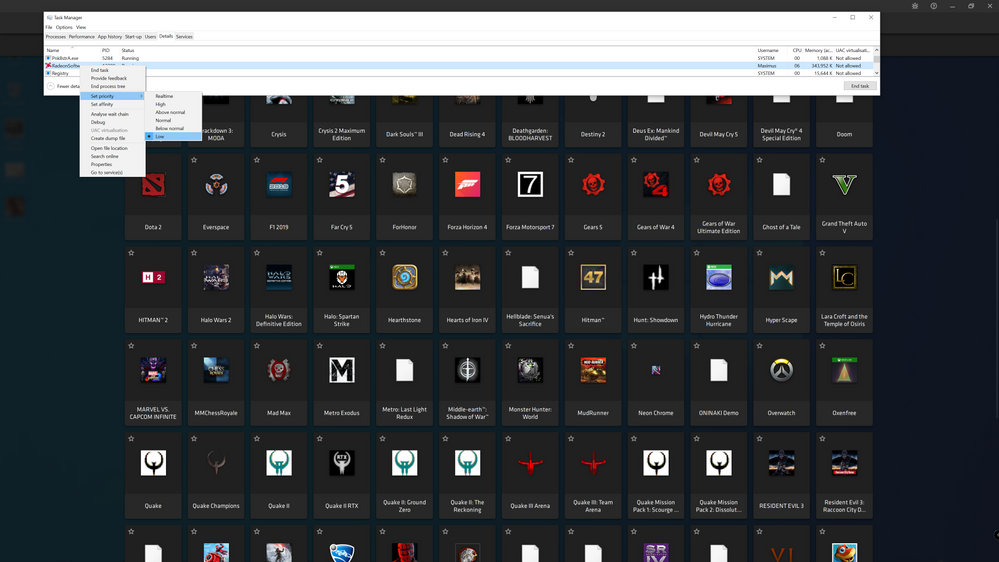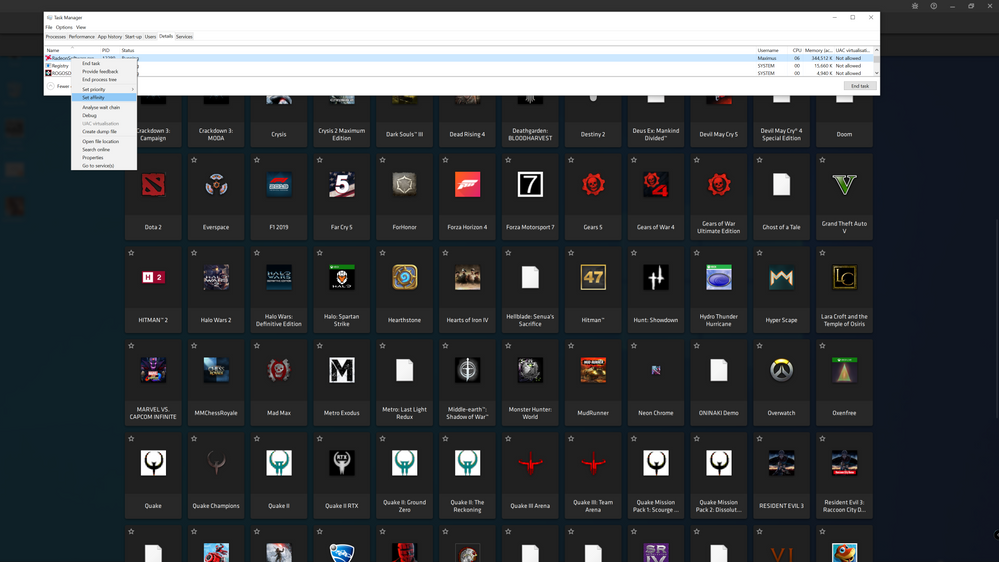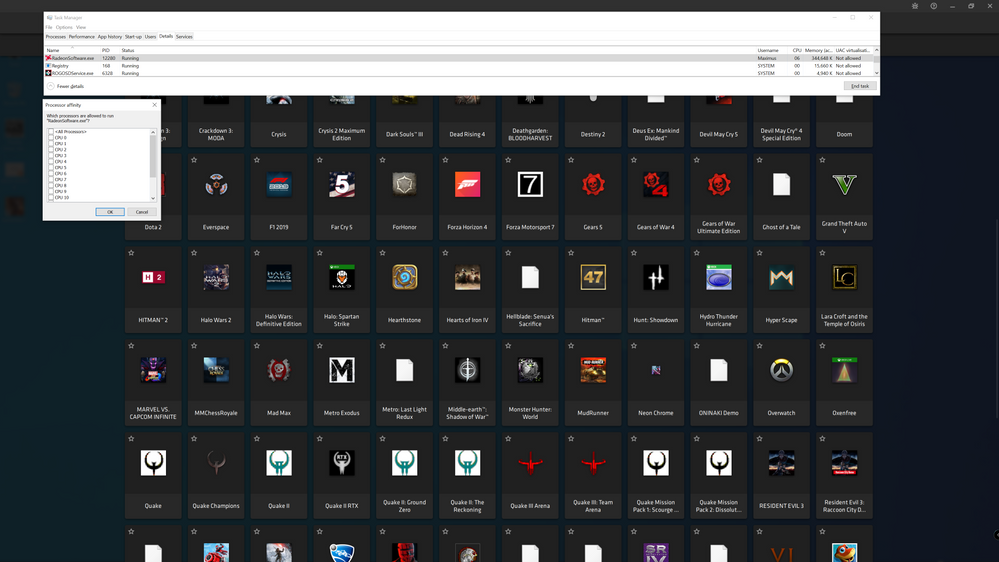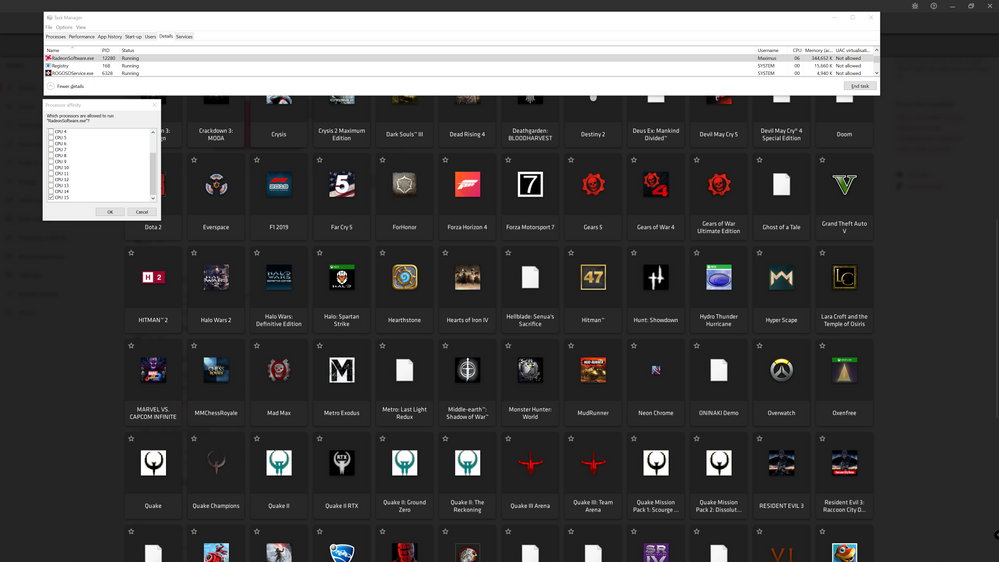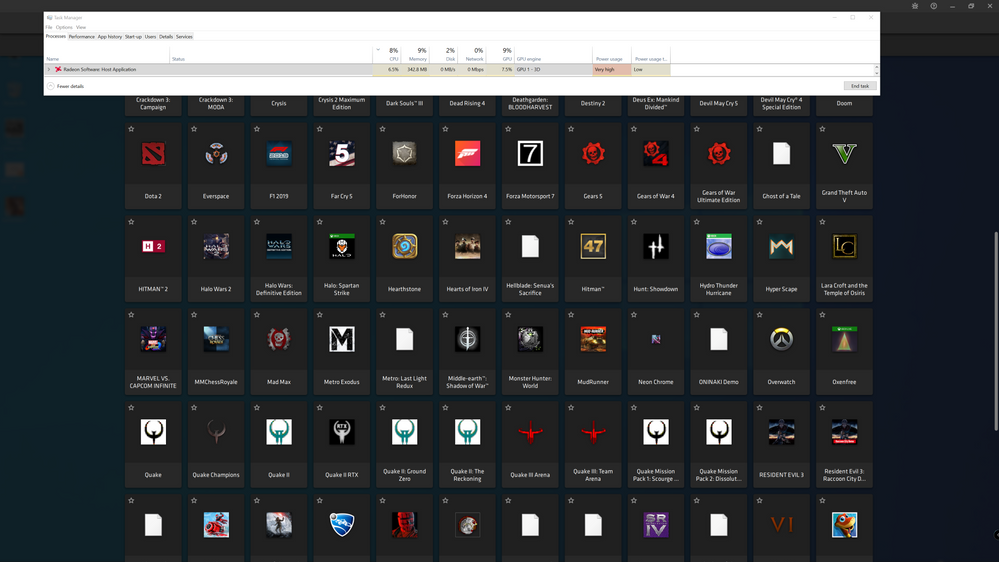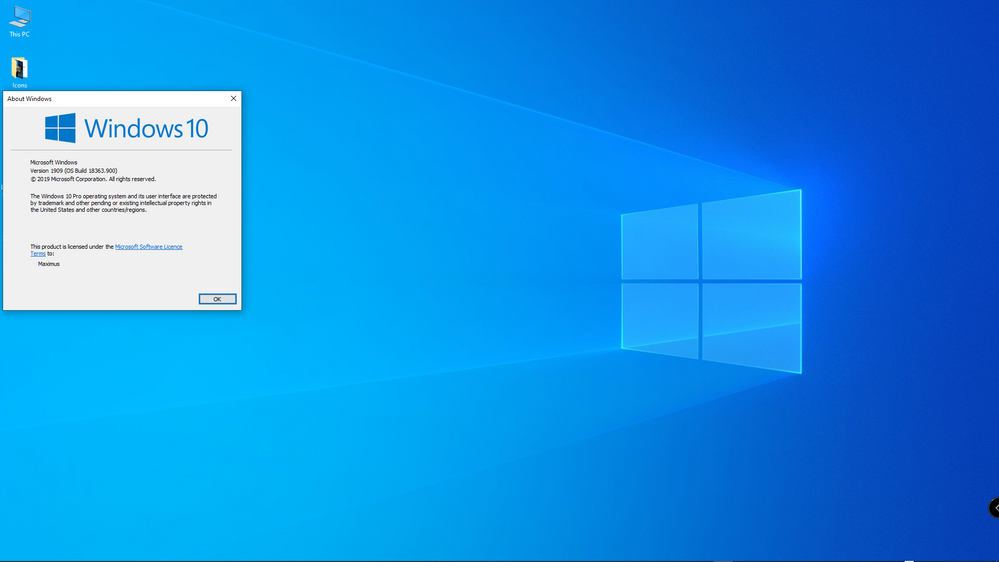- AMD Community
- Communities
- PC Drivers & Software
- PC Drivers & Software
- Short black screens again - RX 5700 XT
PC Drivers & Software
- Subscribe to RSS Feed
- Mark Topic as New
- Mark Topic as Read
- Float this Topic for Current User
- Bookmark
- Subscribe
- Mute
- Printer Friendly Page
- Mark as New
- Bookmark
- Subscribe
- Mute
- Subscribe to RSS Feed
- Permalink
- Report Inappropriate Content
Short black screens again - RX 5700 XT
Hey all together,
its not long ago that I already did a thread cause I got black screens while playing Red Dead Redemption 2.
The issue there was "Radeon Chill". I deactivated it and was able to finish the game without any new black screen.
Now...
I started playing Division 2 again.
1. It is a known issue that DX12 in this game is very unstable what is very sad because with DX12 I can play the game very smoothly on ultra settings without stuttering. But after some minutes the game just freeze. So I have to use DX11 which performance for me is very shitty compared to DX12 but the game dont freeze. (Had a Geforce before btw and there I never had issues like that)
2. Now the game have random black screens for 2-3 seconds, game dont crash. This is the same bevahiour than I had before with Radeon Chill.
So... wth is going on with the drivers?
Are they really that damn bad and I need to think about going back to the green team where I dont have any black screens or DX12 crashes on any games I played? I hate to say things like this but I start to understand all people saying this.
The RX 5700 XT is a very expensive card. Its not acceptable for me that its so unstable. It would be "ok" for me if there were an official statement about an allover problem which will be fixed while settings the drivers to something special or so. But there is absolutly no real solution between all that complaining people in the internet. End they are really many.
Driver settings only have Sharpening and Anti Lag active. Can one of this features cause troubles like Radeon Chill, too? Should I just dont use any AMD features to get a stable card? Or maybe a preset which looks like very stable?
I really dont know what I should do now.
Any ideas?
Setup:
(Updates, Drivers, Bios, Firmware is on latest version. Also did a driver reinstall while using DDU and tried all bios modes of that GPU)
Sapphire RX 5700 XT Nitro+
Windows 10 Home (64x)
AMD Ryzen 5 3600X
MSI X470 Gaming Plus
16GB RAM
2 Monitors:
Both Iiyama G-Master PL2730H
75Hz
Freesync enabled on both
Connected via DP
Changes cables, no difference.
Thanks!
- Mark as New
- Bookmark
- Subscribe
- Mute
- Subscribe to RSS Feed
- Permalink
- Report Inappropriate Content
PSU = ?
Dont know what AMD Drivers or Motherboard BIOS.
Anyhow.
Do this.
Download Adrenalin 19.12.1 installer.
Download Adrenallin 2020 20.7.2 installer.
Download latest version of DDU.
Disconnect from internet completety.
Boot into Windows 10 Safe Mode.
Run DDU remove asny AMD or Nvidia Drivers.
Boot into Windows 10 Normal Mode.
Install Adrenalin 2019 19.12.1 and ReLive.
Reboot into Windows 10 Normal Mode.
Run the Adrenalin 2020 20.7.2 installer so it extracts installation files under C:\AMD\...
Stop the install after the files are extracted.
Open up Wiundows 10 Device Manager.
Find the GPU under Display Adapters
Update Driver and point to the following location.
C:\AMD\Win10-Radeon-Software-Adrenalin-2020-Edition-20.7.2-July14\Packages\Drivers\Display\WT6A_INF
It should say driver updates sucessfully.
Reboot.
You will now have a Hybrid Adrenalin 2019 19.12.1 GUI/UI and 20.7.2 drivers.
It is the best of a bad bunch.
Bye.
- Mark as New
- Bookmark
- Subscribe
- Mute
- Subscribe to RSS Feed
- Permalink
- Report Inappropriate Content
I will give it a try.
Would be totally stupid that you need to do things like that but when it works.... ^^
So that means I should disable all auto updates in adrenalin and always update drivers manually right?
- Mark as New
- Bookmark
- Subscribe
- Mute
- Subscribe to RSS Feed
- Permalink
- Report Inappropriate Content
Correct - only do manual update.
- Mark as New
- Bookmark
- Subscribe
- Mute
- Subscribe to RSS Feed
- Permalink
- Report Inappropriate Content
Which PSU do you have and are you on latest Motherboard BIOS Update?
- Mark as New
- Bookmark
- Subscribe
- Mute
- Subscribe to RSS Feed
- Permalink
- Report Inappropriate Content
Hey cole,
for the moment it really seems to work.Played today 2 1/2 hours Division 2 and only got 1 freeze with DX12 enabled. Before your workaround I had a game freeze after about 5-10 min.
But one thing doesnt felt right when I updated the driver via device manager. He did the update normally while the displaly turned black 2 times like its typical for driver updates but in the end he said that there was a problem.
Adrenaline on the other hand said see no issues and games are smooth. I cant install the update again because hes saying its already installed. So.. can I ignore that situation?
How is it possible that only the software Adrenaline makes so much issues while the driver himself seems to be ok? This is so stupid. xD
No im not on the actual motherboard bios because I bought a new a few days ago. The bios on it is from 09/2019.
PSU = Be Quiet Straight Power 11 650W
The only question now is...when it will stay stable like this the next days...when I will be sure that I can do a Adrenaline update again? Better never? xD
Thanks a lot m8.
- Mark as New
- Bookmark
- Subscribe
- Mute
- Subscribe to RSS Feed
- Permalink
- Report Inappropriate Content
RE: but in the end he said that there was a problem.
What problem did it report?
If I do the install and updates this way, then it says the driver was updated successfully.
If it did fail - I would just reinstall completely.
RE: Power Supply: PSU = Be Quiet Straight Power 11 650W
Well I checked here: https://www.sapphiretech.com/en/consumer/nitro-radeon-rx-5700-xt-8g-gddr6#Specification
Sapphire state:
System Requirement
- Recommended 650 Watt Power Supply (Minimum 600 Watt Power Supply).
A review of the PSU is here: be quiet! Straight Power 11 650W Platinum Power Supply Review - Tom's Hardware | Tom's Hardware
It should be good enough for your system.
Are you overclocking the CPU or DRAM?
You should run with no overclocking first to check GPU Driver stability.
What type of RAM do you have?
You just say 16GB RAM
You might want to run PassMark MemTest 86 from usb drive:MemTest86 - Official Site of the x86 Memory Testing Tool
or
Karhu Ram Test from within Windows to makle sure your Ram speed and settings are OK :RAM Test - Karhu Software
RE:
So I have to use DX11 which performance for me is very "poor" compared to DX12 but the game dont freeze.
Yes AMD GPUs tend to perform poorly on DX11 compared to DX12.
They can run well on DX11 on some titles provided lots of care is taken during coding.
- Mark as New
- Bookmark
- Subscribe
- Mute
- Subscribe to RSS Feed
- Permalink
- Report Inappropriate Content
In my memory I have not seen any more specific error code. Just "It did not work". I will do it again today and take a better look on the warning this time when it will happen again.
No I never overclock. I hate the risk to destroy my computer. 😄
RAM = 2x 8GB G.Skill Ripjaws V DDR4-3200 DIMM
I dont did a Memtest yet because its the same I used before I installed the AMD card. So it worked before very good with my Geforce. When it will get more worse I will test it too but atm I dont see a reason there. ^^
DX11.. Is there some kind of tweaks or so that can give me better performance with DX11 too?
- Mark as New
- Bookmark
- Subscribe
- Mute
- Subscribe to RSS Feed
- Permalink
- Report Inappropriate Content
You should always run MemTest86 from USB when you build a new PC to make sure your RAM is O.K.
Bad RAM can cause all sorts of problems including corrupted Windows 10 OS.
Karhu RAM Test is the most useful to run when the Windows OS and the GPU is running a game.
It can test a large memory space and will detect errors caused by the GPU running as well.
RE: DX11.. Is there some kind of tweaks or so that can give me better performance with DX11 too?
The game developers can carefully produce code that runs well on AMD cards in DX11
- Mark as New
- Bookmark
- Subscribe
- Mute
- Subscribe to RSS Feed
- Permalink
- Report Inappropriate Content
Did a reinstall now. Same behaviour.
"Windows encountered a problem installing the drivers for your device"
"Windows has stopped this devise because is has reported problems. (Code 43)"
But again after a reboot:
In device manager is the drivers date "11.07.2020" and version "27.20.2001.9003". No yellow warning symbols or something.
In Adrenaline under system tab it shows "20.7.2" and driver paket version is:
"20.20.01.09-200711a-357168E-RadeonSoftwareAdrenalin2020"
Searching again in device manager for new drivers:
"The best drivers for your device are already isntalled"
- Mark as New
- Bookmark
- Subscribe
- Mute
- Subscribe to RSS Feed
- Permalink
- Report Inappropriate Content
I have not seen that error when I install on GCN GPUs from RX Vega 64 Liquid down to HD7970.
I did not see that error on RX5700XT with Adrenalin 2019 19.12.1 + 20.5.2 drivers.
It might just be spme temporary error happening during install, but I think it would be better if you did not see it.
This seems to say if the error is gone after reboot then you should be OK:
- Mark as New
- Bookmark
- Subscribe
- Mute
- Subscribe to RSS Feed
- Permalink
- Report Inappropriate Content
mhm yeah. seems strange. specially because it looks like everything works.
maybe I should give it a try and install the actual recommended 20.4.2 instead of the optional 20.7.2.
- Mark as New
- Bookmark
- Subscribe
- Mute
- Subscribe to RSS Feed
- Permalink
- Report Inappropriate Content
If what you have is working fine - Adrenalin 2019 19.12.1 GUI/UI + 20.7.2 I think you should leave it at that.
I would check MemTest86 results next.
- Mark as New
- Bookmark
- Subscribe
- Mute
- Subscribe to RSS Feed
- Permalink
- Report Inappropriate Content
I booted now from USB to run MemTest86 and got 0 Errors in 50 minutes. Than I had to cancel the test because I needed the computer in this moment. ^^
Than I did the driver installation again like you said but used the 20.4.2 driver. Same behaviour but as I installed the 20.7.2 after that, he said that it was successful. Very strange. 😄
Will test now while playing some games.
Thanks again.
- Mark as New
- Bookmark
- Subscribe
- Mute
- Subscribe to RSS Feed
- Permalink
- Report Inappropriate Content
You might want to look at this:
https://community.amd.com/message/2904355
Just FYI.
Bye.
- Mark as New
- Bookmark
- Subscribe
- Mute
- Subscribe to RSS Feed
- Permalink
- Report Inappropriate Content
Crazy stuff.
My mainbaord reacted a bit strange too because it did not set my RAM to 3200mhz but something below in bios settings.
I had to activate the XMP profile that he automatically used the 3200mhz.
Looks like compatibility is really a thing these days. =/
At the moment everything looks like to run fine. Hope it will stay like this and all over that AMD will some day bring a freaking fixed version of Adrenaline.
Thanks a lot for your much help.
Have a nice weekend.
- Mark as New
- Bookmark
- Subscribe
- Mute
- Subscribe to RSS Feed
- Permalink
- Report Inappropriate Content
No problem. Thank for the feedback.
Have a good weekend too.
Bye.
- Mark as New
- Bookmark
- Subscribe
- Mute
- Subscribe to RSS Feed
- Permalink
- Report Inappropriate Content
Division 2 works better with DX11, the game has well know issues with DX12
- Mark as New
- Bookmark
- Subscribe
- Mute
- Subscribe to RSS Feed
- Permalink
- Report Inappropriate Content
Yeah I know. It's a mess. Problem for me was that DX11 made it for me a bit stuttering while DX12 was super smooth. Funny is that after reinstalling the driver multiple times the last weeks in all combinations I yesterday played for about 3 hours without one freeze.
I really dont get it what is wrong. xD
- Mark as New
- Bookmark
- Subscribe
- Mute
- Subscribe to RSS Feed
- Permalink
- Report Inappropriate Content
Not that long ago a wholesale update for the game was released
- Mark as New
- Bookmark
- Subscribe
- Mute
- Subscribe to RSS Feed
- Permalink
- Report Inappropriate Content
Try turning off freesync on the monitor you aren't running the game on.
- Mark as New
- Bookmark
- Subscribe
- Mute
- Subscribe to RSS Feed
- Permalink
- Report Inappropriate Content
Sounds legit. I will give it a try. Thanks.
Just for me... on which issue you refer here? The Blackscreens or the crashed with dx12? ^^
- Mark as New
- Bookmark
- Subscribe
- Mute
- Subscribe to RSS Feed
- Permalink
- Report Inappropriate Content
Make sure Enhanced Sync is turned off as that definitely causes game freezing.
- Mark as New
- Bookmark
- Subscribe
- Mute
- Subscribe to RSS Feed
- Permalink
- Report Inappropriate Content
Yeah I already make sure it is turned off because it feels not good to me to have it enabled. Its not really "smooth" to me like other people say.
I mostly stick with Freesync+Vsync and sometimes playing with additional FRTC -3 FPS to displays hz. But mostly im totally fine with vsync only.
- Mark as New
- Bookmark
- Subscribe
- Mute
- Subscribe to RSS Feed
- Permalink
- Report Inappropriate Content
Mostly for the blackscreen issue.
I have seen plenty of issues with freesync across multiple monitors causing graphical glitches and blackscreens when enabled particularly on systems that are using monitors that aren't running at a refresh rate that is a multiple of 60.
- Mark as New
- Bookmark
- Subscribe
- Mute
- Subscribe to RSS Feed
- Permalink
- Report Inappropriate Content
I have an asus monitor, it has 75hz .. If I activate freesync this would harm?
- Mark as New
- Bookmark
- Subscribe
- Mute
- Subscribe to RSS Feed
- Permalink
- Report Inappropriate Content
No you won't damage the monitor by turning on freesync.
The issue is with multi-monitor setups where freesync is enabled on both(all) the monitors.
It seem to happen more often with higher resolutions and particularly when the monitors are running different refresh rate,
I assume it's caused by the GPU being unable to meet all the different refresh rates when under heavy load.
Common effect seen are graphical glitches on both monitors and black screens.
- Mark as New
- Bookmark
- Subscribe
- Mute
- Subscribe to RSS Feed
- Permalink
- Report Inappropriate Content
Yes, seems like activate it on multiple monitors make strange things.
It doesnt was the solution for me with the blackscreens but I had also the issue that sometimes my windows taskbar was popping up ingame for a very short. I dont tested enought to be very sure it helped but Im still in testing.
I am really close to RMA the card to get a nvidia. This driving me crazy compared to the price. xD
- Mark as New
- Bookmark
- Subscribe
- Mute
- Subscribe to RSS Feed
- Permalink
- Report Inappropriate Content
i use to get these problems even returned 1 gpu and got a replacement n the replacement card did the exact same thing, but i tried using the second display port on the card and all the screen flickers and black screen troubles went away, the hdmi port and the last 2 display ports work fine, i have xfx rx5700xt tripple dissipation on a msi x570-a pro with a r7 3700x
- Mark as New
- Bookmark
- Subscribe
- Mute
- Subscribe to RSS Feed
- Permalink
- Report Inappropriate Content
Set Graphics Profile to Standard. I was getting random game crashes and short black screens. The cause was Image Sharpening and/or Anti-lag. The Standard setting disables both and the issues went away.
My system is largely stable after that. However, there are still minor issues with the latest driver:
1. The VRAM reading is completely faulty and grows with uptime.
2. Any newly launched Windows Explorer windows will very rarely bug out (might be a Windows 20H1 bug). Portions of the window will have varying text sizes and bolding. (I simply close and re-open those windows)
3. An old system using R9 270X has a 12 bpc monitor on HDMI. Setting Color Depth to 8 bpc under Display in Radeon Software does not fix the green tint in games (suggesting 12 bpc is still active), however, using DVI (to force it to 8 bpc) fixes the issue.
Sapphire RX 5700 XT Nitro+
20.7.2
- Mark as New
- Bookmark
- Subscribe
- Mute
- Subscribe to RSS Feed
- Permalink
- Report Inappropriate Content
Can I ask you to checjk what % CPU your Adrenanalin Software is taking up?
I just managed to install Adrenalin 2020 20.7.2 on Windows 10 64bit Pro and it is taking 13% of CPU resource on Ryzen 2700X...
Everyting possible is switched off in the General settings menu such as Animations, Upgrade Advisor, etc.
Thanks.
- Mark as New
- Bookmark
- Subscribe
- Mute
- Subscribe to RSS Feed
- Permalink
- Report Inappropriate Content
Adrenalin software on my 3600x.
0.1-0.6 while sitting on the performance metric tab.
Jumps up to 2.6% for a moment when I switch tabs.
13% is a huge amount especially if it's constant.
- Mark as New
- Bookmark
- Subscribe
- Mute
- Subscribe to RSS Feed
- Permalink
- Report Inappropriate Content
I have desktop resolution set to 4K.
If I go on the game menu and scroll to view the Icons I am seeing 7-10% between stationary and scrolling.
On Performance Tab I am seeing ~ 13% constant.
I guess that's one way to encourage users to upgrade their CPU by having Adrenalin 2020 Software that takes an entire Ryzen Core just to run it.
- Mark as New
- Bookmark
- Subscribe
- Mute
- Subscribe to RSS Feed
- Permalink
- Report Inappropriate Content
My desktop resolution is only 1080p.
I have been looking into monitor upgrades but that CPU use is a bit scary.
- Mark as New
- Bookmark
- Subscribe
- Mute
- Subscribe to RSS Feed
- Permalink
- Report Inappropriate Content
You could always turn on Virtual Super Resolution and set it to 4K and see what happens for a laugh ;-).
- Mark as New
- Bookmark
- Subscribe
- Mute
- Subscribe to RSS Feed
- Permalink
- Report Inappropriate Content
colesdav wrote:
You could always turn on Virtual Super Resolution and set it to 4K and see what happens for a laugh ;-).
I tried that a long time ago, I found it was useless so I bought a more expensive monitor
- Mark as New
- Bookmark
- Subscribe
- Mute
- Subscribe to RSS Feed
- Permalink
- Report Inappropriate Content
It is not useless, and it can give a good estimate of GPU Performance on a real 4K Monitor.
- Mark as New
- Bookmark
- Subscribe
- Mute
- Subscribe to RSS Feed
- Permalink
- Report Inappropriate Content
colesdav wrote:
It is not useless, and it can give a good estimate of GPU Performance on a real 4K Monitor.
The GPU for editing a photo from a 50 megapixel image is fine, I have a 4K panel now and the only reason I do not have 8K is that DisplayPort and HDMI are far too bandwidth starved to make it work.
DP 1.4 cannot even do 6K without DSC to visually impair the image quality.
- Mark as New
- Bookmark
- Subscribe
- Mute
- Subscribe to RSS Feed
- Permalink
- Report Inappropriate Content
@fyrel @colesdav I'm using a Ryzen 9 3950X and my Adrenalin Software sits at 0% CPU usage. However, I noticed the GPU% for Adrenalin Software was at 3% in Task Manager. I enabled VSR and set resolution to 5K. No difference. I suspect Adrenalin Software is GPU accelerated or the 3% GPU usage can't be explained. Perhaps the high CPU usage is because yours isn't being GPU accelerated? What OS version and GPU are you using?
Windows 10 Pro v2004 Build 19041.388
Sapphire RX 5700 XT Nitro+
20.7.2
- Mark as New
- Bookmark
- Subscribe
- Mute
- Subscribe to RSS Feed
- Permalink
- Report Inappropriate Content
Thanks for the information.
Here I set:
and:
So that Adrenalin 2020 GUI/UI is only running on 1 Processor Thread at low priority, yet ...
It is taking 6.5% of total CPU resources and a whopping 7.5% of an RX Vega 64 Liquid which is currently set as the primary display.
I am running Windows 10 Pro 64 bit.
The Windows 10 installation is clean and passes Windows Checks.
It is not much wonder AMD GPU Users are reporting bad perfromance, crashing on games etc if the Adrenalin 2020 GUII/UI is using so many CPU and GPU resources.
I had not noticed this high CPU / GPU use since I stopped using Adrenalin 2020 GUI/UI in its early days because it is a horribly badly designed GUI/UI from ergonomics viewpoint.
Also it is very buggy, has many problems with buttons applying and then forgetting you pressed them.
Lost FRTC which has uses in Radeon Chill and Boost.
The Always On Game Advisor which, funnily enough does not seem to be Ever On in this version of 20.7.2.
I think maybe the behaviour of that has chnaged so that you have to create performance log for it to look at the data but even that seems hit and miss. The Adrenalin 2019 19.12.1 based Radeon Overlay is much better and controllable and it works.
Jusdt testing thius Adrenalin 2020 20.7.2 GUI/UI for one evening left me feeling drained, angry, and disheartened.
What is AMD Radeon Team doing?
WHY ARE THEY PROMOTING USE OF THIS ADRENALIN 2020 GUI/UI?
I have a much better experience running Hybrid Adrenalin 2019 19.12.1 GUI/UI and 20.7.2 Drivers.