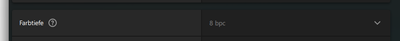- AMD Community
- Communities
- PC Drivers & Software
- PC Drivers & Software
- Re: Secondary monitor (desktop extension) won´t sw...
PC Drivers & Software
- Subscribe to RSS Feed
- Mark Topic as New
- Mark Topic as Read
- Float this Topic for Current User
- Bookmark
- Subscribe
- Mute
- Printer Friendly Page
- Mark as New
- Bookmark
- Subscribe
- Mute
- Subscribe to RSS Feed
- Permalink
- Report Inappropriate Content
Secondary monitor (desktop extension) won´t switch on/wake up automatically
Hi,
I am using a iiyama XB2779QS as primary (2560*1440) on displayport of my Red Dragon Vega 56 and a hanns g HH281 as secondary monitor (1920 *1200) via HDMI.
The day before yesterday I installed Windows update 2004 and after that my secondary monitor would not switch on automatically after booting the computer or when returning from sleep/energy save mode anymore.
I have had the very same issue since I am using the Vega on almost every major Windows 10 updates.
I always use DDU to uninstall drivers. I installed fresh win10-radeon-software-adrenalin-2020-edition-20.5.1-june10.exe
I need to switch the hanns g off and on again with Windows running so it comes back to life flawlessly. But it does not automatically and also won´t react to Windows + P (the projection settings). I have no idea what to do right now, it fatigues me and I am tired of trying different drivers or switching them monitors on and off or just randomly hope it is mysteriously fixed. I can´t remember which exact step I used to solve that problem the last time it happened. I tried installing some old driver and updated that, I think, but I am not sure and I cleared my DL folder some time ago.
The forum had an autosaved version of something I once wrote here, but I don´t remember if that really was a solution: installing a driver before 19.10.1.!
what I once wrote here: "I was having the same issue when I hooked up the hanns g a couple of months ago, but the driver before 19.10.1 worked flawlessly. Honestly I even don´t know if it is radeon adrenalin related but I guess that yes. Because after installing the driver before 19.10.1 everything was fine."
my pc:
totally updated Win 10 64 bit pro original
Vega 56 Red Dragon (powercolor)
Ryzen 2600x
MSI tomahawk b450
monitors both are only shown as pnp-monitor in device manager but that never has been in issue, Windows even won´t let me install old drivers for those monitors.
Ok, so I am going to search for an older radeon driver and will try to install it and then feedback here (probably to it tomorrow), so I leave this thread here for myself for future problem solvings, but I dislike that the bloated to the max drivers don´t deal with that sh*t for me, seriously.
Any good advice is welcome, cheers and thanks folks.
Solved! Go to Solution.
- Mark as New
- Bookmark
- Subscribe
- Mute
- Subscribe to RSS Feed
- Permalink
- Report Inappropriate Content
So after switch to W11 I had the trouble again. My HannsG HH281 connected via HDMI (primary iiyama via displayport) to my Powercolor Vega 56 stayed black after rebooting or when returning from sleepmode.
I tried the stuff I already posted + Radeon software is up to date. I uninstalled the device several times, wanted to try installing different drivers, but W11 would not let me.
After 1 hour it turned out: In Radeon Software under preferences -> display -> display 2: Disabling HDMI Link (whatever function, lol) and set color depth to 8 bit seem to have fixed the problem. all other options disabled.
Rebooted and voilá: it works!
I leave this reply as a reminder for myself. May be helpful
- Mark as New
- Bookmark
- Subscribe
- Mute
- Subscribe to RSS Feed
- Permalink
- Report Inappropriate Content
I reinstalled my system with a new VGA board (powercolor red devil 6700 xt) and can confirm: Secondary screen (hanns g.) turned on after I set BIT DEPTH to 8 bpc instead of 12 in radeon software
- Mark as New
- Bookmark
- Subscribe
- Mute
- Subscribe to RSS Feed
- Permalink
- Report Inappropriate Content
Folks,
I got it!
After installing the latest drivers from August:
Software Version - 2020.0811.0958.17961
Driver Version - 20.20.01.16-200811a-358081E-RadeonSoftwareAdrenalin2020
Provider - Advanced Micro Devices, Inc.
2D Driver Version - 8.1.1.1634
Direct3D® Version - 9.14.10.01451
OpenGL® Version - 26.20.11000.14736
AMD Audio Driver Version - 10.0.1.16
Vulkan™ Driver Version - 2.0.145
Vulkan™ API Version - 1.2.139
Windows Version - Windows 10 (64 bit))
I still had the same issue. At first I changed the color depth to 8 bit on secondary monitor. I am sure it has nothing to do with the issue, but leave it as a reminder, just in case.
Then I uninstalled the secondary monitor via display adapter settings. I rebooted and voilà: The secondary monitor switched on automatically on reboot. :-)
It also does again, when system is waking up now.
I am happy!
I am almost sure I did try that in the past, tho. Perhaps it depends on the Radeon driver version. I don´t know. I don´t care.
- Mark as New
- Bookmark
- Subscribe
- Mute
- Subscribe to RSS Feed
- Permalink
- Report Inappropriate Content
So after switch to W11 I had the trouble again. My HannsG HH281 connected via HDMI (primary iiyama via displayport) to my Powercolor Vega 56 stayed black after rebooting or when returning from sleepmode.
I tried the stuff I already posted + Radeon software is up to date. I uninstalled the device several times, wanted to try installing different drivers, but W11 would not let me.
After 1 hour it turned out: In Radeon Software under preferences -> display -> display 2: Disabling HDMI Link (whatever function, lol) and set color depth to 8 bit seem to have fixed the problem. all other options disabled.
Rebooted and voilá: it works!
I leave this reply as a reminder for myself. May be helpful
- Mark as New
- Bookmark
- Subscribe
- Mute
- Subscribe to RSS Feed
- Permalink
- Report Inappropriate Content
Obviously this means the buggy behaviour is the Radeon software´´s fault.
- Mark as New
- Bookmark
- Subscribe
- Mute
- Subscribe to RSS Feed
- Permalink
- Report Inappropriate Content
you not just help yourself but you have helped other having same problem thank you.
- Mark as New
- Bookmark
- Subscribe
- Mute
- Subscribe to RSS Feed
- Permalink
- Report Inappropriate Content
I reinstalled my system with a new VGA board (powercolor red devil 6700 xt) and can confirm: Secondary screen (hanns g.) turned on after I set BIT DEPTH to 8 bpc instead of 12 in radeon software