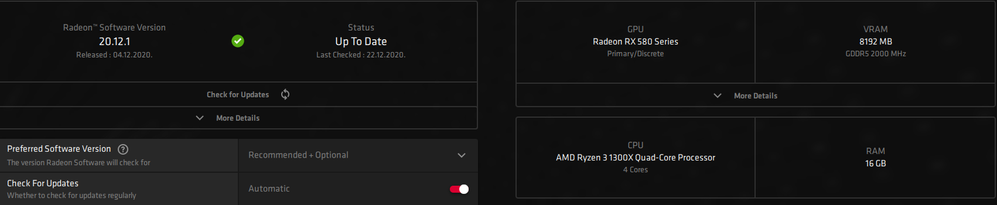- AMD Community
- Communities
- PC Drivers & Software
- PC Drivers & Software
- Re: Screen flickering and sometimes system crash.
PC Drivers & Software
- Subscribe to RSS Feed
- Mark Topic as New
- Mark Topic as Read
- Float this Topic for Current User
- Bookmark
- Subscribe
- Mute
- Printer Friendly Page
- Mark as New
- Bookmark
- Subscribe
- Mute
- Subscribe to RSS Feed
- Permalink
- Report Inappropriate Content
Screen flickering and sometimes system crash.
My screen flickers when: Watching Twitch, Xbox app is opened, Epic Games Launcher is opened, when using Facebook(in a browser), and when Android emulator is running. I've noticed this a long time ago and i was able to fix this by rolling back to the previous versions of the drivers but i just don't want to do that anymore. I've seen a lot of people in the forum complaining about the screen flicker and i've read a lot of the problems they have so it's clear to me that i won't find a solution for my problem here. The only reason i'm writing this is to give you some feedback.
All drivers, OS and other software is updated to the latest version.
PC specs:
Solved! Go to Solution.
- Mark as New
- Bookmark
- Subscribe
- Mute
- Subscribe to RSS Feed
- Permalink
- Report Inappropriate Content
Turning off GPU Scaling and Virtual Super Resolution seems to help so i'm going to mark this as a solved problem. Thanks to everyone for your input.
- Mark as New
- Bookmark
- Subscribe
- Mute
- Subscribe to RSS Feed
- Permalink
- Report Inappropriate Content
Have turning all features off like upscaling, image sharpness, anti lag etc. Tuning set to Auto with no OC's? Complete factory reset?
I had an issue with a HDMI cable awhile back that would randomly sometimes cause the display to drop in and out.
Could also try a different display port on your monitor if possible and check and reseat the Vid card, power connectors, MB power connections etc.
Does it ever hard lockup, blue screen restart or just flicker in and out? Sounds alot like either flaky power delivery or dodgy display ports and or cable.
Could also try creating a Linux boot disc or bootable USB stick (Ubuntu do a good & easy to use one) and see if it happens while running same res. Etc outside of Windows..
How good / new is the power supply? Could also try a different PCI.E slot if available and would have room to fit?
- Mark as New
- Bookmark
- Subscribe
- Mute
- Subscribe to RSS Feed
- Permalink
- Report Inappropriate Content
PSU is Chieftec 700w 80+ bronze and it's more than enough to run much more power hungry pc than mine, so that part is fine. I have no problems in games and when using other software, only in the ones i've mentioned. I've just turned off super resolution and gpu scaling so we'll see if that makes any difference. Hardware wise everything works as it should and i'm positive this is a driver issue. Thanks for your input.
- Mark as New
- Bookmark
- Subscribe
- Mute
- Subscribe to RSS Feed
- Permalink
- Report Inappropriate Content
Turning off GPU Scaling and Virtual Super Resolution seems to help so i'm going to mark this as a solved problem. Thanks to everyone for your input.
- Mark as New
- Bookmark
- Subscribe
- Mute
- Subscribe to RSS Feed
- Permalink
- Report Inappropriate Content
running over HDMI? - try to disable HDCP in driver.
or do you have FreeSync enabled?
this can also cause your problem.
Laptop: R5 2500U @30W + RX 560X (1400MHz/1500MHz) + 16G DDR4-2400CL16 + 120Hz 3ms FS
- Mark as New
- Bookmark
- Subscribe
- Mute
- Subscribe to RSS Feed
- Permalink
- Report Inappropriate Content
Yes i'm using HDMI and FreeSync and there's no way i'm going to turn it off. That's the main reason why i purchased this monitor. I've turned off gpu scaling and virtual super resolution and for now i don't see flickering any more. We'll see after some more testing.