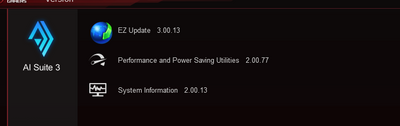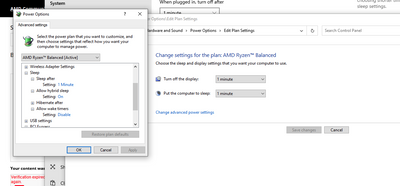Hi
I'm having troubles trying to setting up the Ryzen Balanced Power Plan on my new pc.
The plan seems to work fine with the exception that never goes to sleep.
I'm configuring the plan via AI Suite 3
I've configured the time in screen & sleep to 1 min. After 1 min the monitor switches to sleep mode but the pc still running.
By the other hand if a select sleep mode in windows power button, both PC and monitor go to sleep mode
Any Help?
Many Thanks
Mariano
OS: Windows 10 PRO 64 bit
Motherboard: Asus ROG Strix B550-F
CPU: AMD Ryzen 9 3900X