- Mark as New
- Bookmark
- Subscribe
- Mute
- Subscribe to RSS Feed
- Permalink
- Report Inappropriate Content
ryzen 5 2400g dvi no support?
hi i recently bought the 2400g and when i update to the latest graphics drivers i have a black screen. when i searched in google some other people with the same problem said that there is no dvi supoort (my screen doesnt have hdmi to try) but i was thinking that amd might have something in beta or unofficial to try.
- Mark as New
- Bookmark
- Subscribe
- Mute
- Subscribe to RSS Feed
- Permalink
- Report Inappropriate Content
Please click this link to provide the INFORMATION REQUIRED WHEN POSTING A QUESTION so we can try to debug your issue.
In addition, please attach a system info report to your response so i can check if Windows UEFI is correctly enabled.
Open "System information" by opening Windows Run dialog ("Windows key + R" shortcut or Right click on Start button and select "Run" from pop-up menu), type "msinfo32" in Run dialog, and click on OK button.
Once System Information has loaded, click File > Save and then either attach to your post or upload to a file sharing site and share the download link with me.
- Mark as New
- Bookmark
- Subscribe
- Mute
- Subscribe to RSS Feed
- Permalink
- Report Inappropriate Content
https://mega.nz/#!S1xECYQD!SCP0xzOYeq58Tw4H7_-SiZuwU__sG74DQy9jeDr_vAw
- Mark as New
- Bookmark
- Subscribe
- Mute
- Subscribe to RSS Feed
- Permalink
- Report Inappropriate Content
copy paste the whole link(both the blue and the red). btw everything except the gpu is updated
- Mark as New
- Bookmark
- Subscribe
- Mute
- Subscribe to RSS Feed
- Permalink
- Report Inappropriate Content
Thanks for the DXDIAG, but please provide the information requested above so i can help you.
- Mark as New
- Bookmark
- Subscribe
- Mute
- Subscribe to RSS Feed
- Permalink
- Report Inappropriate Content
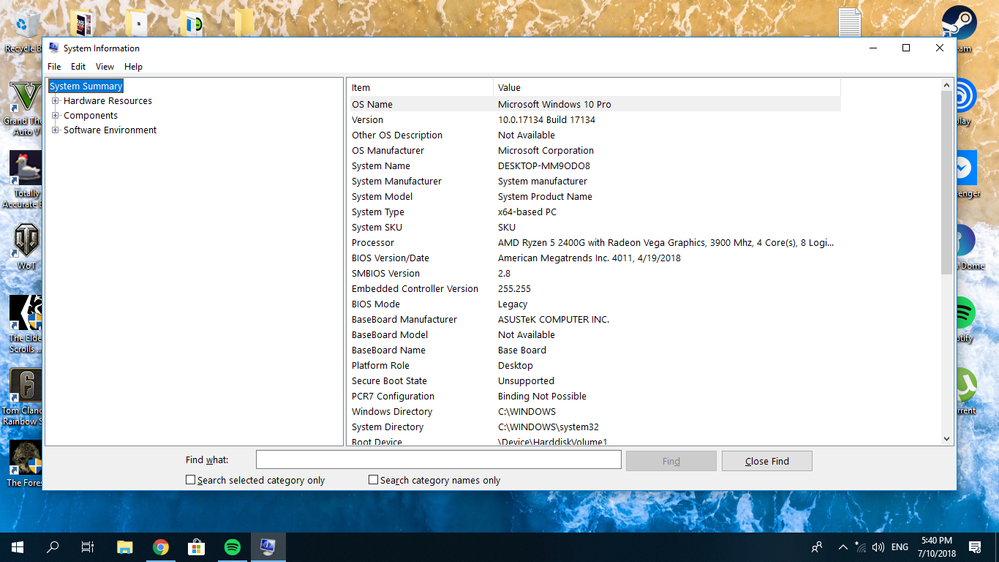

oh i forgot about that sorry